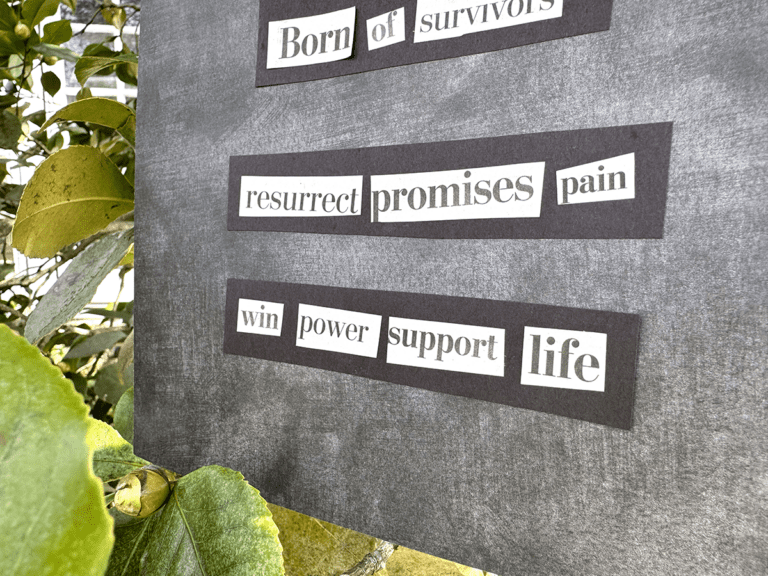WARNING: Technology in the studio may cause harm to the artmaking process. If not used properly, side effects can include lowered levels of creativity, misaligned priorities, and an inaccurate assessment of skills.
Sure, this sounds extreme, but the intersectionality of technology and artmaking continues to grow. With the influx of options and range of choices, it’s easy for the technology to overshadow the artmaking. This is especially true with more robust programs, like those in the Adobe Creative Suite. It’s easy to lose track of where to stop with tools and technical processes.
Here are 3 signs technology is taking over and what you can do to stop it.

1. Your instruction is more “how” than “why.”
As you reflect on your digital lessons, be aware of how the list of technical skills compares to artistic skills. One approach is to quantify the number of skills or concepts you’re teaching to students within the lesson in both areas. If the list is longer for technical skills, it’s likely the students will be more focused on using the program correctly than making artistic decisions. Similarly, you can measure the amount of time you’re spending teaching students technical skills versus artistic skills. If technical instruction comes out on top, you’re sending a message to students that how they use the program is more important than why.
Quick fix: It’s easy to get carried away with technical processes. After all, students can’t make art if they can’t use the program. Apps and introductory software are good places to engage students in creating while minimizing potential discouragement over complicated procedures. While they can tug at your traditionalist heartstrings, apps are successful when they serve their purpose—user-friendly tools with immediate results. Shift your thinking about using apps, filters, auto-focus, etc. as a way to hook students into art, as opposed to shortcuts to creating art.

2. Your grading is based more on technology than art.
In classes with digital images, students turn in files so you can see all of the steps they took. In the same way I used to argue with my math teacher, students often wonder, “Why do you need to see the steps if I have the answer?” You don’t really need to know how the student lightened the image. It’s more important to have the student tell you why they did it and how it impacts the viewer. Plus, many artmaking programs have multiple ways to accomplish the same effect. Teaching students several approaches and allowing them to chose which one works best for them is a great way to differentiate by learning style and interest. The solution you think is best may not always be best for each student.
Quick fix: Have students submit before/after images to show the editing process. This allows you to see what they did without being bogged down with how. Freeing up the technical approaches in your assignments can be a time and energy saver in your grading. Now, you’re reviewing and giving feedback on the art image and not what they did technically right or wrong. Class time can be spent talking about their image and not continuously repeating technical procedures. Think about it with another medium; when you’re grading drawings, you aren’t thinking about how the student held the pencil.
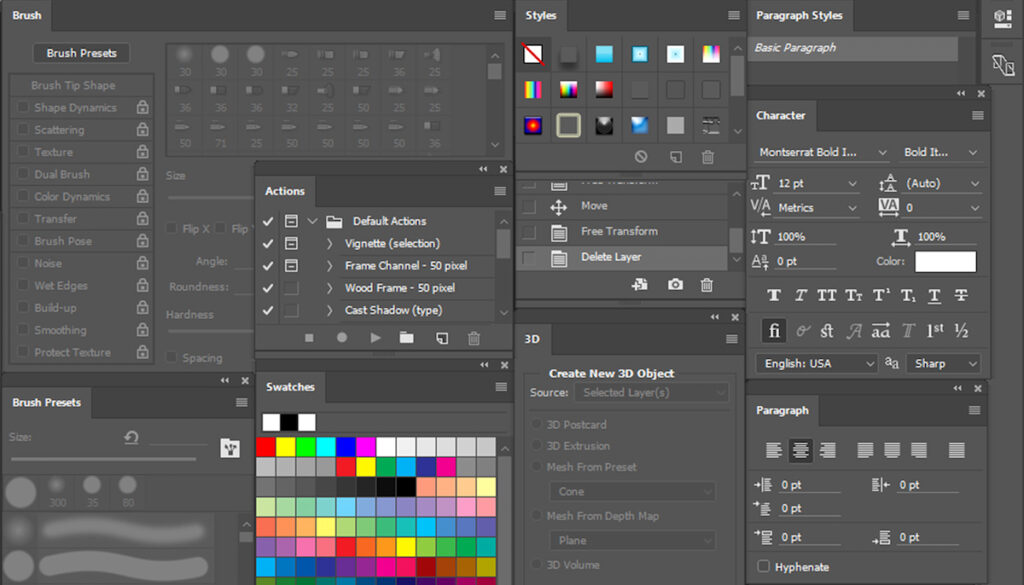
3. Your most successful students are your most organized.
When technology plays too big of a role in the art room, success becomes largely dependent on executive functioning skills. So, your best student is really your most organized student. In many digital classrooms, students interface with software, equipment, technical supplies, hardware, cloud-based programs, computer navigation, and more. Using each of these extensively in one project requires the student to be well-organized, remember detailed instructions of each tool, and juggle multiple tasks successfully. Those skills are necessary, but shouldn’t take priority over creativity, innovation, and risk-taking.
Quick fix: Remember, the ultimate goal of your course is to create art and not to learn specific software or a piece of equipment. Start your lesson planning with a conceptual component and brainstorming activities to help your students plan their ideas in advance. Once those are established, you can move to the technical requirements and tools to help your students execute their artwork.
Technology can be a tremendous asset in the art room, but it can also overtake the more meaningful processes at work. If any of these situations sound familiar, know you’re not alone. It’s never too late to refocus your lessons and bring the creative process back to the forefront.
Why are some teachers resistant to using automated art tools like apps and filters?
How can we help students learn to pick the best tool for their art piece?
Magazine articles and podcasts are opinions of professional education contributors and do not necessarily represent the position of the Art of Education University (AOEU) or its academic offerings. Contributors use terms in the way they are most often talked about in the scope of their educational experiences.