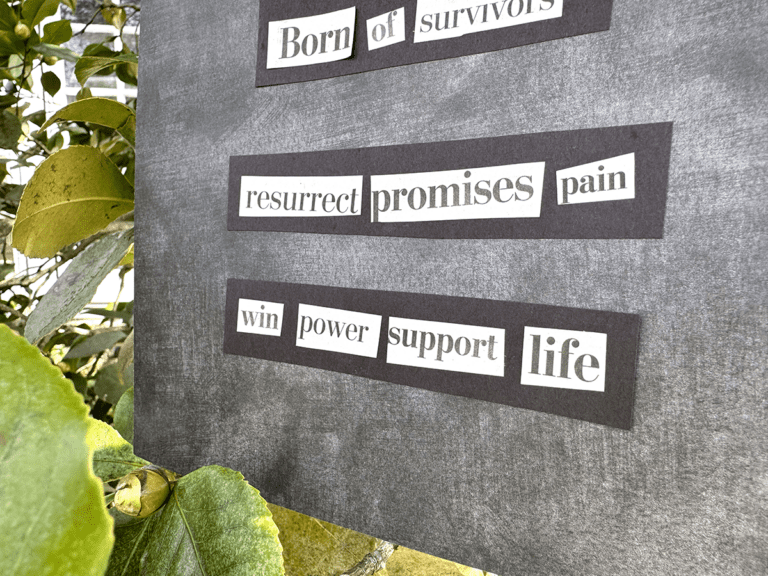How many of you love painting with paint?

Not that kind of paint! This kind of paint!
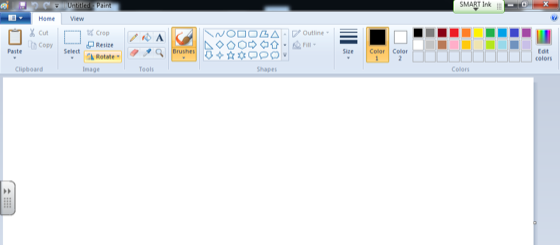
The computer program, Paint!
A few years ago, we started a new schedule in which I see my 6th graders for a quarter of “bonus art” every year. I saw this as an opportunity to start focusing on creating with technology. I knew I would only see the students a total of 9 times, which didn’t give us a whole lot of time to both learn the technology and create in-depth projects, but I didn’t let that stop me.
To be honest, iPads scared me and I didn’t have the money for any fancy drawing programs. However, I knew that all of our computers came preloaded with the Paint program so, by default, that is what I decided to use. I was concerned that my students wouldn’t be very interested in creating with such a basic program, but I was wrong.
Working step-by-step, my students were able to learn new skills and create some really amazing pieces. Here’s what we did.
Lesson 1
We started each session with a simple lesson on how to use the program. In the first lesson, my students chose one shape and filled their paper with it. They then chose colors and used the paint bucket to fill in their shapes. They created projects like this:
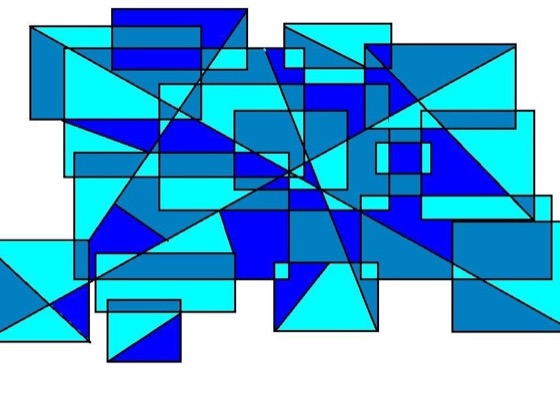
Lesson 2
In the next lesson, they learned how to use the pencil to draw an object. After creating their drawings, they put lines over the top to create grids and we reviewed warm and cool colors. They created projects that looked like this:
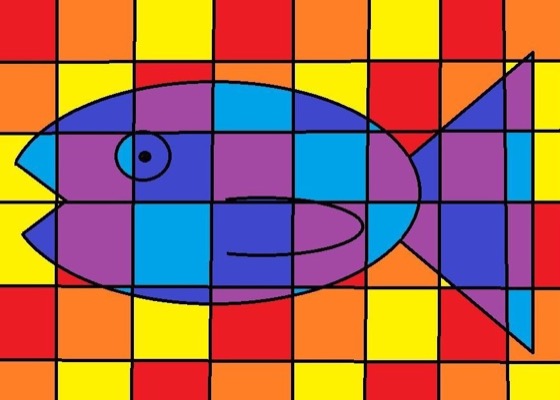
Lesson 3
After they knew how to draw and how to color images, they learned how to copy and paste their drawings. For this project, students started by creating one “computer bug” and then filled the page to create images like this:
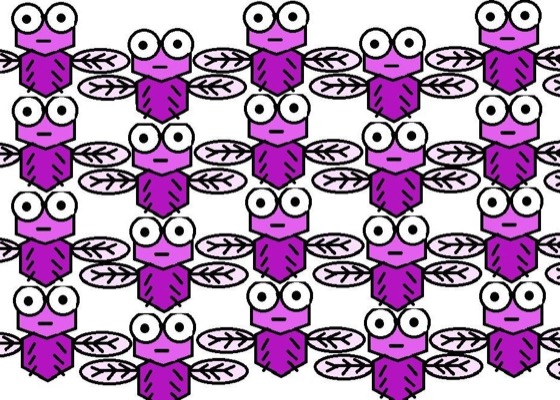
Lesson 4
For the last lesson, we added rotation. Students started by drawing and coloring one square, then copied, pasted and rotated it to create beautiful kaleidoscope images like this:
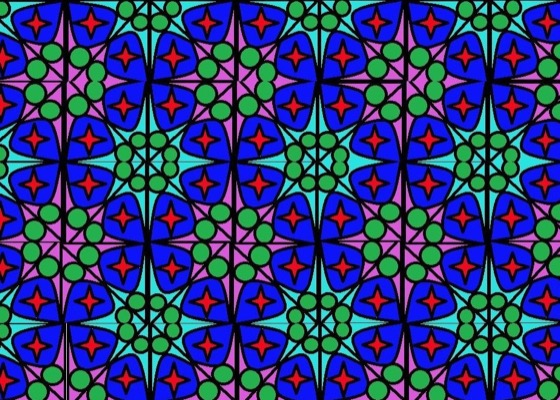
By starting small and increasing their skills over time, my students were able to create some beautiful images of which they were really proud.
Other Ideas
I have also found this program to be useful when it comes to teaching color theory lessons. Mistakes are easy to fix and students don’t get as frustrated. Check out these complementary color op art images, silhouette values scales and creative color wheels.

I am so impressed with the projects that my students have been able to create with such a simple program. Plus, since this program comes preloaded on most desktop computers, I have also been impressed with the drawings that have been created at home, printed, and shared with me. So if you haven’t “painted” yet, get out there and get to it!
How could you see your students using this computer program?
What other simple drawing programs do your students like to use?
Magazine articles and podcasts are opinions of professional education contributors and do not necessarily represent the position of the Art of Education University (AOEU) or its academic offerings. Contributors use terms in the way they are most often talked about in the scope of their educational experiences.