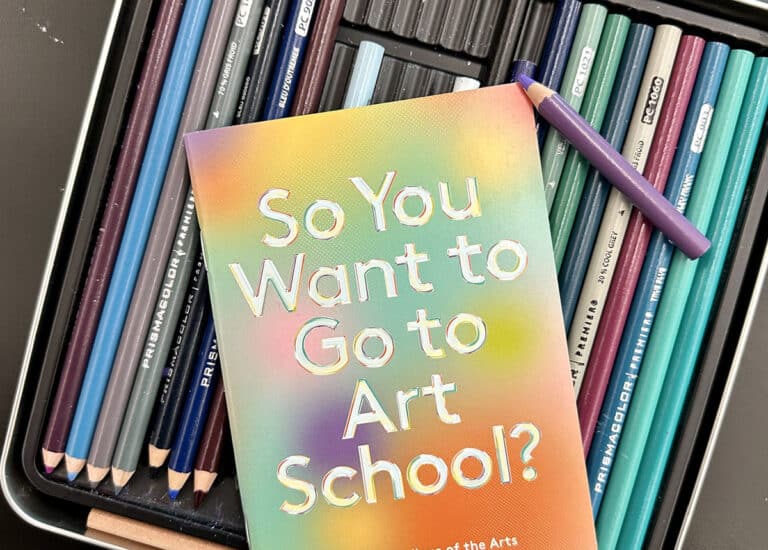Teaching art history can be difficult. Unless the artist has some sort of ridiculous or amazing background story, it can be challenging to spark students’ attention. Undoubtedly, art history is a topic art teachers hold near and dear, but it’s often difficult to get students to feel the same way. Our 21st-century learners are engrossed by technology. So why not combine technology and art history to optimize learning?
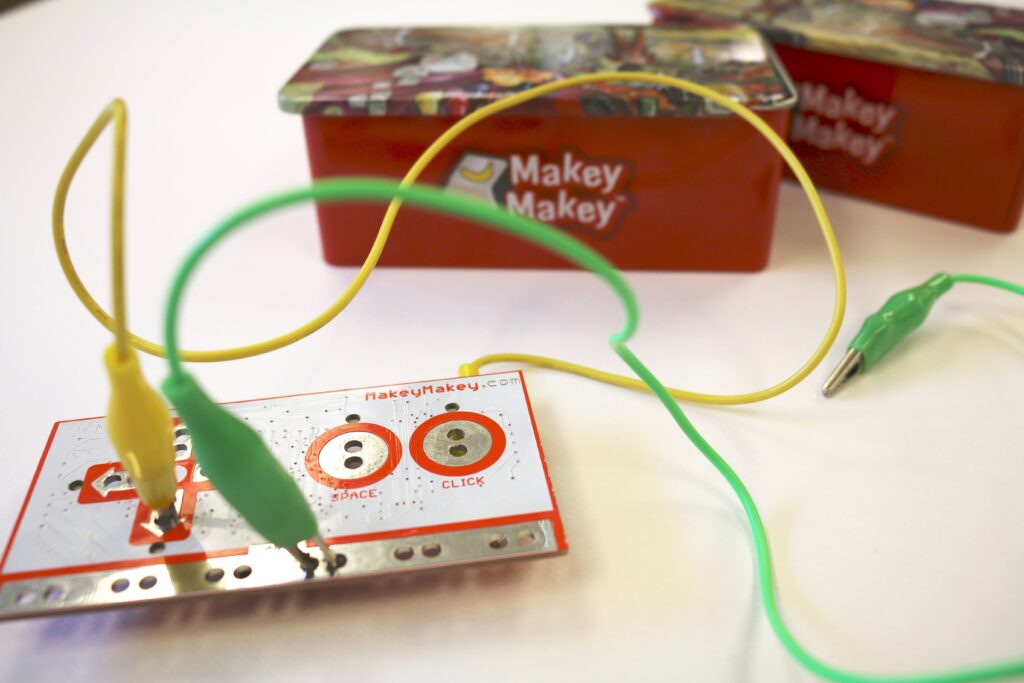
Try using a Makey Makey to explore art history and spark student interest while using innovative teaching strategies!
What is a Makey Makey?
A Makey Makey is a simple circuit board kit that connects to a computer through a USB. It’s a device that is used to introduce coding, create whimsical inventions, create interactive art, and SO MUCH more. It can bring just about anything to life!
The Makey Makey device is perfect for schools who practice STEAM or STEM learning. If your school uses these types of learning initiatives you might even have some of these devices to access. Check with your media or technology specialist to see if the Makey Makey is available to you. Check out the video below to see how it works.
How to Use it in the Art Room
There are a variety of ways to use this device with your art classes. It can be used to enhance an art piece with technology or as a way for a viewer to interact with an artwork. My favorite way to use it with students is to let them explore art history in an interactive way. This can be achieved by following these three basic steps:
- Research an Artist
- Learn Basic Coding
- Set Up the Makey Makey and Share
Step 1: Research an Artist
To begin this activity I give my students this list of 144 artists. Since there is a wide variety of artists represented on this list, encourage your students to look up 5-10 different artists before they choose.
Once an artist is chosen, the student must determine how they are going to approach their project. The first option would be to select an artwork by the artist and analyze the piece. This could be done in a variety of ways, either by using vocabulary terms or even incorporating storytelling based on the research. The second option is to allow students to take a biographical approach to tell the history of the artist.
Step 2: Learn Basic Coding
In order for the Makey Makey to work it needs to be connected to some sort of software. My favorite, student-friendly program is Scratch. This program is suitable for all ages since it can be adapted to all skill levels. To learn more about coding in the art room check out this article.
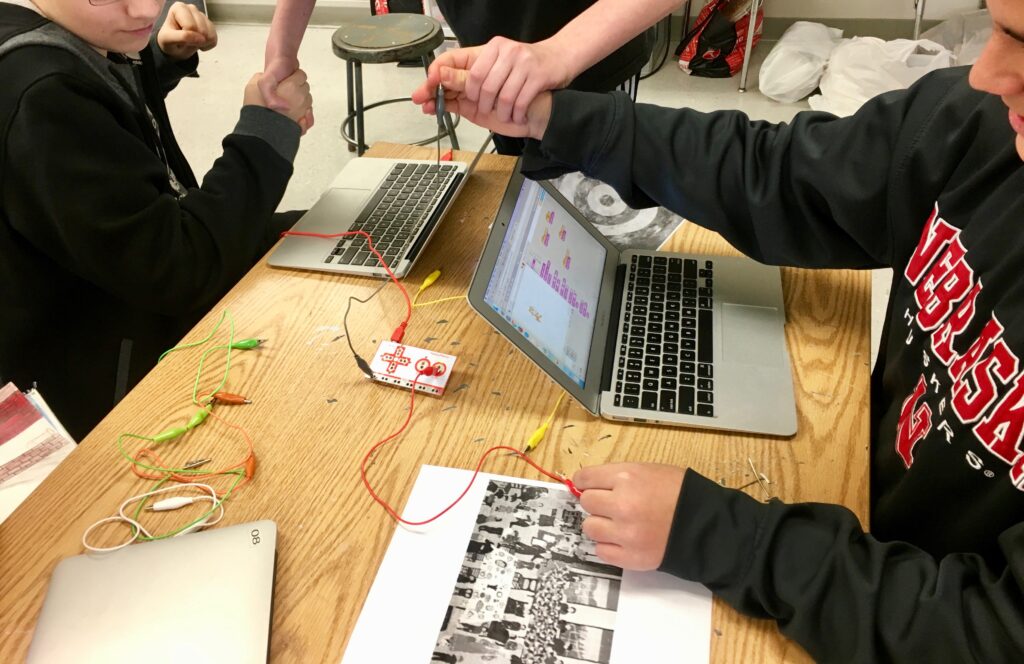
To begin, students will need to have a basic understanding of the Scratch program. The best part about using Scratch is that your students don’t have to reinvent the wheel, they can “remix” a project that already exists. I give my students access to this already designed program that they remix and make their own. Once students remix the project they can record sounds and voices that they want to use for their project. For a more detailed look on how to remix and record sounds take a look at this video tutorial.
Step 3: Set Up the Makey Makey and Share
The last step in this process is to set up the Makey Makey and present the project. Setting up the Makey Makey is simple! For step-by-step instructions, check out this guide.

Before the Makey Makey clamps are attached to anything, you’ll want to print out an image of the artwork or artist your student chose. A conductor to complete the circuit will need to be used. T-pins work great since they can be pushed easily through the printed image. Once t-pins are in place, the clamps can be attached to them. When the USB is plugged into the computer and the Scratch program with the sound recordings is open, the magic begins!
Students love to see what their classmates have created. The approaches to these are often funny and memorable. In my classroom, I only have two Makey Makey kits. In order for students to present their projects, we simply do a gallery walk where students take turns presenting and setting up the device. If access to computers is minimal this also works great as a group project for students to learn together. This innovative approach to art history will leave your students asking for more!
If you would like to see even more great ideas from Abby on how to get your students excited about learning, make sure you check out her Art Ed Now Online Conference presentation entitled “The Best Strategies to Engage Your Students”. It’s just one of the twenty amazing presentations taking place Saturday, February 18th. You won’t want to miss it!
Have you ever used a Makey Makey with your art classes?
How do you get your students interested in art history?
Magazine articles and podcasts are opinions of professional education contributors and do not necessarily represent the position of the Art of Education University (AOEU) or its academic offerings. Contributors use terms in the way they are most often talked about in the scope of their educational experiences.