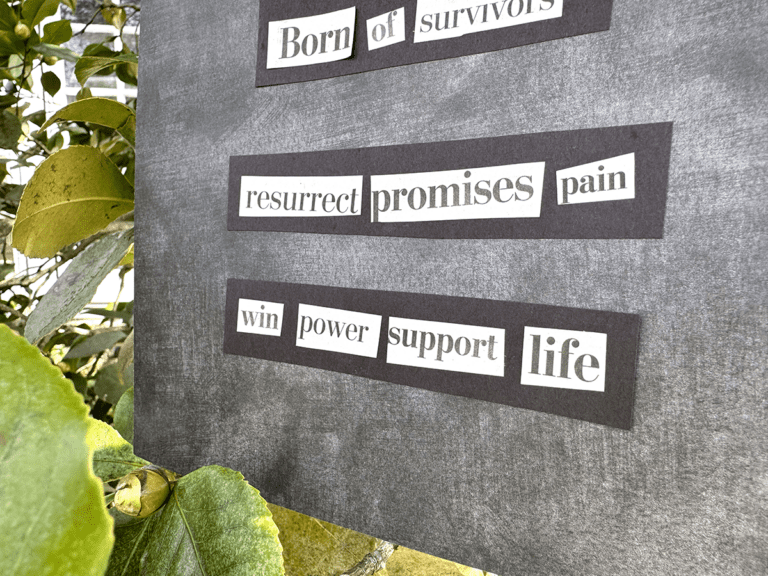Art Education and the Coronavirus (COVID-19)
Using Zoom for video conferences with students can be an effective way to bring some humanity into remote learning. Platforms like email and Google Classroom are great for disseminating information and collecting work, but your interactions with students are limited. Using Zoom, you can have a conversation with a student and remind them how much you care for their wellbeing and success. They can show you the artwork they have been working on, and you can respond in real-time. You can also demonstrate any skills and techniques.
Beyond individual connections, you can host group critiques and classes to help students connect. Teaching online does not mean you have to teach from a distance. Use Zoom to stay connected with your students, converse about art and classwork, and help them get through this difficult time. It’s easy to use, reliable, and doesn’t require students to have a Zoom account, just a device. Here is how easy it is to get started:
1. Create an account
Start by visiting Zoom online and sign up for an account. Zoom offers tiered memberships and privileges, but most restrictions have been lifted while schools are away. The free and basic account will give you everything you need to work with your students effectively. From start to finish, the account setup only takes a few minutes and you’ll be ready to go for your first video chat.
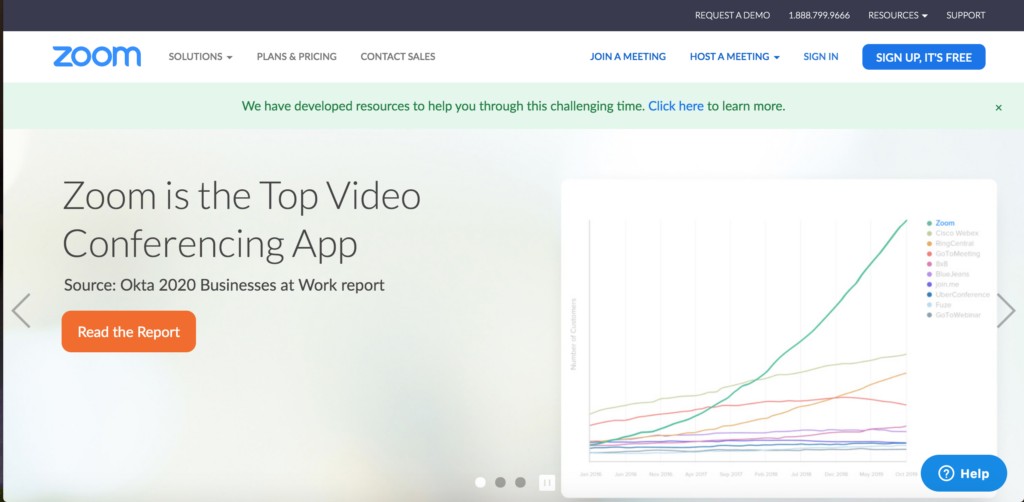
2. Set up a meeting
Now that your account is set up, you can start by scheduling your first meeting through your account menu. Meetings can be organized in advance allowing you to push out the link or include it in a calendar invitation. You can also configure the various settings in advance, so when it’s time to meet, you just have to hit start. As the meeting host, your settings default so participants cannot interact until you have logged into the meeting. This creates a safer cyber-environment for your students where interactions are supervised by the teacher.
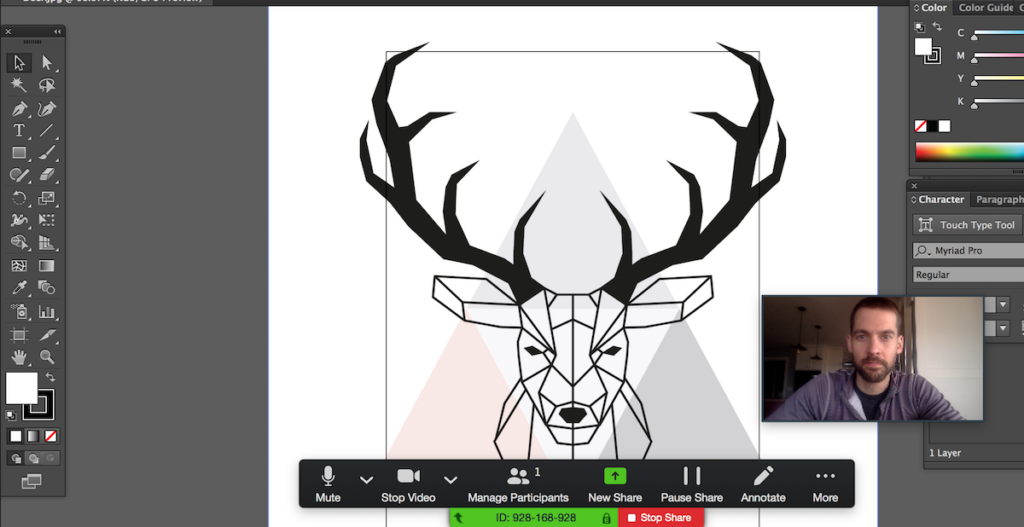
3. Execute a meeting
Once the meeting has begun, Zoom offers a number of different features that could be advantageous to you and your art students. Many of these features are already set up, while some just need to be turned on in your account settings. Using Zoom, you’ll be able to:

- Share screen(s): Have an image on your monitor you need to share with students? This feature allows you to project your screen for everyone to see. Students can also use this feature, which would help them show you images of their work.
- Mute participants: The meeting host can mute all participants, which could come in handy if you’re trying to explain an artistic concept to a whole group of students.
- Use a whiteboard: In the sharing screen menu, you can select a whiteboard option that could be used to demonstrate certain concepts and techniques.
- Chat: Within the video, chat is a text feature that allows you and participants to share messages via text to a specific participant or the whole group. This also includes uploading any files for anyone to view.
- Record: Meeting hosts can record a meeting, which could be helpful if you’re presenting a lecture or presentation and want to share it with students who weren’t able to attend.
- Breakout groups: This feature allows you to organize students into breakout groups, like for critiques, while you’re able to go in and out of rooms freely.
When the meeting has concluded, you’ll be able to end the meeting for everyone.
Want more tips? Learn more here.
It’s that easy!
Zoom offers several features that allow you to diversify your methods of instruction to continue supporting students through this difficult time of remote teaching and learning. Using Zoom allows students to connect with you face-to-face to talk, laugh, and see your smile. They can connect with their friends and classmates around art, and you can continue to maintain the positive relationships you’ve developed in the classroom.
What expectations should a teacher set for students in a video chat?
Which types of lessons or instruction would work well with Zoom?
Magazine articles and podcasts are opinions of professional education contributors and do not necessarily represent the position of the Art of Education University (AOEU) or its academic offerings. Contributors use terms in the way they are most often talked about in the scope of their educational experiences.