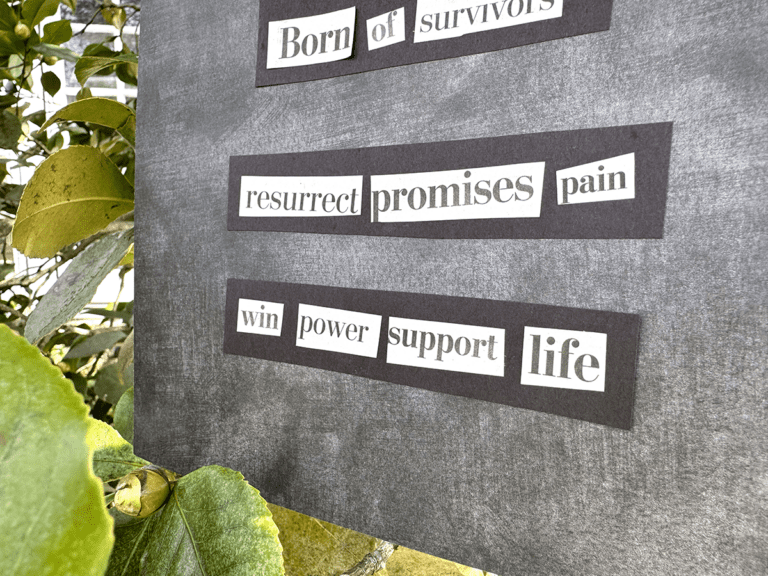Digital art classes seem like they would be a natural fit for online learning, but the range of students’ access to technology can make developing content difficult. You may have some lessons from your traditional classroom that can translate well to online learning. If your students have access to the necessary software, and you’ve created time-tested handouts or tutorials, the shift to online learning may have been easy.
Many digital art teachers have found the adjustment extremely challenging. How can you create lessons for online learning when a large percentage of your class can’t even access the software? This is where we need to get creative and look for support from other educators and digital creators.
YouTube can be a great resource for digital art tutorials, and there are a lot of great project ideas out there. Beware, however, some may be outdated, confusing, or just of poor quality. Be sure to screen the tutorial first, and go through the project steps yourself to create an example. This will prepare you for students’ questions or issues as they create.
Better your teaching with PRO Learning
There are also a lot of great tutorials for image editing apps, software, and websites your students can use for free without a license! If you’re used to teaching Adobe Photoshop, for example, there are other great alternatives out there like Pixlr, with a variety of project options and tools.
5 YouTube Tutorials to Share for Digital Art
1. Adobe Photoshop Cereal Box
If your students can access and use Adobe Photoshop on their computers at home, this is a great tutorial to introduce product design. A cereal box is something all of your students are familiar with, and an item we’ve all stared at or studied at one time or another.
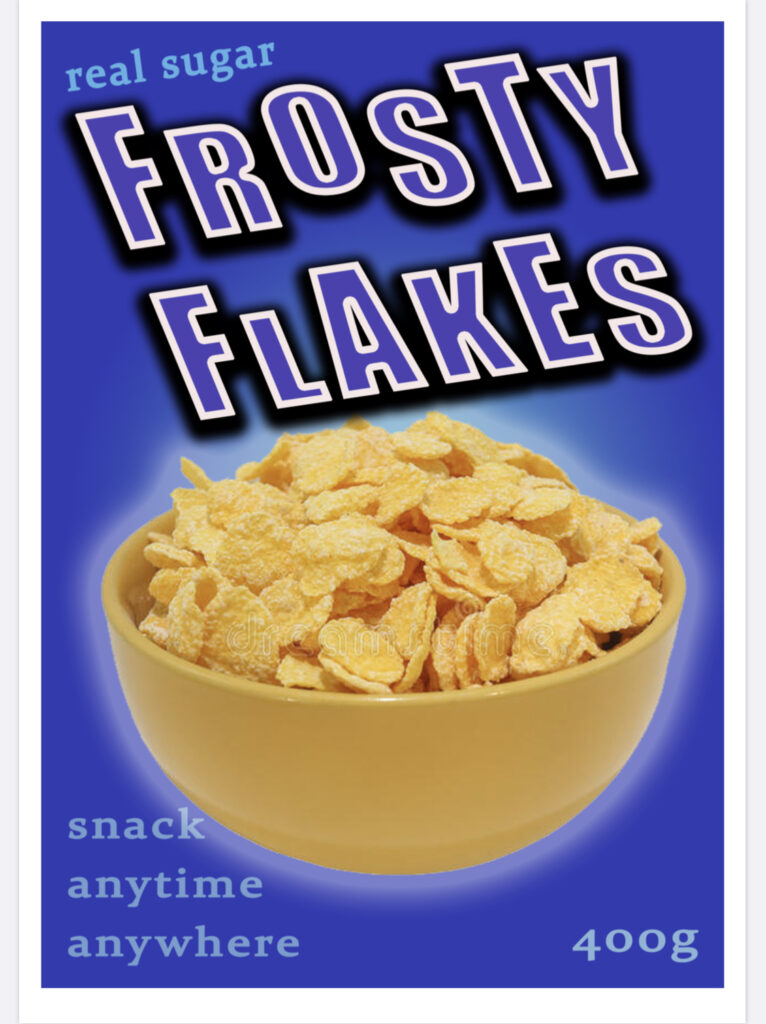
The project requires students to think about text, color, drop shadow, color overlay, and other effects and tools in Photoshop. You can push students’ creativity to design their own brand name, cereal variety, etc. To take the project even further, have your students set up their own product photoshoot and take a picture of an actual bowl of cereal.
2. Pixlr App Double Exposure Portrait
Art educator, Don Masse, put together this great tutorial for creating double exposure portraits using the Pixlr app on your smartphone, tablet, or Chromebook. You may have taught a double exposure project in your traditional classroom using other editing software. If your students are unable to access what they would typically use, this is a great alternative.

Ask students to choose a portrait and a landscape as two contrasting images they will combine using the double exposure tools. They may take a photo of themselves, a friend or family member, or use a photo they find online of their favorite celebrity. Encourage students to choose a landscape that relates to their figure. For example, if they chose to create a double exposure portrait of Aquaman, an ocean scene would be an appropriate landscape.
While the tools and directions are going to be different, students will still achieve a finished double exposure portrait. Online learning forces us to be flexible with our curriculum and willing to try new programs and applications to help our students create digitally.
3. Pixlr E Image Fills Text
Pixlr E is a web-based editor that is also free for students to use. This tutorial shows students how to create an image in text. The example in the tutorial uses a landscape image of mountains filling the text to spell out “Everest.”

Students may choose to do a similar project of a landscape filling the name of the landmark, city, or country. Give your students suggestions, but don’t limit them to the example found in the tutorial. They could get creative and design an image in text that depicts their favorite sport, hobby, or celebration.
Look for image in text examples in advertising to help students make the connection for practical applications in graphic design. A great example of this is vintage postcards for destination cities or states. For example, “Greetings from Florida” with the letters of Florida filled with images of palm trees and beaches.
4. Pixlr E Galaxy Effect
Your students are bound to love this galaxy effect project because it just looks so cool! The tutorial shows students how to use the lasso tool to select the figure and delete the background. Many of the tools found in Pixlr are similar to those you may have previously taught students using other programs.

Students will adjust the threshold on their photo to create a high contrast layer. Then by adding a galaxy image as a new layer and selecting the screen mode, their image transforms into a unique portrait they’ll be excited to share with their friends.
5. Pixlr E Photo Outline
This simple tutorial shows students how to outline a figure by adjusting the stroke. The video goes on to show how to create a shadow by duplicating the figure and adjusting its position, fill, and transparency. Students will then be able to explore Pixlr’s collection of borders and stickers to add more details to their design.

This project is a good design challenge for creating a fashion advertisement, a unique image for a personal website, or a banner for a YouTube channel. Encourage your students to identify uses for the skills they’re learning along with each project.
Final Thoughts
Your digital art students want to keep creating and learning new tools in graphic design. Although you may be more limited with online learning, there are plenty of resources and applications out there students can use for free. Learning new programs and tools takes time. Before you start developing your content with new resources, you can lean on established tutorials. These experts can help you and your students learn along the way.
Look at your existing curriculum and see if there are principles of design, tools, skills, and/or projects you want students to experience and create. Start to look for alternative programs that can achieve similar results. Test YouTube tutorials and try the programs out for yourself. We still want to provide our students with the best digital art experience possible in our new online learning circumstances.
How are you approaching digital art lessons through online learning?
Where are you finding resources to guide your teaching?
What free apps, programs, and websites have your students found useful?
Magazine articles and podcasts are opinions of professional education contributors and do not necessarily represent the position of the Art of Education University (AOEU) or its academic offerings. Contributors use terms in the way they are most often talked about in the scope of their educational experiences.