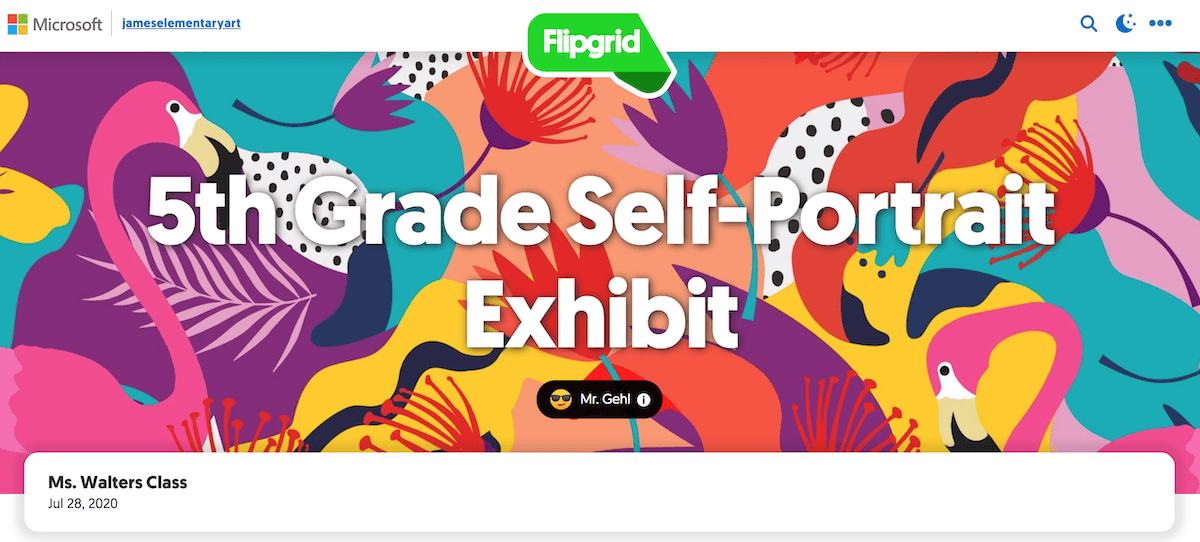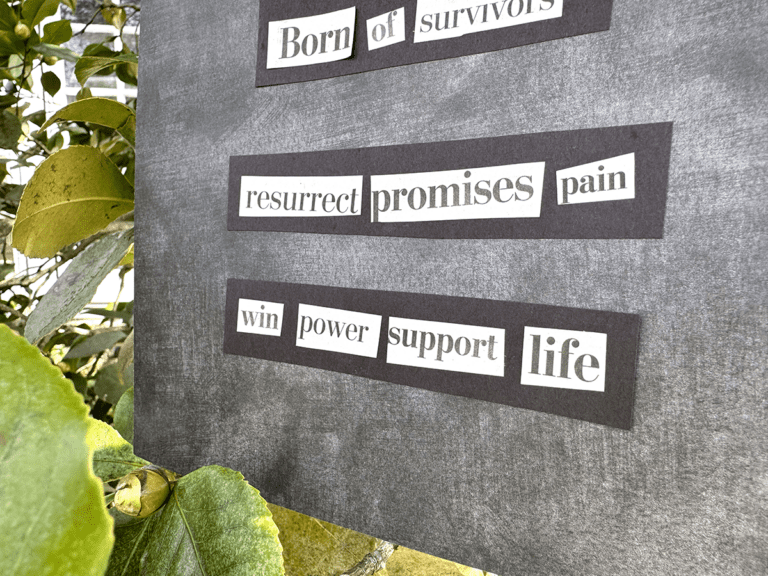Return to Learn with The Art of Education University
Giving feedback to your students is an essential part of the artmaking process. They need your guidance and direction from beginning to end to stay on task, work through sticking points, and create a strong piece. Delivering timely feedback, however, can be challenging if you aren’t teaching students in-person routinely or at all.
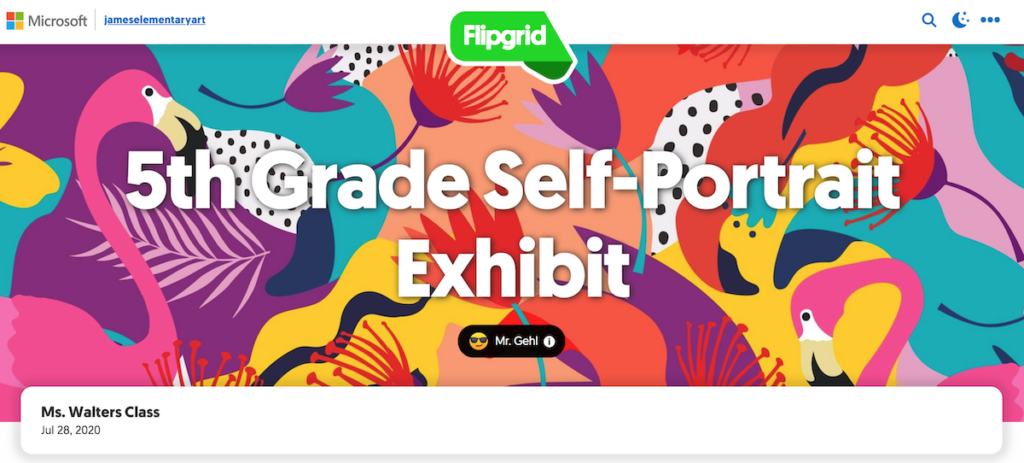
The key to upholding this critical step is finding the right tools to use. Flipgrid is a video-based program that allows students to record and post a message for you (or classmates) to view and reply to.
Use Flipgrid to give students feedback.
As students are working on their projects, they can record a Flipgrid video to give you progress updates. Students can show their work, share how things are going, and ask any questions or identify areas where they need help. After the student posts the video in the grid, you can hit the “Reply” button to record your response. You and the student can continue back-and-forth responses until the project is complete.
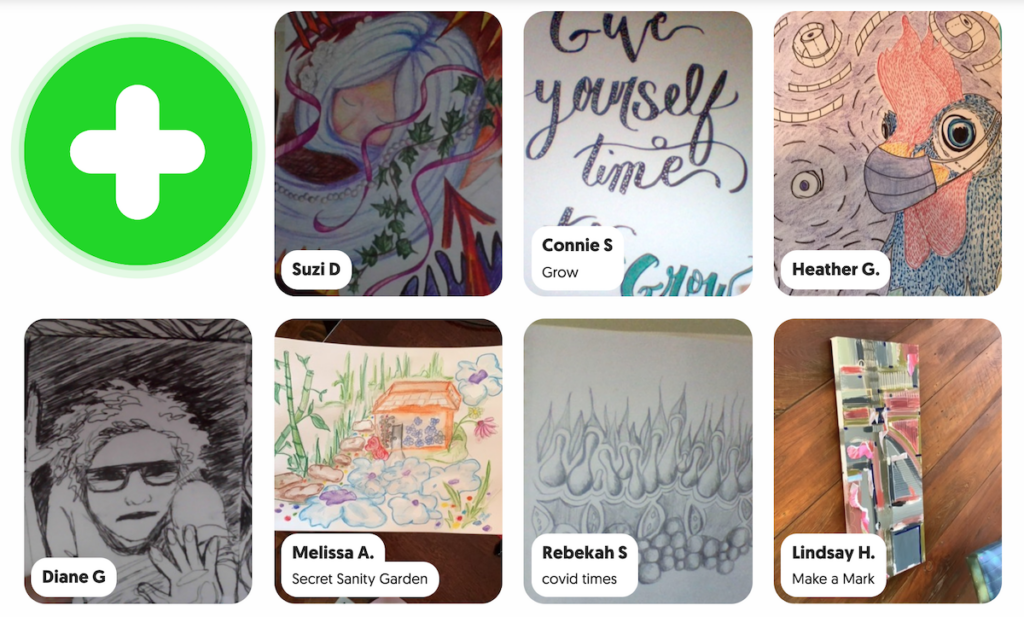
Some students might need help presenting their work effectively and understanding what they should specifically share. One approach could be to offer your students guiding questions to help them formulate their responses.
For example:
- What is your piece about, and how are you going to communicate that message?
- Where are you in the process, and what do you still have to work on?
- What part of the piece do you think is complete? What are you pleased with?
- What part of the piece do you need help with or want feedback on?
Here are some reasons why you should use Flipgrid.
There are several ways teachers and students can communicate virtually. The most effective approaches, however, are user-friendly, effective, and efficient. Flipgrid provides a number of benefits that are difficult to replicate with other tools.
These include:
- Emotional Context
Written language can easily be misinterpreted. Using a video program allows you and the students to provide emotional context to your message. Students can hear the excitement in your voice and see your facial expressions when you share how impressed you are. - Better Support
Recording a video allows you to provide more targeted feedback efficiently for students. For example, you can include a demonstration, show a material, provide examples, etc. all in one message. This avoids photographing, uploading, and attaching files like you would with an email. - User-Friendly
Because you might not physically be with students for technical support, it’s important learning tools are easy to use. Flipgrid is fairly easy to navigate and only requires a few steps to create and post a video. The platform is also very organized, which helps teachers manage several classes and a large student load.
Here are some other ways to use Flipgrid.
In addition to feedback, Flipgrid can also be used as a way to connect students with one another. As a mid-project critique, students could be expected to post their video and reply to X number of their peers. This can be a great way to help students build community within the class and interact when not in the physical classroom.
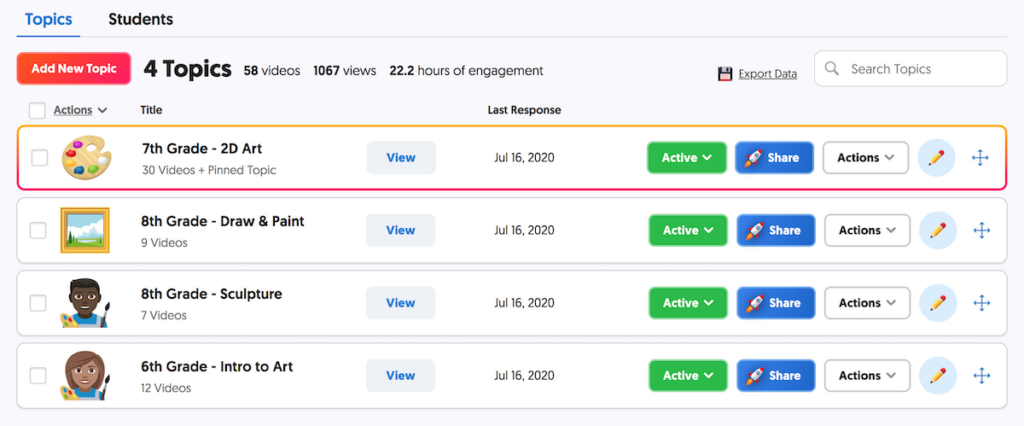
Flipgrid can also be used for a digital art exhibit. Each artist could present their piece by showing the work, speaking about the process, and the story behind the imagery. Once all students have submitted i, the link can be shared with families, administrations, and the community. Be sure to check with your administration on any school policies for publicly sharing recordings with students.
If you aren’t in the middle of a project, Flipgrid could also serve as a video discussion board. You could post a video showing a piece, pose a question, or provide a prompt. Students could contribute by sharing their responses and replying to others.
Here’s how to get started with Flipgrid.
Flipgrid offers a free account for educators, so getting started is relatively easy. Once logged in, begin by setting up your first topic and grid right away. This might include the name of a project or class. Then, adjust the settings to meet your needs. In this menu, you’ll be able to set security settings, record time limits, deadlines, notifications, and more. Finally, share the code with your students for them to start uploading videos when they’re ready. One great feature of Flipgrid is that students don’t need an account to participate.
Return to Learn with The Art of Education University
Regardless of your teaching structure and how you’re interacting with students, finding tools to help facilitate communication can have a positive impact on the student experience. Tools like Flipgrid allow you to have an ongoing dialogue with students via video about their work. The video approach allows you to connect with students in a more meaningful way—even if you aren’t in person. Students can also connect with each other and see progress from their classmates. While educational environments will continue to evolve, one thing that will remain is the importance of feedback. Now you have a tool to keep that going no matter where you are!
How else might you use Flipgrid in the art room?
How do we help students learn what to say when presenting their work?
Magazine articles and podcasts are opinions of professional education contributors and do not necessarily represent the position of the Art of Education University (AOEU) or its academic offerings. Contributors use terms in the way they are most often talked about in the scope of their educational experiences.