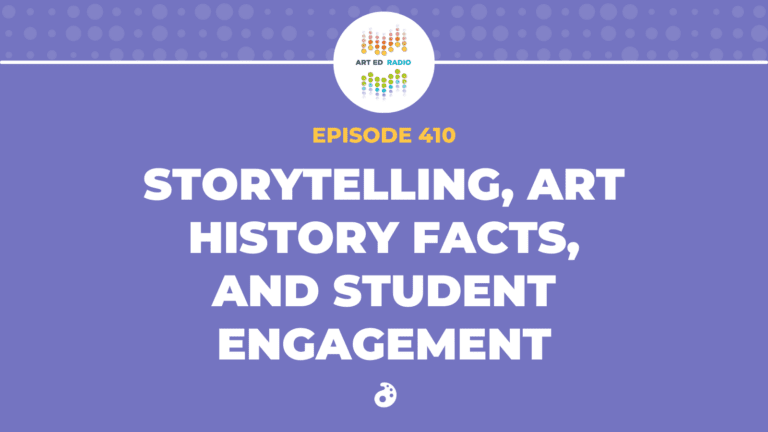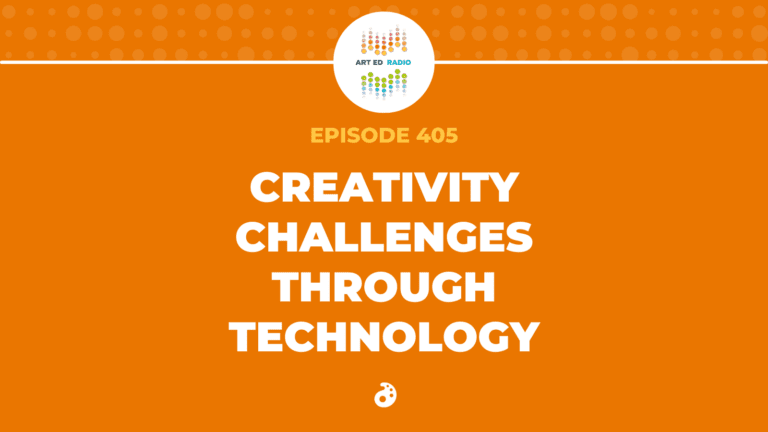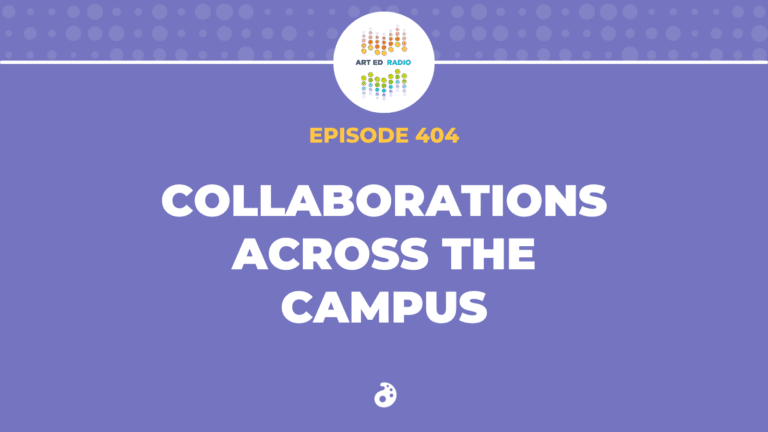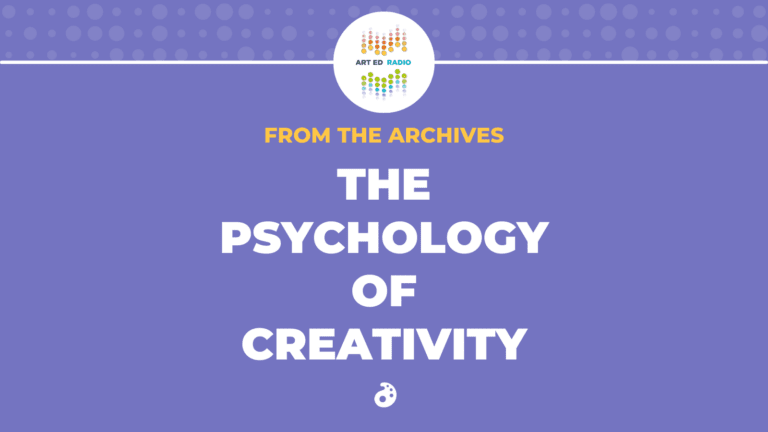Fresh off the buzz generated by the NOW Conference, this episode tries to answer some of the questions generated about Procreate over the weekend. Today, Tim welcomes Lauren Yates-Jones, learning director at Savage Interactive, to discuss the Procreate app. Listen as they explore ideas for using Procreate in the classroom, how digital artmaking can supplement your curriculum, and the value of the idea that art is for everyone. Full episode transcript below.
Resources and Links
- Check out the Learn with Procreate site and the Procreate handbook
- Visit the Procreate Twitter community
- You can reach out to the Procreate education team at education@procreate.art
- Lisa Bardot’s Procreate for Beginners tutorial
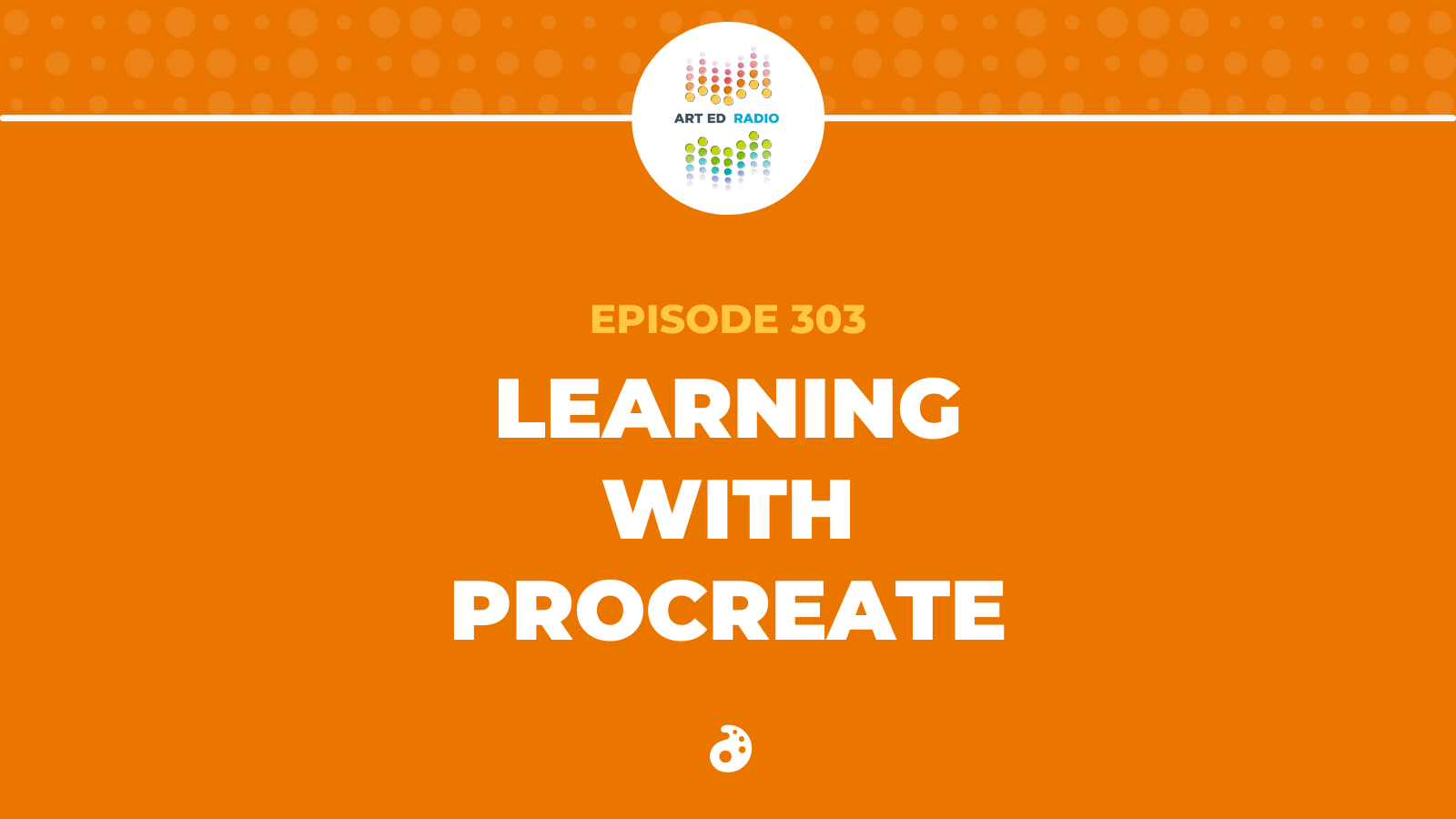
Transcript
Tim: Lauren Yates-Jones is joining me now. How are you today?
Lauren: I’m really well, thanks Tim. How are you?
Tim: I’m doing very well, also. I think we have a lot of cool stuff to talk about. Procreate was kind of the talk of the conference last week, so it’s good to have somebody here, but before we dive into everything that you do, can you just give us a quick introduction, who you are and what you do, anything else you want to tell us about yourself?
Lauren: Totally. So, my name’s Lauren, but the team call me LJ, which you are very welcome to do as well. I’m an illustrator, a graphic designer and got a background working with young people in a whole range of settings. But my role at Procreate is to be their learning coordinator, which is a really fun gig. And you can probably hear from my accent that we’re not based in the US, we’re an Australian company, so I’m calling Tim from the beautiful island of Lutruwita or Tasmania, which is an island state south of mainland Australia, and it’s 27 degrees here today, so it’s like pretty warm. Yeah, that’s pretty much where we’re at. I think it’s one of the best places in the world to do the best creative work of your life, so we’re very blessed to be here.
Tim: That’s fantastic. You describe it so nicely.
Lauren: Definitely come visit Tim.
Tim: Yes. Well, I think you put that invitation out to me before, when we were talking about things like that really kind of peaks my interest, that definitely sounds like a place I need to go, but I want to talk about just sort of the company that you work for, the company that makes Procreate is called Savage Interactive, can you tell us a little bit about the company, maybe how you got started there, a little bit more about your role and what you do and just kind of what it’s like to work there?
Lauren: Yeah, totally, so at Savage we make exceptional creative tools for creative people, that’s what we are in the business of doing. That’s what we arrive at work ready, and rearing to go, ready to do. But what that means in reality is that we’re a very diverse group of people, there’s so many different skills in the building. We’ve got software engineers, we’ve got testers, we’ve got designers, writers, content creators, artists, support folks, people who are working on our engagement on social media. It’s everything in one spot, which means that it’s very dynamic, it’s very fun and there’s never a dull day. It’s the most kind of creatively charged workplace I’ve ever been in and it’s a real privilege because there’s a lot of trust within that team too, to do, like I said before, the best work of your life, right.
And to create a space, to take creative risks, so it’s a great place to work in that sense. My role among it is as learning coordinator is really to look at how we can help people to use Procreate to unleash their creativity right throughout their creative journey, so from our tiny taught artists that we love and honor in their kind of elementary school selves, right the way through to our kind of industry level professionals, looking at doing professional development. So that’s my role and that’s why I love it, it’s got so much scope, but the biggest focus at the moment for our education team is all of the ways that we can use Procreate to aid learning in schools and universities and in those kind formal learning settings to unleash creativity right across the curriculum. And so, we know how special the art room is, and then we also know, and I know a lot of your listeners will know that often when kids leave the art room, that’s kind of, that’s kind of where that stops, so.
Tim: Right.
Lauren: We’re looking at going, how can we use what we’ve made to help kind of disseminate the magic of the art room into the rest of schooling? So that’s a little bit about what I’m there to do here to do.
Tim: Yeah, absolutely. Well, first of all, just say it sounds like a spectacular place to work, just being around all those creatives all the time. And then you mentioned the idea of bringing Procreate to education, and I think just working with you over the past few months, toward the now conference and presentation there, it’s really opened my eyes up to a lot of different opportunities, a lot of things that Procreate can do, but I guess for people who maybe aren’t as familiar with the app, they aren’t as familiar with Procreate. Can you tell us about it just really quickly, like just elevator pitch for maybe why people can use the app either for themselves as artists or for their students in art classroom, in the classroom?
Lauren: Yeah. Fully, so the iPad is, but sorry, I should say, let me go again. Procreate is the iPad’s most powerful digital art app, so we like to think of it as a complete creative art studio that you can take anywhere with you, so people use it as a sketchbook and they create expressive sketches, really rich, traditional looking paintings, or kind of more graphic illustrations, the scope for animations, 3d painting, like the scope for what you make is fairly limitless in that sense, in terms of just to your creative style, I suppose. But the thing that makes it different for us is that it’s made for artists by artists and for us, there’s this inherent understanding that we never let the tools get in the way of our creative process, and so this…
Yeah, right, it’s a fairly strange thing for software to say, being like, “Oh, we actually would rather not think about that when we’re making art.” But that’s the experience of being an artist, right. You want to become immersed, so that’s why Procreate uses interface is so minimal and yet so fully featured, right. It’s delightfully natural to use. And that’s something that we talk about as kind of a benchmark for success in development. I hear that engineers all the time going, “Is this delightful yet? Have we made it delightful to you? Does it feel good?”
Tim: It’s a great word.
Lauren: Right, right. It’s the best thing ever. To have that is the benchmark for experience, and so I think that’s our main point of difference. It also means that we’ve got something that’s intuitive and yet extremely powerful and not oversimplified, it’s simple, but not simplistic if that makes sense, so I think that’s a part of the reason that it lends itself so well to being used in the context of education, means that students can have in their hands the same tools as professionals that like Netflix, Disney, Pixar, DC, whatever. Because the experience is kind of at this benchmark of delight and intuition, digital art studio on the go, I’d say for art teachers that are used to being in the traditional art room probably involves a lot less cleaning up, like it’s a lot less brush washing and stuff like that involved, but another important thing, which isn’t necessarily an elevator pitch appropriate, but just a little bit about like us and our ethos is that we’re not here to say, put down your paint brushes by any means.
We have great respect and reverence again, to use that word for traditional art, and we love making things with clay and some of us are woodwork, and so it’s very much one of the tools that we suggest people having in their tool belt, we’re not kind of here suggest, they chuck out the baby with the bath water.
Tim: Right, right, more of an additional tool rather than the only tool, so.
Lauren: Yeah, totally.
Tim: That makes a lot of sense. Okay, so I want to ask you for people who are just getting into Procreate, just getting started with things, or maybe just getting student start of things, I should say, like where can they begin in the app? What are some of the best tools or best ideas to begin with, or just where would you suggest they start?
Lauren: Mm that’s a really good question, I think when I’m using Procreate with people for the first time, regardless of who they are, I just suggest we just have a play and sort of forget about learning outcomes for a second and we just have a play. And I think the way to do, if you have to an Apple pencil is to grab one, they’re excellent and just have a play with all of the brushes and the brush library, and play with pressure, like push hard and then draw really softly and tilt the pencil and draw fast and draw slow and just feel how the brushes respond in such an organic way, it’s my favorite thing to do with particularly drawing teachers who are like really rightly in love with their kind of graphite set up.
They’ve got these long boxes for me to just go, just try this, and they’re like, you can see them become a little like emboldened and start to push harder and all of this stuff because that’s when the magic happens, so that’s my very first piece of advice, is have a play and just see what the brushes can do. Sort of separate to that, once we’ve made a past playing and we want a bit of structure, there’s a few things, we’ve created a whole series of free learning resources on our education website, which I imagine can we link to that in the show notes?
Tim: Absolutely. We’ll put that in the show notes.
Lauren: Great. Well, let’s do that, we can link to it in the show notes. And those are designed for beginners and people right at the beginning of their digital art journey, so not just how to use Procreate, but how do we understand really key, fundamental digital art concepts such as layers, like what is that? How do we understand masks? So it’s both teaching the software and these kind of art principles that we have. We’re also… In that pool of resources on that website, we also have what we call lesson ideas. We’re intentionally not calling them lesson plans because we want people to take them and adapt them and use them as springboards for the curriculum. But they really walk through a whole bunch of activities and lessons that you can do with your students in a very, very, very step by step way. There’s screenshots, there’s errors, there’s everything you need to sort of just go through it at your own pace, and then think about how it might integrate.
The other thing that our community has developed is just this insane monolith of online resources in terms of videos and tutorials and all of that stuff. And that can be a little bit overwhelming to sort of work out what is the right place to start. I suggest talking to Lisa Bardot and jumping on her YouTube channel, she’s got a Procreate for beginners, and that walks to everything at a really nice pace. Her name is Bardot Brush, but Bardot is spelled BARDOT. That’s a really good kind of walkthrough if you’re more of a doer when you’re learning and you’d prefer not to be reading things. And then the other that I’m sure people have seen around, if you’ve looked for Procreate tutorials for more than two seconds is Art with Flow, and she does some really excellent step by steps too, and I think that both of those resources are just very, very excellent for getting a good cross-section of everything that the app can do.
And then you can take it with your own kind of artistic development from there as can your students, particularly for online learning, those two are quite good too.
Tim: Okay. Okay. That sounds good. That’s a lot of good resources. Like you said, we’ll make sure we link to all those, yeah-
Lauren: Yeah, we can link to them. No, no, we can link to them, yeah.
Tim: All right. Sounds good. I also wanted to ask, because I’m on the beginning spectrum, like I’m slow to get into more digital art things, but I want to ask for teachers who have been doing this for a while, you said that Procreate is industry level professionals. It is industry standard in a lot of cases. What about those teachers who have a lot more experience? They’ve done a lot of art on Procreate, do you have some advanced features that you love to share or other favorite things that you would suggest that teachers learn about or explore in the app?
Lauren: That’s a really good question, too. I think that I tend to not think of the features in the app as more or less advanced because the beauty of Procreate is that it can kind of grow with your skill level, right? It might be just about finding out more sophisticated way to use the same set of tools as students aren’t making matures. But in terms of more advanced resources, there are a few kind of more in depth, more technical resources that we’ve developed, one of which is our handbook, which is kind of the full blown user manual, holy grail and everything that is in there, we spend a lot of time reading it and make you show everything that you could think of is in there. And that’s a really good place if you are wanting your students, A to understand what is happening when they’re making art, when you want them to sort of like own that process a little bit more and be able to articulate why they’re doing things and what’s happening when they do stuff rather than like, “Oh, this looks cool when I slide this thing.”
What’s actually happening, and I think that’s a really great thing that I’ve used with kind of high school students, and it’s great to see them starting to understand like color theory in the digital space, for example, the other really excellent resource that my colleague Will puts together is that our Learn to Procreate videos on YouTube and those are technical walkthroughs of different parts of the app, and that’s feature-based. So if you were going, “Oh, I’ve created a rainbow brush in the studio.” For example, but I’m not really sure, I want to make something that feels like paint and you want to have a deep understanding of how the brush studio works, Will’s unpack the full, so many features in Procreate in a really deeper, comprehensive way, so I’d suggest head to the YouTube channel for that one.
Tim: Okay, sounds good, thank you for that. And then I guess I wanted to circle back around, we talked at the beginning about Procreate being in the education space, trying to make an impact there, so can you talk, I think, let me step back a second. I think a lot of teachers are excited to find out what you have to offer and what’s out there from Procreate. So can you talk about just the kinds of things that Procreate does to help educators and I guess why you’ve made it a priority at your company?
Lauren: Yeah, for sure. Hey, there’s a few things in that. I think the first thing is thanks for calling us a big player that’s really generous in time. I think for me, I try not to think about that part of it too much because you sort of lose your head in the clouds a bit, but we certainly do feel the responsibility of having something that we’ve made in the hands of so many people, and it has been just so overwhelmingly exciting and touching to see it be picked up with such enthusiasm in the education space, so that’s been really exciting to see, and we’re super thankful for that part of it, as far as why it’s a priority our company, that’s probably two fold, I think. The first part being quite closely linked to the experience that a lot of us had school, which I touched on a little bit before in terms of creativity outside the art room.
But I think for a lot of us, quite kind of nerdy, right? We like very engaged with learning or fear of the idea of learning, it was just really always about the how, and from speaking to a lot of my peers here, it’s this like what happens to creative kids in school? Like you leave the art room and someone gives you a worksheet, fill the blank, complete the sentence, and you just have to swap into this alternative mode of learning that switches off this part of your brain that you’ve just been fostering, and so I think for us, it was this part of the reason it’s a priority was that we’re like we have something to do that we can help here. The other reason that it’s become a focus for us is that we have this kind of mantra, I suppose, I was trying to think of the right word vision sounds a bit wishy-washy but something we say to one another.
The art is for everyone, right? That’s something that we said to one another throughout the release of 5.2 that we’ve been working on over these last 12 months. And it’s something that’s sort of one of our guiding principles, I suppose. And we’ve made something that a four-year-old can pick up and use with very little instruction, and yet we weren’t making it for them at the time, but if art is for everyone, let’s give it to the kids too. What happens when we give this to them? That’s when magic happens, so I think… And that was something that we sort of stumbled upon, I could say, like I remember the team saying prior to my time, saying that they were at an art convention and they had Procreate projected up on this massive screen and they looked over and they saw this truck or car being drawn on the screen and previously had been like these kind of brilliant artists coming on, just painting for people.
And they’re like, “Who’s drawing a truck?” And then they see this tiny little kid, right. And they say to their mom like, “Has he had to go at this at home?” She’s like, “He’s never used anything like this in his life.” And I think that was a really big moment for us going, oh, okay, this is a little bit, has a much wider application in this space with young people than what we’d previously thought. Let’s give it to them and see what happens. So that’s probably why a bit of a context, why it’s a priority for us.
In terms of what we are doing for teachers. There, there’s a few things. A part of it is those resources that I mentioned before and our education website, spent a lot of time putting those together, and they’re constantly coming out, it’s not something we’re sort of dropped and walked away from, we’re working on them all the time. Another thing is that we’ve got a… We’re trying to build this community for teachers working in this space, so we have a Twitter account where we are connecting people and talking to people and problem solving and dreaming together and all of those things. And that’s @procreateEDU on Twitter. And then one of the other things is providing support for them as they learn in a one-on-one sense, so we have inbox it’s education@procreate.art, and we help people go through the process of thinking about how they might purchase Procreate for their school. How do we do the kind of logistical part of rolling it?
Tim: A lot of teachers are worried about like-
Lauren: Right. It can be so overwhelming. So we are here to help with that part of it too. And then, here to help answer questions along the way and give ideas and problem solving in a one on one sense, so there’s a few moving pieces, but we’re here, we’re here to help. So if you have any questions, if people listening, going like, “I’m not really sure if it’s for me or if it can do this, or if my school will say yes.” Like we’re here to help when we’re sitting ready, so.
Tim: Yeah, absolutely. And I can vouch for that too. Just anytime, I have questions about anything, you all have been so incredibly helpful and responsive, and that has been wonderful, so I appreciate that.
Lauren: Oh, thanks Tim.
Tim: And then I guess, it’s probably about time for us to go here, but before we do, do you have anything else you want to share? Anything else that you think people should know?
Lauren: I think just on that technical piece, I was talking about rolling out iPads, tends to be a little bit boring for us artists to want to talk about, but I’ll just have those two really important things will help people if they’re talking to their IT teams, or their district admin and stuff like that, particularly for folks in the US, two things. The first is that Procreate is a one time single purchase, it’s not a subscription model, so if you buy it through apple school manager, which is a program, your school can enroll in, has no cost. You can get 50% discount when you buy a class set, which is 20 or more licenses. I just-
Tim: Pay for 10 and get 20?
Lauren: Yeah, that’s it. So it ends up being $4.99 USD a license. And I really would love people to know that that discount is there ready for them if they want to use Procreate. And that there are a lot of great advantages for going through apple school manager, and that your school will own the licenses. So if you put them out onto students iPads that are managed at the end of the year or of their time studying with you, they don’t need Procreate anymore, you can bring them back and you can put them out on another class set of iPads, so they, they belong to the school. So that’s a really, really helpful tool. And shoot me an email if you want to learn more about that. The second really, because, we could go on about device management for a while. The other really important thing, particularly for our friends in the US, is that Procreate doesn’t collect any data from users of any kind.
And I know this is a question we get all the time because of the changing legislation in the US, but it’s something that we are really passionate about is that student data is not for sale. It’s a way in which we’re different to other software in the education space, and it’s a really privileged to be one of the leaders on this. I know that a lot of people have a lot of paperwork to do when we start thinking about bringing new software into a school, so you can find our privacy policy on the app store. There’s a link to it there, and you can see that we don’t collect any student data, so hopefully that will kind of lessen the worries of anyone thinking about going through that paperwork process too.
Tim: Ah, that’s awesome. All right, well LJ, thank you so much for taking the time to talk to me. It has been wonderful having this conversation and hopefully we can get a few more people interested in what they can do with Procreate, so thank you.
Lauren: Thank you so much, Tim. We’ve been listening to the podcast for a long time, so it’s so exciting to be here. And like I said, we’re here to help, so if anyone wants a hand, just reach out.
Tim: Awesome. Thank you.
Lauren: Thank you.
Magazine articles and podcasts are opinions of professional education contributors and do not necessarily represent the position of the Art of Education University (AOEU) or its academic offerings. Contributors use terms in the way they are most often talked about in the scope of their educational experiences.