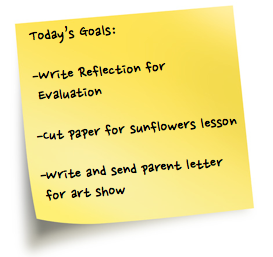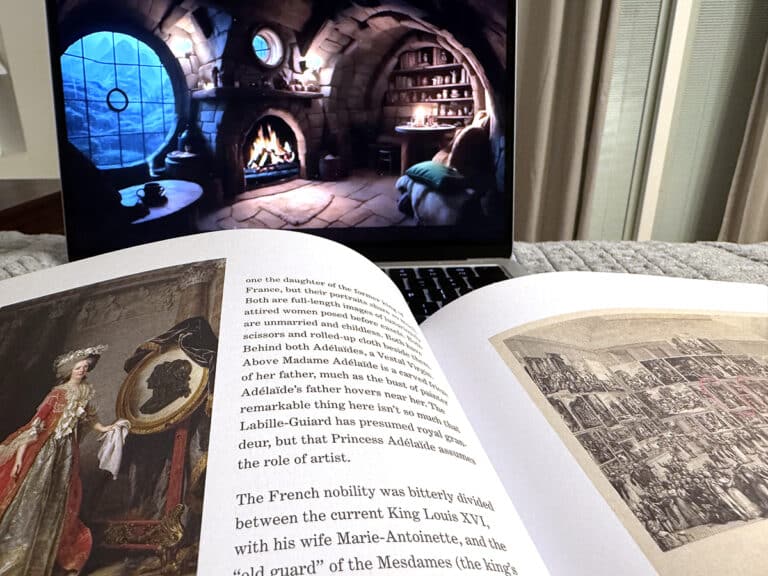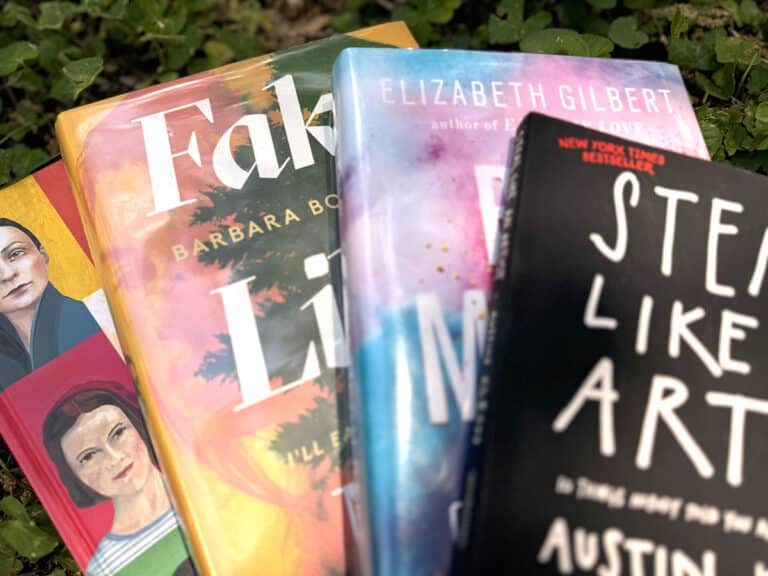With all the talk this week of organizing and planning for the new school year, You are likely thinking about all of the things you need to get done by the time students arrive on the first day.
Today I want to share my method of “To Do List” creation to help you organize your Back to School tasks.
It seems so simple, but the way you organize your list (and the fact that you can actually locate your list and take action upon the items on the list) can increase your productivity and make you feel like you have it all under control.
My first recommendation would be to start with a master “To Do” list you keep in one place, with categories that fit your individual needs.
I update my master list each week, transferring over any items that didn’t get finished that week to the new list. You can either hand write or type these lists. It really doesn’t matter.
Here is a sample of a typical school week’s list.
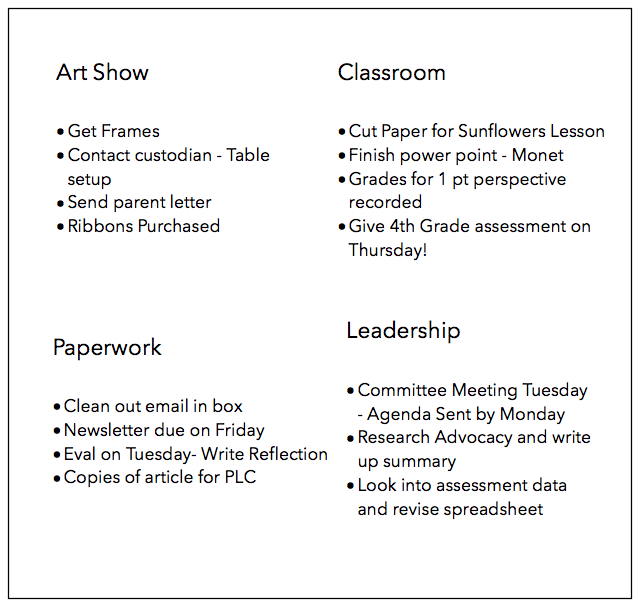
I also make a similar type of list at home for my personal items.
I include categories like cleaning and organizing, meals and cooking, and bills to pay.
This past week I’ve felt really disorganized, and I realized why. I forgot to make my master list! For some reason, I hadn’t created a new one this week, and I felt lost. Because my head is not always the most reliable, I need to write everything down. So, apparently, I need to put “Make a new List” on my To Do List. Confused yet?
Each morning I transfer 3 items from the big list into a small list on a sticky note.
These are the things I need or want to accomplish that day. Then, they get crossed off the big list, and the sticky gets tossed. Anything in addition to those items I consider “bonus” for that day.
This method works for me because it breaks down all of my tasks into manageable chunks and prevents me from feeling too overwhelmed. If I look at the big list too often, I will get overwhelmed. Sometimes I hide it. Seriously. But it helps.
So, maybe you think I am nuts and have a simple app that helps you keep your list handy. If so, please share. I’ve tried several apps, but they have not worked as well as the system I’ve just explained. To each their own!
How do you organize your to do list?
Any good productivity apps out there that you’re hooked on?
Magazine articles and podcasts are opinions of professional education contributors and do not necessarily represent the position of the Art of Education University (AOEU) or its academic offerings. Contributors use terms in the way they are most often talked about in the scope of their educational experiences.