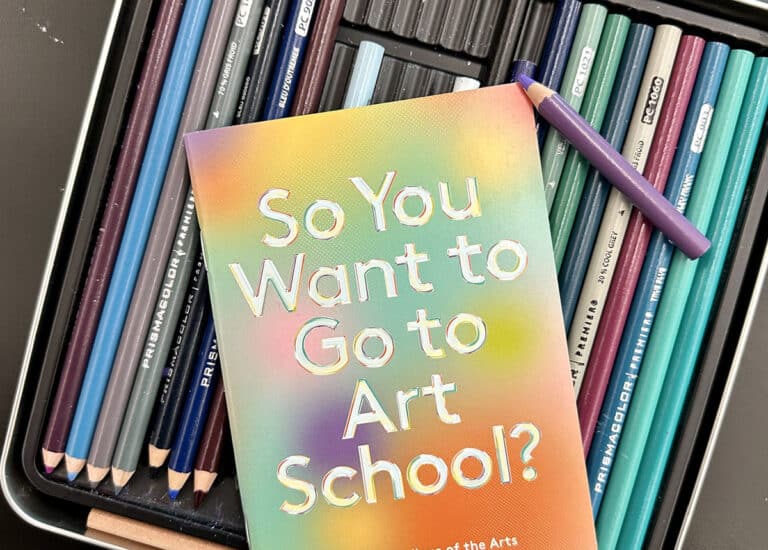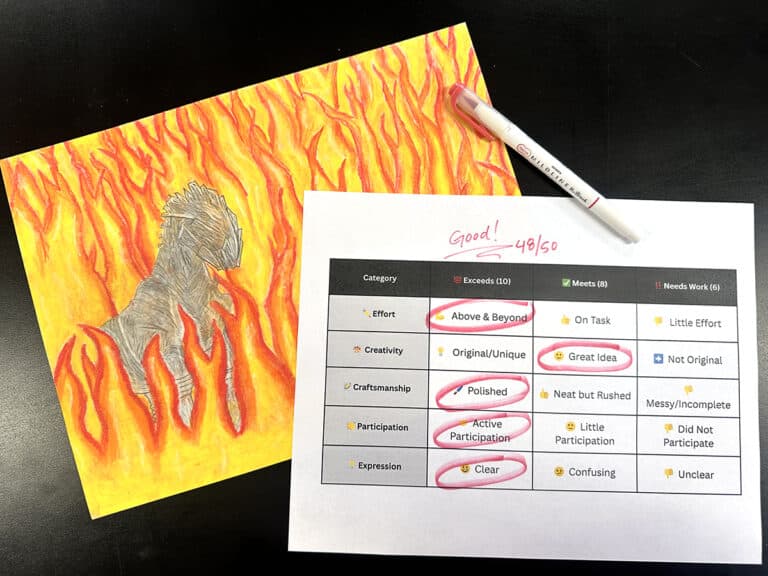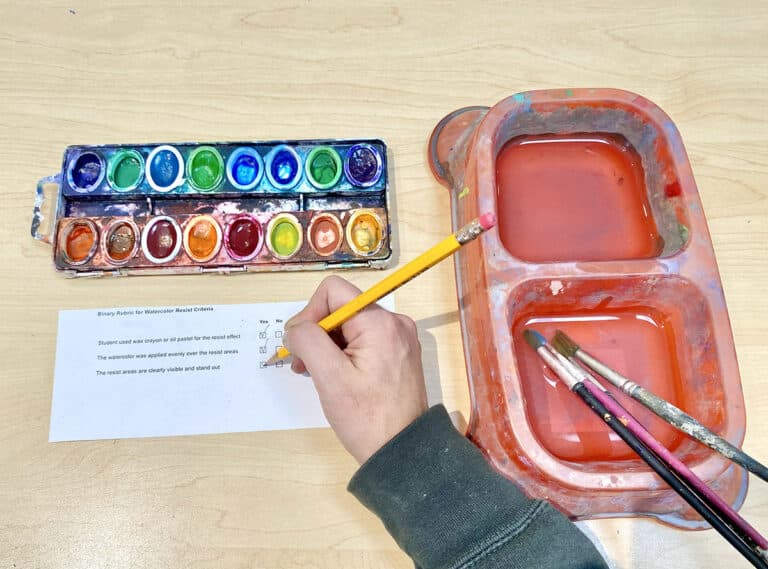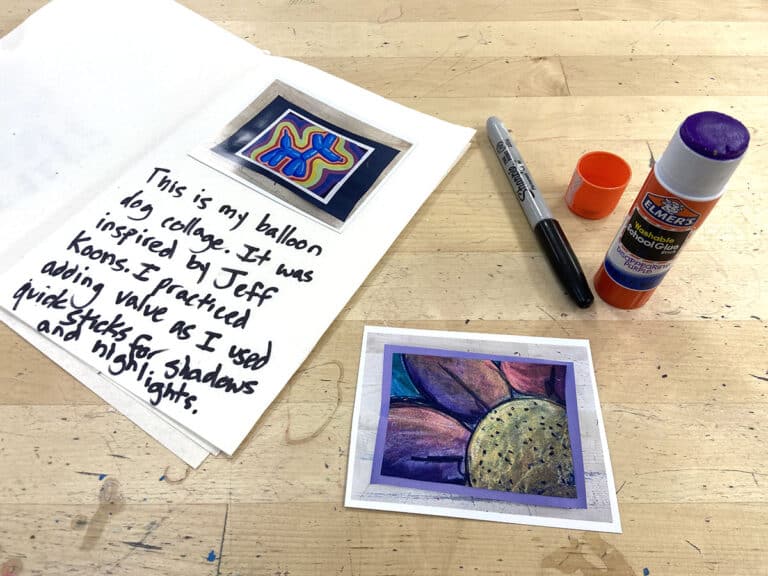Do you still have your college art portfolio? I have mine. The big black folder has moved with me three times and always manages to find a “special” place somewhere in my basement. It is something that means a lot to me as it holds the work I created in college. I don’t have much artwork from before then, but I really wish I did.
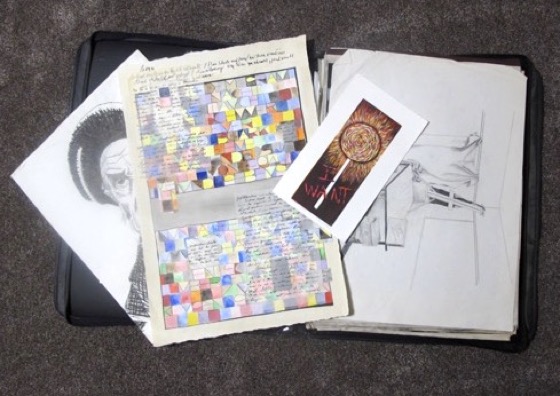
As my own children started creating projects, I quickly discovered that children are prolific creators and that parents can’t keep everything. However, I still wanted to record their creativity. The way to solve this problem is through digital portfolios. Digital portfolios are just like our big, black, college portfolios but instead of taking up a lot of physical space, they take up none.
Digital portfolios have a lot of benefits over traditional portfolios.
Here are three reasons to consider having your students create digital portfolios.
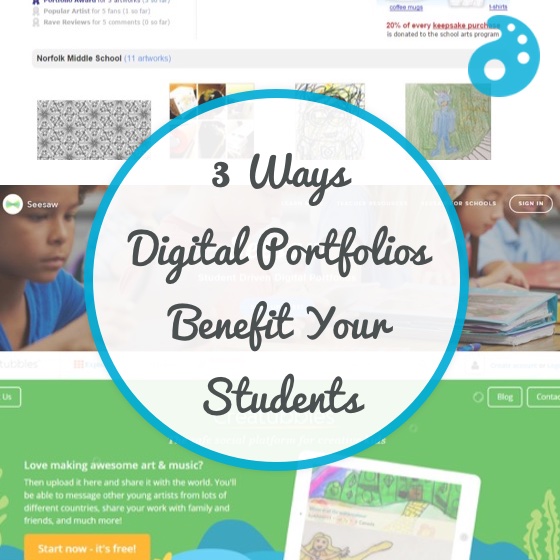
1. Digital portfolios can follow your students throughout their entire school careers, showcasing what they’ve learned K-12.
At my school, we use Artsonia as a digital portfolio. In the next few years, we will be graduating students who will have their artwork from 4th through 12th grade stored in one place. Artsonia does a great job of “moving” our students from one grade to another and from one school to another. With a quick email to Artsonia, we can even “move” a student to another school district, keeping all their artwork in one place.
2. Digital portfolios foster sharing and collaboration.
Through Artsonia, my students are asked to write artist statements about their art projects. This improves their thinking and writing skills. Artsonia allows me to review and provide feedback to my students while approving their submissions. It also allows parents, grandparents, and friends to share their thoughts on my students’ images. This communication between school and home can be wonderfully fulfilling for students.
3. Digital portfolios increase students’ digital literacy.
Students who keep digital portfolios are learning how to share online. Artsonia works to protect students’ online identities by never using last names and not allowing photos of students. They also ask parents to manage the fan clubs and monitor comments. These features foster conversation about online etiquette, safety, and sharing.
The benefits of digital portfolios are easy to see. Choosing which program to use for digital portfolios, however, can be a little more challenging.
Here are two solid digital portfolio platforms.
1. Artsonia
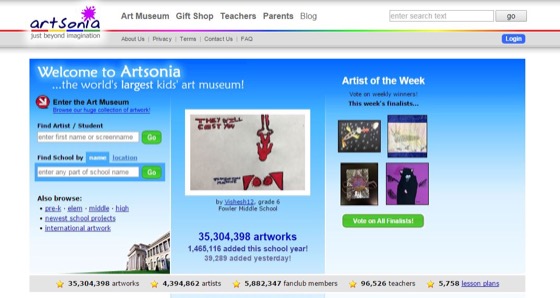
As I said, my school district uses Artsonia, and we love it. We all agree that it is very user-friendly. We love the different options we have for uploading images and that students can write about their artwork. The fact that parents can support our program by purchasing products that feature their child’s image is an added bonus. You can learn more about getting started with Artsonia here.
2. Seesaw

Seesaw is a second fantastic option in the world of digital portfolios. Check out a review here by our Content Director, Tracy Hare.
Regardless of which digital portfolio platform you choose, you, your students, and their parents will love the benefits it brings.
Do you have your students create digital portfolios? What do you like about them?
Which digital portfolio platform do you use?
Magazine articles and podcasts are opinions of professional education contributors and do not necessarily represent the position of the Art of Education University (AOEU) or its academic offerings. Contributors use terms in the way they are most often talked about in the scope of their educational experiences.