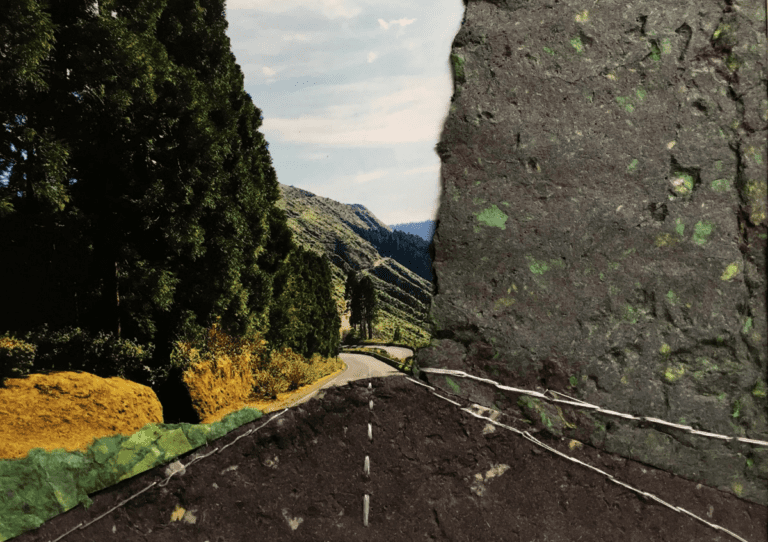Digital portfolios are all the rage. However, choosing which one to use can become overwhelming quickly. You might come across platforms that look cool or interesting but aren’t suitable for your grade level or classroom needs. Among countless choices, devoting time to choose the best platform becomes one more time-consuming task on your to-do list.
However, one platform rises above the rest: Adobe Spark.
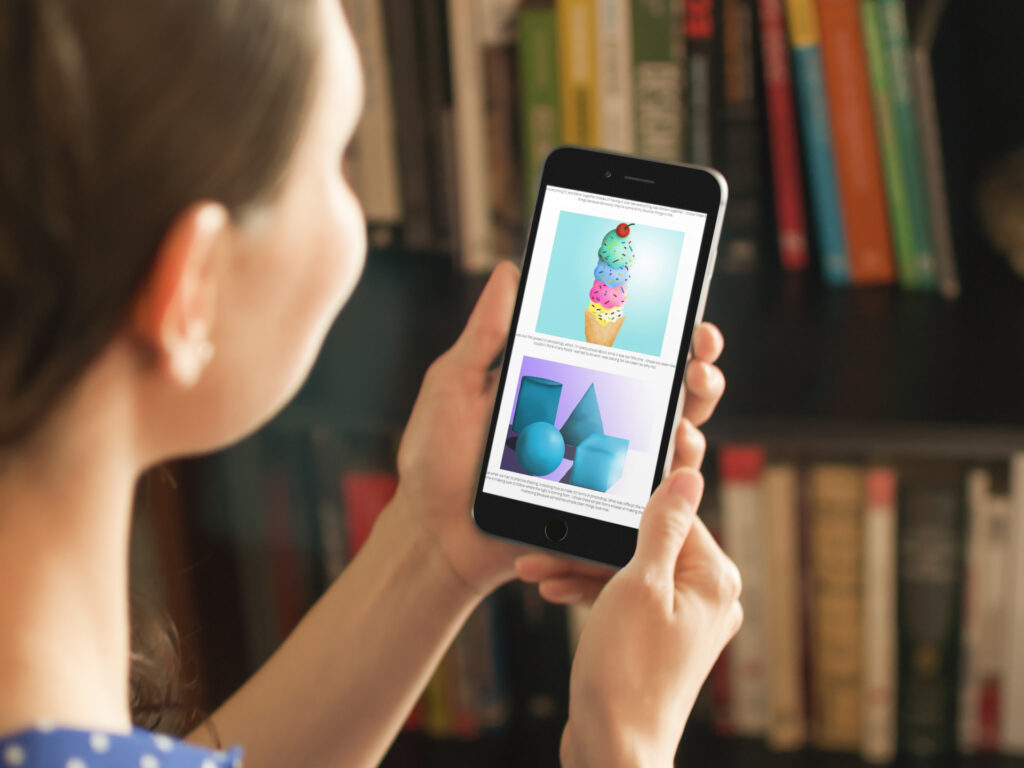
Why Adobe Spark?
Adobe Spark is a simple platform your students can begin using immediately. It is a free, web-based program available on computers and tablets. Plus, it is a strong visual aesthetic making it a perfect fit for the art room.
Signing up is simple, as students can use their school-issued email. Once a student creates an account, they can select three different options: Post, Page, or Video. Although any of these options could work, creating a Page is the best way to go.
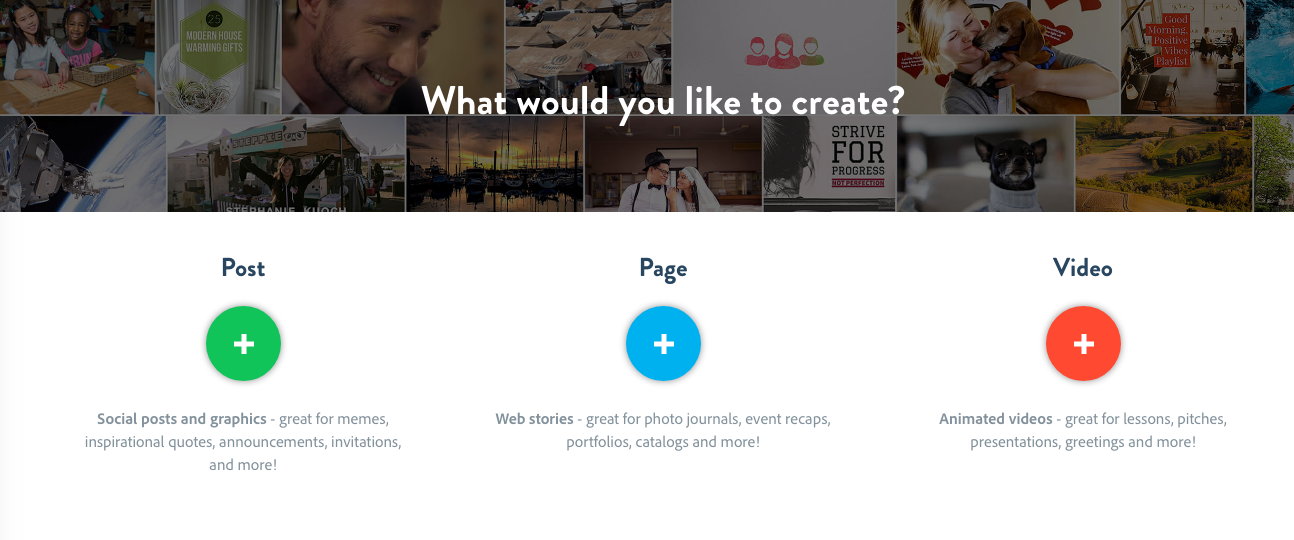
Students can then choose from 13 different themes to make their portfolios more personalized.
 One of the best features of Adobe Spark is that is so user-friendly. Often when students are learning a new platform, lots of time is wasted getting used to it. Here, students may need a little help to get started, but they will be creating independently in no time! The streamlined platform makes it easy to add new content with limited distractions. Just look for the “plus signs” to see options to add images, video, or text.
One of the best features of Adobe Spark is that is so user-friendly. Often when students are learning a new platform, lots of time is wasted getting used to it. Here, students may need a little help to get started, but they will be creating independently in no time! The streamlined platform makes it easy to add new content with limited distractions. Just look for the “plus signs” to see options to add images, video, or text.
How Do Digital Portfolios Benefit the Art Room?
Digital portfolios have the ability to enhance student learning. It gives students the opportunity to assess, reflect, and grow. I asked one of my 8th-grade students why he liked having a digital portfolio. He said, “Even though it creates a little extra work, I like being able to see all of my work in one place. It’s fun to see how much better my skills have become since the beginning of the year.”
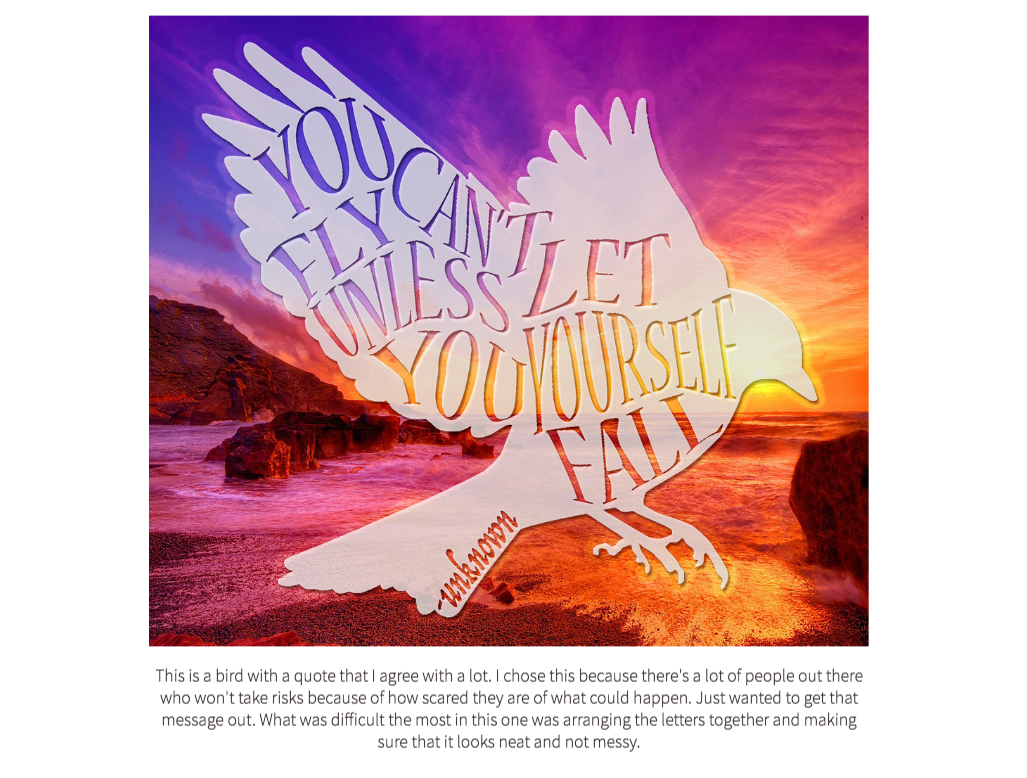
Students become much more invested in their work and their portfolios when they are creating their own digital spaces. Digital portfolios allow for formative assessment opportunities and create hybrid spaces to celebrate both process and product.
Check out these other art-room-approved digital portfolio platforms:
Digital portfolios do not have to be time-consuming. Using an efficient platform like Adobe Spark makes it easy. If used effectively, portfolios can act as an intrinsic motivator as students watch their skills and understanding deepen. Students will begin taking ownership of their work which will further enhance their art room experience!
Do you create digital portfolios? What platform do you use?
How do you track student growth?
Magazine articles and podcasts are opinions of professional education contributors and do not necessarily represent the position of the Art of Education University (AOEU) or its academic offerings. Contributors use terms in the way they are most often talked about in the scope of their educational experiences.