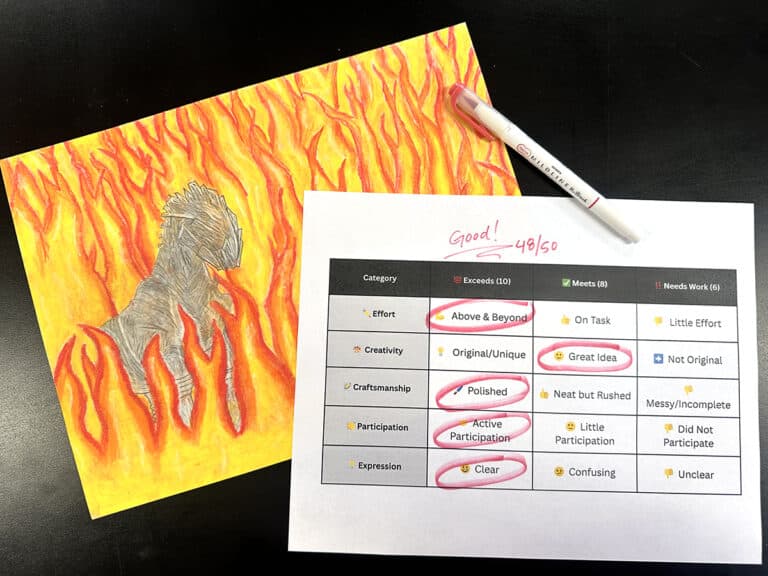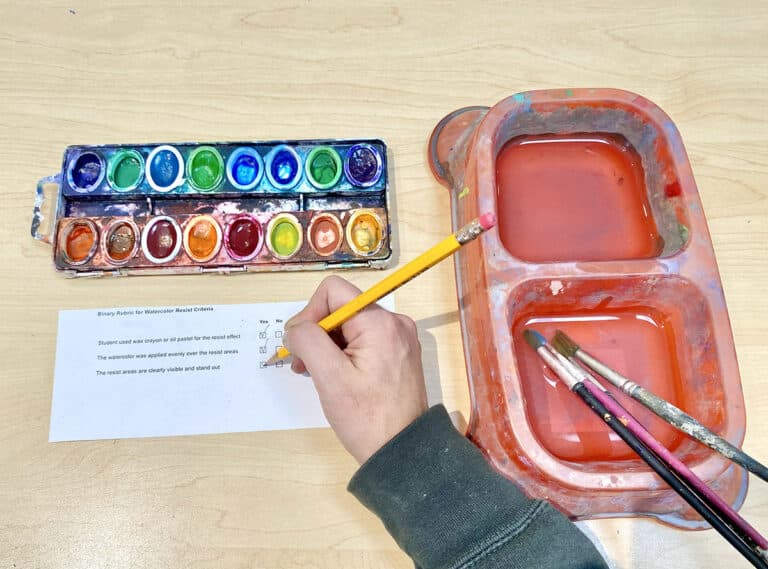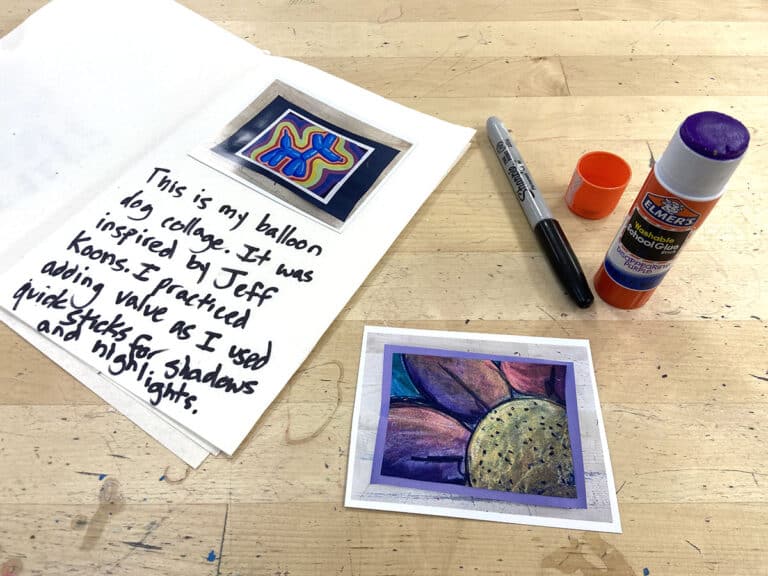Grading. It’s not at the top of an art teacher’s to-do list. Between managing the art room and creating with students, it often gets pushed to the back burner. Or in reality, pushed to the middle of your desk!
It’s hard to keep up with the ever-growing pile of ungraded artwork, and your backlog can quickly become overwhelming. So, how can you organize the work in a sensible way that allows you to tackle it efficiently?
Try going digital!
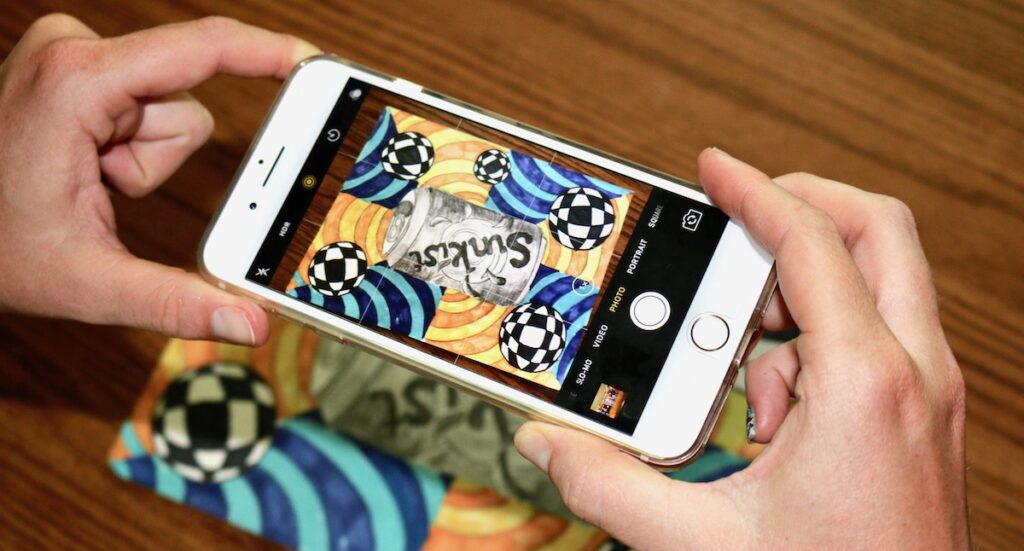
It’s easier than you think.
While a digital approach may sound daunting, it really couldn’t be simpler. All you need is a way for students to take photos and a Learning Management System to keep yourself organized. Let’s take a look at photographing the work first.
Take photos.
The first step in digital grading is digitizing the artwork. To do this, simply have your students photograph their work. If your school has a BYOD (Bring Your Own Device) policy, students can use their own devices. If not, a classroom set of even two to four digital cameras or tablets will do the trick.
Make sure to teach students how to photograph their own work. (Otherwise, you won’t be saving yourself much time!) There are some great tips about creating a photo upload station in this article.
Find an LMS that works for you.
Once your students take the photos, you need to have a way to keep everything organized. That’s where a Learning Management System, or LMS, comes in.
There are lots of options to choose from, and many school districts have adopted an LMS already.
If you’re looking to see what might work best in your classroom, check out these options:
One of the best things about using an LMS to grade is the ability to use a digital rubric. Many LMS platforms allow you to create a rubric you can modify for all your projects. It’s much easier to provide immediate feedback to your students this way.

Reap the benefits.
There are many benefits to having students turn in artwork digitally.
Here are just a few:
- It drastically reduces grading time.
- Your art room is less cluttered because there aren’t piles of work sitting everywhere.
- You can grade from almost anywhere.
- You have the ability to use a digital rubric to keep things simple and streamlined.
Gone are the days of unhappy students waiting for you to grade so they can take their beloved artwork home. With a digital system, keeping track of work doesn’t have to be a chore. Give it a try to de-clutter your art room and save your sanity. It’s a great first step to helping students grow digital portfolios and track their growth as artists!
How do your students turn in their artwork?
Have you ever tried using an LMS to grade artwork?
Magazine articles and podcasts are opinions of professional education contributors and do not necessarily represent the position of the Art of Education University (AOEU) or its academic offerings. Contributors use terms in the way they are most often talked about in the scope of their educational experiences.