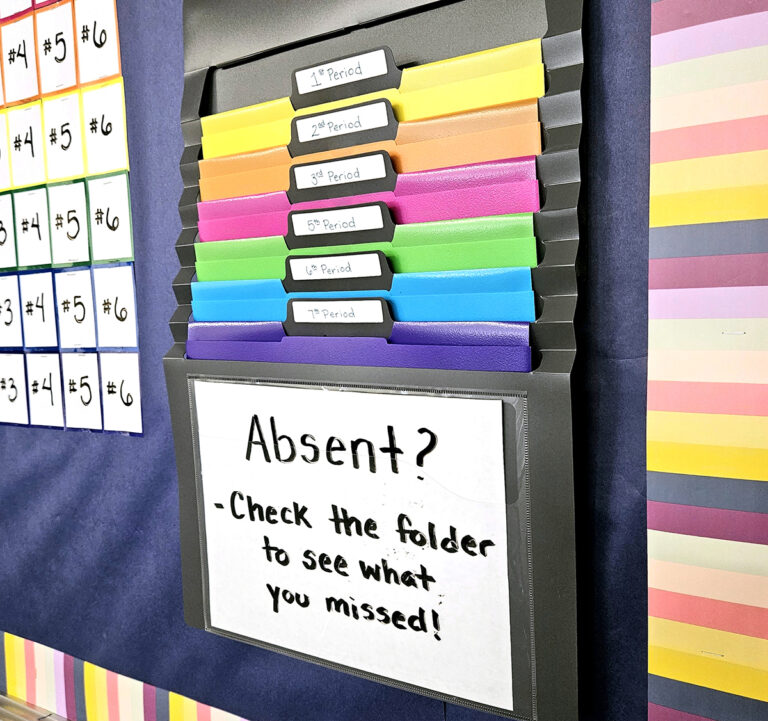Return to Learn with The Art of Education University
Remote learning is a new experience for many of us. We have been forced to identify new teaching strategies, projects, and activities to keep students engaged in a meaningful learning experience. Not only is all of this new, but many teachers are faced with balancing in-person instruction with their remote learning lessons in a hybrid model. Now more than ever, teachers need to establish some consistent routines.
How to Establish Weekly Routines for Remote Learning
Consistency benefits everyone. Students have clear expectations and routines. You gain a loose framework to develop lessons and activities. When students learn your expectations, this takes away some of the anxiety they may feel about remote learning. If they come to class not knowing when assignments are due, or what will be asked of them, they may be frustrated and confused. You can alleviate some of these feelings by implementing some consistencies in your remote teaching.
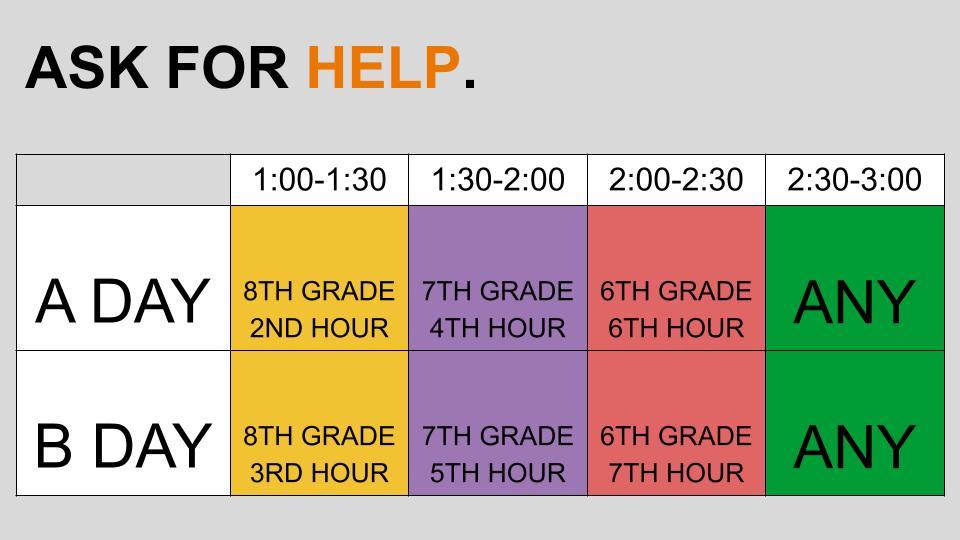
Be Consistent in Your Delivery of Content
- Apps – There are many great applications and platforms to deliver and provide students with engaging educational content. However, if you are using various apps, a new one each day, it can easily frustrate your students. Each app comes with its own account information, features to navigate, and instructions. Limit the number of apps to the ones you truly find beneficial to student learning.
- Learning Management Systems (LMS) – Your district may have selected a particular LMS, or they may have left that decision up to individual teachers, grade levels, or teams. One thing to consider is how many different systems your student may have to use for remote learning. While Blackboard, Canvas, Moodle, etc. all have their advantages and disadvantages, using one platform works best for students. Check with other teachers in your school or on your team to see what other tools they might be using. Just as we want to use a common language for content, behavior management, etc., a common LMS will benefit everyone.
- Video Conferencing – Zoom and Google Meets are two of the most popular tools used for video conferencing in remote learning. Again, it’s best to keep the use of technology simple and consistent for the sake of your students. Once you’ve selected your video conferencing service, be consistent in how you use it as well. Set expectations of when and how students will join the class, and how they are to ask questions, interact in the chat, etc.

Create Daily or Weekly Routines
- Office Hours – How are you making yourself available to students once the class is over? Offer a set time or procedure for students to ask for help. Remind them of this opportunity, so they always know how to get extra help, ask questions, or catch up on missing work.
- Fine Art Friday – Create some fun and special activities that students can look forward to each week. Maybe it’s something as simple as wearing a silly tie on Tuesdays or playing one or two rounds of Pictionary on Thursdays. Make it your own, and be consistent. Fine Art Friday can be an activity where you introduce a new artist each week. Follow the introduction with a simple drawing challenge inspired by the artist. This is a fun way to share art history or contemporary art examples with students while encouraging their own creativity.
- Submitting Assignments – Your students should know exactly how to submit their assignments because it should be the same procedure each time. If you have students submit a photo of their work, then demonstrate and review how to do that. Spend as much time as it takes to make sure each student submits correctly at the beginning of the term. This way, you can be sure each of them knows how to submit as you collect more assignments. Show them one set of directions and one place to submit. Be consistent with due dates, if possible. For example, you may decide assignments will always be due on Friday at 4:00 pm. This is a clear deadline students can learn to expect.
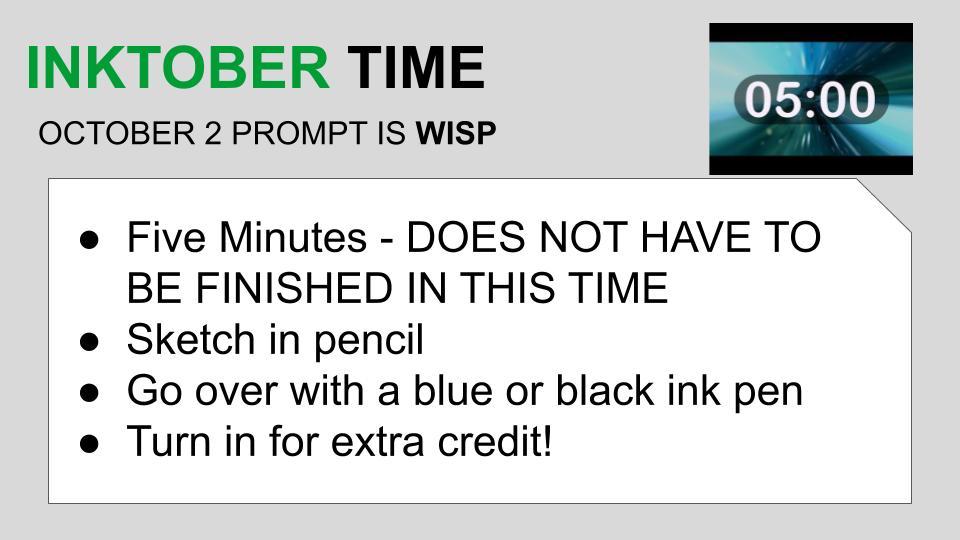
Create Opportunities to Build Connections
- Check-Ins – The art room is often a place where students express themselves freely, and under normal circumstances, you learn a lot about your students in the classroom. Remote learning limits some of that conversational time we enjoyed getting to know our students. Take some time once a week to check-in with students. Ask them how their week was, or what they have planned for the weekend. Give them an optional opportunity to share. Model a check-in each time and share something yourself before asking them to do the same.
- Silly Questions – Sometimes, your students won’t be interested in your general check-in questions about their week or weekend. Give a silly or ridiculous question to break the ice and encourage them want to share something with the group. Try, “What’s your favorite cereal?,” “If you could only watch one cartoon for the rest of your life, what would it be?,” or, “What do you think is the best superpower?” Get students talking about things other than your content. Remind them you’re human, too!
- Show and Tell – One thing missing in our remote learning environment is the ability for students to see each other’s artwork and work in progress. Provide students with opportunities to share if they want to. You will have several students who are too self-conscious to share their art, but you will also have those students who are eager to not only show you their project but also tell you the grand story behind it. They miss that time to share with you and their classmates. Let them be excited, and let them share. Encourage their passions as much as you can while teaching remotely.
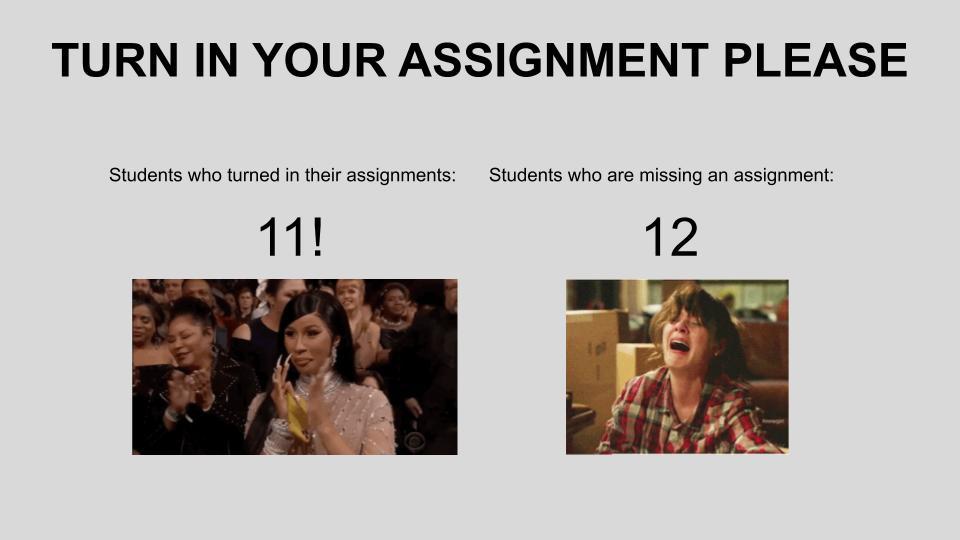
Create Templates
- Welcome Slides – Use Google Slides to develop a welcome page for students to see as they enter your Zoom or Google Meets room. List the materials they may need for the day’s class. Remind them of class expectations. By using a template, you can just change out the information to fit the day’s agenda.
- Countdown Clocks – Provide your students with a break from time-to-time. They’re in front of the computer screen all day during remote learning. They need a few minutes to move, get a snack, stretch, etc. Allow them a break, but provide a countdown clock with visual and musical cues for when to come back. There are several options available on YouTube. If you’re consistent with giving breaks in the same manner in each class, students may be more focused, knowing a break is coming soon.
- Funny GIFs – Lighten the mood and throw in some funny pictures, GIFs, or videos every once in a while. Check to see if students are paying attention. They can be like little Easter eggs in your presentation or instructions. Use people, cartoons, or memes from popular culture your students may recognize. This is another opportunity to connect with your students. School doesn’t have to be serious all the time. You want your students to be comfortable in your classroom and comfortable creating and sharing their art with you. Let yourself be silly along with them every once in a while.

Final Thoughts
So much of remote learning has been up in the air, chaotic, and confusing. If we can provide our students with a few certainties in our classroom, we can make remote learning much less frustrating. Try to implement some routines from class to class or week to week. You will make planning easier on yourself, and class easier on your students.
What routines do you practice in remote learning?
How do you get to know your students through remote learning?
What online tools have you found to be most helpful for remote learning?
Magazine articles and podcasts are opinions of professional education contributors and do not necessarily represent the position of the Art of Education University (AOEU) or its academic offerings. Contributors use terms in the way they are most often talked about in the scope of their educational experiences.