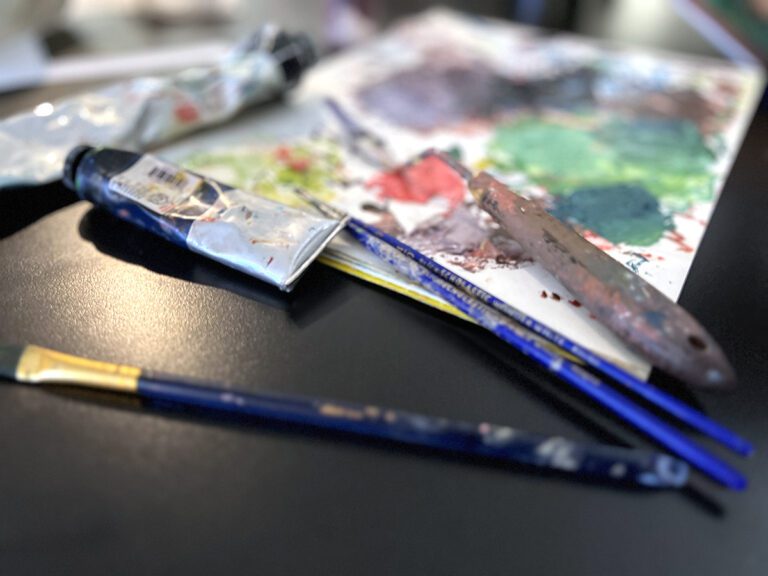Whether you love them, hate them, or feel indifferent about them, 3D printers are becoming increasingly popular. They are used in manufacturing, engineering, medicine, adaptive services, and more! These amazing devices also have their place in the art classroom, and for good reason. They can teach students about 3D rendering, 3D design principles, and STEAM-based learning—all valuable skills on the job market.
While this technology has been around for a while, it has only recently gained popularity due to its increasing affordability. This means it can get into the hands of more people like art teachers and art students! But what if you have never used a 3D printer before or do not feel comfortable with this type of tech?
Let AOEU demystify 3D printers! Keep reading for points to consider and an overview of models, filament types, and 3D design platforms.
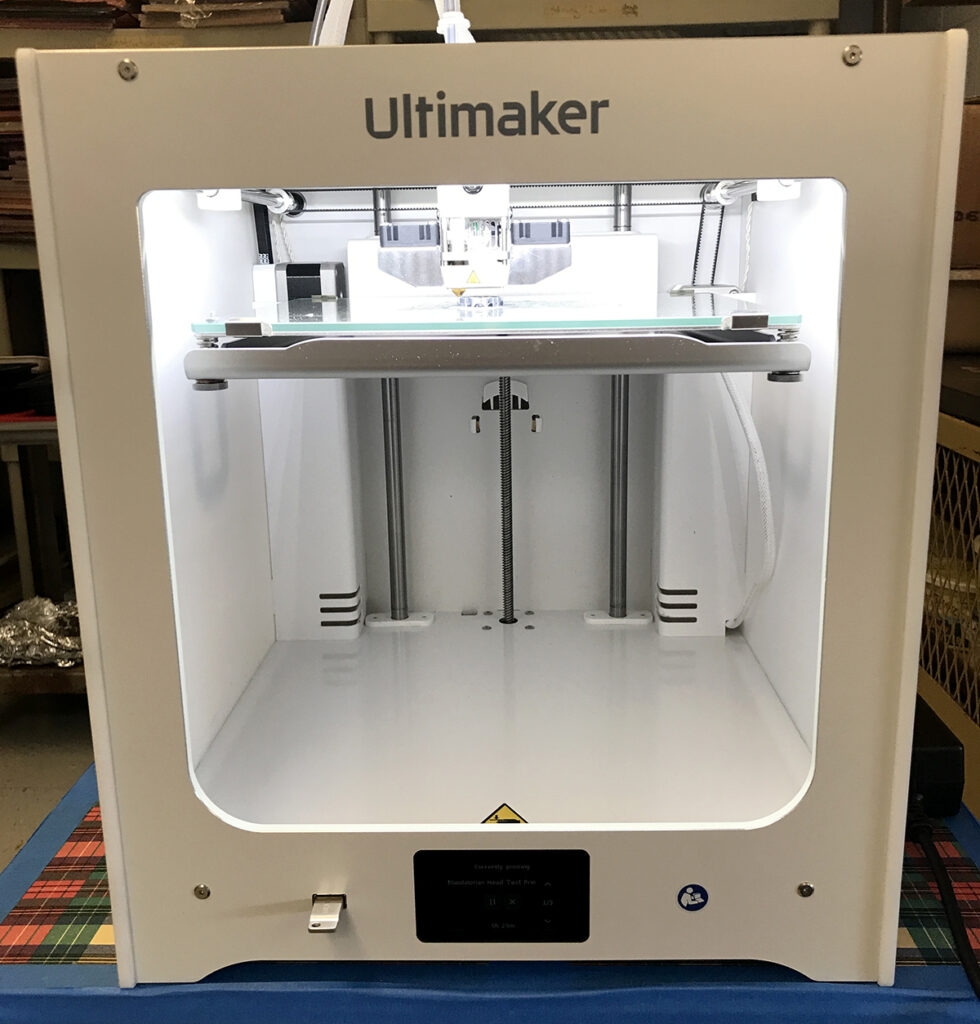
For more forward-thinking and innovative practices, lesson ideas, and trends in art education, join thousands of art teachers from around the world at the Winter 2023 NOW Conference. This is a virtual, multi-day event full of artmaking, creativity, and community. If you are on the 3D printing bandwagon, there will be presentations on AI artmaking, AR/VR art viewing, and other new tech platforms and resources that may spark your interest!
Register Today!
Here are four things to consider before purchasing a 3D printer.
It can be tough if you are new to 3D printing and do not know how or where to begin. Ask yourself these four questions to help navigate the decision-making process.
1. How much money do I have to spend?
Budgets for anything in the art room dictate what is purchased. Maybe you applied for a special grant, received donations, or were allocated funds specifically for this use. Either way, you need to know how much you can spend on the machine and filament.
2. What do I want to do with my 3D printer?
This is important because not all printers are built for the same purpose. Some are made for residential use, and some are for the professional manufacturing world; some print one color, some two. This article will cater to a generalist perspective for ease of use and printing student-grade work.
3. How many people/students will it serve?
Knowing whether you will print 100 or 500 jobs makes a difference in the type of printer you should purchase. If it is for 100 jobs, a cheaper model may suffice. But if it is for 500, you may want to spend a little more money to gain efficiency or consider purchasing a second printer to supplement. Remember, even smaller items just a few inches in size (depending on the level of detail) can take up to 30 to 60 minutes to print.
4. Where will you store or put the printer?
It seems silly to think about, but if you have a small art room, the big deluxe model may not be your best choice. But if you have room to spare, then maybe you want the Lincoln Towncar of printers! Also, know where your outlets are located. This can also determine where your printer will be stored.
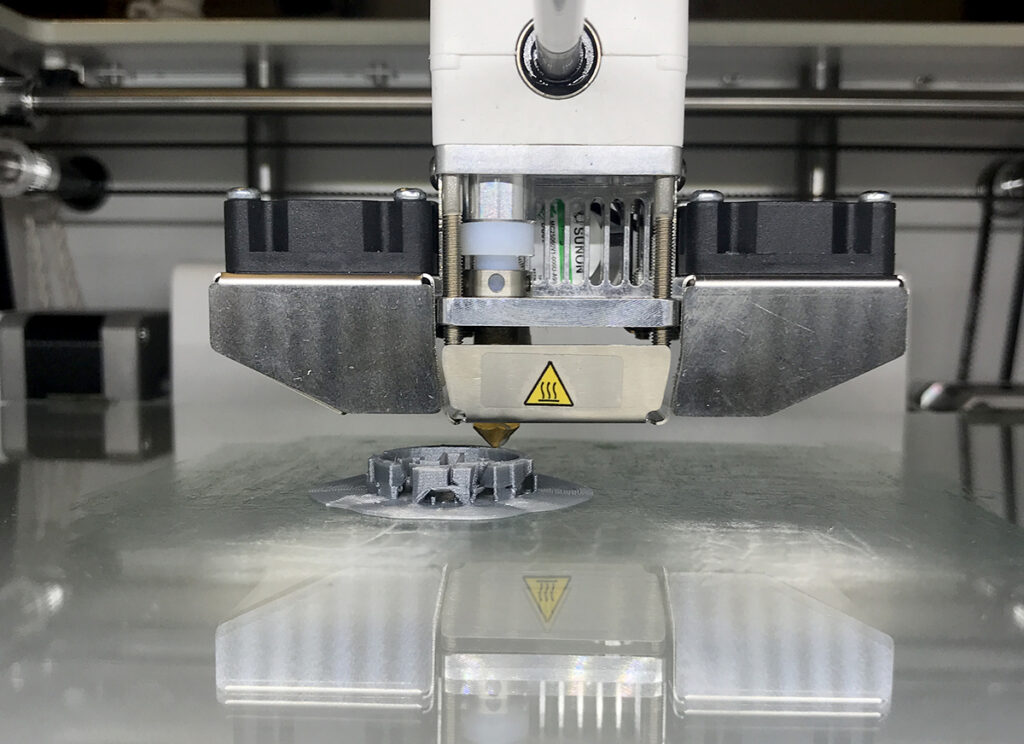
With so many printers on the market, it can take hours to sort through reviews or videos. Without previous printing experience, it can be even more confusing. The good news is that we’ve shortened the list for you! Keep reading for a breakdown of four models to consider.
Here’s a starting list of four 3D printers.
1. XYZ Da Vinci Mini
This unit is small and very affordable. This means if you teach in a tiny space, this is a great device to start with, especially if you plan to use it with smaller class sizes.
2. Creality Ender Pro 3
An affordable and popular printer, the Creality Ender Pro 3 makes 3D printing fun. Out of the box, it does take time to set up. The print quality is not exceptional, but it will perform just fine for student-grade work. At times, this unit can be hard to load, but because of its popularity, many helpful videos can be found online. It is an open-concept design which means it can print bigger items. This also means it can be a concern if you are worried about curious fingers finding their way into the printer.
3. Flashforge Dreamer
This printer is slightly more expensive than the other aforementioned devices, but there is not much to set up. If you are interested in dual extruder printing (meaning printing more than one color at a time), this printer has the software and capability to handle it. The print quality is better at the student-grade level. It has a nice closed design, a removable lid and a clear front door. It can clog very easily, especially when using PLA (Polylactic Acid; more on this below.) This can slow down the printing process if you have a lot of projects.
4. Ultimaker 2+ Connect
This is the Cadillac of 3D printers! While it has the highest price point of all the printers mentioned on this list, the old adage, “you get what you pay for,” rings true. Out of the box, there is hardly anything to set up, pretty much making the Ultimaker plug-and-play. The slicer software and interface are exceptionally user-friendly. It is extremely efficient, and the student-grade quality beats that of the other three units. Furthermore, unless you are standing next to this unit, you may not even know it is on because of how quiet it is. If your school district has the cash to splurge, this is the printer to buy for your art room! Its tall, enclosed design also means decent print sizes and protection when printing.

Once you have selected a printer, decide what type of filament to purchase.
The aforementioned printers and most on the market will take two types of filament: PLA or ABS. PLA stands for Polylactic Acid and is a plant-based filament. ABS stands for Acrylonitrile Butadiene Styrene and is plastic-based.
Let’s look at a further breakdown of these two materials:
- PLA
Since PLA is made from plant material, it is completely biodegradable. This makes it perfect for student-grade works that simply teach the basics of 3D printing. - ABS
Since ABS is made from plastic material, it is good for heat and solvent-resistant applications. This is great for any project that has a functional purpose and will get friction from exposure to the elements, chemicals, grease, solvents, etc.
The cost of these filament rolls is about the same, but each has its own recommended heat setting that is needed during setup. Keep this in mind if you switch between PLA and ABS on a single printer.
After your printer and filament have been purchased, you are ready to start printing! Take a look at what you need to do to get everything set up.
Set up your printer according to the manual. As mentioned above, there are many videos online to help with this. Take the time to get to know your printer. This includes how to level the bed (unless it is self-leveling), how to load and unload the filament, and how to navigate basic start-up. You will also want to familiarize yourself with the run time, the best way to remove the print when it is finished, and some basic troubleshooting, such as clogs and adhesion issues.
Students can create original 3D designs using Tinkercad or Morphi. From there, export designs as an .STL or .OBJ file. Load the file into your printer’s slicer software, which will come with your printer for download. Once it’s uploaded, you can alter the layers and print size for your needs, save the design in the slicer software, and print. Most printers have the capability to do wireless, direct connect, or thumb drive access for printing.
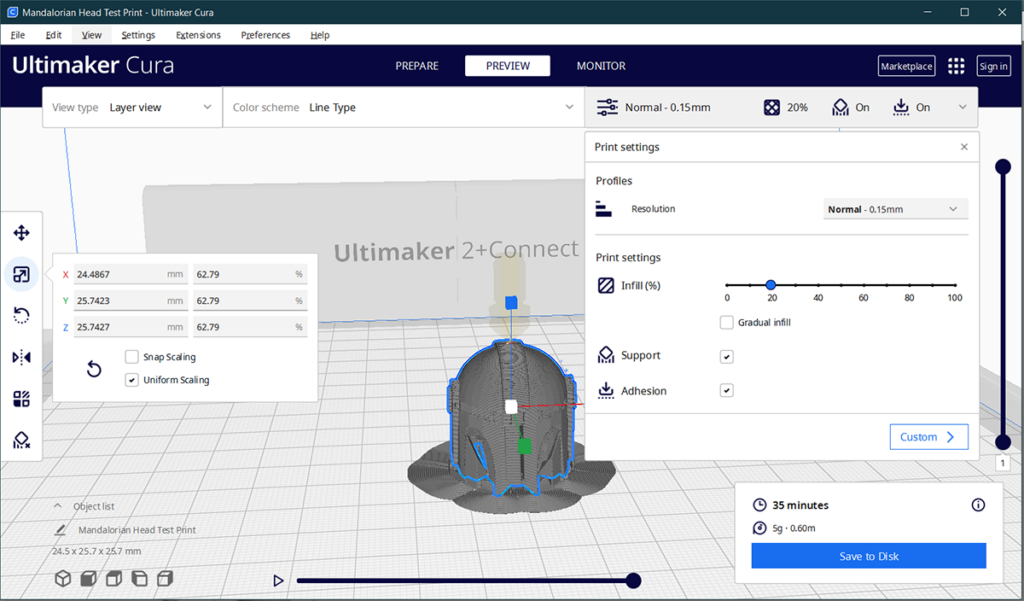
The world of 3D printing is so much fun, but getting started can be overwhelming. Set the foundation for your students to learn 21st-century skills and prepare them for the job market. Know your budget, space, and use for the printer before purchasing one. Any of the four models on the list above can open up the world of 3D design to you and your artists. Finalize your printer and filament decision, then familiarize yourself with your device and design software. With a little research and planning, your 3D printer will be whirring with projects in no time!
What is your experience with 3D printers?
If you have used a 3D printer, share a piece of advice with someone just beginning their 3D printing journey.
What questions do you still have about 3D printers?
Magazine articles and podcasts are opinions of professional education contributors and do not necessarily represent the position of the Art of Education University (AOEU) or its academic offerings. Contributors use terms in the way they are most often talked about in the scope of their educational experiences.