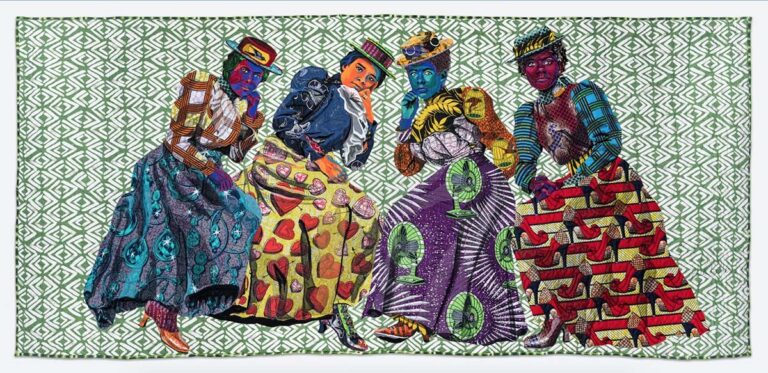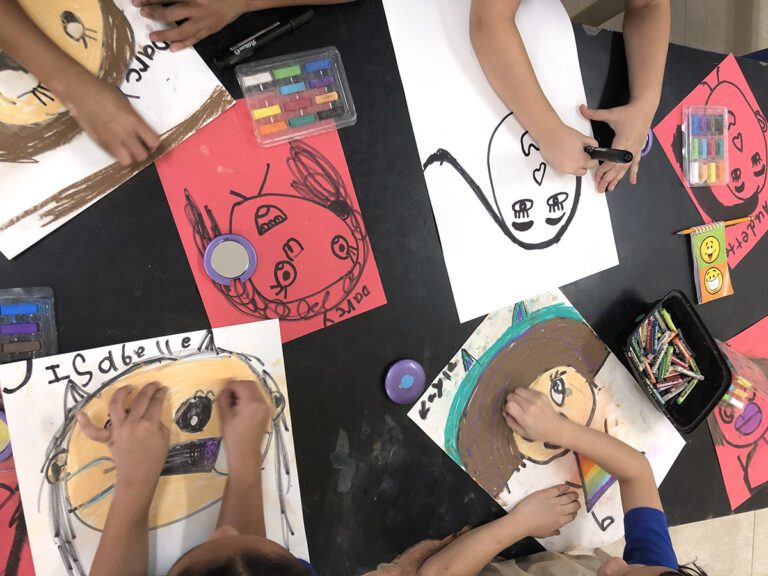So your students just finished this amazing project using technology. They were engaged in the lesson, they worked hard, their finished results are beautiful… and stuck on the devices on which they were created. Now what?
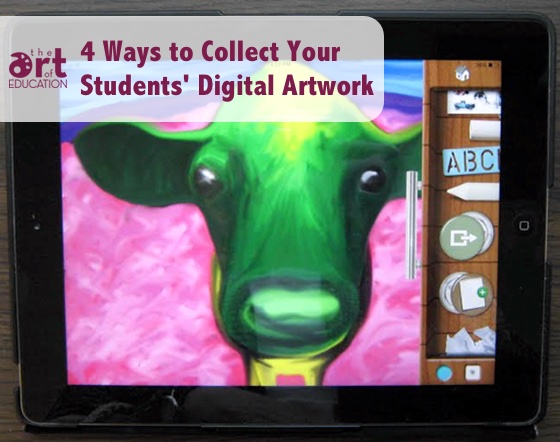
Handing in digital artwork requires a little more effort than having a student write his or her name on the back of a paper, but it’s definitely doable.
Here are a few different ways to tackle this challenge along with the pros and cons for each.
1: Print out the work.
This option is simple. Have each student add his or her name to the image, and send the image to the printer. Gather the students’ printouts at the end of class and your work is done.
Pros: You have a hard copy of each assignment before the end of class. Students’ work is printed and ready to take home or display. Most students can easily do this on their own.
Cons: Some students will print 15 copies to the wrong printer before they ask for help. Some students will forget to sign the digital images leaving you with images and no idea to whom they belong. You don’t have access to the original image files if you want more copies for an art show or display. Ink is expensive. Printing may not even be an option depending on your school’s budget.
2: Email the work.
If your school is like mine, each student has his or her own email address. As students finish their projects they can email them to you as email attachments.
Pros: You have access to each original file and can print as many as needed. Students have access to their images at home or in other classes. Most students can easily do this on their own.
Cons: You have to open and download every image individually. Depending on how your email is set up, your students’ work could come to you by time sent, student name or by grade, making it difficult to stay organized.
3: Dropbox the work.
Dropbox is an free file sharing service that allows you to access your files from anywhere with internet access. Dropbox allows you to create a folder for each class or section and have the students turn in their work via the dropbox icon.
Pros: You have access to each original file and can print as many as needed. You have control over how the classes turn in their images: by class, grade level or individual project.
Cons: Some apps don’t link directly to dropbox, forcing students to use multiple apps to turn in projects. You will have to teach students the specific steps to follow.
4: Upload to Artsonia
For those teachers who use Artsonia, this is hands down the best answer. Students simply use Artsonia Classroom Mode to upload their images.
Pros: Students and teachers have access to each original file. Family and friends can view images, comment and purchase products since images are available on Artsonia. You can control the students allowed to display work in each exhibit. Students write about their images, composing artist statements, as they upload their pieces. When you create an art exhibit, Artsonia automatically creates a “classroom” which students can access via a QR code.
Cons: You can’t use this if you aren’t signed up for Artsonia. Students will require a quick walk-through the first time they use Artsonia Classroom Mode.
Any of these options will certainly work to solve the problem of handing in digital work. The question becomes more about how much time you have to sift through digital work and what resources you have available.
How do you manage collecting digital work?
What other obstacles do you see to having students work digitally?
Magazine articles and podcasts are opinions of professional education contributors and do not necessarily represent the position of the Art of Education University (AOEU) or its academic offerings. Contributors use terms in the way they are most often talked about in the scope of their educational experiences.