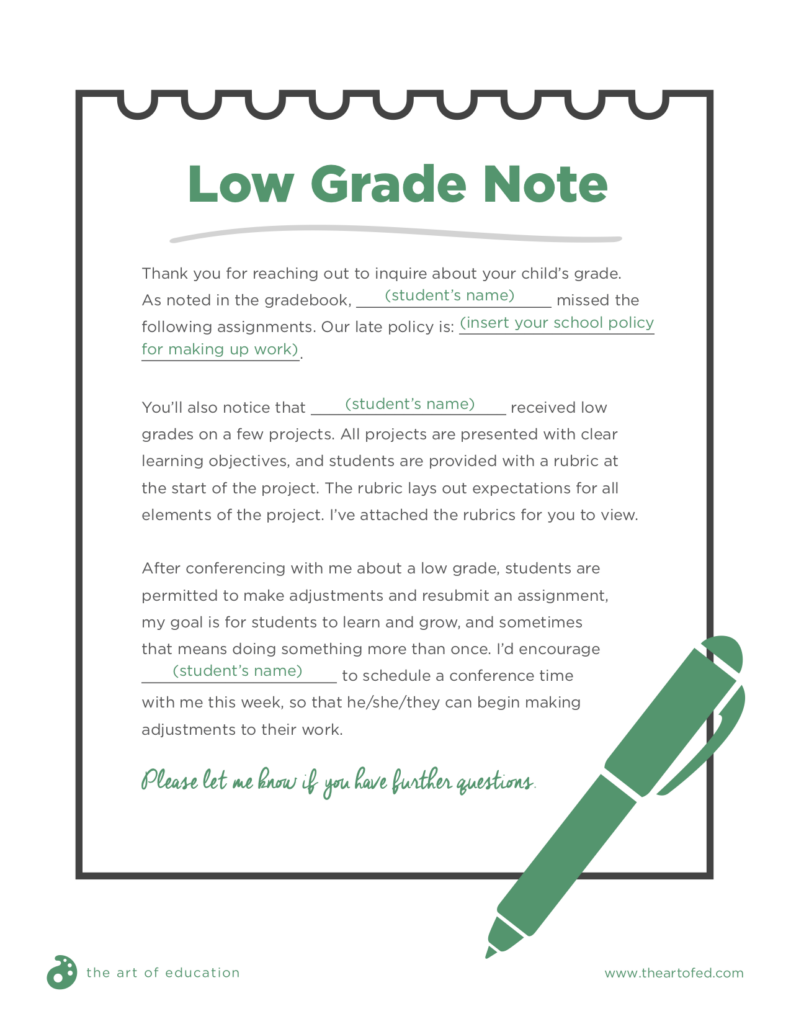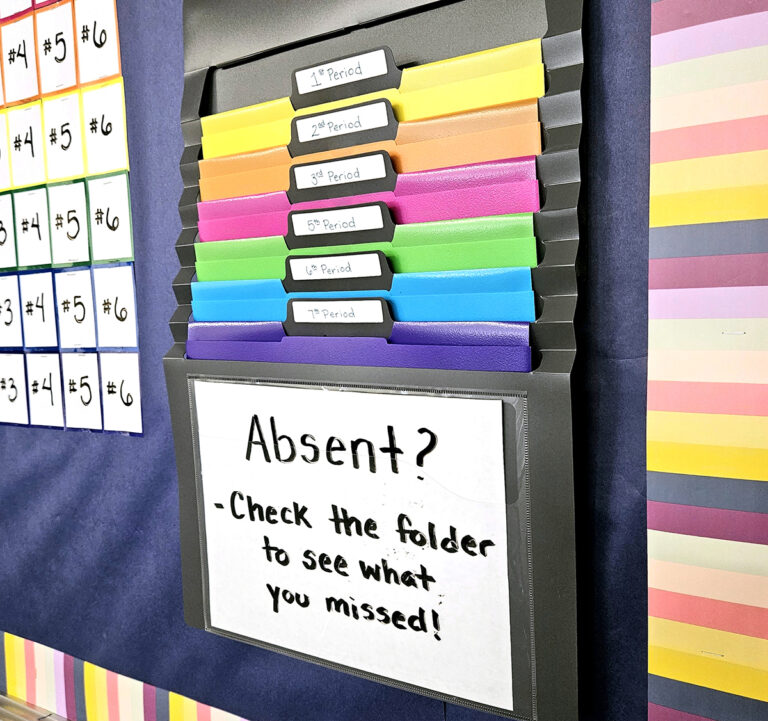My first year of teaching was a lesson in many things. Time management was one of them. Personally, I was twenty-two, newly married, and a first-time homeowner. At school, my schedule included six different preps and two classrooms which were located at opposite ends of the building. It often seemed more like a cardio plan than a teaching schedule as I switched rooms every period.
Having time to go to the bathroom became a memory of the past. I joked about riding my bike up and down the halls in an attempt to beat my students to the door, but the administration frowned upon the idea. I settled on speed walking. (Which, when done in three-inch wedges through halls crowded with students and backpacks almost became an Olympic sport.)
The only way I was going to survive was if I became a master of time management.
Let’s explore how to reclaim your time.
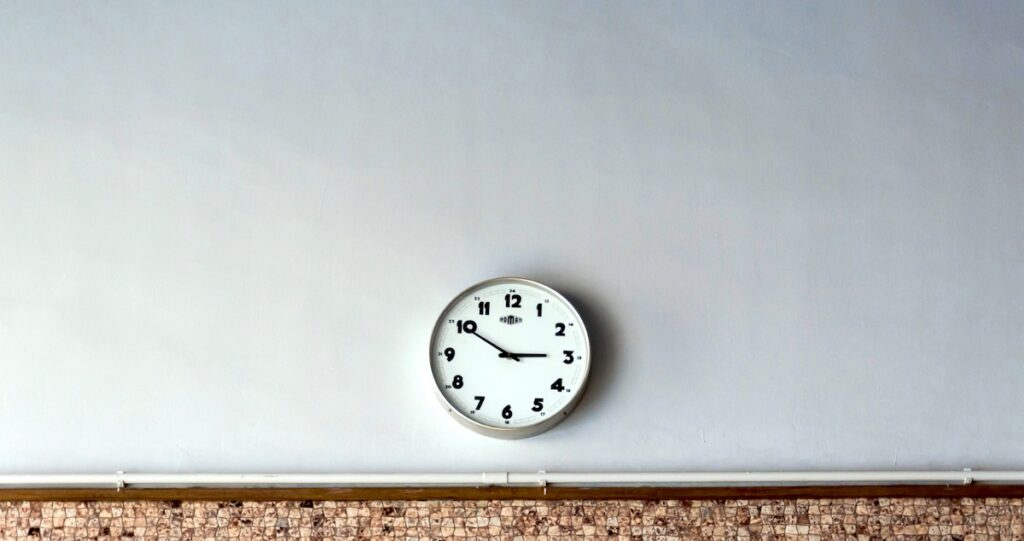
1. Have your students help.
When you’re teaching high school students, it’s important to let go of some of the control. You’ll discover your students appreciate the autonomy and it saves you time. Think about the tasks you do, day in and day out. Which of those could you hand off to your students?
Below are four ideas to consider:
- Teach your students how to do things like loading the kiln and cutting paper.
Tasks like these allow students to experience the full process of working as an artist. - Allow students to prepare work for display.
You can let students help with the art show, bulletin boards, or display cases. If you’re worried the display will turn into a mess, create guidelines or a checklist for students to follow. - Allow students to help decorate.
Making your art room look perfect can be overwhelming and take a lot of time. This is especially true in your first few years when everything is new. High school students love having a space that feels like their own. Let them play a role in decorating. - Make your students responsible for keeping the art room tidy.
One way to do this is to keep a stack of Post-it notes at your desk and write a cleanup task on each one. During cleanup, pass out the sticky notes. Have students hand their notes back to you after they complete their task, treating it as an exit ticket. Doing this once a month will save you hours and only take your students minutes.

The ideas above are a great place to start for letting students get more involved in the running and upkeep of your art room. If you’d like to dive even deeper, be sure to check out the AOEU course Managing the Art Room. Students learn how to carefully examine the routines and procedures they use in their own classrooms and find ways to improve and streamline them!
2. Streamline your grading processes.
Grading can feel like an endless task. As you finish grading one project, three more appear on your desk.
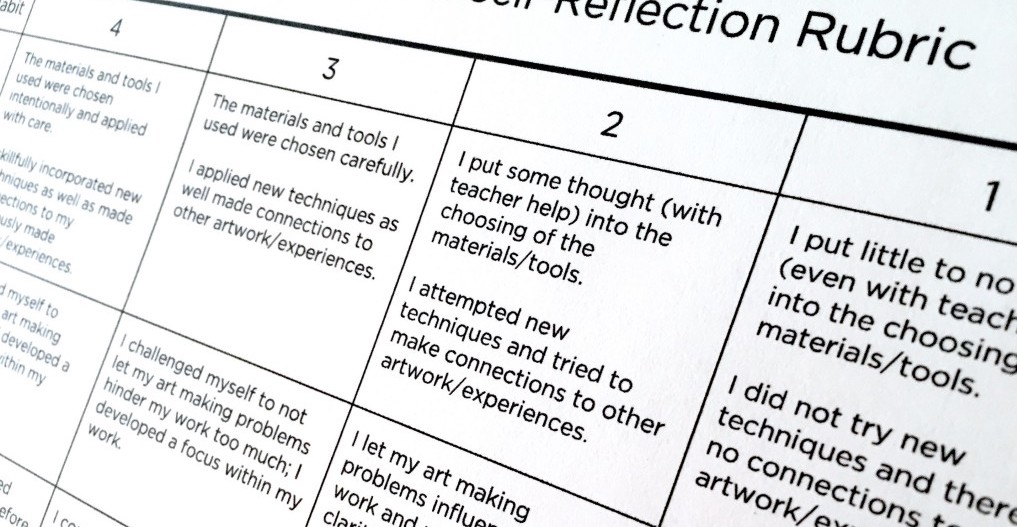
Here are nine tips to cut down on the time you spend grading, making it more efficient, meaningful, and even enjoyable.
- Take the time to create detailed rubrics.
This is an up-front investment that pays off in spades, cutting down on the need for written comments. Well-written rubrics allow you to highlight where the student falls into each category. - Have students complete a self-reflection and self-assess before submitting their work.
Be sure to keep the reflection short, so you are not reading paragraphs of information from each student. For helpful suggestions, check out the article, “The Secret to Drawing Meaningful Reflection Out of Your Students.” - Remember, you don’t have to grade EVERYTHING.
It’s okay to give points for completion or process. It’s also okay not to give any points. As long as you’re meeting the requirements of your school, don’t feel like you have to grade every single thing. - Use classroom verbal and written critiques as a way to provide feedback to students.
Don’t feel like you need rewrite comments covered during the critique. - When giving feedback ask students questions instead of giving answers.
Asking questions guides students to learn how to solve problems. - Consider working with the class to write objectives for projects.
This idea helps create student buy-in and develops meaningful conversations about the work. Start by presenting the project concept. Next, talk to students about what meaningful outcomes might look like. Finish by agreeing on one to three objectives. - Create a rubric as a class.
The more transparent you are about grading, the better students respond. You don’t need to do this for every project, as it can take some time. - Consider grading digitally.
Here is one way to achieve that. Have students photograph or scan their work, adding the image to the digital rubric provided. Then, have students fill out the rubric, sharing it with you when complete. Finally, open the document and leave your comments inside. This saves you from piles and piles of artwork and makes it easier to grade from home. It also makes it easy to share and communicate with parents, serving as an excellent source for data collection. See more ideas in the article, “The Easiest Way to Turn in Artwork.” - Create feedback videos.
Giving student feedback in writing can be challenging, making you feel like you have to write pages to explain what you mean. Consider giving feedback via a voice recording, or even better a screencast. Screencasts can also be a great tool for working with homebound students. (Soapbox, QuickTime, or ilos are all tools that work well.)
3. Make a schedule and stick to it.
Phone calls, emails, announcements, emergency meetings, and students needing your help can quickly derail your day.

While some distractions and interruptions can’t be avoided, here are three ways to take back your schedule.
- Start your day by writing down your top three priorities.
Get these done first and consider anything else a bonus. To help make this happen, put them on your calendar like you would for a meeting or appointment. When you’re asked to do something else during that time, the answer is no. - Set a timer for the things you avoid, like grading, lesson planning, or answering emails.
You’re more likely to do something if it says, “Grade for thirty minutes,” instead of just, “grade.” Allow yourself to stop and move on to your next task when the timer goes off. - Consider going to work early.
You can get a lot accomplished before other teachers and students arrive.
4. Create a swipe file.
A swipe file is where you store answers to commonly asked questions, and it can save you a lot of time and effort once created. Once you’ve created it, simply copy, paste, and make a few edits.

Here are four types of information you may want to consider keeping in a swipe file.
- Expectations for recommendation letters.
It’s an honor to get asked to write a recommendation letter for a student. To help yourself, let parents and students know your expectations about the process as well as what information students should provide. - Common email responses.
Create an email response log to common questions like, “Why does my child have a low grade?” “How can I make up missed work?” and “How do I earn extra credit?” Save these responses, and make slight edits as needed. You can download a sample note that you might use in response to a question about a low grade below this list. - Information about your art show.
This information could include anything from how work is selected to expectations for setup and take down. - Your policy for borrowing supplies or making posters and other items for staff members.
This document is helpful to keep on hand to share with teachers at the start of the year. This is also a helpful document to keep as a reminder for yourself.
As an art teacher, your to-do list is forever growing. It’s brimming with great ideas, projects to create, walls to paint, and elaborate art shows to plan. A shortage of ideas will never be a problem, but a shortage of time will likely always be one. Remember, you can’t do everything. Ask for help whenever possible, focus on what matters, and say no the rest.
How do you manage your time in the art room?
Do you have any other ideas to share?
Magazine articles and podcasts are opinions of professional education contributors and do not necessarily represent the position of the Art of Education University (AOEU) or its academic offerings. Contributors use terms in the way they are most often talked about in the scope of their educational experiences.