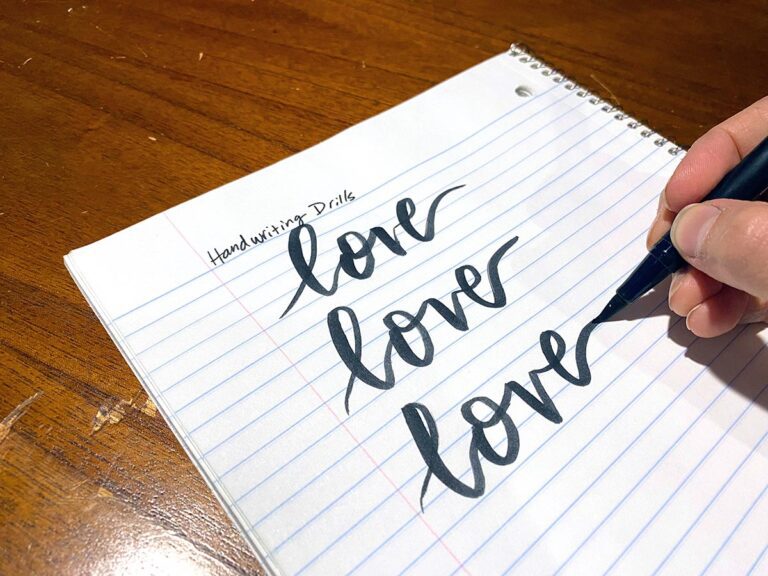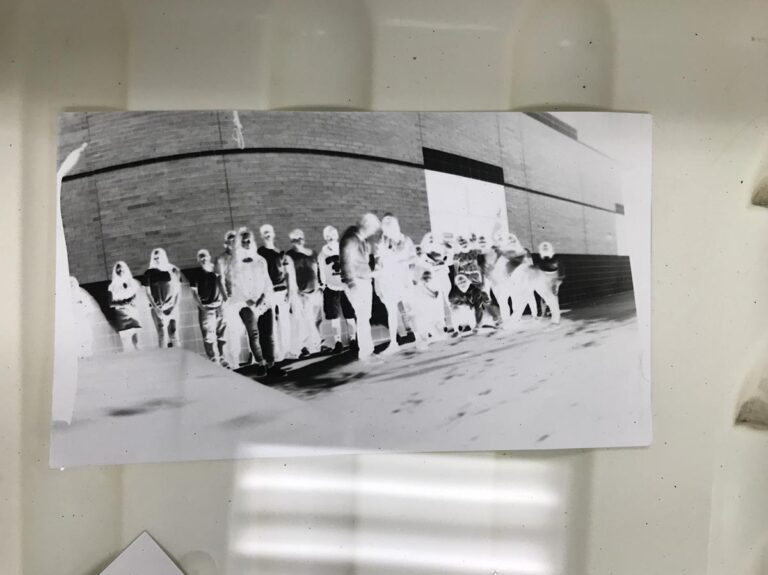Our students aren’t learning about photography in the same way we did. Gone are the days of “hoping for the best” with point-and-shoot cameras. With technology at their fingertips, our students are able to take high-quality pictures from the start.
The smartphones and tablets that make taking good-quality photos so accessible also have other benefits. Namely, they also make editing those photos a breeze.
Here is a compilation of smartphone, tablet, and computer programs helpful to teach photo editing skills to your students.

Editing Apps for Smartphones and Tablets
1. Snapseed
The Snapseed app available for iOS and Android devices is one of the most sophisticated photo editing apps out there. Better yet, it’s free! However, this app isn’t for the faint of heart. It does take some background knowledge of basic editing terminology to use. Snapseed goes beyond using filters and acts like Photoshop since you can work in layers to edit. Unlike other applications, it allows the user to take full control of edits, rather than a one-size-fits-all approach.
2. A Color Story

The A Color Story app has a clean, user-friendly interface. As the name describes, this app works best with colorful photos. One of the best features of A Color Story is all the fun options to add pops of color and special effects. This app is available on iOS and Android devices for free with the option to make in-app purchases.
3. Lightroom CC
The Adobe Lightroom program is coveted by photographers everywhere. Adobe now offers a free Lightroom app for iOS and Android devices. The app has many of the same functions as the desktop version, and proves to be an excellent way for manually editing photos. One of the best features of Lightroom is the ability to create presets. Students can create their own presets using the desktop version and then use them on the mobile version.
4. Afterlight 2
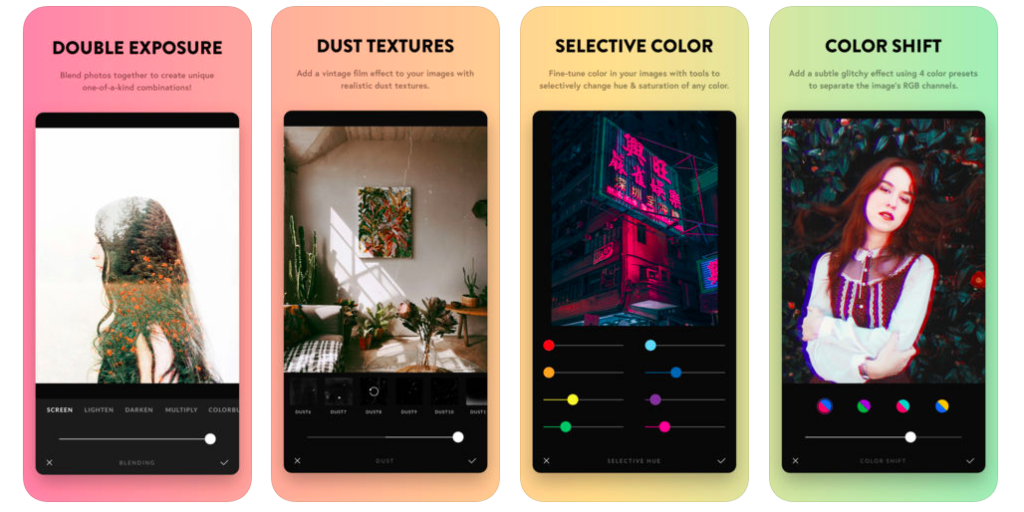
The Afterlight 2 app allows for a variety of special effects to be added in a matter of a few touches. One of the more notable features is the ability to create double exposure photos with ease. Other special effects like using gradients and hue shifts make this app fun for students to explore. This app is available for iOS and Android and costs $2.99 to download.
This list of apps could continue forever. Here are 4 programs worth exploring with your students:
Editing Programs for Desktops or Laptops
1. Lightroom CC
The Adobe Lightroom program is perfect for any beginning or intermediate student photographer. This program will cost you, but there are educational discounts available for schools. Lightroom is easy to learn and provides an efficient workflow, which is why many professional photographers use the program for editing.
2. Photoshop CC
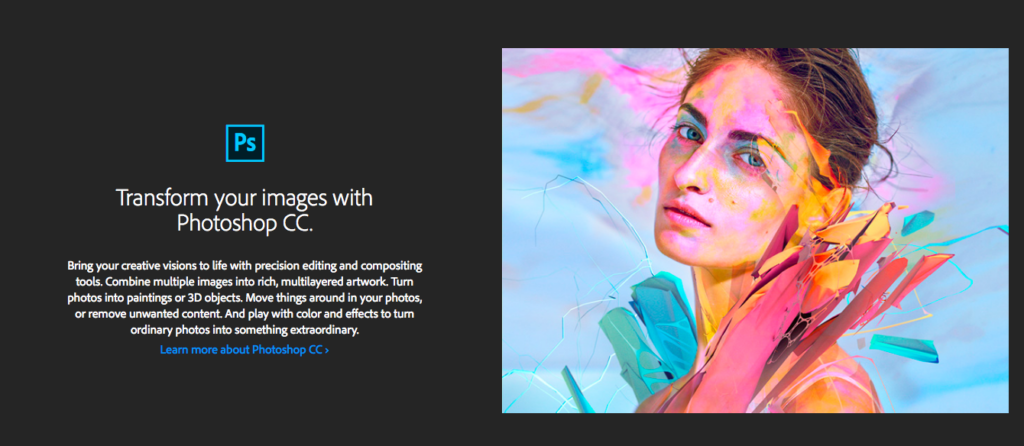
Photoshop is the sister program to Lightroom, and it certainly has its advantages. If students are looking to create more manipulated photo effects, Photoshop is the answer. It allows for retouching, advanced manipulation, and a high level of control since you can work in layers. Photoshop and Lightroom work well together, which is why many photographers will edit in Lightroom first, then use advanced features in Photoshop.
3. Pixlr
Pixlr is a free web-based editing platform. It has many similar features to Photoshop but does have its limitations. If you are working on Chromebooks, this program is perfect to try with your students.
4. Photoshop Express Editor
The Photoshop Express Editor is another web-based program created by Adobe. This version is free! You could describe this program as a scaled down version of Photoshop. Even so, it has some tremendous fundamental editing principles that are perfect for beginning students.
Here are 4 other editing programs worth exploring with your students:
Finding the right photo editing program for your classroom can take some time. If you’ve been searching for one that meets your needs, give one of these a try!
What is your favorite photo editing program or app to use?
Do you prefer using tablet devices or computers for editing?
Magazine articles and podcasts are opinions of professional education contributors and do not necessarily represent the position of the Art of Education University (AOEU) or its academic offerings. Contributors use terms in the way they are most often talked about in the scope of their educational experiences.