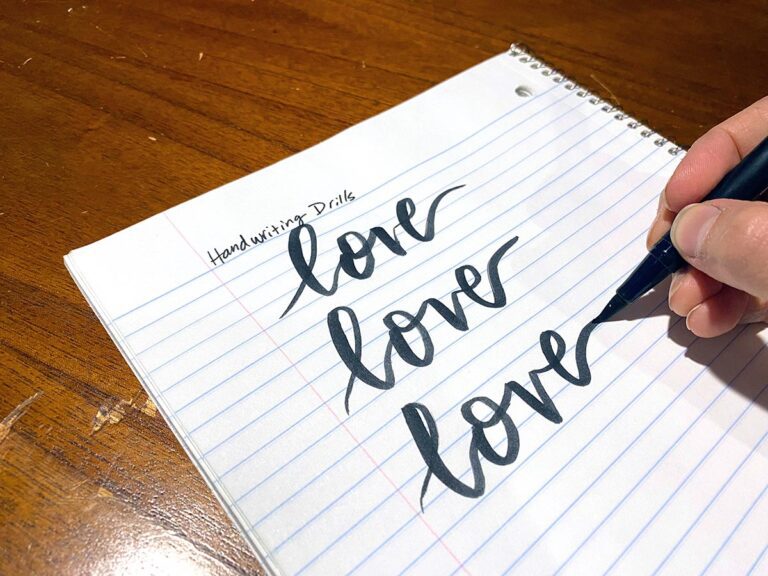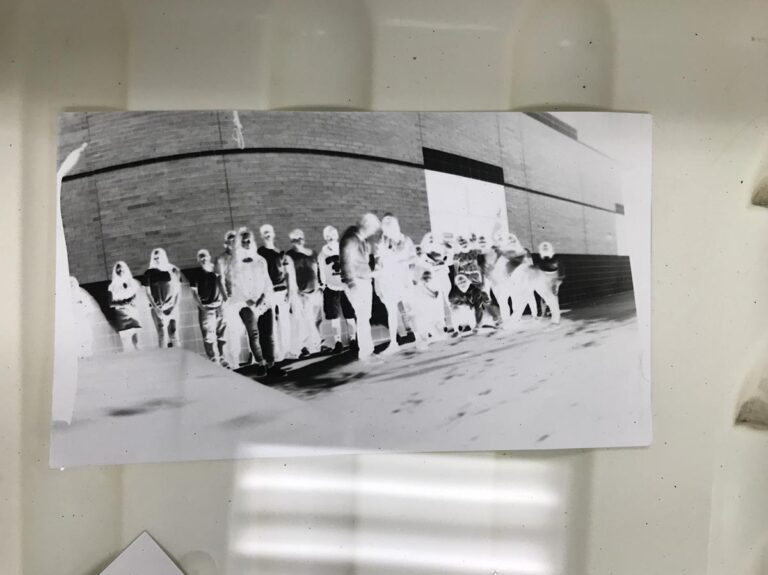Are you the kind of art teacher that will hand-draw an awesome art worksheet only to save the original in some super secret file cabinet and completely forget where it is next time you need it? Me, too. I knew I wasn’t alone! But let’s face it, sometimes it’s just quicker to sketch out an idea instead of messing around with formatting in some uncooperative program.
But, what if you could draw out your exact idea and save it safely to access whenever you want?

Alas, this technology exists and is easier than ever! As a self-proclaimed novice at digital drawing, I can safely say there are many uses for this quick and easy medium. I recently started using the program, Procreate, on my iPad with an Apple pencil, and I highly recommend it! There are many digital drawing apps out there, so you may need to play around with which one works best for you.
Here’s a little secret. My absolute favorite tool to use when drawing digitally is the “undo” button. Yes, there are hundreds of cool brushes and filters, but there is something so liberating about being able to neatly and quickly undo a mark until it is exactly how you want it. Don’t get me wrong, I will always love the feel of drawing on paper, but the ability to create without hesitation is a serious advantage when it comes to digital drawing.
Here are 6 Fun Things to Try with a Digital Drawing Program
1. Label Your Supplies
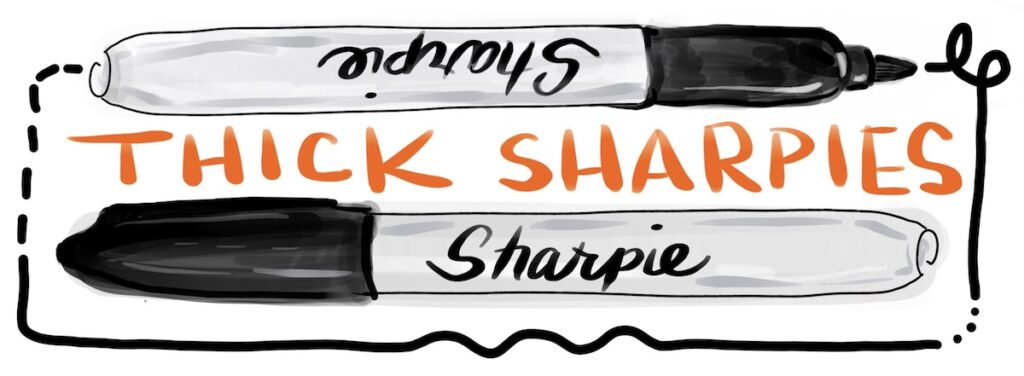
Staying on top of classroom organization is a big part of making an art room run smoothly. Picture that bin of Sharpies in your classroom with the peeling masking tape label… Or those drawers of drawing supplies with scribbled and torn labels…
Here are some benefits of drawing classroom labels digitally:
- Model your artistic abilities to your students
- Reprint labels with ease if they ever need to be replaced
- Maintain complete freedom over the design of the labels
2. Design Event Posters
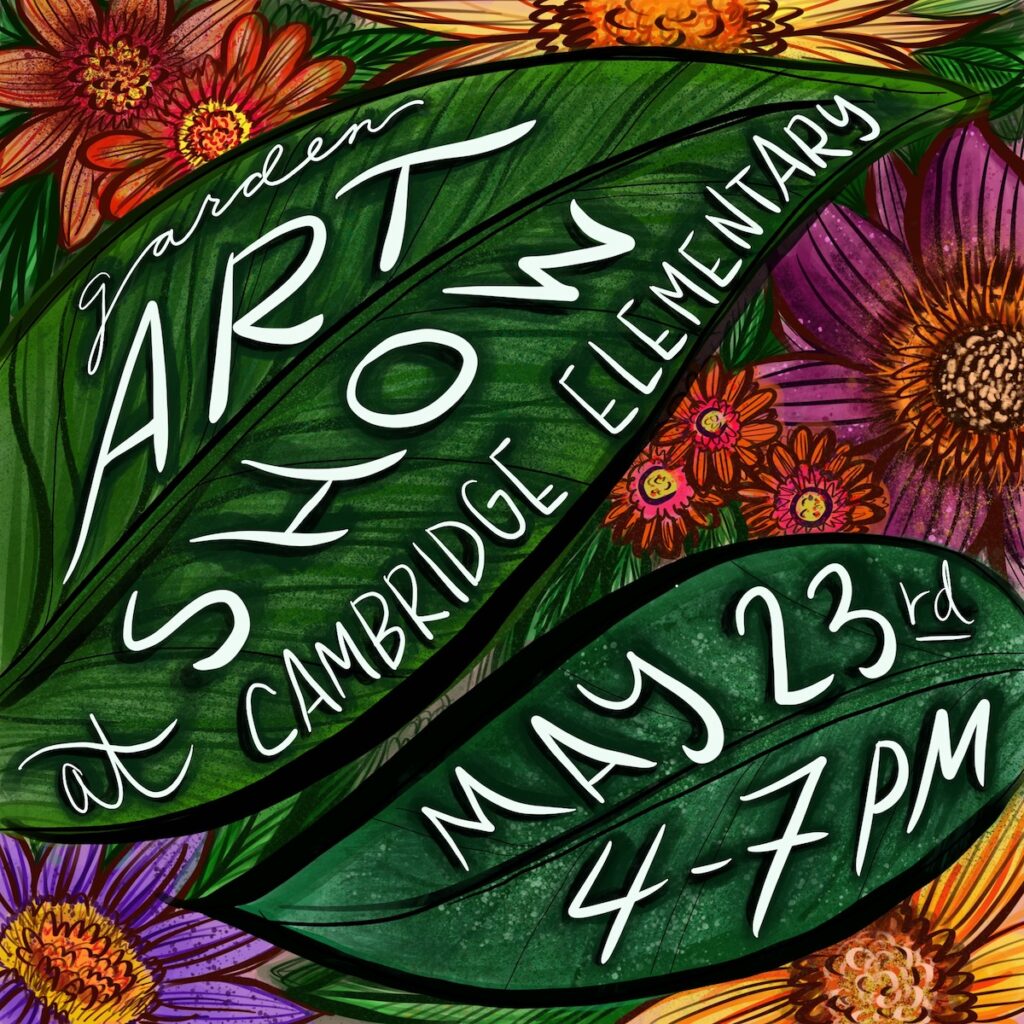
Instead of writing up a Word document with information about your upcoming art event, try drawing out a more eye-catching image. It can be clean and simple or wildly detailed. When it comes to art show posters, I always have a friendly competition for my Art Club members who want to submit a poster design. If you have access to technology, have your students draw digitally themselves. Otherwise, you can always use a photo of a student poster and combine it with a digital drawing for some extra flair.
3. Create Worksheets and Coloring Sheets

Envision the perfect color mixing worksheet or a fun, motivational coloring sheet. You can finally make these things for your classroom! If you draw them digitally, they will be exactly what you want. Recently, I created some simple coloring sheets for student sketchbooks and to give away at our art show.
4. Develop Artist Statement Sheets
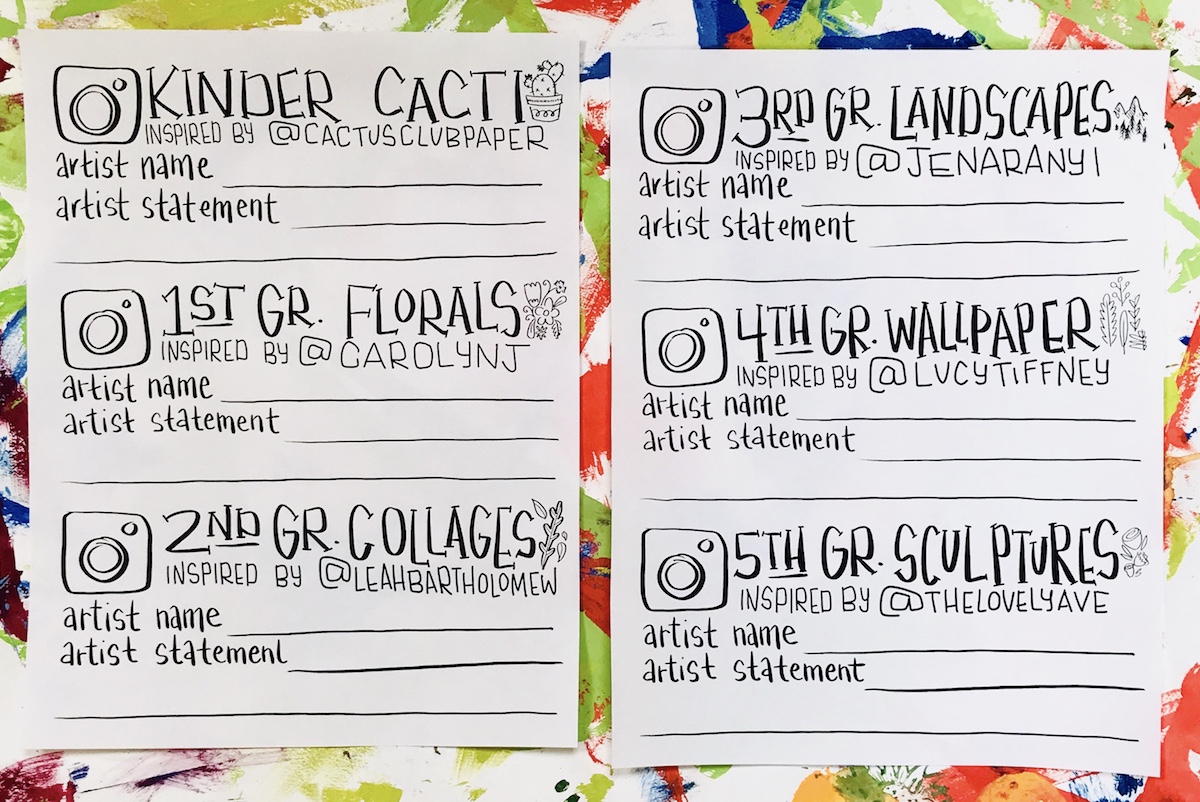
At our art show, students have one specific piece of art that corresponds with an “artist statement” sheet. On the sheet, the artist proudly writes their name and an interesting sentence about their art. In the past, I used to hand-draw these sheets with a Sharpie and diligently copy, orient, and cut them all apart. This year, I created a simple digital template…all from the comfort of my pillow fortress at home!
5. Sketch Project Ideas

With a never-ending list of projects, it’s helpful to draw out your sketch ideas digitally. Working through your ideas with the safety an “undo” button makes the possibilities endless. Whether you are creating a sketch of a future mural or a clay project, it is good practice to figure out your ideas before creating a final project.

6. Do What You Love
As an artist with an individual style, you should create digital drawings that YOU love! In my classroom, we have a call and response where I say, “Cool Beans?” and the students respond, “Cool Beans!” So naturally, I made a digital drawing of that phrase. Then, because the internet is an amazing thing, I turned the drawing into a fabric pattern and had it printed on a dress! It was a pretty cool art education moment to explain to my students how I designed the fabric on the dress I was wearing.
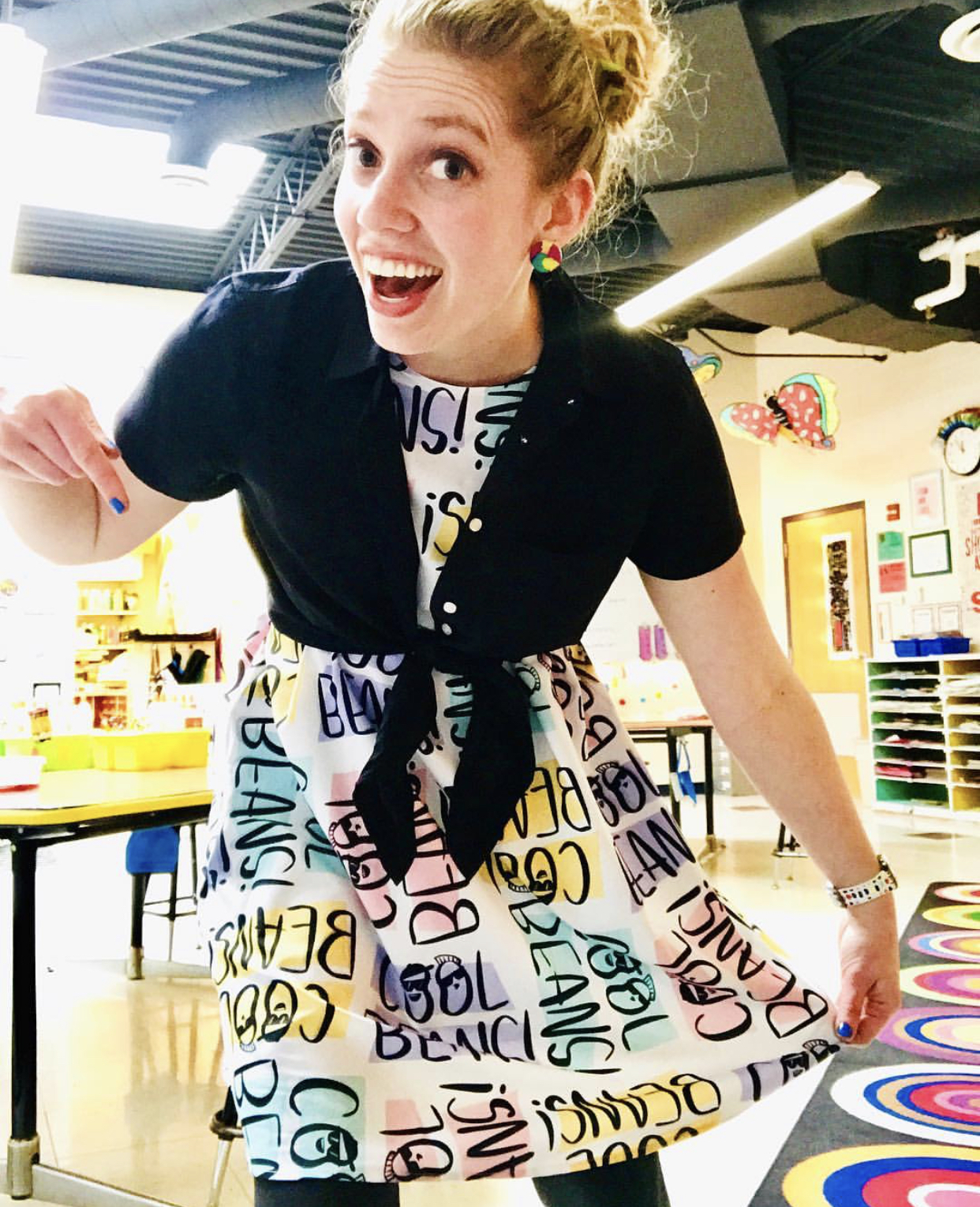
These are just a few ideas to try when you experiment with digital drawing. It has been a challenging and creative new adventure for me with lots more ideas on the horizon. I hope I’ve sparked your interest to try your hand at digital drawing!
What could you digitally draw to benefit your classroom?
What are some other programs you could try using?
Magazine articles and podcasts are opinions of professional education contributors and do not necessarily represent the position of the Art of Education University (AOEU) or its academic offerings. Contributors use terms in the way they are most often talked about in the scope of their educational experiences.