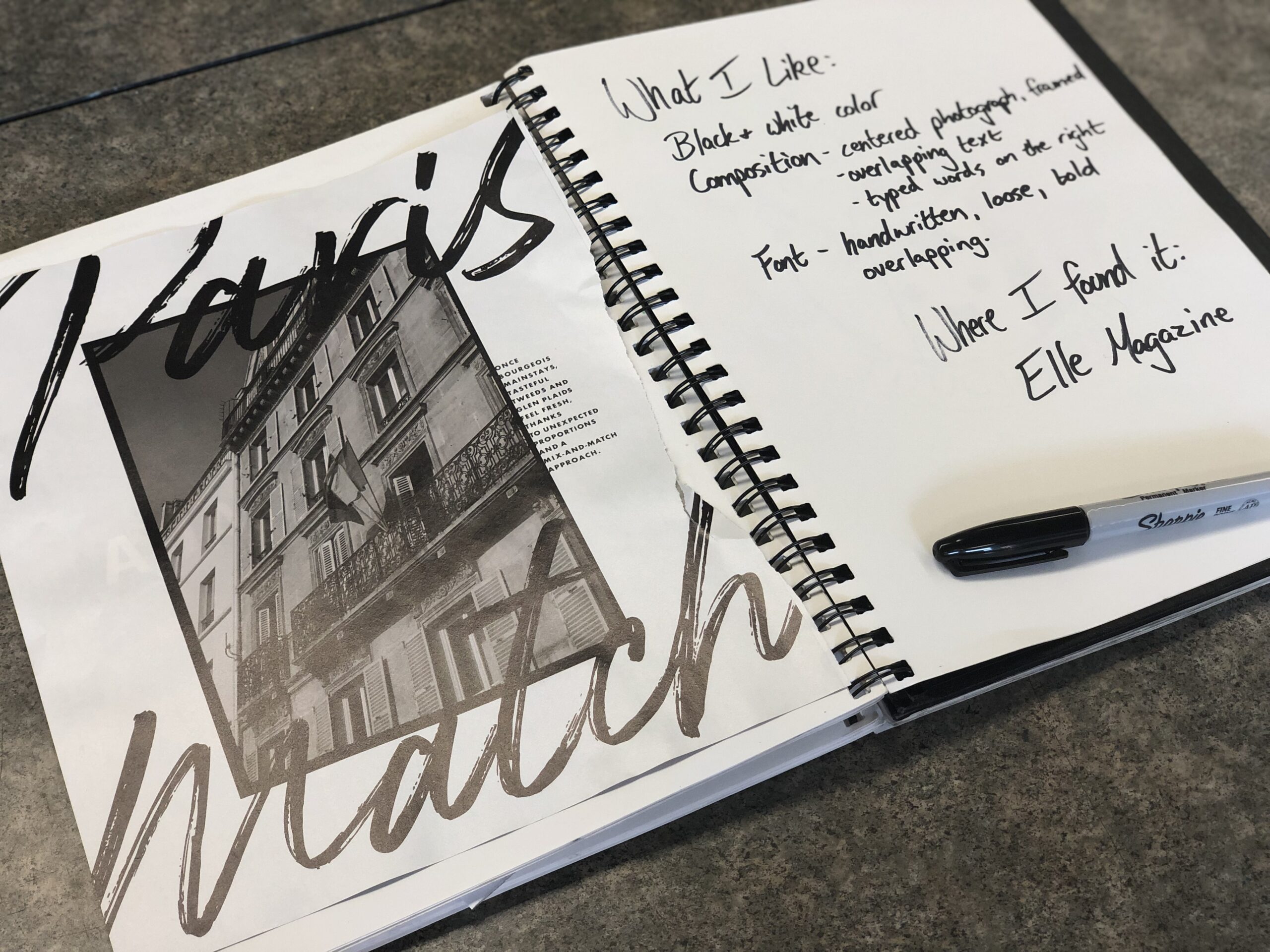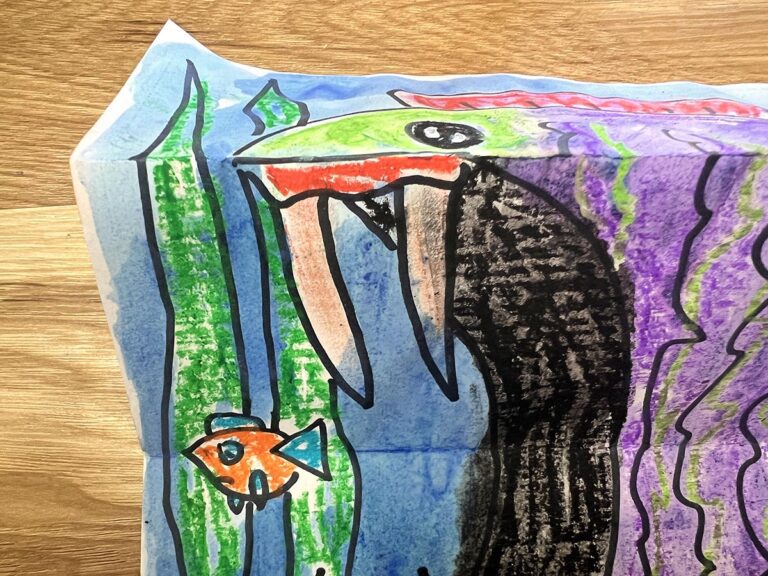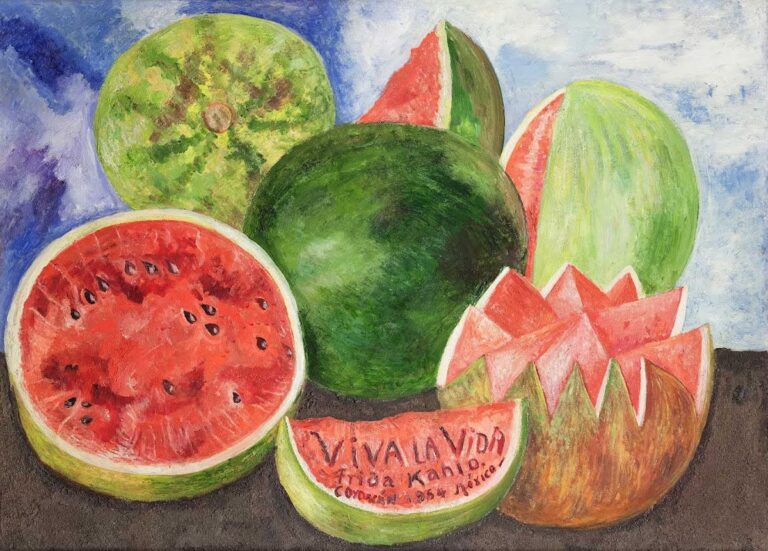Where do artists get their ideas? We know there are very few completely original ideas and artwork out there. Many artists reference their influences in artist statements and interviews. How can art educators ask students to think about and document what images influence their creative work? One way may be to implement an “I Like” file in your art room.
Make an “I Like” Inspiration File
Susan Czechowski serves as a Silkscreen Printmaking professor at Western Illinois University. She has her students collect and document what’s called an “I Like” file. In previous years, the documentation was done in a physical sketchbook, but as technology became more readily available, students are now asked to create a digital file.
The “I Like” file is a collection of exactly what it sounds like, images the student likes. There is no pressure or expectation that the student will use every single image in their file to produce a project, but it creates a habit of searching and collecting. The file serves as a reference when students are searching for inspiration with subject matter, pattern, composition, or color scheme. Whenever a student becomes creatively blocked, they can refer to their “I Like” file for assistance. Students share their “I Like” images with Professor Czechowski each week and explain why they included it in their file.
The images in the “I Like” file can vary from artist-produced paintings and prints to commercial advertising, textile prints, or anything visual that strikes the student as interesting. A friend’s skirt pattern could inspire the background layer for a new silkscreen print. The color scheme used in a cellphone advertisement could be applied to an abstract portrait painting. The objective of the “I Like” file is to get students in the habit of stockpiling images they’re attracted to. They may not have a specific plan for how the image will inspire a creative work at first, but it may come in useful later.
Application in the K-12 Art Room
As art educators, we are always looking to prepare our students for the next level. Whether that is preparing them for middle school, high school, university, or other post-secondary options, we want our students to feel ready. By taking this university practice of an “I Like” file and applying in the K-12 art room, we are teaching our students how to think and act like an artist.
One of the National Core Art Standards is to help students generate and conceptualize artistic ideas and work. Artists find inspiration all around them and reference it in their artwork. We can see how Van Gogh’s paintings were inspired by his love for Japanese prints. He described pinning them to the wall of his room in a letter to his brother, Theo. In a way, Van Gogh’s wall of prints was very similar to an “I Like” file. He collected these prints to inspire his use of color and space as he painted.
We can easily share this process with our K-12 art students. At the elementary level, you may pass out magazines or printed images, and ask students to cut and paste two or three pictures they like in their sketchbook. Encourage students to write a short caption with each picture explaining why they chose it. This will help students not only get in the habit of collecting images for inspiration but identifying and explaining their opinions.
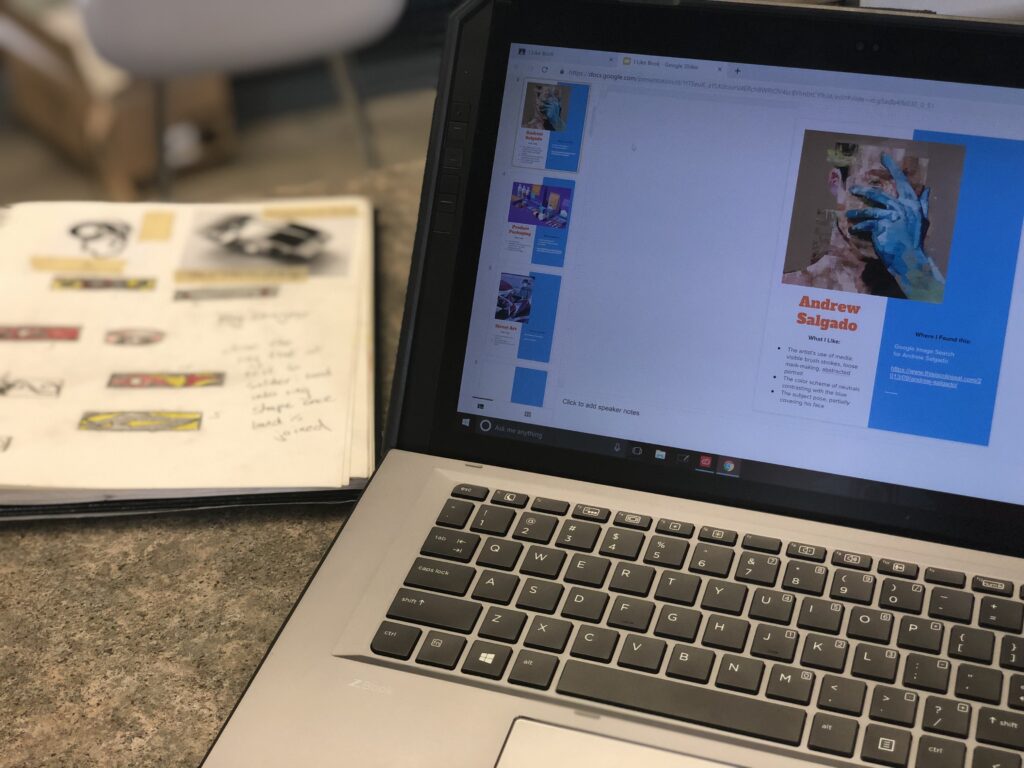
At the middle and high school level, you could have students create a physical or digital “I Like” file, with frequent check-ins to gain some insight into your students’ interests and taste. Once you identify the type(s) of imagery your student finds appealing, you can help direct their own artistic choices. A student who shows an interest in images with dark values and bold contrast may find charcoal as an exciting media to experiment with. A student who has a large collection of animal prints in their file may consider incorporating such patterns on a ceramic piece. The possibilities are endless once students build up a collection of “I Like” images.
Variety of Documentation Methods
Depending on your classroom materials and technology capabilities, you may want to approach the “I Like” file differently. You know your students best, and will be able to select the documentation method that suits your classroom. How students create their file is not as important as preparing them to think like artists and collect images that inspire.
A folder collection may be the simplest form of an “I Like” file. Ask students to place images they find appealing inside their designated art folder. They could stick a Post-It note on the image explaining what they like about it. This would be a good opportunity for you to identify some art and design vocabulary. Explain what subject matter, composition, color scheme, pattern, media, etc. are to your class. These may be words students can choose from when explaining their selections.
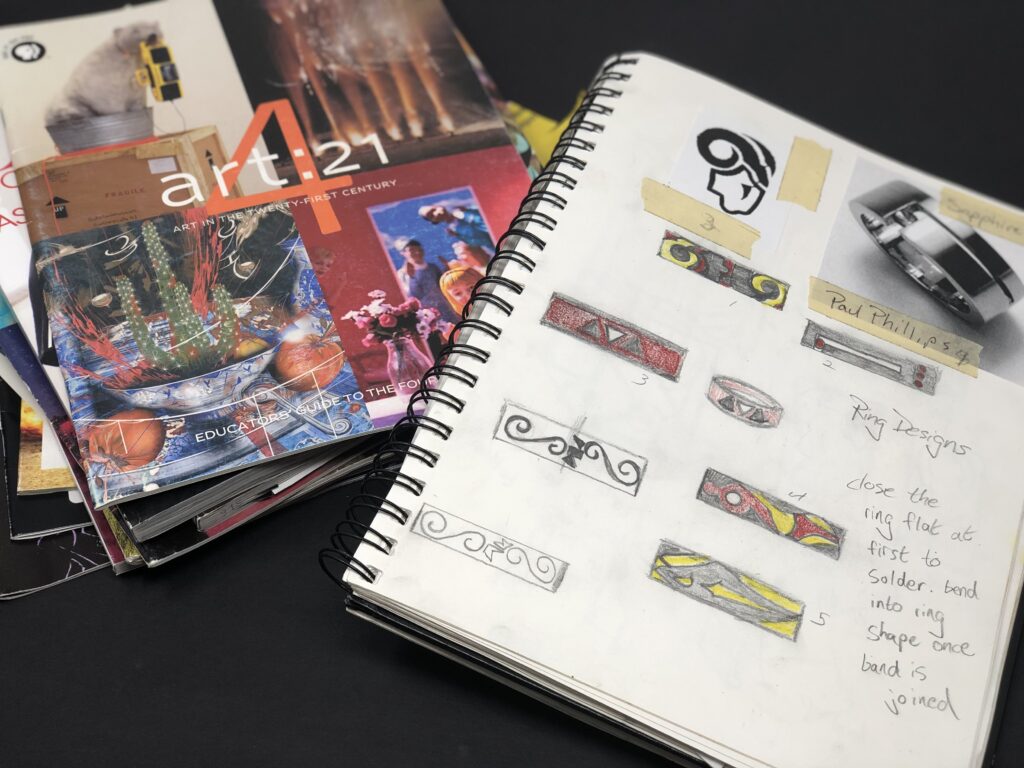
The sketchbook method is excellent for classrooms that utilize a sketchbook artistic process. Sketchbooks are more than a paper source but can also help students document ideas, create rough draft sketches, take notes, and record inspiration. If you’re already encouraging sketchbook thinking, then this may be a natural implementation for the “I Like” file. As students come across images they like in magazines, online, or in your curriculum, they can print, cut, and paste the image into their sketchbook. Be sure to encourage students to write their reasoning down near the image. As students get in the habit of collecting, they may end up forgetting their original reason for choosing a particular image. By writing down what initially appealed to them, they won’t forget when searching their file for inspiration!
A digital “I Like” file would work best for classrooms with one-to-one technology access. Students can save their images in a file folder on their desktop, in their student directory, or upload to online storage. If your school encourages the use of Google Classroom, this could be a file students submit to you each week with a short explanation of what they liked about their chosen images.
Whatever method you choose for your students, the purpose is the same. Encourage students to get in the habit of collecting images they like. While they might not have a particular project idea in mind at that moment, it could come in very useful later. Inspiration doesn’t always strike when students need it to; it may be helpful to have an “I Like” file to help get them started.
Sharing Potential Resources
As students pick up this habit, they will start to realize how much they come in contact with visuals daily. While scrolling on their phones, reading textbooks, shopping, etc., they are bombarded with visual images. Taking the time to collect them will be a change, and at first, it may seem difficult.
As their art teacher, you can help students find images by providing them with strong resources. Where do you find inspiration? Share that with your students. Create an “I Like” file of your own to model for students. Provide your class with a list of websites and blogs that feature large image collections of artwork, graphics, and photographs that your students may find interesting.
Inspiration is everywhere, but some students may need direction to get started. By giving them a few potential resources, you can help eliminate some of the pressure and help students find plenty of images for their “I Like” file.
Referring to the File
Once your students have been collecting images for their “I Like” file for a few weeks, you can start to incorporate the file with your lesson plans and projects. If you’re asking students to paint a landscape, see if anyone has an example of a landscape in their “I Like” file. Have the student share what they like about the image. Ask the class to identify the horizon line. This image could be a source of inspiration for the student’s project. See how many students have collected landscapes in their file. You could even assign that as a task the week before that students find a landscape image to save in their “I Like” file.
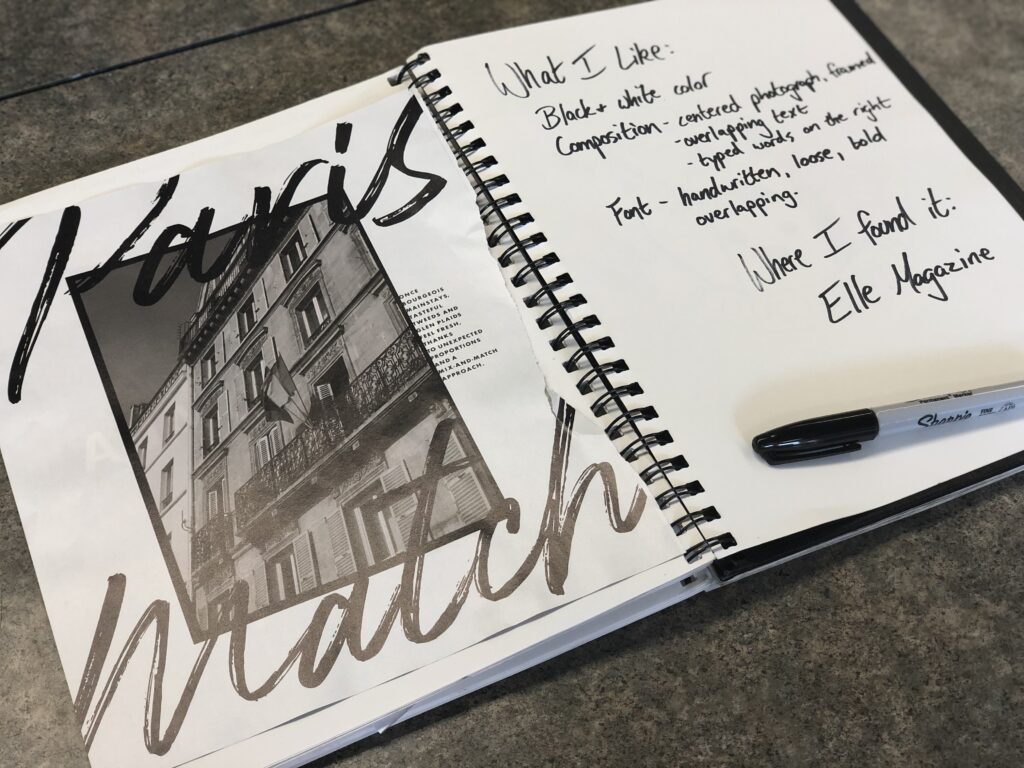
If students are asked to create a portrait using a limited color scheme, ask the class to look in their “I Like” file and select an image with a great color scheme. Students may be able to identify what kind of color scheme it is from your teaching. By collecting images, students may start to make more connections with the elements and principles of design, and how frequently they are used not only in fine art but in graphic design and photography as well.
Final Thoughts
Above all, this practice is preparing your students to engage in an artist’s process. While giving students specific projects and references from art history is a great way to teach, we also want students to begin thinking for themselves and expressing their unique perspectives. Artists pull from personal experience, art history, their peers, and the visual culture around them. Many artists collect and identify their inspiration as they’re working. By encouraging this habit in the K-12 art room, you can have students thinking and working like artists in your art room!
Where do you find inspiration for creating?
How do your students record project references or inspiration?
What are some go-to art websites to share with students?
Magazine articles and podcasts are opinions of professional education contributors and do not necessarily represent the position of the Art of Education University (AOEU) or its academic offerings. Contributors use terms in the way they are most often talked about in the scope of their educational experiences.