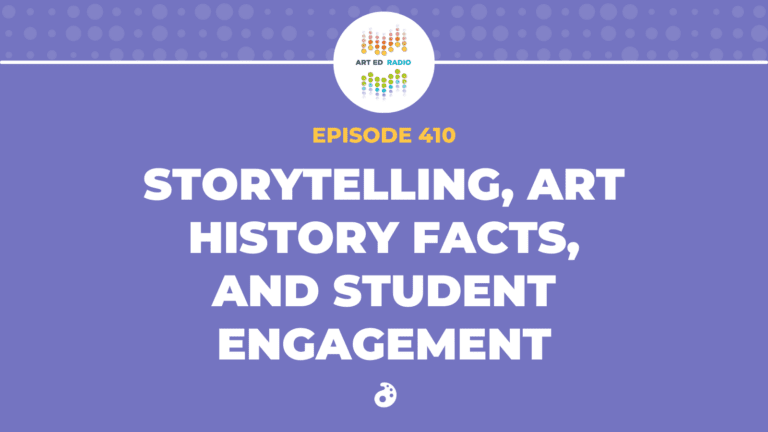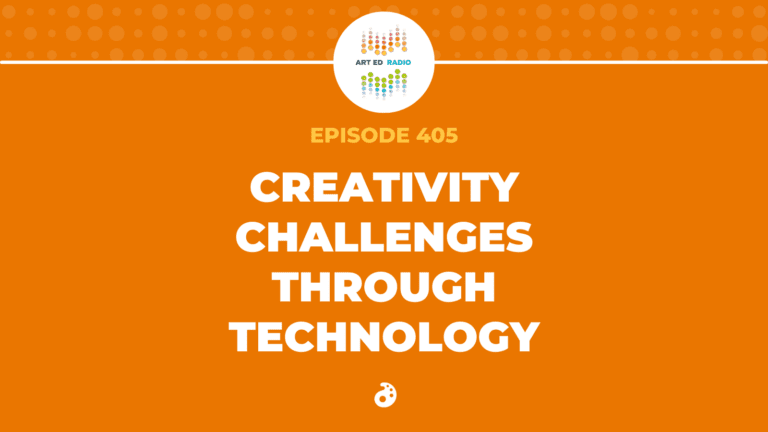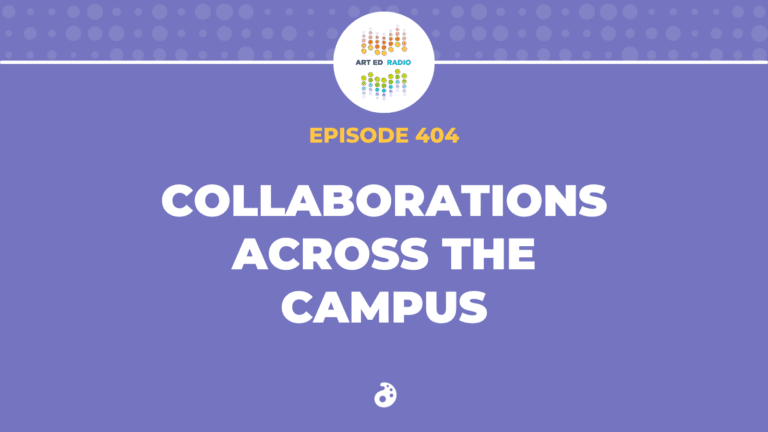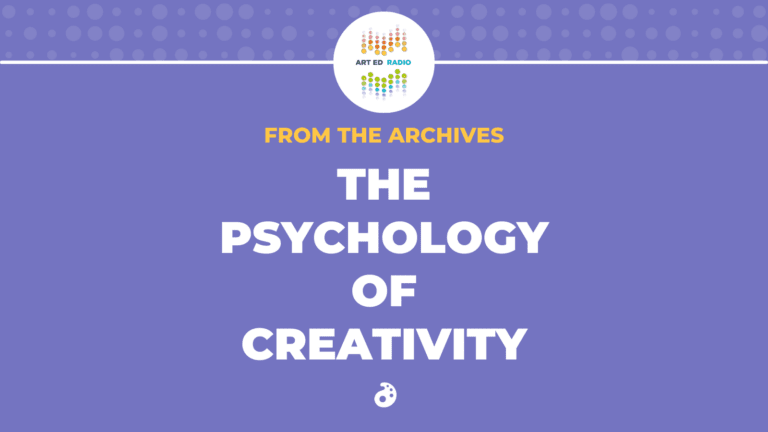Do you flip your classroom? Should you? For a lot of teachers, it can be a huge help for your teaching. Nic has been flipping her classroom for years, and in this episode, she will tell you all about flipped videos, how you make those videos, and most importantly, how you use those videos with your students to enhance your instruction. Full episode transcript below.
Resources and Links
- Flip Your Rules and Procedures to Save Your Sanity
- Some of the equipment Nic discussed can be found here
- Important information (and a download) about flipping your classroom!
- How to flip to support absent students
- Nic’s PRO Pack on Flipping Basics
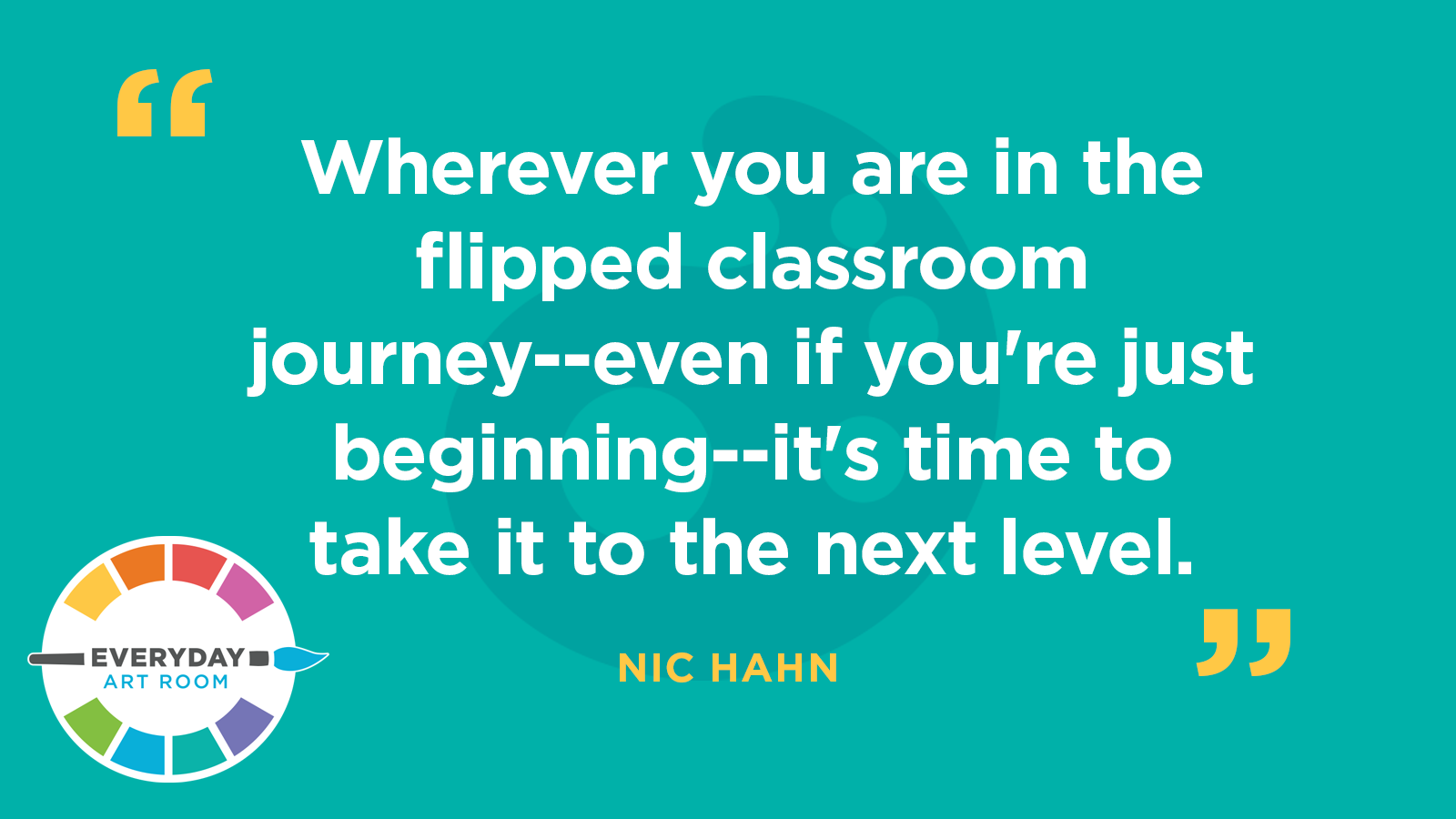
Transcript
Nic: Not too long ago, I went to a ice skating rink with my kids. We were just having a really good time, as a family, rotating around this little ice rink. I’m pretty bad at that. But anyways, what happened was there was this man who just kept looking at me over and over, and I’d kind of skate away from him and come back, and then eventually I could see it was bugging him. He thought he knew me in some way. I was racking my brain, how do I know this guy? I had no idea.
Eventually, he did make his way over to me and he said, “I know you. You teach my daughter art.” And I said, “Oh, I’m sorry. Who is your daughter? Have we met?” And he said, “Well, not really. I know your face because you record yourself all the time on Seesaw and you send those messages to parents. You are Seesaw famous.” Yes, I was using the platform, Seesaw, but what he was saying is, you record yourself to tell me what’s happening in my child’s life on a regular basis, and that’s how I know you and that’s how I know your program, and that was powerful to me.
I do use flipped classroom. That is what we’re going to talk about today. I use flipped classroom all the time for many different purposes. We’re going to talk about what a flip video is, how you make a flip video, what do you need, and then what do you use it for? How can you use a flip video in the art studio?
This is Nic Hahn, and this is Everyday Art Room.
Let’s get started, first of all, just defining what a flipped classroom is. Flipping your classroom just simply means to record content, so that you can play it back to your students in some form. You’re digitally changing what you have to say to your classroom and how you present that can be so many different ways. We’ll be talking about that later, but basically just keep in mind that flipping the classroom means to take content and make it digital.
Now, why would you even bother doing this? There is actually quite a few reasons in the art classroom specifically, but I’d say any classroom that you would want to flip your content. One reason, especially now I’m thinking specialists, I’m thinking art room, is to have a consistent message for all of your classes.
For myself, I have several first grades that come in, maybe five different sections, and when I’m introducing something to them live, in person, as a teacher, sometimes I think, “Oh, I’ve already covered that,” but really I already covered that last class or yesterday, but it’s so fresh in my mind, and then I look at my students like, “Why don’t you know this? I just went over it.” Yes, yes. I went over it, but they didn’t. If you have a flipped video that shares information, it’s going to be shared the same exact way to all of your classes.
Sometimes I use my flip videos and I create kind of a self paced learning environment. We’ll go into that a little bit more later on in this episode. But self-paced just means that a student can obtain that video at their own pace, so that they can learn at their own speed. This allows for choice and differentiation in your classroom.
Sometimes I speed up the process. So as art teachers we can give a demonstration, but to have those little sweet peas sitting in there watching you and you’re trying to color, so that you leave no white spots behind, well who has patience for that, especially not your six and seven year olds, right? So sometimes when I’m talking and or highlighting the fact that I need the students to color all the white spots, I will actually color an entire artwork all in time lapse. So I’m digitally making it faster and the students are seeing the whole entire process. But we quickly explain, “Now remember, Ms. Hahn is going in very, very fast speed here, but you get to see the whole thing. Your hand is going to go a lot slower.” So speeding up the process is a real good benefit to flipping the classroom.
And then organizing your lessons, this allows you to, if you’re going to flip your classroom and put it onto You Tube, somehow you can organize your lessons in playlists or you can put it on to your Google slides or Seesaw. Again, all things that we’ll talk about little bit later.
Doubling yourself is one of my favorite reasons to flip the classroom, so as my class is leaving, I have another one waiting at the door ready to go. In order to switch over from class to class, especially if I have a lower grade and I’m switching to a older grade or vice versa, sometimes I’ll give my welcome, I’ll give my introduction of what we’re learning today and then I’ll put my finger on the play button and play my lesson. During that time, I’m running in the back of the room nice and quietly setting up the materials that we will need for the following class, so I’m doubling myself.
Another way that this is beneficial, I found this in the middle school when I doubled myself, I could actually monitor the class a little bit better. So I’m presenting digitally in front on my flip video and then I’m standing in the back by a student who might just need a little bit more encouragement to pay attention to the information.
I use flip videos quite often for sub plans as well. What a great way to not only explain to your students what’s going on, but also your substitute. I have substitutes that will choose my jobs because they know that I’m going to flip my content and all they have to do is push play. They get the information, the students get the information. It’s a real powerful way to communicate.
And then of course, I flip videos often as well to share with my peers, you guys, my administration. Sometimes I’ll do a quick video tour just to show the decision makers in my school what’s happening in my classroom because I know it’s hard to get into my classroom on a regular basis, so sometimes I just celebrate with them, flip my classroom real quick and send it off to them, or to share with parents, tell them what’s going on in the classroom.
Some of the tools that you’re going to want when flipping the classroom it’s really, it can be very diverse, so an old school way is to have a camera and a tripod. There is not a lot of people that I know that use this method anymore, but it is a effective way, so that’s one way. What I see most often is using an iPad or a phone of some sort, maybe using a tripod again, or maybe using a stand. That’s another suggestion I would have. You need a device that records, you need a stand of some sort.
Now the stand can be a actual iPad stand. I have a personal favorite. It is called, Just Stand. It’s a company that sells multiple versions of iPad stands. One is floor mounted. It’s a very tall version, but it’s flexible because you can put something on the ground and demonstrate, or you can put something on your table and the stand will work really well, or there is a table mount as well, which takes up less space and is still a really powerful tool.
But you don’t need those things. You can just have a piece of glass propped up on two boxes and the iPad sitting on top of that, and your hands down below as you record maybe a process that you’re showing the students, or your camera is propped up on your desk somehow and you’re talking to your camera that way, instead you just hit the reverse on the camera and talk to your camera. That’s a real successful way too, so you don’t need fancy things to flip your videos in any way, shape or form.
Oh, I was going to say one more thing that you want to have is maybe headphones. Now this is good for when you’re flipping your videos for your students, so that your voice gets directed a little bit better into the video if you have any kind of noise in the classroom at all. You can have headphones with a microphone and you can walk around your classroom doing a flip video sharing, maybe sharing with your parents what’s happening during the day and your voice is going to go into the flip video. The kids can still have class going on and you’ll hear a little bit of noise in the background, but it mainly helps the voice be picked up in the video. This works also for when kids flip their video. Again, we’re going to hit on that in just a very short moment.
Things that you might want to consider as well is having a nice plain background, cleaning up your space. So having maybe a big piece of white paper underneath your construction paper that you’re working on just to make it nice and clean and crisp, if that’s something that you would want to be concerned about.
Some of the topics that you can do when you’re flipping your video, I would recommend is instruction. I think that’s the one that we think of most often. What are the students going to make? How are they going to make it? That sort of thing, so instruction, concepts.
One thing that I did a couple of years ago is we did an architecture choice lesson for two weeks. Students could come in and they could create architecture using drawing, using blocks, using actually sheets and making a architectural fort in the classroom, so they could do a lot of different things. But in order to give them all the options that they could do, I recorded myself talking about the concept, what architecture is, and then the choices that they had for the day.
Sometimes I use a flip video to talk about management of the classroom. In fact, there is an article on the Art of Ed University Magazine that we have. I think Lindsey Moss wrote the article. You can search it. You just go to the magazine, type in flip videos, and she talks about flipping her management, her rules of her classroom, which I think is really clever. I’ve done it in a couple of different ways too, but I know that other art teachers are using this in a similar way, and Lindsay Moss is one.
You can do little mini art lessons. For example, I have some Bit-O-Bios. They’re called B-I-T-O-Bio. These are just three, four minute biographies about different artists like Frida Kahlo, Bob Ross. There is like, I don’t know, 10 of them. But what I did was I flipped my content ahead of time, so that I could condense and make sure that my students learned about these artists quickly and in an entertaining way. And then I used it for every single class.
Sometimes I actually have the students get involved. Sorry, before I get into that, let me talk about communication. Another way that I use flip videos is to communicate with parents. I do, Art to Remember at the beginning of the year, so maybe right before the product or the orders are due, I’ll do a quick flip video just explaining, “Hey, here are some of the products that you can order and don’t forget to do it. This is the due date.” Sometimes just having my face on a flip video and explaining to them exactly what needs to be done, I see sales increase rapidly.
Most of the time parents just need that little reminder or they like seeing what’s happening in the classroom, so I’ll flip a video and instead of putting it onto You Tube, which I do with most of my instruction or some of my management, and that sort of thing, instead with my communication when I’m flipping it, I’m sharing it on Seesaw, which is an app that helps teachers communicate with families or Schoology. That’s another one that our school, our district, uses as well, and you might have that same thing. I try to use communication with my flip videos in that way too.
Okay. Now I kind of hinted on this earlier, using your students for flip videos is super powerful too. Sometimes I just pull a kid in the morning and I say, “Hey, would you, would you help me make this video?” I tell them what to say. They say it in their sweet little voice, or they do the action, or whatever and then I do a little bit of editing later on. So when I’m recording, most often I’m using just camera roll. I’m just recording it right onto my phone or right onto my iPad. And then I’ll use one app and that’s iMovie app. It is super simple and really effective to edit quickly.
Now flip videos do not have to be fully edited. It can just be quick information. Mistakes are okay. It just is something that gives information very quickly, or you can polish it up a little bit and do some editing in a program like iMovie.
And then self paced learning is the last thing that I want to talk about with flipping your classroom. Self paced learning is when you record small steps of your lesson. I’m going to use the example, I have a one point perspective lesson that I have found to be so successful. I recorded different aspects, so the first recording is how to use your ruler. And then I give a small assignment. Please make 10 vertical lines, 10 horizontal lines, 10 diagonal lines. The students use a QR code, which is just a little picture. They scan it with their iPad and that brings them to a video. You affiliate that QR code with the a link. They watch the video. They do the task. And then they show the task to me. I give them an okay, and they move on to the next video. Again, they scan, do the activity, bring it up to me.
When you use flip videos in a QR code, or you give them a link of some sort to type in and watch the video on their own, or you even upload those videos on just Schoology, or Seesaw, or whatever app learning platform your students are using, this allows students to work at their own pace and rewatch. That’s really powerful too. I know that’s how math teachers often will use flip videos is they assign it so that students are watching it outside of class and then when they come to class they’re actually doing their homework, so that they have the resource of the teacher to help them out with that. Maybe considering that, students next time are going to be working on, I don’t know, color mixing, color mixing with or blending, let’s use that, color blending with crayons. And so you flip a quick video and you say, “Hey, if you want to check it out and you want to practice, check it out. It’s on Seesaw.”
Then you have your interested students, maybe your gifted and talented students in art and they can go above and beyond. They can differentiate their learning and learn from you still in a way that is self paced and self motivated. So man, oh man, have I found flip videos to be essential to my classroom.
No matter where you’re at in the flipping the art room journey, bring yourself to the next level. If you are at ground zero and you have never recorded yourself, do it. Put that camera over your hands, draw a beautiful picture, something simple for your students to learn from. Don’t even say a word, and then show it to your kids. See what they think. See how it goes. Don’t even use words, just draw. If you are more advanced, you’re already recording yourself, which of the ways that we talked about today are you not doing? Are you not communicating with your parents? Are you not using it for classroom management? Try to investigate an area that maybe you haven’t done already.
If are using all of them and you feel very, very confident in your video making, are you sharing it? Are you sharing it beyond your classroom? Are you allowing other art teachers to learn from you? That’s how you can make flip videos super powerful. You can teach your kids, you can communicate with your community, your families, but when you start sharing it with other art teachers, that is when you become a teacher of many.
I can’t wait to see what you create. I’d love to hear how this advanced your practice. Keep sharing, okay. Flip your videos. Make it great.
Magazine articles and podcasts are opinions of professional education contributors and do not necessarily represent the position of the Art of Education University (AOEU) or its academic offerings. Contributors use terms in the way they are most often talked about in the scope of their educational experiences.