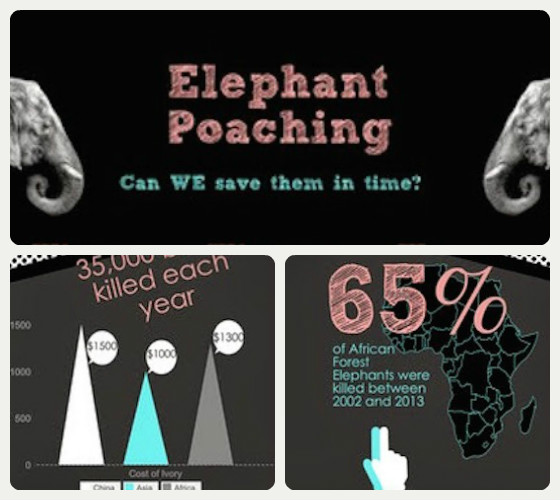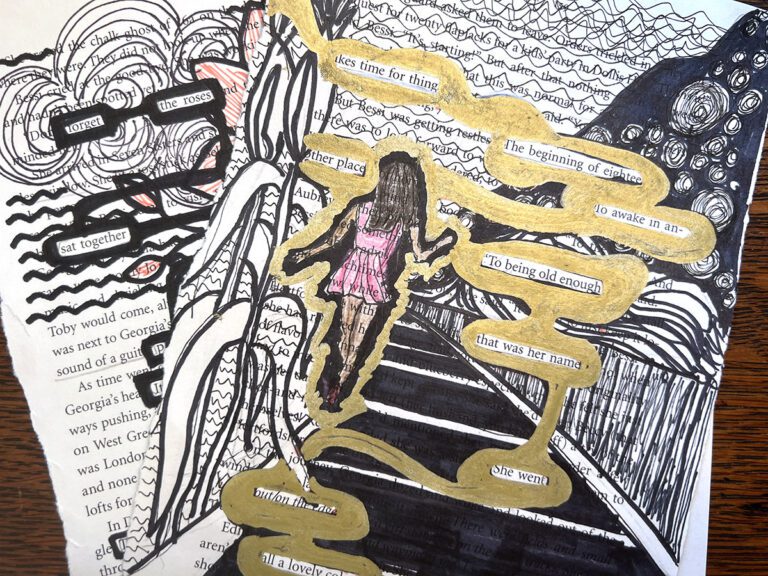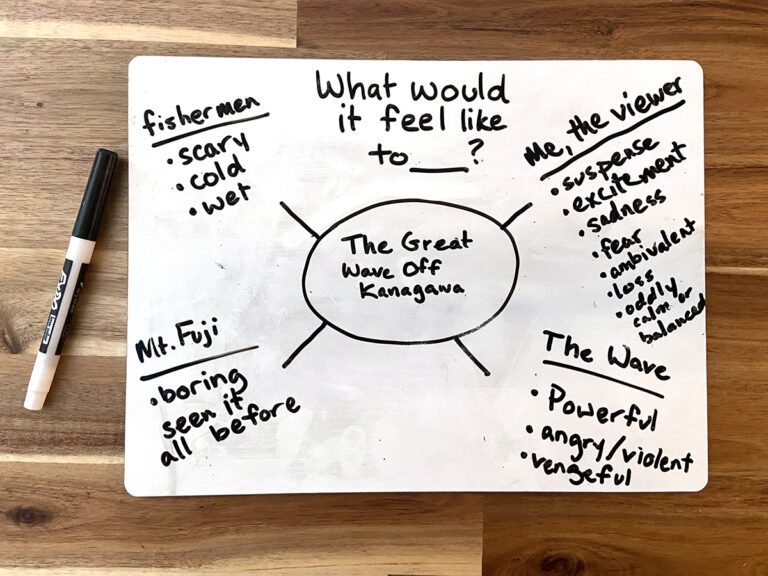Our students’ brains are bombarded by thousands of images each day. From social media, to advertisements, to online games, middle school students are subjected to visual communication during most of their waking hours.
As art teachers, we are aware that the human brain processes and responds to an image faster than to words, yet so much of a student’s school day is spent on developing and deepening essential writing skills. In contrast, the art classroom is the most visually stimulating environment many students experience during school hours. How can we help to bridge the gap between informative writing skills and graphic communication design? The ever increasingly popular infographic online tool is that magic medium.
All Infographic Programs Are Not Created Equally
At first glance, infographics look relatively easy to make. However, for students with little to no graphic design experience, it can be a daunting task. In-depth lessons using design software are often beyond the limits that middle school class time and art budgets allow. Enter…the online infographic template tool!
Sites like Piktochart, Venngage and Easel.ly have great templates students can start with, which allows more time for developing 21st century skills like critical thinking, problem solving, collaboration and communication.
Having students design infographics as a cumulative project that combines art standards with other subject outcomes can foster ideas of connection between subjects for students. One way to do this is to have students build infographics around themes presented in other classes. For example, environmental science topics or social justice issues are great starting points for students to connect what they know with their ability to design. Or, you could keep infographic projects within the realms of art; imagine infographics designed about specific artists or movements or even artist statements in infographic form.
Many infographic sites require students to create a free account (check with your district’s policy on creating student accounts and age verification requirements). Once accounts are created, students can access a number of free templates to plan their work. You may find it beneficial for students to complete some prep work before sitting down at the computer.
Here are 4 things to consider when planning an infographic project.
1. Introduce vague but guiding questions that students will attempt to answer in their infographics.
For example, in an environmental science infographic project, questions may be:
- Why should we CARE?
- What can we do to HELP?
- We need to know MORE!
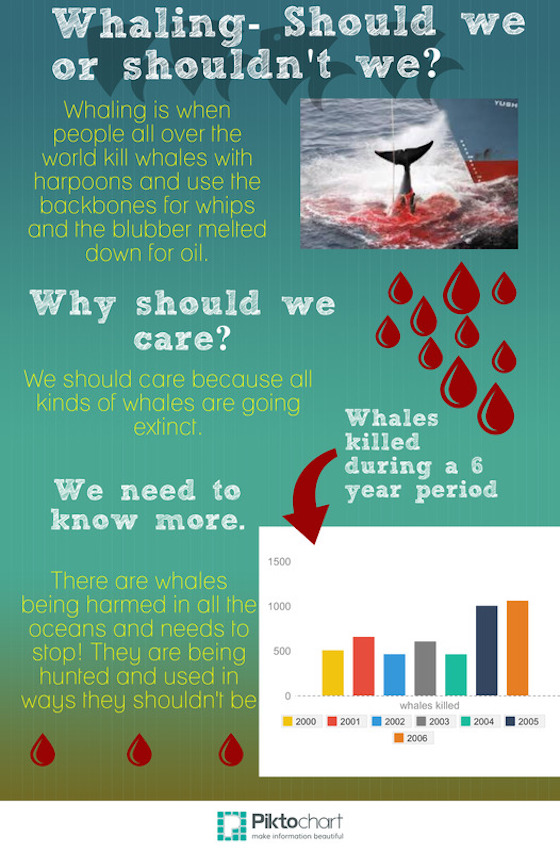
2. Explore concepts of what makes a strong infographic (font color vs. background color, layering images to create depth, etc.)
3. Discuss Creative Commons and demonstrate to students how to use citations in their work.
4. Encourage students to use data to show graphs, facts and illustrations within their infographics.
Creating infographics supports the development of 21st century skills by aligning informative writing ability with visual literacy. Designing a visual to express factual data and informative text deepens critical thinking skills and encourages students to make connections between different subject areas.
Have you tried using infographics as a project approach in your classroom?
How do you see this type of design fitting in to your curriculum?
Magazine articles and podcasts are opinions of professional education contributors and do not necessarily represent the position of the Art of Education University (AOEU) or its academic offerings. Contributors use terms in the way they are most often talked about in the scope of their educational experiences.