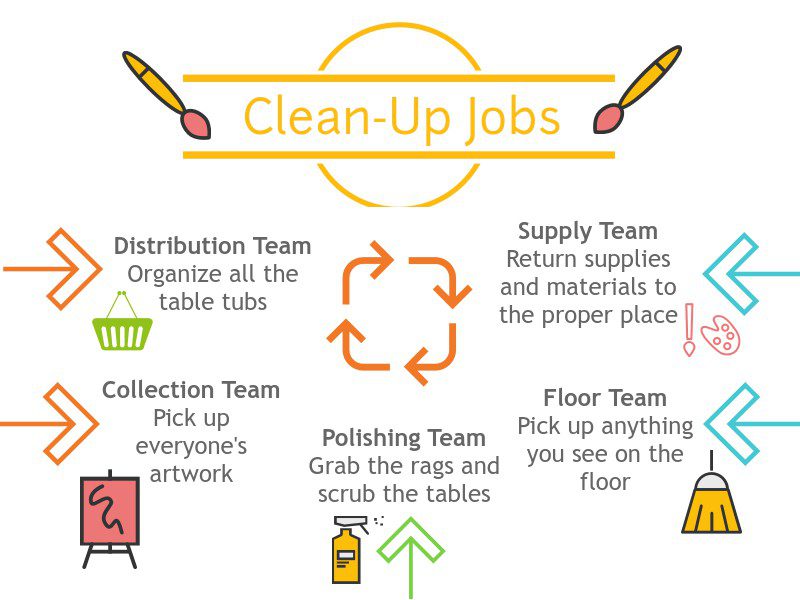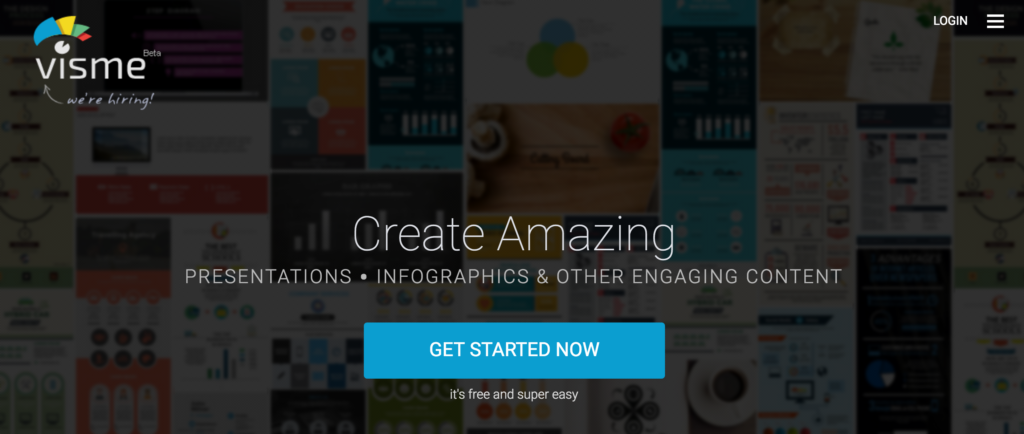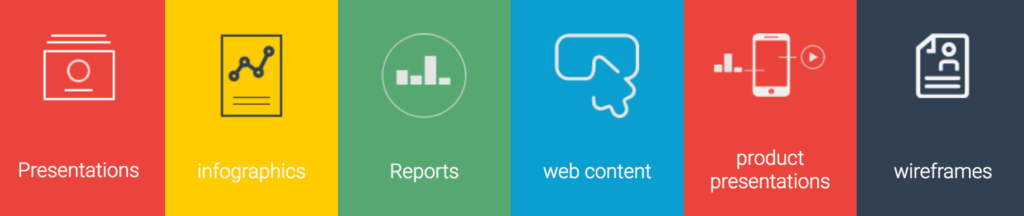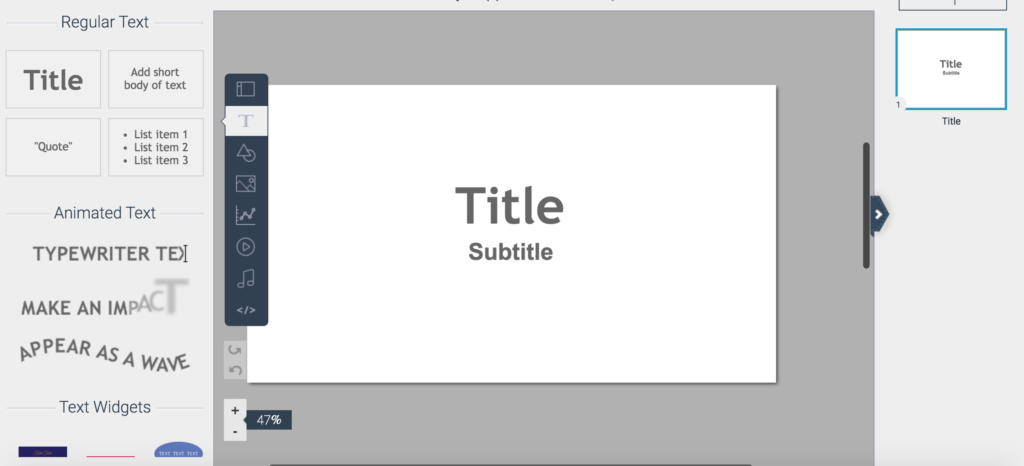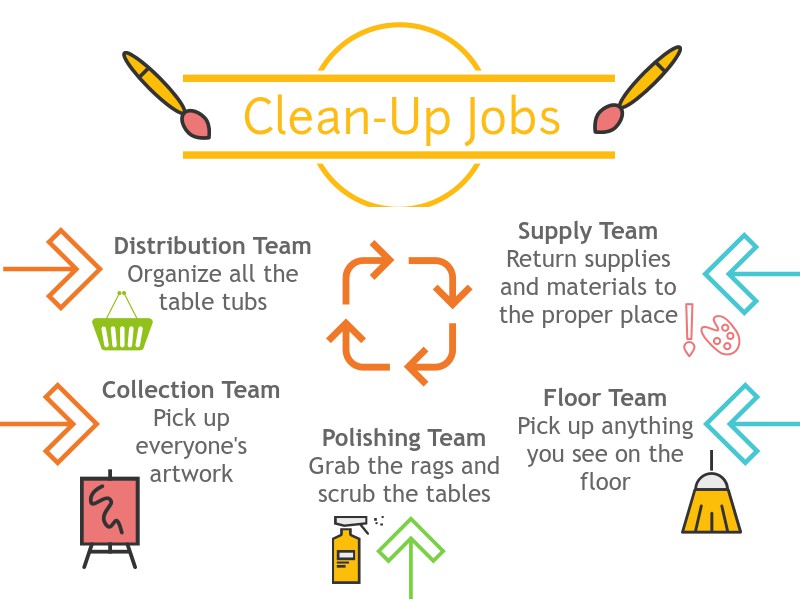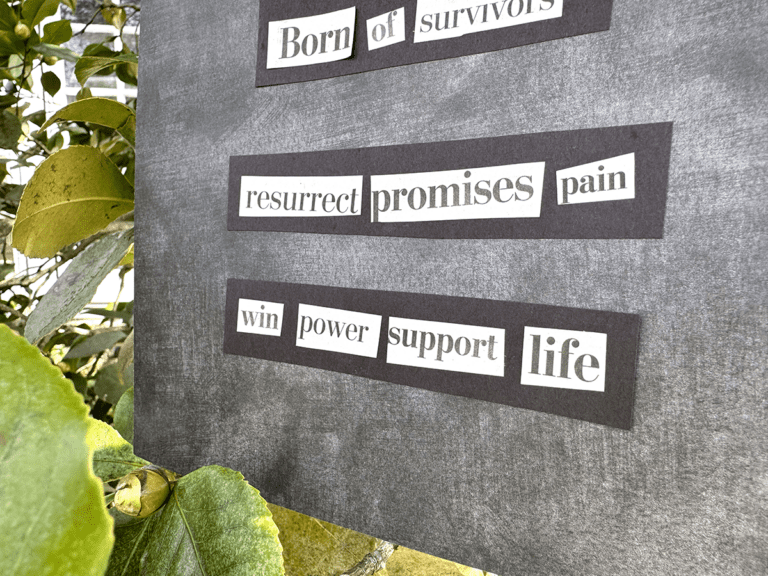What is Visme?
Visme is a new online tool that allows anyone to create engaging presentations and infographics, regardless of graphic design ability. It’s perfect for busy art teachers because there are lots of pre-made templates.
5 Ways to Use Visme in the Art Room
You can use Visme in your classroom in a variety of ways. Here are 5 ideas to get you started.
Getting Started
Magazine articles and podcasts are opinions of professional education contributors and do not necessarily represent the position of the Art of Education University (AOEU) or its academic offerings. Contributors use terms in the way they are most often talked about in the scope of their educational experiences.