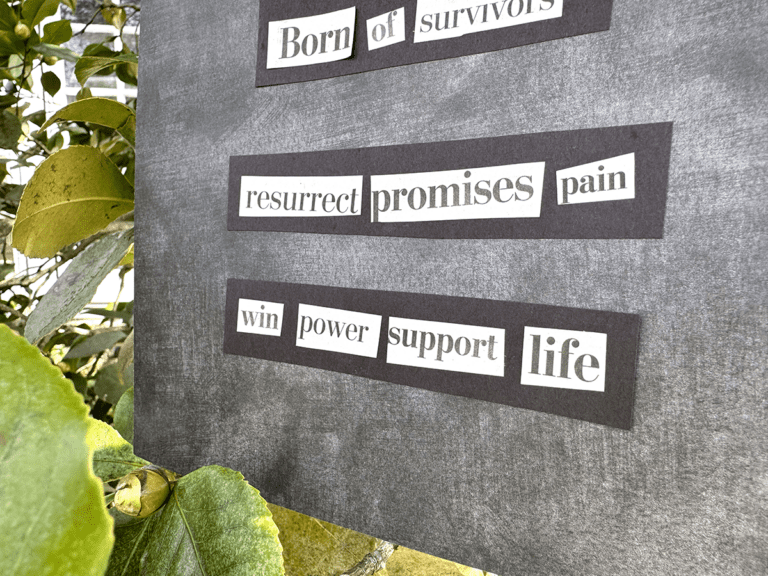Art Education and the Coronavirus (COVID-19)
The transition to teaching art online comes with its own unique set of challenges. Teaching in this way forces educators to view their instructional and teaching practices differently. One area that will seem more difficult to regulate is the online safety of our students. While in physical school buildings, some aspects of the internet and technology safety are controlled by the technology departments at the district level. Security measures and privacy walls requiring student and teacher compliance are put into place. When school occurs at home, we don’t have as much control and need to take some precautions to keep our students safe.
According to a survey addressing internet safety for youth, stakeholders expressed that the ideal age to begin to teach online safety was at 7.2 years old. The survey participants included clinicians, teachers, parents, and adolescents. In the study, all groups identified parents as having the primary responsibility in teaching internet and online safety. While this is evidently important, it’s crucial that, as educators, we do our best to provide our students with safe ways of learning when using technology.
While teaching art online, we won’t be able to control everything. Educating ourselves and our students with basic online safety protocols will be beneficial to everyone.
Here are 6 online safety tips to keep in mind as you teach online:

1. Understand your school district’s policy of social media use.
While extended school closures may seem like the perfect time to use social media to connect with students, be sure you are adhering to your district’s policies at all times. It’s essential to know what you can and cannot share. For instance, some school districts require families to sign a form granting permission for pictures to be shared with students. If you’re not sure how to know if students have opted in or out, check with your school administration or secretary as they often have this information.
2. Don’t publicly share students’ names.
Never share student names on social media or elsewhere on the internet. When sharing artwork, be sure to blur or edit out visible names. There might be instances where using a first name only might be appropriate, but do your best to not share the full names of your students publicly. This same set of privacy might go along with sharing students’ faces in a photograph. You will once again want to refer to your district’s social media policy to ensure what you are doing is appropriate. When in doubt, crop the photos to avoid showing a student’s face, or place an emoji or graphic over the top.
Learn more about guiding your students and online learning.
3. Be careful of how you share information with your students.
There will be crucial information we need to share with our students. As we know, sometimes, social media is used to bring awareness to an announcement or serve as a reminder of something important. It’s important to keep anything that impedes with the privacy of our students behind a wall. This information should be housed in your LMS or school email. Keep virtual conferencing links, meeting IDs, and passwords private. Keeping this information private will help keep unwanted visitors out of video meetings with students. It’s also important to reiterate to your students the importance of password safety.
4. Always use school-related email addresses.

Never use your students’ personal email addresses or your personal email address for communication. It is essential to use district-provided email addresses to ensure online safety. Districts do what they can to put firewalls and cybersecurity measures in place. One of the most common security breaches is phishing scams. If you use a personal email address, the same protection will not occur.
If students are participating in online learning, they will probably have many logins and passwords to remember. It’s important that students are always taught to use their school email address as their login. If your school utilizes Google, it’s often best to use the “sign-in with Google feature” as the district controls the student email addresses. Meaning, students can’t change passwords and usernames on their own. Many school districts use single sign-on platforms to provide students a simple way to use one login to access multiple programs. Clever is a program that provides this service, and protects student data; it is perfect for the K-12 setting.
5. Understand and research the Children’s Online Privacy Protection Rule (COPPA).
COPPA is a federal law that prohibits websites from collecting personal information from children under the age of thirteen without parental consent. Make sure to understand the basics and follow your district guidelines when choosing online platforms and tools for your students. You can learn more about COPPA and how it affects you as an educator here.

6. Choose your technology and apps wisely.
Many times school districts will have approved apps and platforms vetted for educational use. This is a great place to start when considering what platforms will be best for your students. Be careful when using non-educational tools as they may not have the necessary privacy settings to protect student data. Just because something exists in the app store, it doesn’t mean it’s safe. It’s important to be aware of potential risks with any free or paid platform. For example, TikTok is a popular app used by students and adults, but there are security risks to consider before using it. While we can’t always control what programs our students use at home, we can educate ourselves and carefully select what we use in the educational setting. If you’re not sure a program is safe for use, start by consulting with the Common Sense Media Privacy Program.
Teaching online not only makes us take into consideration the content we are teaching but also challenges us to keep our students safe online. The world of online safety is vast, and the above precautions provide a small amount of information an educator should consider. Just as technology is ever-changing, educators need to keep themselves updated to keep students’ data safe while harnessing the benefits of eLearning.
What questions do you have about online safety?
How do you model online safety to your students?
Magazine articles and podcasts are opinions of professional education contributors and do not necessarily represent the position of the Art of Education University (AOEU) or its academic offerings. Contributors use terms in the way they are most often talked about in the scope of their educational experiences.