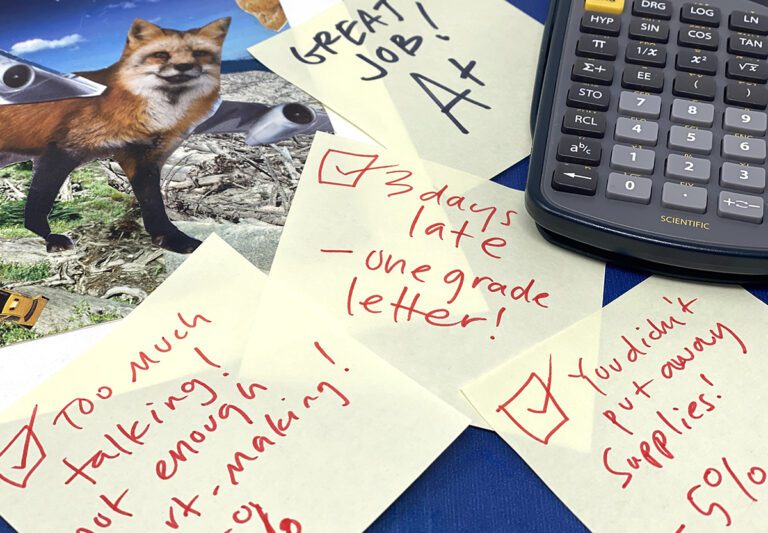Delutter Your Space: Email Management 101
I unplugged from my email for 3 days and I have never felt better.
Confession: I am an email addict
I love email! I think it’s such a great way to keep in touch with everything. In today’s day and age, you can’t afford not to stay on top of your email. It seems between my personal, business and school accounts, the inbox is always flooded with something new to be informed about, reply to or junk to delete.
But let me backtrack. Although I love email and we all NEED email, I was finding email overwhelmed me. it was cluttering my space. My virtual space and my mental space. I needed break from email to truly thing about using my email to assist me with communication, NOT to take over my life.
Recently, on a vacation, I decided to see if I could live without email, texting and limited phone calls for 3 days. Just the thought of 100 plus emails in my inbox when I returned really upset me, but I prevailed. I shut down all 4 accounts I have, set up auto responders, and vacation began…
The Benefits of Unplugging
Waking up to checking your email each morning is not all it’s cracked up to be. Waking up to THIS is really brings some peace and serenity to your space and your mind.
Unplugging gives you time for quiet meditation, time to think, and time to go deeper into topics without a constant distraction. No pressure of what might be waiting for me in the inbox freed my mind to be more creative and open to meditating on topics I often don’t visit. I hadn’t really realized how stressful keeping up with email could be until I didn’t have to worry about it for 3 days.
Is it realistic to go away on a vacation and forget about email forever? No. So, instead of all or nothing, lets explore some tricks to help us declutter our digital space- the email inbox – hopefully a few simple changes can change the daunting task of email into something simple and manageable for your everyday life. School, business or personal- As a part of our Clutter Free Teaching Week here on AOE- I hope you can use these 5 Simple strategies to cut the clutter in your email once and for all.
k
Manage Your Email In 5 Simple Steps
- Schedule Dates with your Email- What does this mean? Basically you should only be checking your email at periodic times throughout the day, NOT every time you get a little beep saying you have something new (and I have decided to take away all the little beeps because they were stressing me out). Morning, Noon and Evening should do the trick when it comes to checking your email. You will respond in a timely manner and your replies to email will be concentrated in one sitting. Common courtesy is to reply to an email within 24 hours. You are not at everyone’s beck and call! Before you leave each sitting, you can delete all unwanted messages, keeping your inbox clean- Which brings me to my next point.
- Use your Inbox like a To Do List– Your email inbox (ESPECIALLY at work/school) should act as your daily TO DO list. I don’t know how many teachers have 1000 plus messages sitting in their inbox. They read them and leave them. Something gets burned to the end of the pile and they never reply, which is frustrating for all involved. The ONLY things in your inbox should be urgent TO DO items (reply to so and so, or information about an upcoming meeting). But how do I keep the inbox so clean?…..
- Use Folders to Organize your Email- I use folders to organize topics in my email inbox. Especially at school – If you receive an email about a new technology website you’ll be expected to use in a month, you know you want to save this information, but leaving it in your inbox can be dangerous. Make a “Technology” folder and put that message directly in the folder. When you need it, it will be there, and won’t clutter your email inbox.
- Set up Smart Mailboxes- Most email programs allow you to set up smart email folders. This means whenever you get an email from your principal, for example, it will automatically go into one of your folders (see above) without ever coming to you inbox. Then, daily or weekly, you can visit this folder and see what kind of messages are coming from a specific source or tag line. You can do this on your time, and do it without something important being left at the bottom of your inbox, lost forever.
- Check Your Work Email at Home- Teachers do NOT have the time to sit around and wait for every email to come bopping in- We are very busy working with students. Then our precious planning time (even we even get any) should be consumed with prepping lessons, using the rest room, grading artwork, and passing out supplies. Wasting your time sitting at the computer replying to emails when you could be working in your classroom does not sound productive to me, yet we all do it. The solution? I check my work email from home. This is the ONLY part of work I bring home with me if I can help it. Why? Because I can enter the school day knowing I am caught up on messages and can dig right into prepping the room and teaching art without the email burden hanging over me.
Magazine articles and podcasts are opinions of professional education contributors and do not necessarily represent the position of the Art of Education University (AOEU) or its academic offerings. Contributors use terms in the way they are most often talked about in the scope of their educational experiences.