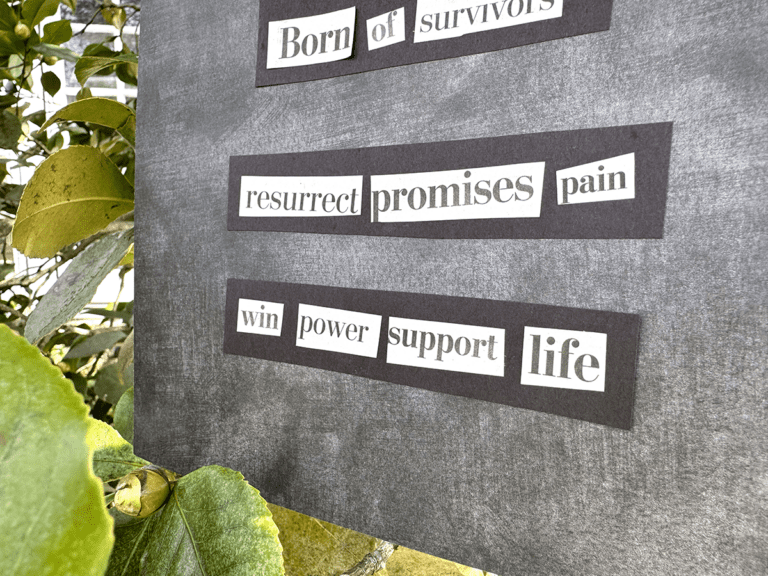When it comes to painting, students are always ready to get to work. However, art teachers know planning first through sketches will produce better outcomes. It can be quiet challenging, trying to slow the students down as they rush through their sketches just so they can start the painting stage. The answer to how we can have students take their time and produce better sketches, and therefore better traditional paintings, may lie not in the sketchbook but on the iPad.

The concept is simple yet effective; replace the paper sketch with a digital painting. As an example, lets say your class is about to begin work on acrylic landscape paintings. They have collected a series of photo references which they will use to create a color sketch and later use when completing the painting. Traditionally, you might have had the students create a sketch on paper and use either markers or colored pencils to determine color themes. Instead, have the students create a simple line drawing of the what they plan to paint, keeping it simple almost like a coloring book. No need for shading.
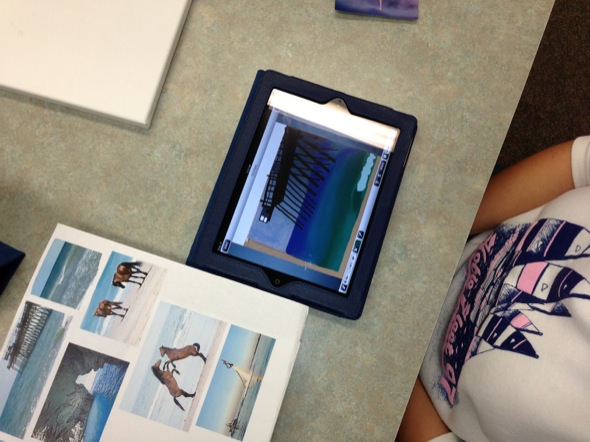
Using the built in camera on the iPad, have each student take a photo of their drawing. Students will then import their line drawing into an iPad painting app. There are many powerful painting apps available for free that allow for the use of various brush styles and techniques. If possible, try to find an app that includes layers. There are several advantages to this including the ability to create the background, middle ground and fore ground on separate layers.
The benefits of creating digital color sketches are plentiful. First, working on the iPads will be exciting and fun. Students will be less tempted to rush through their sketches as they get lost in the world of digital painting. The resulting images will be something both you and they will be proud of. Second, their digital color sketches can be printed and used along side their photo references when they work on their acrylic paintings. Finally, make sure you give your students plenty of time to work with the app. You might want to have each students create a few different pencil drawings so they create several color iPad paintings. The more your students explore and learn the app, the better their color sketches will be.
How do your students prepare ideas before painting?
What are some innovative ways you are using the iPad to supplement your art lessons?
Magazine articles and podcasts are opinions of professional education contributors and do not necessarily represent the position of the Art of Education University (AOEU) or its academic offerings. Contributors use terms in the way they are most often talked about in the scope of their educational experiences.