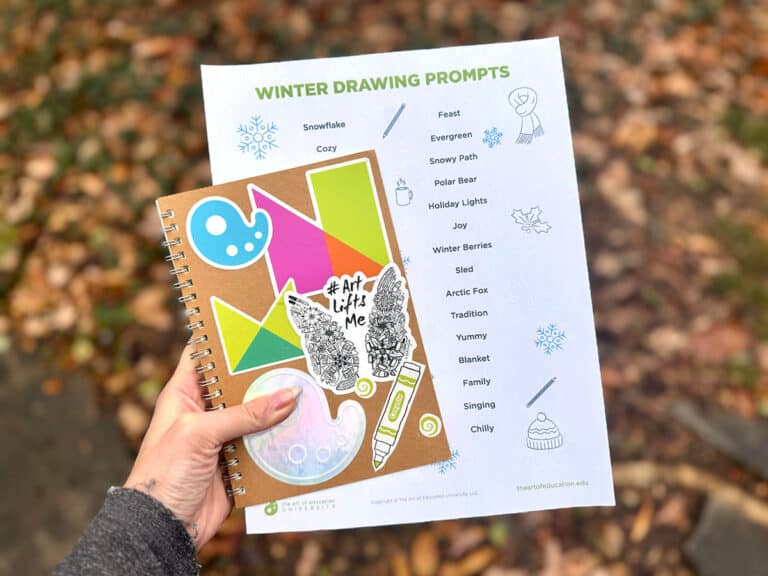ClassDojo has the potential to revolutionize your classroom. I’ve said before that when we come across things we know will make your job easier we want to shout it from the rooftops, and ClassDojo is no exception.
What is ClassDojo?
ClassDojo is an innovative Classroom Management tool that you can use to track behavior and engagement in your art room. ClassDojo puts a positive spin on behavior management and even lets you communicate directly with parents. You can learn more about ClassDojo by clicking the PDF from the ClassDojo website below.

When you sign up as a teacher, you have the ability to add all of your classes and assign each student an avatar. You can then customize which positive and negative behaviors you want to track. Keeping the ClassDojo program or app open during class, you simply tap to give positive or negative points according to the behaviors you see. You can choose to keep the results private or project the results in your classroom using your interactive whiteboard or projector. Parents and students can also create their own accounts to keep track of behavior at home. In fact, ClassDojo has a video you can show students to introduce them to the program.
ClassDojo in the Art Room
Now, sometimes these programs look great on paper, but when you try to implement them with 500+ students, they start to show their flaws. Not so with ClassDojo. Theresa Gillespie is an elementary art teacher that also teaches online courses for AOE. As a teacher mentor for ClassDojo, she’s the one that let us in on the secret. Theresa was blown away when she started using it in her classroom and thought it would be a perfect program to feature in our Managing the Art Room Class.
According to Theresa, although ClassDojo takes a bit of time to set up for a large amount of students, once it’s done, using it is a breeze. Tracking behavior is easy and meaningful when you can choose exactly the positive and negative behaviors on which you’d like to focus. In Theresa’s elementary art room she chooses to track, “great clean-up,” “creative work,” and “great teamwork.” ClassDojo also allows you to track negative behaviors relating to safety, clean-up, or whatever else you choose! The best part is that you can generate reports to see how individual students are doing. You can also look at how a class is doing overall. Below are a few screenshots from a sample class showing a classroom view as well as an individual and whole class report.
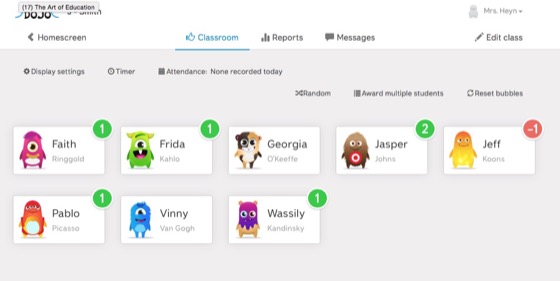
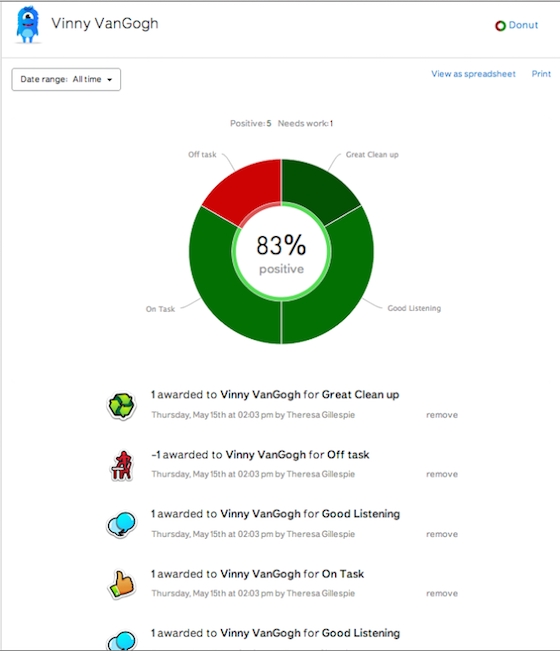
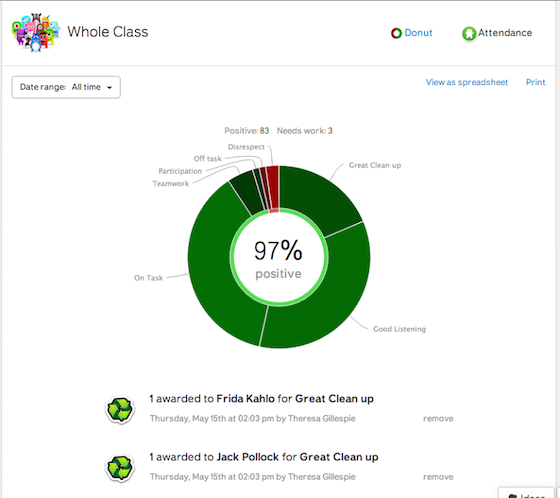
Using ClassDojo to Communicate with Families
I asked Theresa how she initially let families know about ClassDojo. I wondered how responsive parents were to this type of feedback. Here’s what Theresa had to say:
“At the beginning of the school year, I print out the student and parent code sheets for students to take home. I make a big deal about it with students so that they will show their parents. Putting a note in the school newsletter and on my website also helps get the word out. Many parents are very responsive right away, but others take time. The longer you use it, the more parents hop on board with it. If you share a lot of the positives that students are doing in your classrooms, then they are more receptive to any issues that may arise.”
Theresa told us that ClassDojo also just added a feature where you can message parents from directly in the app. You can even include a photo. That’s powerful feedback! Here’s a real example from Theresa’s classroom.
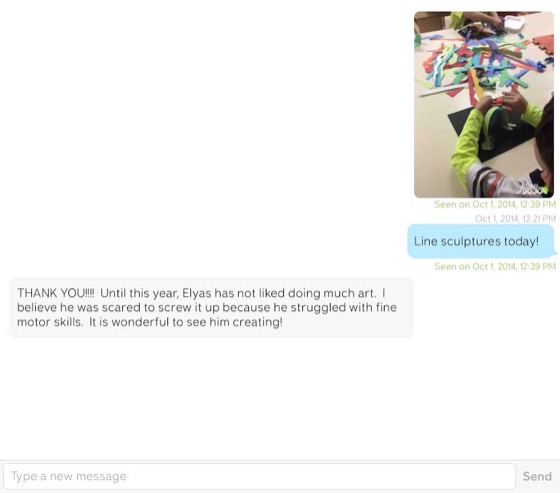
When I asked Theresa how ClassDojo has changed her teaching and her students’ behavior, she had this to say:
“It makes managing the behaviors in the classroom much easier. Students want to end the class with a great score, so they help each other keep on track.”
That sounds like a win in my book! To learn more about ClassDojo, be sure to check out the ClassDojo website and Teacher Resource Page. Thanks so much to Theresa for sharing her expertise with us!
Do you use ClassDojo in your classroom? What do you like about it? Do you wish anything were different?
Are there other classroom management programs you use with your students?
Magazine articles and podcasts are opinions of professional education contributors and do not necessarily represent the position of the Art of Education University (AOEU) or its academic offerings. Contributors use terms in the way they are most often talked about in the scope of their educational experiences.