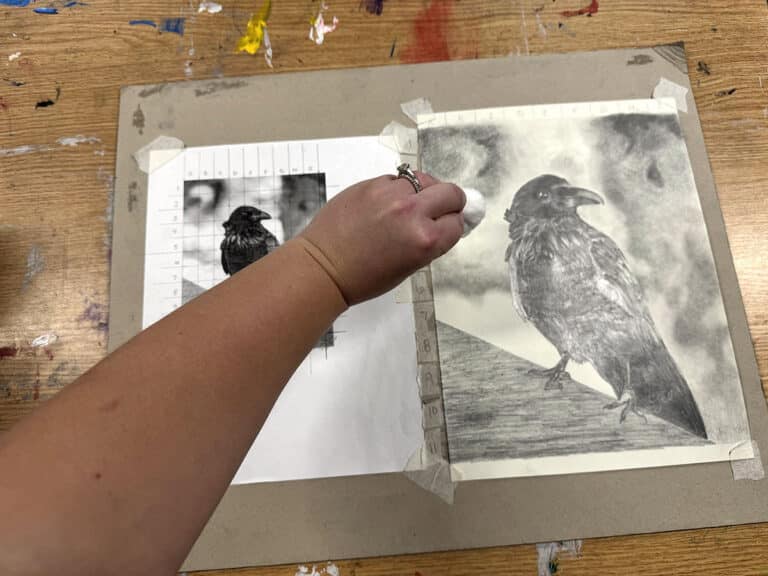“Would you mind making a poster for me?”
We’ve all been hunted down and asked this question at one point or another in our careers. Whether you readily say “yes” or “no” to a request like this, we have a solution for you. Presenting the online drag-and-drop design platform called Canva.
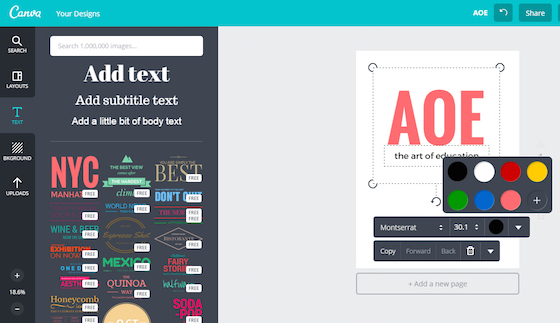
Canva allows users to easily create graphic design elements like infographics, posters and more. In fact, it’s so easy, even non-art teachers can use it (hint hint!).
So, What is Canva All About?
I recently spoke to Hannah Field who heads up the education department at Canva to get the scoop on this powerful platform. She told me that Canva has been operating for the past two years and, in that time, has already seen 28 million designs published. She also pointed out that, in the past, the realm of design was very much dominated by daunting software programs. Although the programs are powerful, they have very steep learning curves for those with less technical expertise.
Canva’s hope is to change all that. The goal is that design can be easier to grasp, especially for those who are excited about creative communication. Since so many art teachers fall into that category, it makes Canva a great resource for us to utilize.
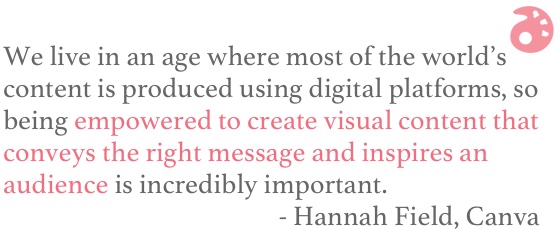
3 Reasons You Should Create with Canva
1: It’s free!
Yes, you read that right. No longer do you have to pay for expensive design programs that are difficult to navigate. Canva gives you access to a huge library of images, pre-designed layouts, and fonts. Plus, you can even use your own images as part of your design. You also have access to inexpensive, in-program purchases for premium design elements which you pay for only once you’re ready to publish your design.
2: The options are endless.
Once you’ve signed up for your free account, you’ll get the chance to choose from over 40 different design elements. My personal favorites for the classroom are the Marketing Materials, where you can create posters. But, I also love that you can create a design with custom dimensions. According to Hannah, “We’ve unlocked a treasure chest of more than a million images, icons, and illustrations, as well as professional design tools, that are empowering users everywhere to create and share their visual stories.”
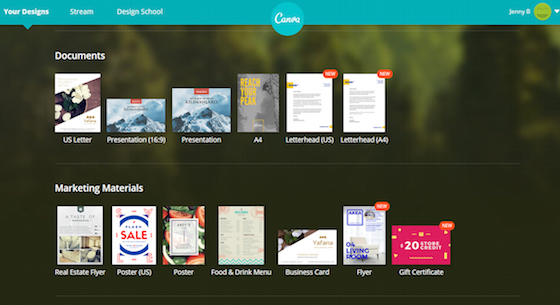
3: It’s easy!
After you decide what you want to create, you can start dragging and dropping different design elements into your creation. It’s really easy to change anything in your design. The possibility of different fonts, colors, grids, frames, shapes, lines, illustrations, icons, photos, and charts are endless. Keep in mind the “search” icon allows you to sift through any of those elements you want. Premium design elements, which cost $1, are clearly marked with a “$” icon.
Canva is Keeping Teachers In Mind
Hannah told me that over the past two years, they have heard from hundreds of teachers that their product is an effective tool in visual, project-based learning. Whether it’s teachers utilizing their product to help create a visually-appealing environment for students to work in or whether it is students learning about the world of graphic design through their platform, Canva is well-aware of the potential for educational benefits.
Canva even has an advisory board of classroom teachers who have helped them advocate for Canva’s use in schools. It was through their advocacy that things like student-designed infographics, photo collage reflections, and visual portfolios have started to revolutionize the classroom. Hannah assured me this is only the start of what they have planned for teachers and educational institutions, so stay tuned!
After spending some time creating posters on Canva, I have some I want to share with you. Feel free to download and use them in your classroom!
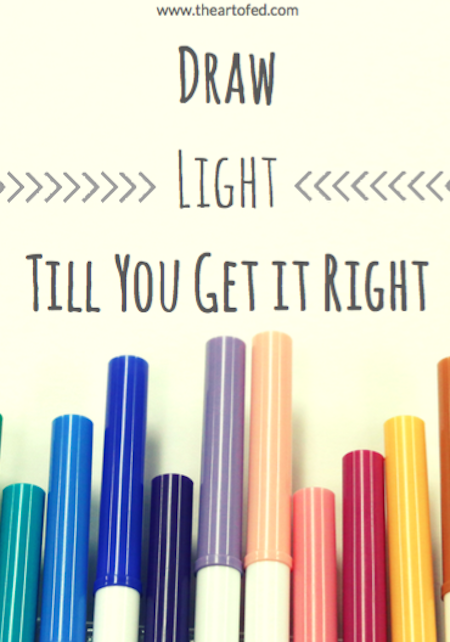
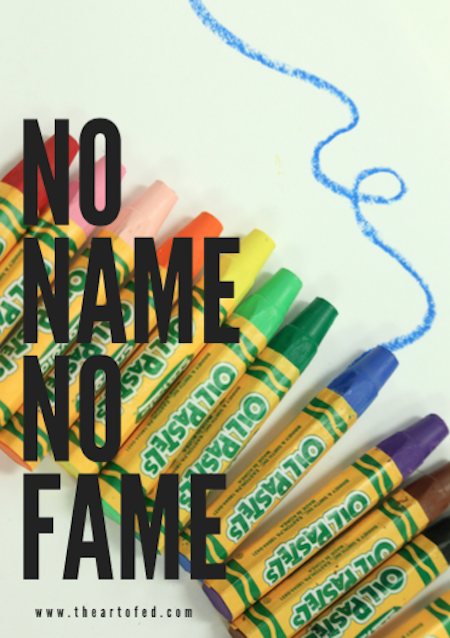
In addition to creating posters, here are 5 more ways you can use Canva in the art room.
- Facilitate a design project with your students
- Create a header for your classroom Facebook page
- Create images for your classroom blog
- Create invitations for your next art show
- Create art teacher memes to use in your classroom
How do you foresee Canva being utilized in your classroom?
Have you created on Canva before? What did you think of the platform? Share your creations in the comments below!
Magazine articles and podcasts are opinions of professional education contributors and do not necessarily represent the position of the Art of Education University (AOEU) or its academic offerings. Contributors use terms in the way they are most often talked about in the scope of their educational experiences.