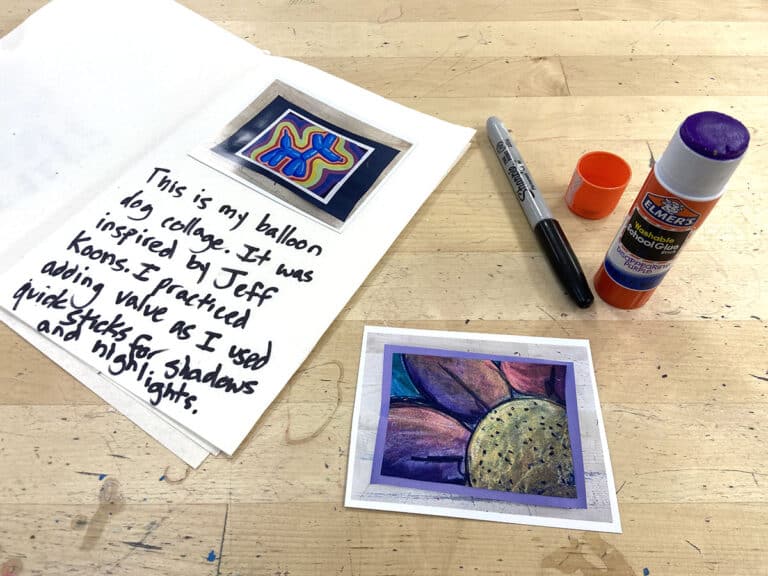Do you ever find yourself dragging through a slide presentation while your students have that disengaged, bored-to-death look in their eyes? Do you sometimes find yourself repeating directions, expectations, or requirements 20 times before the end of the class period even though you covered it all in a slideshow just moments before? These situations are all too common for me, and I have pondered how I could alter my presentations to be more interactive and responsive for students. Fortunately, the Google App, Pear Deck has come to my rescue.

Pear Deck allows participants to interact during an instructor’s live slideshow presentation.
Here’s how Pear Deck works in a classroom setting.

1. The teacher signs up for Pear Deck.
2. The teacher uploads an existing slideshow or creates their own within the app.
3. The teacher provides students with a code to “join” the slide presentation.
4. Once connected with their own devices, students can respond to the teacher’s pre-planned or impromptu questions as they go through the slides. There are various ways for students to interact such as dragging icons, drawing images, and responding to multiple choice questions. This is all done in real time so the teacher can instantly monitor student understanding.
5. The teacher controls the speed and flow of the presentation from their own computer according to student needs.
I’ve been enjoying using Pear Deck in my classroom.
Here are two more benefits I’ve found.
- Pear Deck is integrated with Google Apps.
After you have downloaded the free version of Pear Deck, you can simply log in to your Google account and you are ready to go. Plus, you can create and manage your Pear Deck slide presentations from the ease of your Google Drive account. - Joining a session is easy.
To join a session, students will go to peardeck.com/join on any computer, tablet, or smartphone. After entering the presentation code, they’ll be added to your presentation roster for that particular class. Students will not have to fill in their name or type in a password for Pear Deck.
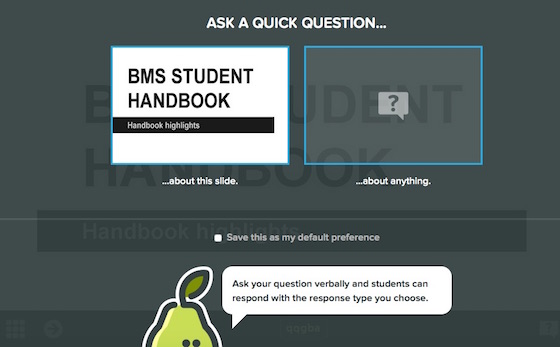
In my class, one way I used Pear Deck was to introduce our student handbook. This was required during our advisory time at the beginning of the school year. Using it on the first day of class made a mundane (but necessary) overview more interactive and lively for students. Pear Deck has so much potential for the art room. In addition to using it for traditional slide show purposes like introducing new concepts or ideas, here are a few other things to consider. The possibilities really are endless.
- Use Pear Deck to give a pre-test to inform your teaching or to give a formative assessment to check for understanding.
- Use Pear Deck to examine artwork closely. Project an image and then draw and make notes directly over the top.
- Use Pear Deck as a collaborative drawing tool.
- Use Pear Deck for critiquing artwork.
If you’re struggling with student engagement or presenting information in an exciting way, give Pear Deck a try. Your students will appreciate the interactive aspect that encourages participation.
Have you tried out Pear Deck?
How do you create more lively presentations in your art room?
Magazine articles and podcasts are opinions of professional education contributors and do not necessarily represent the position of the Art of Education University (AOEU) or its academic offerings. Contributors use terms in the way they are most often talked about in the scope of their educational experiences.