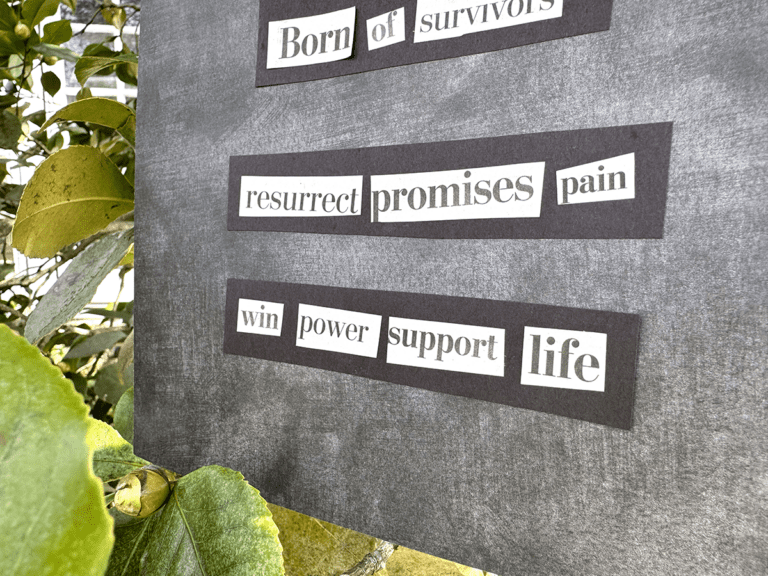iPads are fantastic tools, but weeding through thousands of apps to find the perfect one for your classroom can be a nightmare. This is especially true at the elementary level when you need to be extra careful about the type of content your students encounter.
If you have iPads in your art room but aren’t sure which apps to download or are looking to add a few new choices to change things up, this article is for you! iPads offer so many possibilities. You can use them to allow students to create digital art, to extend student learning, to provide early finisher activities, and much more.
Here are the 10 best apps for the elementary art room.
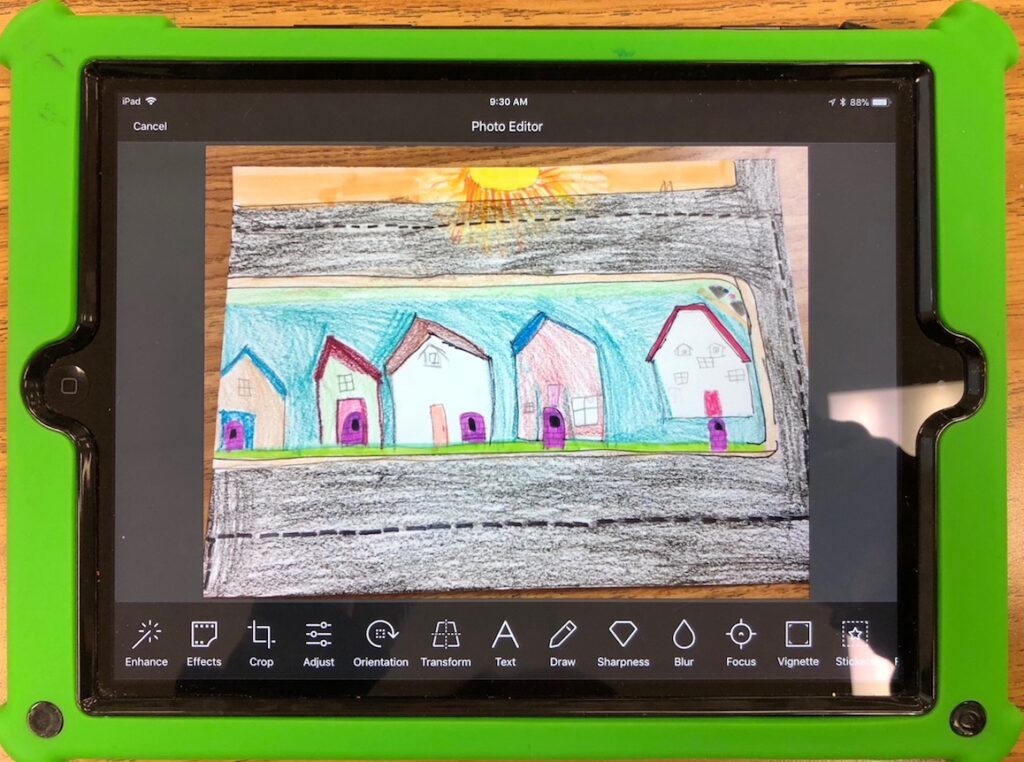
1. Aviary
This photo editing app is free and allows your students to enhance and edit photographs. It has a variety of features such as “Transform,” “Crop,” “Effects,” “Enhance,” and “Vignette.” It is my favorite app to use in my classroom, and my students love it, too!
2. KaleidaCam
KaleidaCam is a free, simple-to-use app that creates beautiful results. It turns your iPad into a kaleidoscope, allowing students to create amazing images and explore symmetry at the same time. Students love to take photos of their work or even set up their own still lifes!
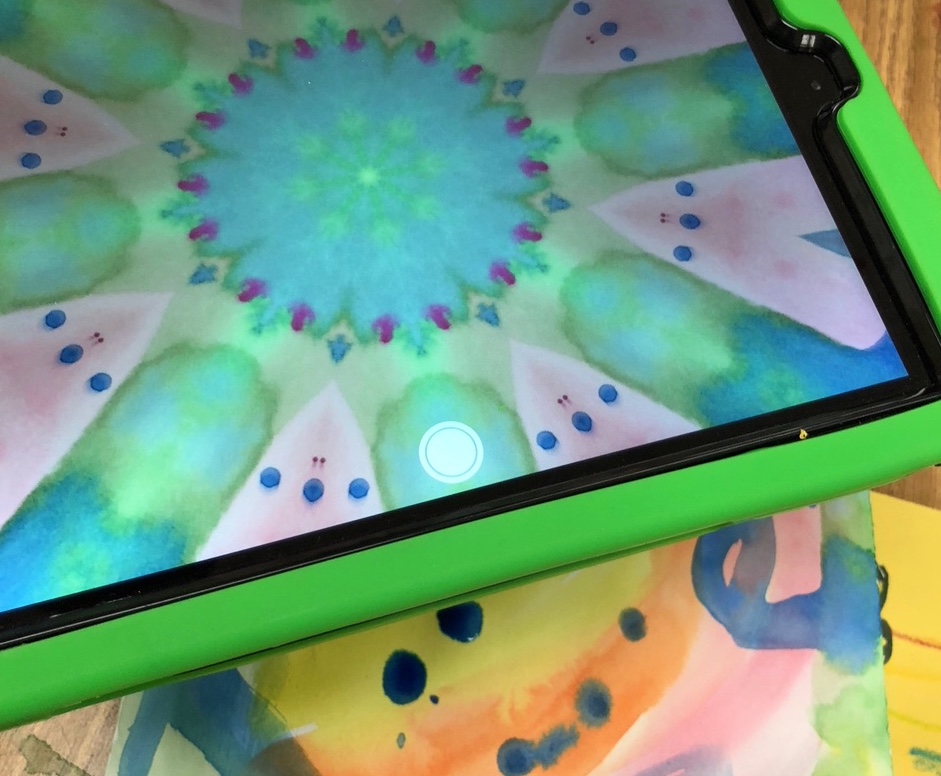
3. Blendamaze
For only 99¢, you can download Blendamaze to your iPad to reinforce color mixing without the mess. The app challenges students to mix colors for marbles they can use in a digital maze and is a great way to review or extend student learning.
4. Faces iMake
Faces iMake will allow for hours of endless creativity. Students can choose a variety of bases that serve as a head. From there they can add random objects from categories such as “Nature,” “Food,” “Toys,” “Music,” “Tools,” and more to the base to make an abstract face. A new feature, “Ideas,” allows students to pick pre-designed backgrounds to inspire them to create. This app is a favorite among my students and costs $2.99.
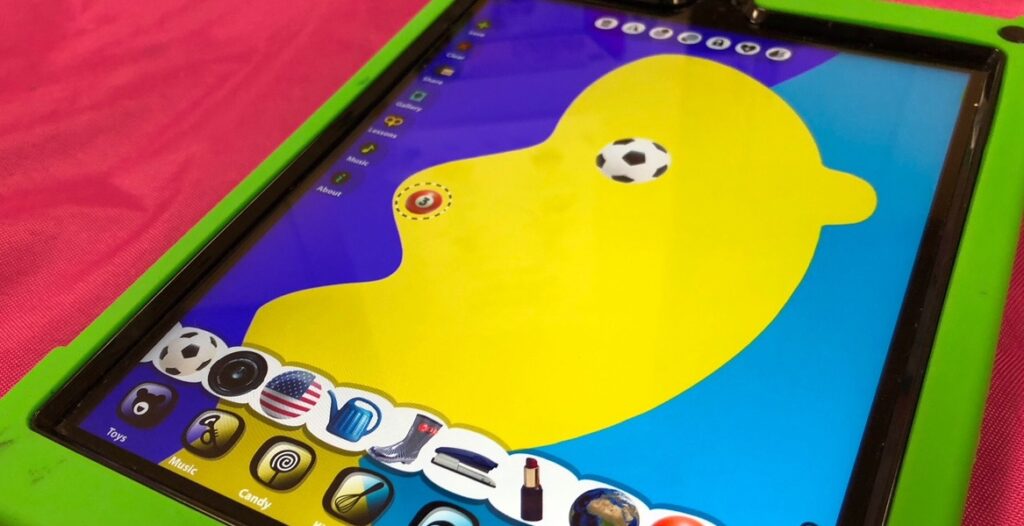
5. Pop Art Camera
If you are interested in teaching your students about Pop Art, this app is great to use. It allows students to take photographs and turn them into Pop Art. It can create one image or four different images in one frame. Best of all, this app will not cost you a penny!

6. Green Screen by Do Ink
If you’d like to try green screen technology with your students, be sure to check out the Green screen by Do Ink app. Exploring the app and watching tutorials can help you get started. You’ll need the app itself, which is $2.99, and a way to create a green backdrop. Check out the article 7 Easy Ways to Create a Green Screen for Your Classroom for lots of cost-effective ideas.
7. Colorscape
This free app allows students to create their own custom coloring sheets. Students can snap a shot of themselves, friends, or items in the classroom and color it digitally on the iPad. If you have the resources and time, printing them out could be fun, too.

8. Doodle Art
Allow your students to create their own drawings using Doodle Art. This free app gives students endless possibilities. It includes a variety of colors, lines, and shapes with which to create. In addition, photographs of student art can be uploaded to this app to give students a chance to edit their work digitally.
9. Let’s Create Pottery
Whether you have real clay in your classroom or not, Let’s Create Pottery, allows your students to create beautiful clay pottery with the swipe of a finger and the push of a button. The simulated pottery wheel spins the clay into a variety of designs. My students have a blast with this app and love to see the outcome of their clay piece after it is “fired.”

10. Creatubbles
Creatubbles is a great app to use as a digital portfolio and allows your students to see art from other students around the world. Students can view art and give the work “bubbles” to compliment the artist similar to “likes” on Facebook. Depending on your district and your comfort level, you may want to get parent approval in order for students to use it, since they can connect with other people. Students can upload their own art, title their work, and write an artist statement! Check out this video from the creators to get started.
Whether your students are iPad newbies or seasoned pros, they’ll love the apps listed here!
What is your favorite app to use in the classroom?
How do you manage iPad use with your students?
Magazine articles and podcasts are opinions of professional education contributors and do not necessarily represent the position of the Art of Education University (AOEU) or its academic offerings. Contributors use terms in the way they are most often talked about in the scope of their educational experiences.