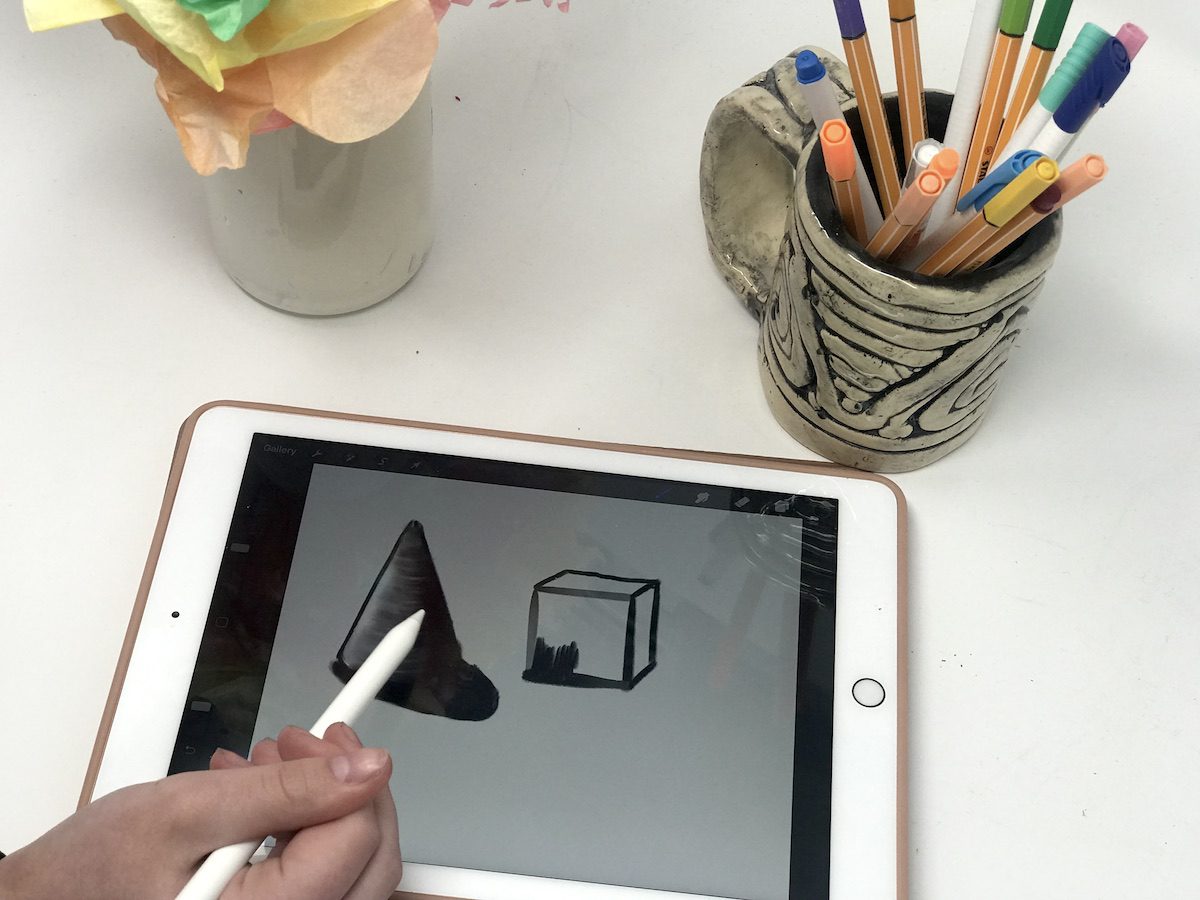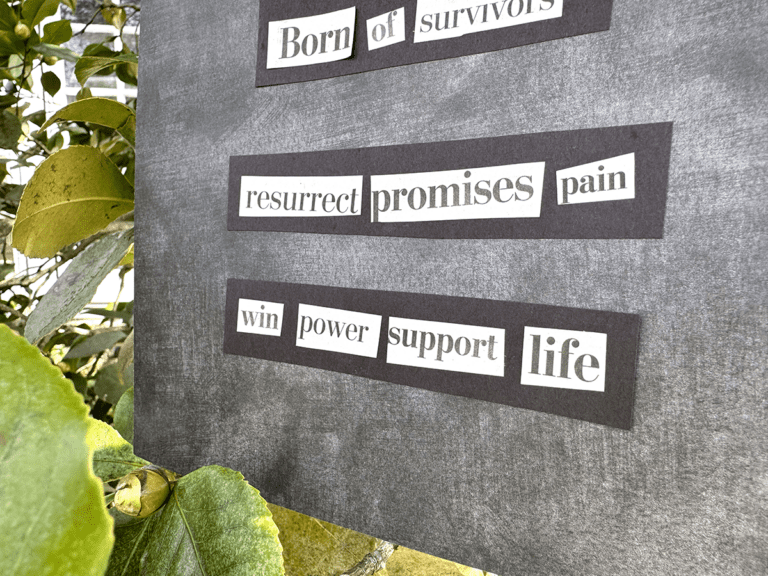At first glance, technology and art seem as if they’re on opposite sides of the spectrum. Many art teachers might resist using technology in the art room for fear it will replace traditional artmaking methods. However, modes of learning are critical. Steve Jobs famously said, “…technology alone is not enough—it’s technology married with liberal arts, married with the humanities, that yields us the results that make our heart sing.”
Instead of looking at technology as a way to replace traditional artmaking, ask yourself, “How can I use technology to enhance the artmaking process?” Both art and technology explore creativity in different ways, so let’s use both to make meaningful and engaging learning opportunities for our students!
If you don’t know how to start infusing technology into your traditional artmaking methods, start slowly. Here are eight, approachable ways you can combine the power of technology and art.
Digital Manipulation
First off, digital manipulation is a way to transform artwork digitally. Using a variety of techniques and methods, artists can alter a traditional artwork to achieve new results. We commonly see this style in the form of photo manipulation. However, the same can be done to a drawing or painting created by a student. Here are three ways you can transform a traditional artwork by enhancing it with technology.
1. Create a digital paint pour challenge.

Paint pouring is all the rage. Although this scientific process can achieve exciting results on its own; you can take it a step further with digital manipulation. After the paint pour process is complete, photograph the painting and challenge your students to create a new image. This activity can be a lesson in creativity as your students play “I Spy” looking for shapes and images to spark their ideas. Any digital program that allows for digital drawing and editing can be used for this process.
2. Create watercolor and chalk backgrounds.
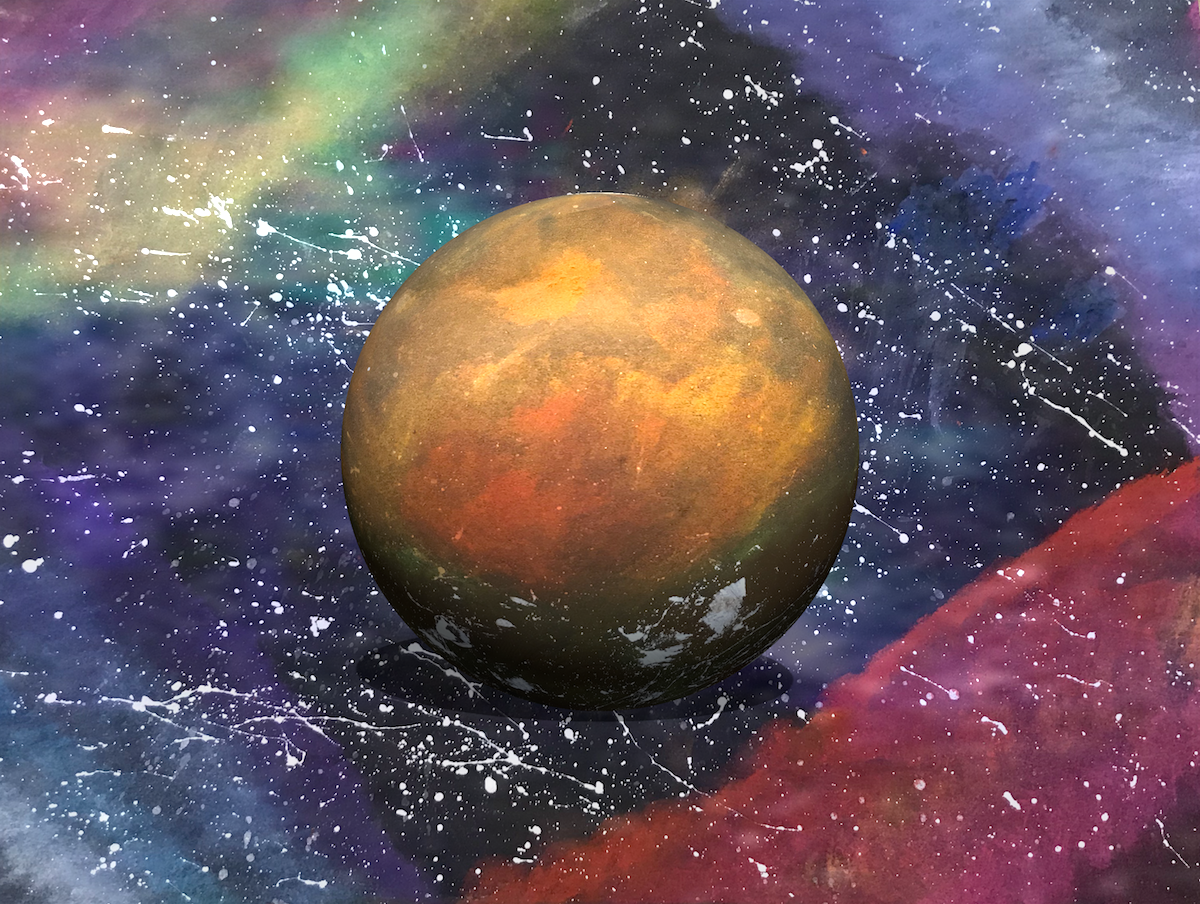
The next time your students are exploring a new medium, try creating an interesting design that can serve as a background piece of digital editing. Exploring with watercolor and chalk are wonderful mediums to enhance digitally later. Use the traditionally made art to explore digital abstract art or to serve as a background image as part of a digital design.
3. Animate existing artworks.

Another simple way to transform an artwork with technology is by bringing it to life with animation! Using basic animation techniques, students can transform any painting or drawing into a GIF animation in no time. Not sure how to start? Check out Art Ed PRO’s Digital Animation pack made just for art teachers like you.
Design Digitally to Create Traditionally
Next up is using technology as a design tool for traditional artmaking. There’s something magical about having the ability to move objects around on a digital creation to find the best composition, and it really speeds up the process. There is also power in using the undo button when designs don’t go as planned. Following are three ways digital designs can be used with traditional art processes.
4. Demystify typography printmaking.

Students love the printmaking process, but the design process can be complicated for first-timers. Printmaking is an excellent way to teach typography, but students often get confused about the proper way to use text, so it doesn’t print backward. Designing digitally to help compose a piece and easily flip an image is a great solution.
5. Create custom stencils.
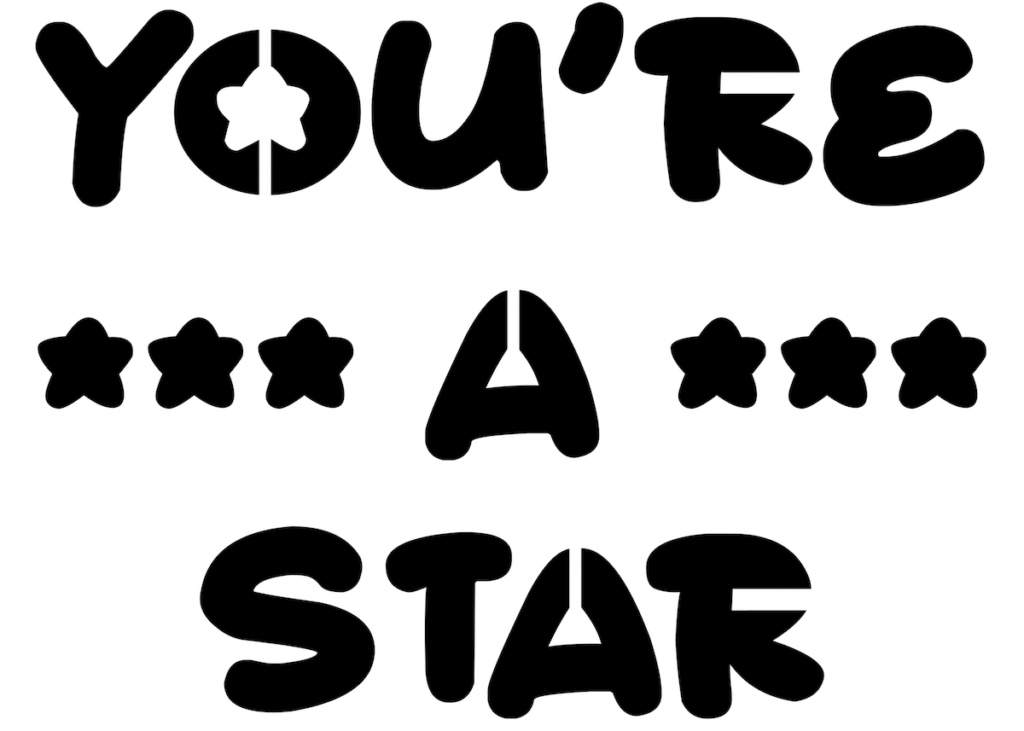
Stencils can be used in a variety of ways in the art room. If you’ve ever tried to grow your stencil collection, you’ll find that they can be expensive and they aren’t often what you’re looking for. Digitally creating a design for stencils will speed up the creation time by allowing students to easily replicate design elements. Students can turn their digital creations into stencils by cutting them themselves or using a tool like a Cricut.
6. Introduce drawing digitally.
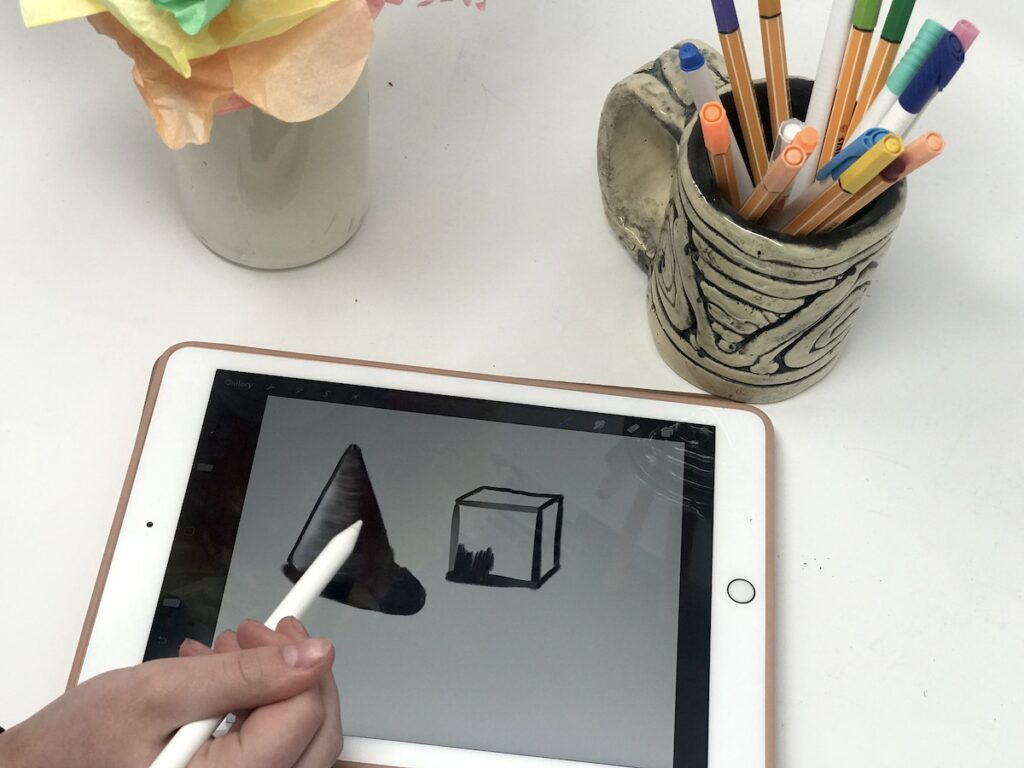
Digital drawing is the perfect way to introduce students to beginning drawing techniques before using traditional drawing materials. For example, students might have a difficult time understanding shading, value, and light sources. Instead of creating 3-D shaded forms with a pencil first, try it digitally. The process works much quicker and alleviates intimidation because if a student makes a mistake, they can simply “undo.” Think of digital drawing as a sketching process for traditional drawing methods.
Explore New Technologies
Finally, there will always be new inventions and technologies to try out in your classrooms. As this is written, something new is being invented to take the place of what I’m using now. Don’t be afraid to try out some of the latest or newest devices in the art room. Here are two things you can try now.
7. Explore 3-D pens and printing.

3-D printing is a design focused application of STEAM within the art classroom. The 3-D printing process allows students to explore sculptural design using current technologies blended with artmaking materials. Using 3-D pens and printers, students can take 2-D designs and transform them into 3-D creations. Try having your students create 3-D printed objects for use with clay. For example, students can create 3-D printed tools like ceramic ribs or stamps for clay. Both of these can be created with a 3-D printer or 3-D pen. Check out 3-D Printing Basics with Art Ed PRO for a step-by-step guide.
8. Enhance digital literacy with coding.
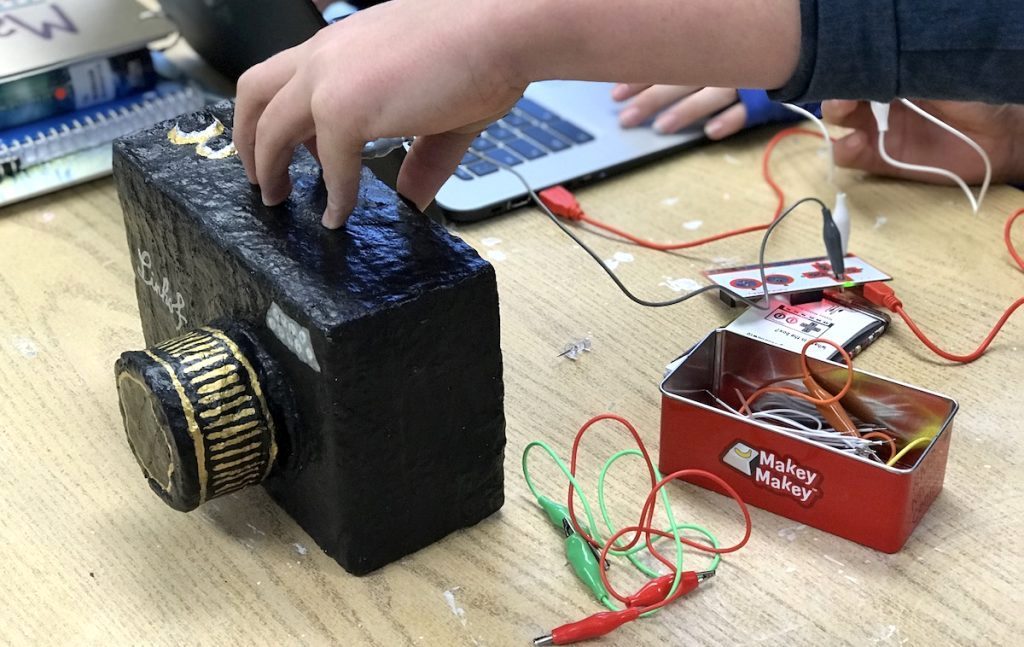
In the digital age, coding has become a digital literacy. It’s also aiding as a way to bring more creativity into the digital realm. Coding can be an extension to almost anything you do in the art room. Sometimes students want to tell more than just a visual story. Using coding devices like a Makey Makey can bring a traditional artwork to life. Using the device, students can code to create an interactive experience for viewers. Students can record and create sounds to go along with any artwork or record an artist statement to tell the viewer even more.
Working together, art and technology can do powerful things. Instead of viewing technology as one more thing to do in your classroom, think of it as one more way to empower your students! If you’re not sure where to start, try out one of these ideas!
How do you use art and technology?
What’s your favorite thing about using technology in the art room?
Magazine articles and podcasts are opinions of professional education contributors and do not necessarily represent the position of the Art of Education University (AOEU) or its academic offerings. Contributors use terms in the way they are most often talked about in the scope of their educational experiences.