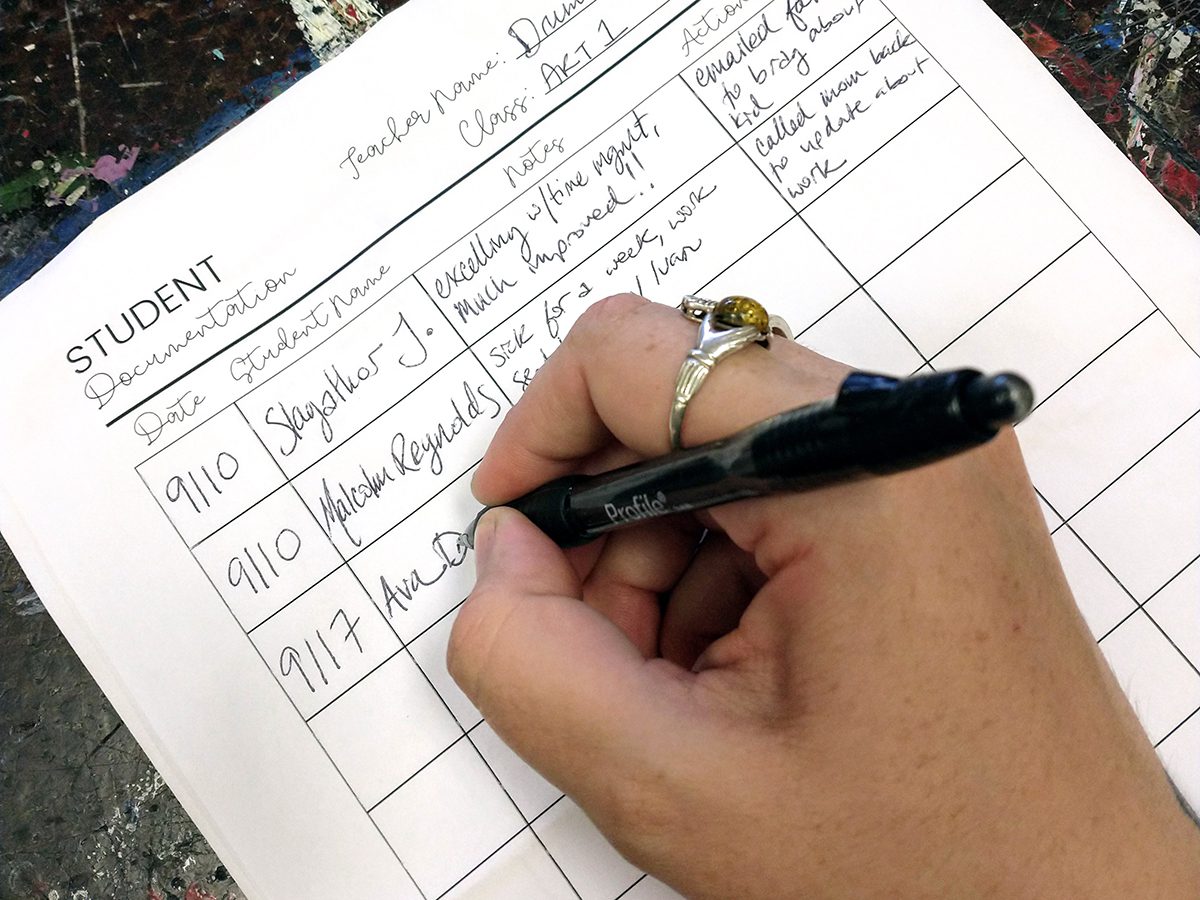Logging communication for sharing general information, celebrating a student’s success, or collaborating about a struggle, may feel like one more thing on a laundry list of your teaching responsibilities. It can take significant time to track down working contact information and grab an opportunity to make a private call. Additionally, recording information about the call may feel like a frustrating extra step.
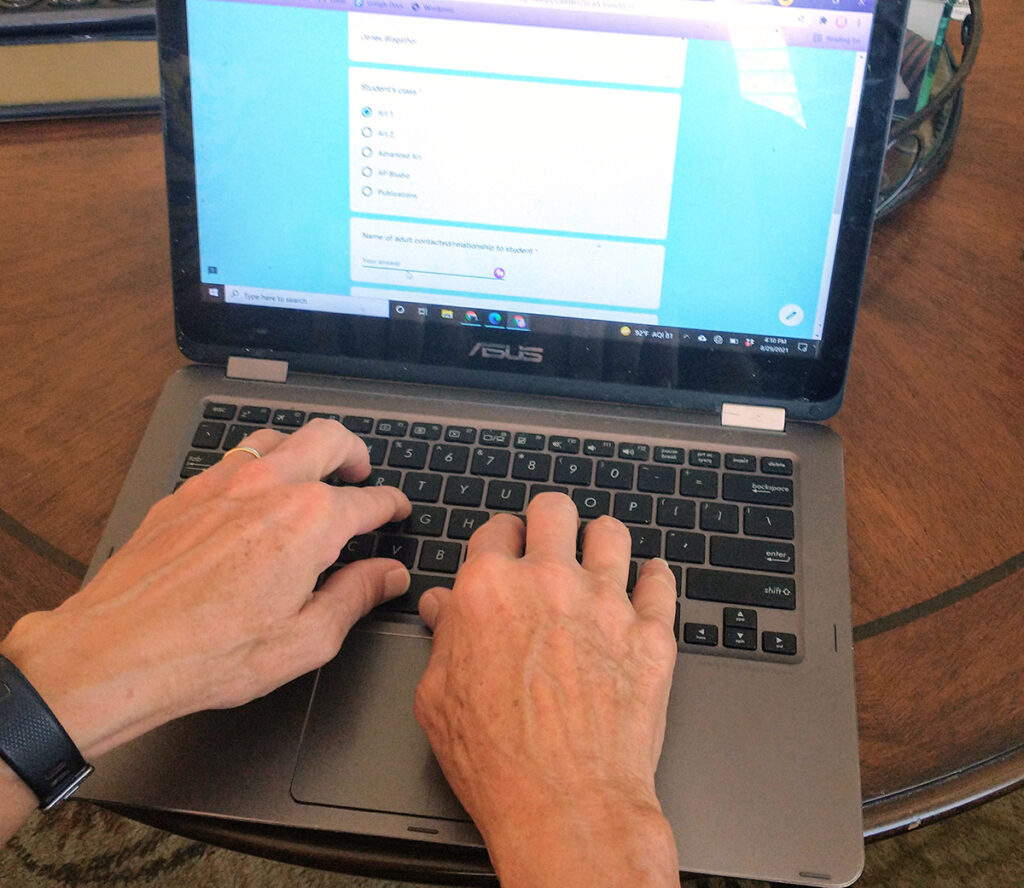
However, this extra step is more than worth the added minutes. It is beneficial because it allows you to go back and see when you contacted each caregiver and why. This is helpful with all students, especially those who have 504 plans, IEPs or need a little additional accountability.
Your communication log helps you stay reflective in your teaching practice. It allows you to see which families you have contacted most often. This gives you a list of students whose caregivers you haven’t been in close communication with. Summarizing each contact encounter allows for self-reflection, both on the issue/conversation and the student.
It is important to build connections between the art room and a student’s home environment. Contact helps form trust with the student and their family while creating lasting relationships with their caregivers and your program. It also provides you with a larger picture of your student’s life.
Logging communication is important, but it doesn’t have to be a dreaded task. There are ways to keep records that work for a variety of organizational preferences.
Let’s talk about 3 different ways to log communication with caregivers in the art room!
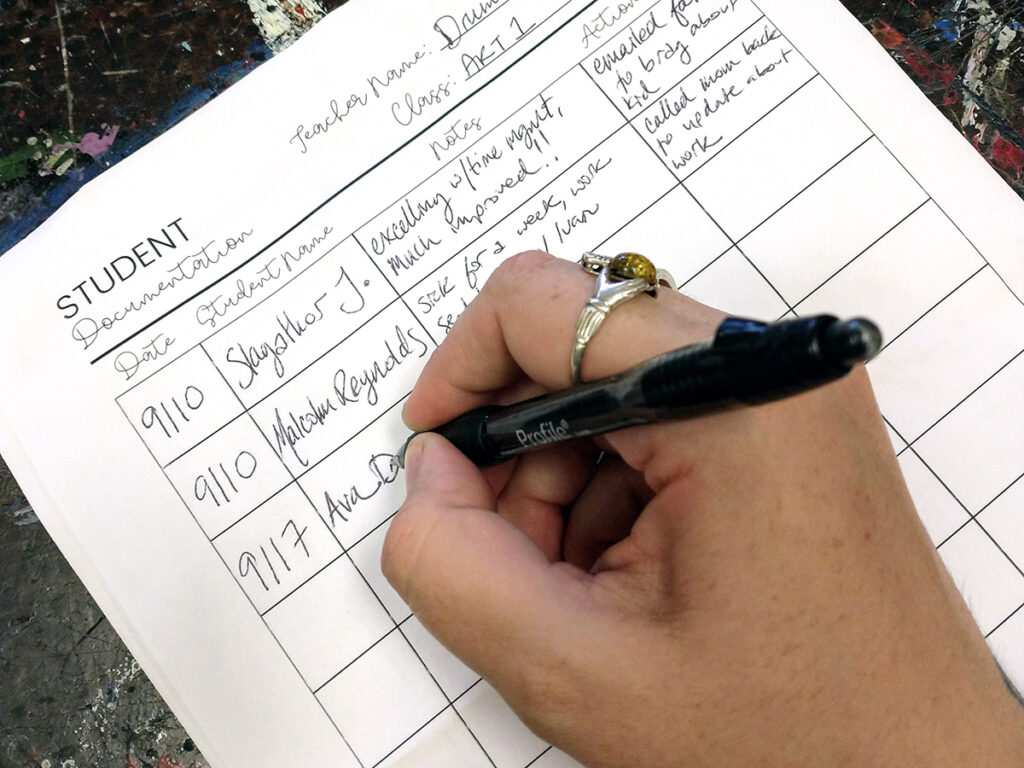
1. Do you prefer hard copies? Use artist inventories!
Have students fill out an artist inventory during the first few days of school and collect it. Hole-punch these and put them in a binder. Keep the binder in a safe place where the information won’t be compromised. Also, be sure to organize the inventories in a way that makes sense to you, so each student’s sheet is easily accessible.
Every time you contact a caregiver, make a note on the back of the student’s form. Be sure to include the date, who you contacted, and what you discussed. Making notes on the back of a student’s artist inventory is efficient and provides you with a physical copy. This is the best method for teachers who need something to hold physically.
Are you feeling stuck on how to make an artist inventory? Here is a fillable PDF, so you don’t have to start from scratch!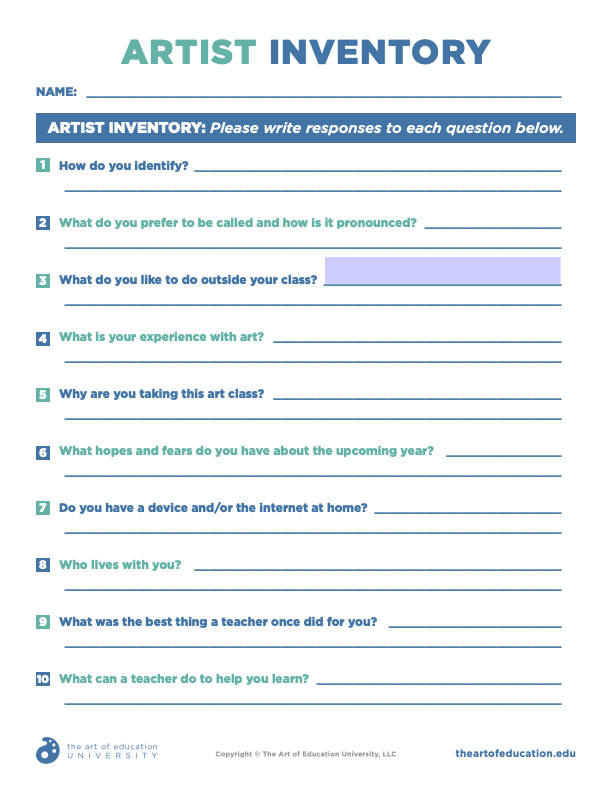
2. Are you a tech wiz? Set up a Google Form!
If you prefer digital tracking, use Google Forms. Make a quick form to pull up whenever you contact a student’s home. Be sure to bookmark it in your main browser for easy access. Digital logs are handy if you teach at multiple schools or if you prefer digital records.
Export your answers into a spreadsheet. It is easy to copy and paste applicable cells to share contact information with colleagues, like counselors, administrators, or case managers. Additionally, you can sort by student name or date. Digital logs are especially useful if you primarily communicate through email. You can copy and paste the text into your form or spreadsheet so all your records are in one place.
Now that we have discussed the pros of having a digital form, what should you include in it? Here are some fields to add:
- Date of contact
- Student name
- Class period or module
- Caregiver name and relationship
- Method of contact
- Summary of the discussion
- Follow-ups or next steps
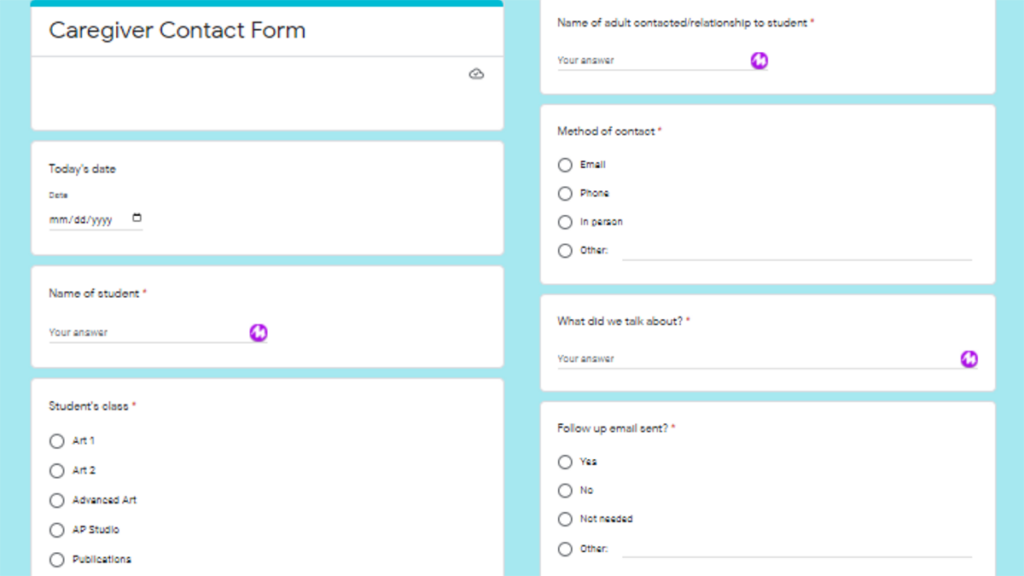
3. Do you love visuals? Build positive connections through an online gallery.
Curating an online art gallery is a way to engage your students’ families and friends. There are platforms like Artsonia specifically designed for this purpose. Toss a hyperlink into your email signature, and it will be automatically shared every time you send a message. Artsonia also has a built-in newsletter system. With it, you can update students’ families as a group with information about your program and their students’ artwork.
Many districts are Google-based. Google Photos is another free platform to share photos of student work. You can also edit photos right in the platform. Share albums with students so they can add their own photos to class albums or individual portfolio albums. Google Photos also makes videos of your albums you can share with your community without needing any editing experience or software!
Many families are already on social media. Having an Instagram account just for your classroom can be another easy way to connect with your community. Since Instagram uses images, it’s a perfect fit for sharing artwork! Investigate your school’s policy about access to Instagram. Be cautious with individual communication and follow your district’s guidelines for professional social media usage.
An online gallery does not have to include finished artworks only. Share images of other events or parts of your classroom. In-progress posts communicate to those at home the logistical components, hard work, and passion that goes into a final piece. Be mindful to follow your district’s guidelines for safely sharing photos of students and their work.
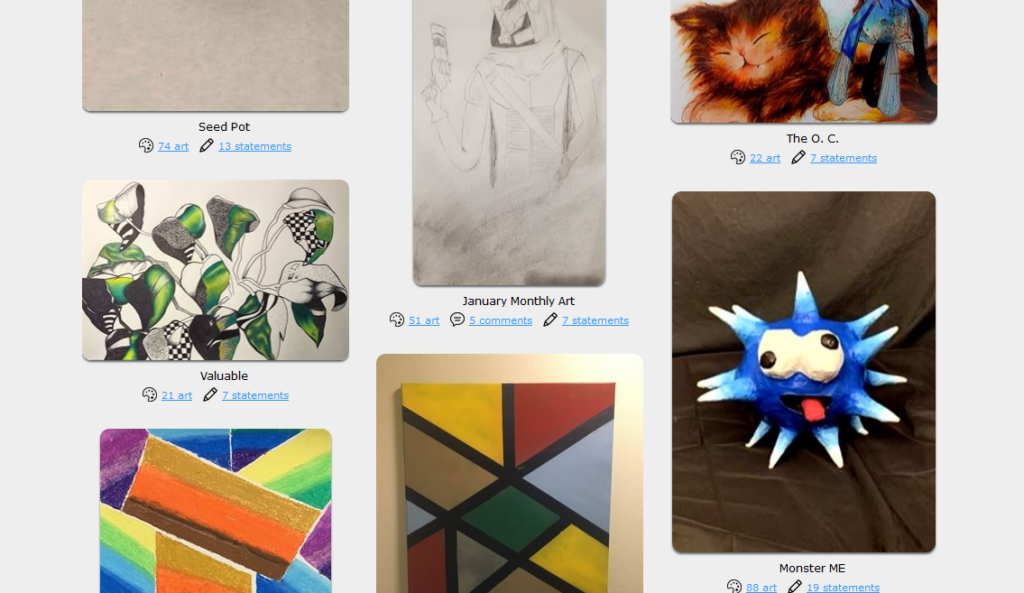
Consider adding the following images to your gallery:
- In-progress artworks
- Preliminary sketches
- Writing samples
- Bulletin board displays
- Short videos of students talking about their work
- In-action studio shots
- New shipments or donations of art supplies
- Fun corners in your classroom
If you are looking for more resources, check out this article about online platforms to showcase student work.
While it may seem like extra work, tracking contact with a student’s caregiver is important. Take a couple of minutes to log each communication, whether it was expressing concern for a student’s mental health or bragging about their work displayed in the library. Logging keeps you organized and self-reflective in your practice. It also provides evidence of communication should the need for it arise. Communication logs also encourage increased dialogue and more intentional discussions with caregivers. Logging communications with a student’s home is a habit worth cultivating. As you contact caregivers this year, pick and choose the methods and platforms that work best for you!
How do you keep a record when you contact a student’s caregiver?
Do you prefer to work with physical or digital logs? How does this affect your record-keeping?
Magazine articles and podcasts are opinions of professional education contributors and do not necessarily represent the position of the Art of Education University (AOEU) or its academic offerings. Contributors use terms in the way they are most often talked about in the scope of their educational experiences.