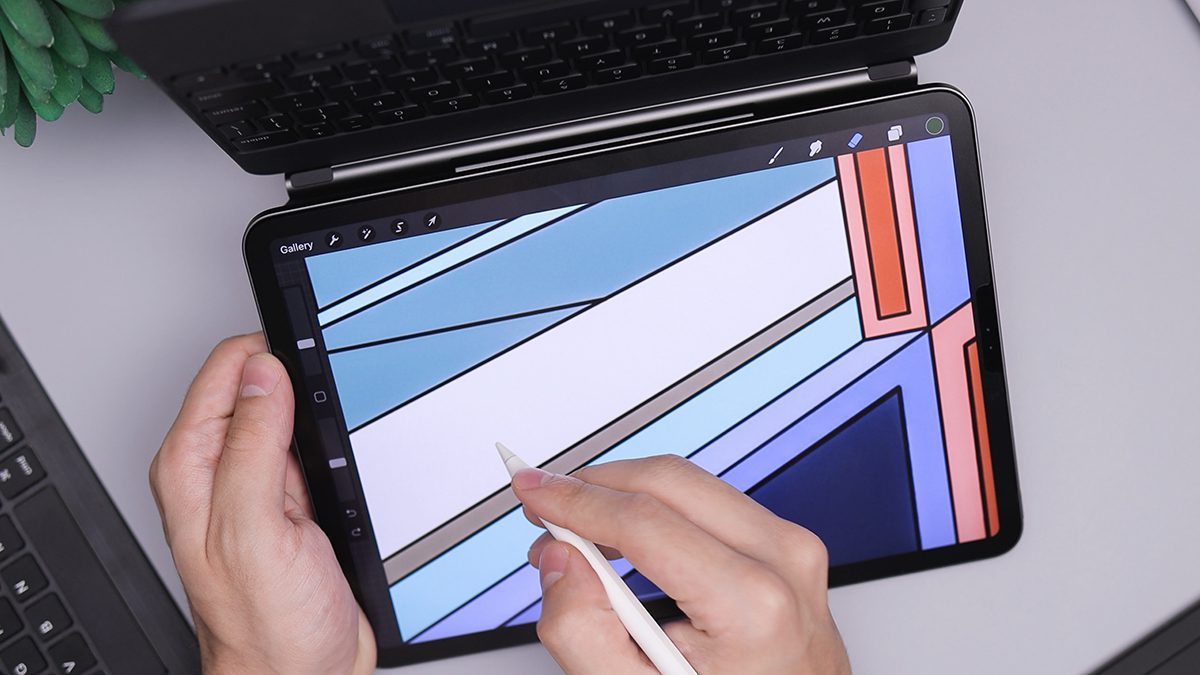Have you ever walked into your classroom and seen a bunch of students scrambling to put their phones away? Or do you have students asking for computers to “look something up” because they want ideas for a drawing? On the one hand, students seem to know the expectations about screen use. On the other, they seem to struggle with controlling their impulse to use them.

Set students up for success.
In America, a whopping 95% of all teens have access to cell phones, and 45% of schools have a computer for each student. Screens of all sizes have become more accessible than ever before in history. When intentionally integrated into learning, screen time in the art room opens an exciting, novel world of instruction. As Johnathan Matthews notes in ERIC Digests, “Throughout history, artists have always worked in the latest media. Many artists from the past were criticized in their own times for embracing new media and styles.” Naturally, we want to support our students’ proficiency with the latest art technology whenever possible.
The neurotransmitter called dopamine is released when people engage in screen time. It triggers a pleasure and reward cycle. Kathryn Lorenz, M.D. states, “Prolonged use of watching TV, video games, scrolling through social media—all of that use acts like a digital drug for our brain.”
Although using screens feels good, it creates a host of negative side effects and distracts students when used improperly. Additionally, the prefrontal cortex, which controls our self-regulating ability, doesn’t finish developing until 25 years old. Combined with the dopamine released during screen time that engages the pleasure and reward cycle, children can unknowingly take screen time too far. They need the support and management of adults to practice healthy habits around screen use. So, what can you do in your art room?
Let’s take a closer look at how you can best support your artists when it comes to screen time in the art room.
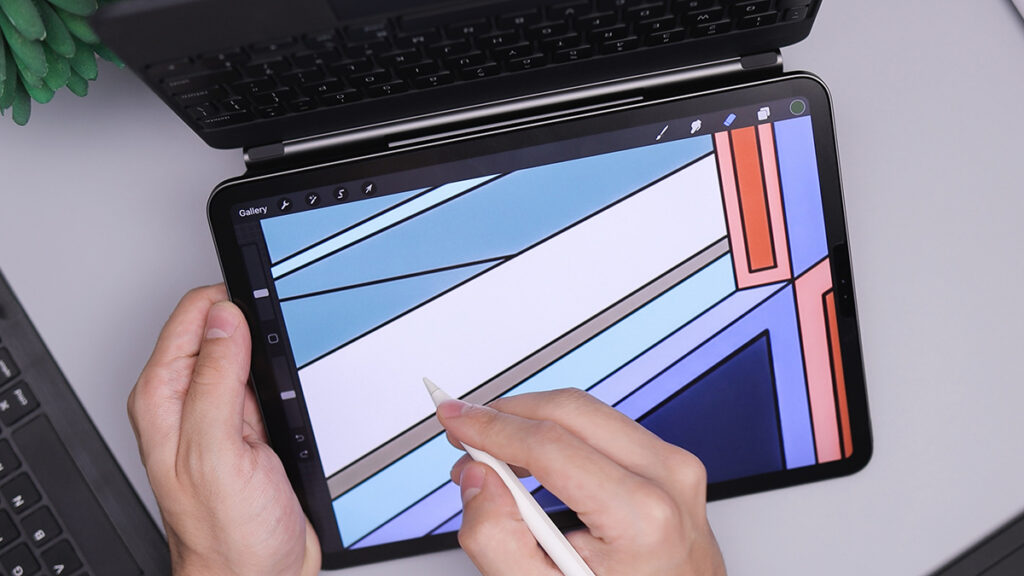
Create and enforce boundaries early and often.
Many habits that were necessary during distance learning have now become a nuisance. Parents have grown used to contacting their children all day. This expectation did not stop once in-person schooling resumed. One survey found that the neighbors of students using cell phones during class became distracted by their classmates’ use. Students must also confront the decision to follow the rules at school or respond to their parents’ expectations. This can make the phone usage dilemma confusing and unfair for them to navigate.
Having a computer at their fingertips during distance learning allowed students to search for inspiration online instead of brainstorming for ideas. Now, they will ask for computers as soon as the work period begins before trying to generate ideas on their own. With these factors in mind, incorporate screen boundaries simultaneously with your other classroom norms. Articulate them early and repeat them often. New habits take time and repetition to instill.
Here are some tips to set boundaries:
Note: Be sure to adhere to your district and school policies when it comes to personal electronic devices.
- Review the broader school rules and explain how they align with your classroom rules. This is an appropriate time to mention that some students may use screens as part of their accommodations.
- Make a class-wide agreement that screens will never be present when wet and messy work is out. Screens and water do not mix, and you want to take care of your electronics.
- Post your expectations using visuals.
- Designate a “phone spa” or “phone hotel” using an over-the-door shoe rack for students to place their phones in. You can even position it near outlets and make it a charging station.
- Create a consequence system if students make inappropriate choices. For example, offer one reminder, then hold their phone until the end of class or the end of the day.
- Compromise by requiring students to brainstorm three ideas before searching online for help.
- Remind students of the power and creativity that is within them!
- Say no. Sometimes it is appropriate to respond with, “No, you cannot use a phone or computer for this task.”
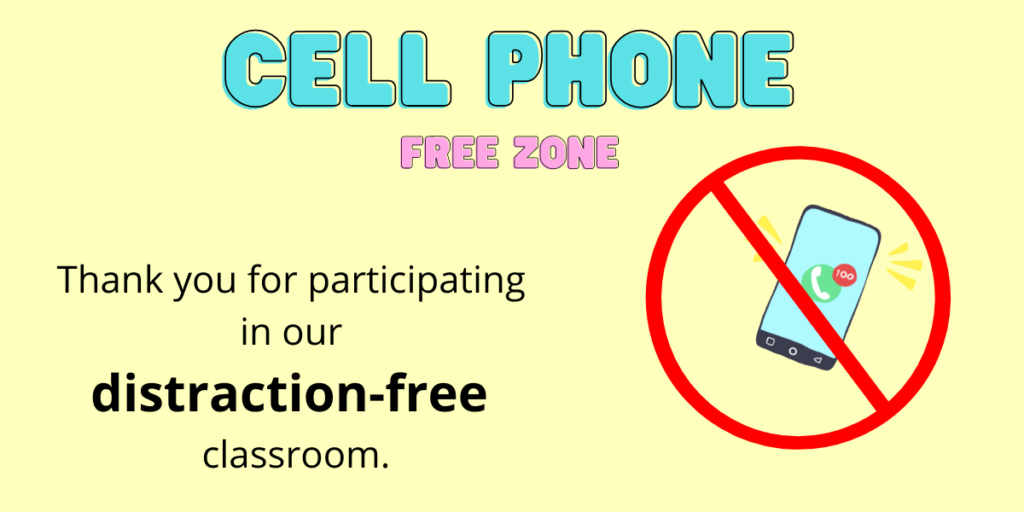
Dispel the myth of multitasking.
People think they are good multitaskers even though science says otherwise. Students often try to covertly use their phones in class and play it off like they are thinking or “multitasking.” Other times, students try to have multiple tabs open on their screens, toggling between their classwork and another interest. Tackle this head-on by dispelling the myth. The Dunning-Kruger effect is a cognitive bias that results in our inability to accurately check ourselves to know where our deficits are. None of us are immune to this trap, so it’s no wonder we see the same phenomenon in students. Learning to observe our behaviors and bring awareness to our shortcomings can allow us to evaluate ourselves with greater accuracy.
Here are some activities to dispel the myth of multitasking:
- Share this funny skit performed by Ellen. It is an engaging way to open discussion about multitasking. You don’t even have to mention the use of screens directly; students will get the point.
- Show a science-backed lesson about this topic so students can better understand their brains.
- Ask students to take part in a multitasking game. This three-and-a-half-minute test shows students how incapable our brains are of completing many tasks at once.
- If screen habits creep back into class, ask them to recall the multitasking game. Gently remind them they are wired to focus on one thing at a time (single-tasking).
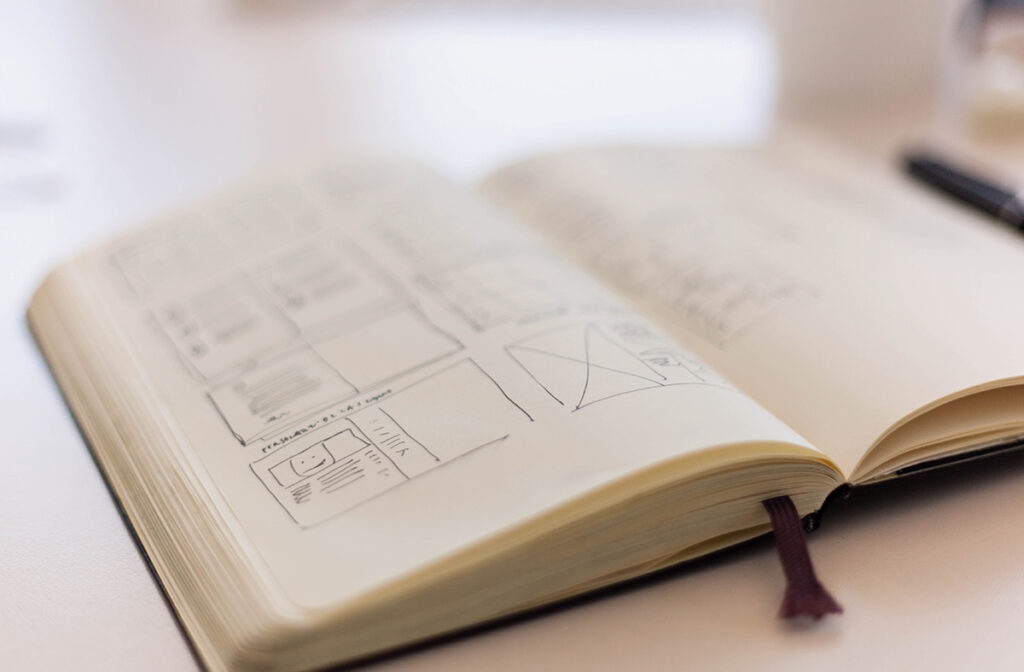
Actively engage when using screens.
When you decide to use screens in the art room, engagement matters. Research shows video engagement decreases after six minutes. This is good to know when browsing for technique, artist, or process videos. In an article for Education Week, writer Catherine Gewertz makes the point that “An hour online discussing Song of Solomon with a teacher and other students is not the same as an hour alone in a basement playing Mortal Kombat.” Students must directly participate physically or cognitively in their computer-based activity for active engagement to happen.
There is growing research around how much screen time children from birth through teens should have by age. The American Academy of Child & Adolescent Psychiatry suggests limiting screen time to small amounts of educational programming in younger children. They encourage adults to set healthy habits and limit activities that use screens for ages six and older.
Here are three ways to actively engage with screens:
- Try a 50/50 rule.
Limit the length of time for each computer-based lesson to half of your class period, and use the other half for hands-on work. The time deadline and promise of change in activity positively support efficient computer usage. For example, if students create a poster in Canva, they can spend the first half of class designing it in their sketchbooks before laying their content out in the program. Single-tasking in this way forces students to focus on their idea without an array of tabs open. All work completed online can start on paper to reinforce the concept of planning. - Show how screens are a tool in class and not an escape or toy.
Students can do screen time at home, so do not allow screen time as an incentive. Treat screens like any other tool in the classroom that can add value to physical work. For example, film a YouTube video for a time-lapse of steps in a process or an artwork presentation. - Use collaborative work to limit screen time and drive a common purpose.
When students need to research and plan for a group project, have them take turns using the computer. While one team member is on the computer, the others can work on a sketch, experiment with materials, or problem-solve another aspect. They can share the task load, work from their strengths, and shift gears when they feel stuck in their role.

Find the balance.
Students will likely struggle with their impulse to use screens appropriately in post-distance learning. This may be especially challenging with the increased access to technology in the classroom. Be mindful of setting students up for success. Work with what is known about their brain’s development, and establish clear boundaries from the start. As they rehearse the new habits you teach them, be as consistent as possible while providing appropriate opportunities to use screens.

When introducing screen-based work, ensure it is intentional, engaging, and doesn’t comprise the entire lesson time. Provide students with hands-on work with each digital lesson to help maintain their attention and interest. Remember, they rely on you to set expectations and guide them in all areas of the art room.
What are your tips for navigating screen time in the art room?
How have you seen screen time affect your students?
Magazine articles and podcasts are opinions of professional education contributors and do not necessarily represent the position of the Art of Education University (AOEU) or its academic offerings. Contributors use terms in the way they are most often talked about in the scope of their educational experiences.