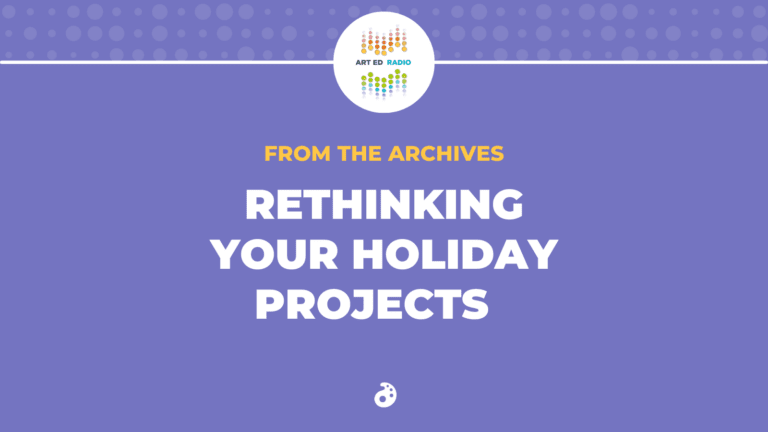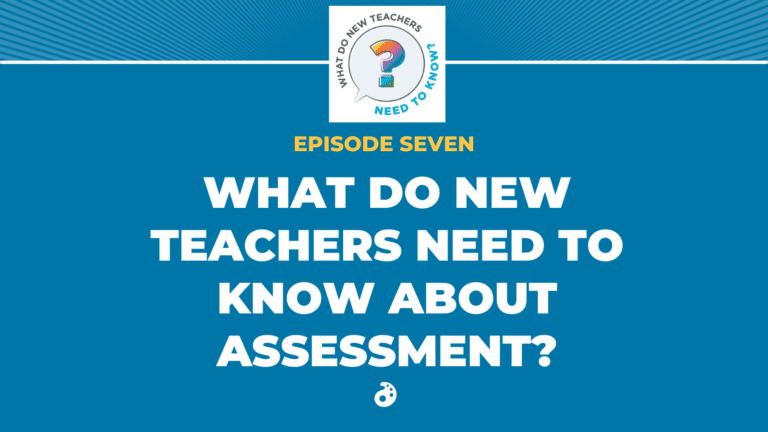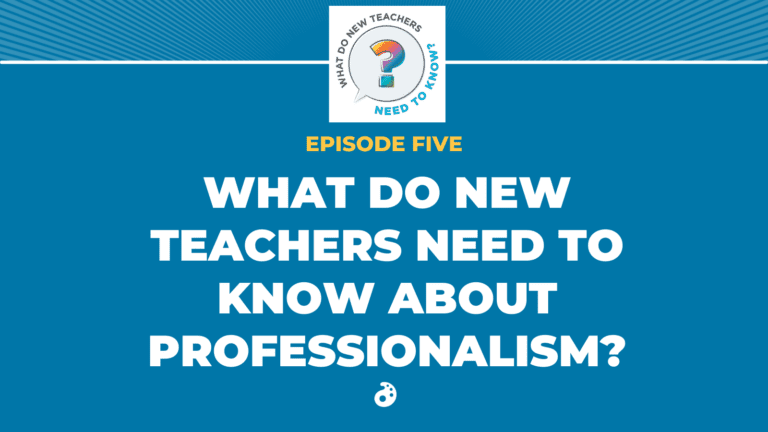In this episode, Andrew sheds light on how teachers can use technology to end the dreaded nightmare that is grading in the art room. Teaching is tough, and teachers have to learn how to work smarter, not harder, to survive. Using tools like apps, websites, and learning management systems to help is a no-brainer. Andrew welcomes TAB, tech, and assessment teacher extraordinaire Linda Papanicolaou from sunny California to learn more about how teachers can use tech to streamline their grading practices.
Learn why Andrew and Linda love the learning management system Schoology (15:30), how to keep students accountable during the ideation phase (21:00), and how to incorporate technology to get students writing and talking about artwork in a way that’s manageable to track (26:30). Full episode transcript below.
Resources and Links:
- 3 Ways Social Learning Platforms Can Enhance Your Teaching
- A Quick and Easy Way to Get Students Writing About Art
- A Way to Engage Your Entire Classroom
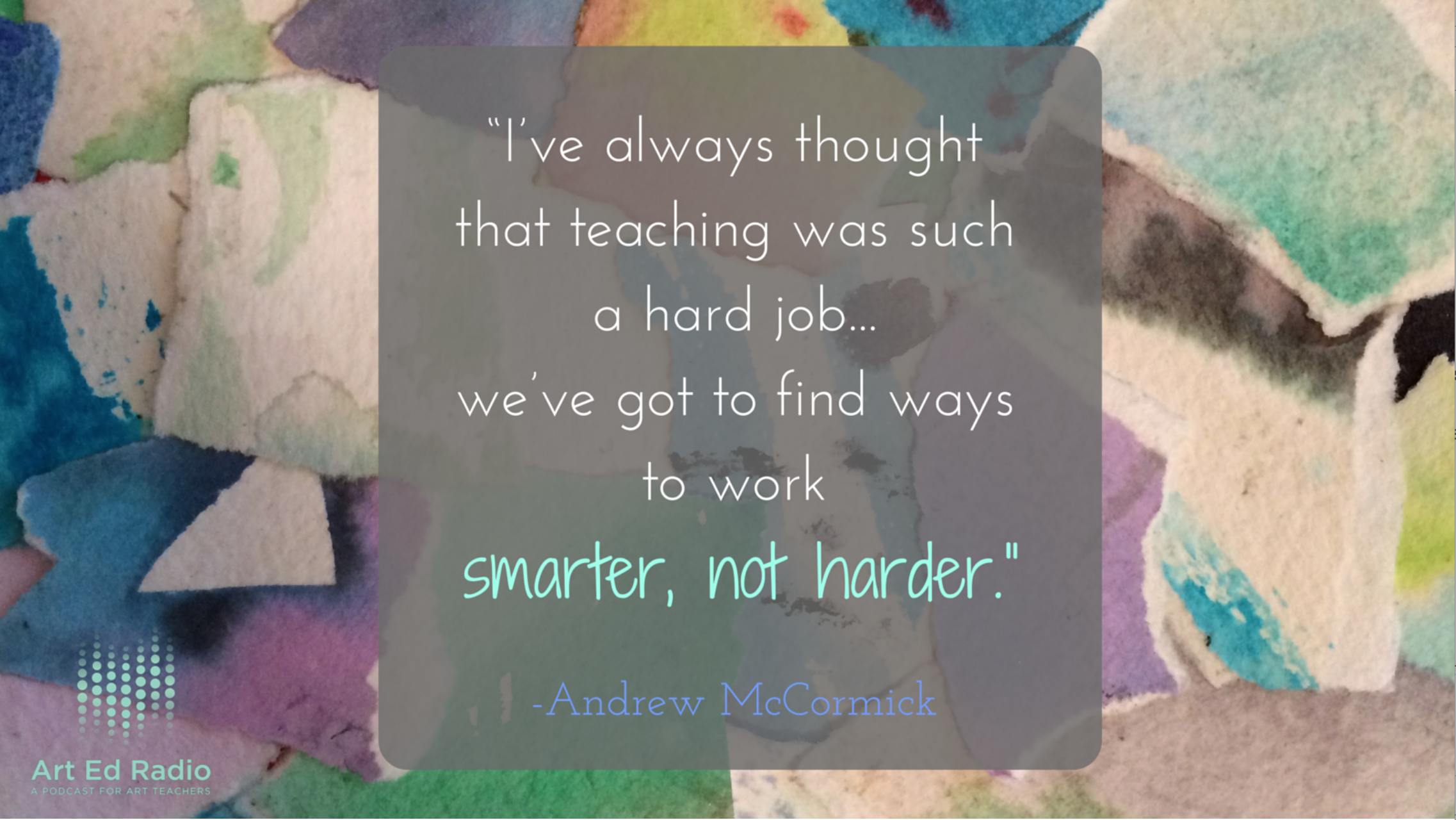
Transcript:
Andrew: Welcome to Art Ed radio, the podcast for art teachers. This show’s produced by the Art of Education, and I’m your host, Andrew McCormick. In today’s episode, we’re going to tackle what I’m going to assume is everyone’s least favorite part of being an art teacher, the grading nightmare. I’m going to bring on a colleague from my professional learning network, Linda Papanicolaouin, and we’re going to look at how to adopt tech to streamline grading and what the perks are of doing that.
Linda: I’m Linda Papanicolaouin. I teach middle school at Terman Middle School at the Palo Alto Unified School District in Palo Alto, California. It’s paperless when you do it digitally, and I kind of like the idea of saving paper for making art.
Andrew: Now it can be tough to pin down learning objectives and give honest real feedback, especially if you’re a teacher that’s working with TAB or levels of choice-based education. Some of what’s so tough about grading art is just how tough it is to try to quantify a qualitative elusive endeavor. You know, side note, I think I owe a little shout out to Ian Sands. I think I bring him up pretty much on every episode, but he points out that there is a big difference between grading and assessment, but I think maybe we’ll have to get into that in another episode.
The nature of art is tough to grade; okay, we get it, but let’s just start from a point of understanding that we are going to have to grade and assess every student’s artwork. Now here is where we get into the point of the utter madness of the numbers, the sheer numbers of students that we see would crush one of those basic teachers. I mean, come on. If everyone calls us the special teachers, does that mean that they’re the basic teachers? I count myself lucky, as I probably only see about a hundred and sixty students a day, every day, for the whole semester.
As an elementary teacher out there, you’re going to see four, five, maybe even six times that amount. How on earth can we be expected to assess and provide feedback for all of these students and all that work? Don’t worry. I think we’ve got some answers in technology.
I’ve never thought of technology as a magic bullet or a panacea. It’s a tool. It makes our lives and our work easier if used correctly. I’ve promised myself and I promise you I’ll never be one to adopt tech just because it’s one of the shiniest newest things out there. If it doesn’t work for me, I’m not going to use it.
Today I want to talk about some simple tech solutions that you can adopt to help end your grading nightmare. The three big pieces that we’re going to focus on when it comes to tech is, number one, which I would consider to be the biggest one, adopting a learning management system. If you’ve got one, use it. If you don’t have one, go get one. You’ll be happy that you did.
Then we’re going to specifically look at how learning management system, or even something as simple as like Google Docs can help keep students accountable during that ideation and research phase.
Finally, we’ll discuss how using tech actually allows you to get students writing and talking and critiquing artwork in a way that is digitally visible and achievable and accountable. I’m not shy about how much I love my learning management system schoology. When I adopted this LMS, learning management system, a whole new slew of opportunities opened up for me. I spent less time working on rubrics that my students really didn’t care about. We all know how that works. Your students hand in the artwork on Friday. It takes you a while to scribble some quick and, in my case, unintelligible notes on the rubric. You give it back to them, and they don’t care anymore. They’ve already mentally moved on, and they’re just not into that project anymore. I spend way less time doing that stuff and doing the stuff that really matters.
Back to those rubrics, I used to have kids look at the rubrics, and right in front of me they would just throw them away, not to mention what they might even do to the artwork. I don’t see this as an indictment of their work or that student or even the project. I get it. They were just done with the project.
Now the work goes home right away, and I think the kids really like that. They get to take it home while it’s still really fresh and they’re really proud of it. The best thing, like I said, I spend less time creating rubrics and chasing down students to actually confirm whether they turned it in or not.
Even more frustrating, chasing down those students months after they had turned the work in, because they just happen to be gone on the one day that I passed all the work back. Then you know how it goes. It gets lost in the shuffle, lost in the cracks.
Now I spend my time actually working with students, offering them more authentic one-on-one formative feedback. This might be the greatest thing of all, I don’t have those big massive piles of artwork sitting on my desk anymore. If you don’t have an LMS, most of which are offered up as a free and a paid version, do yourself a favor and go out and get one. If you’ve got one, make sure you really start using it more than just posting updates every couple of weeks, remember to bring this on Friday. Actually post your assignments and hold students accountable for turning those assignments in on that learning management system.
There’s a great article on the artofed.com by Tracy Hare on how learning management systems can enhance your teaching, and it is well worth checking out.
Another really big aspect of grading and assessment that tech can help out with is that student research and ideation phase. I realized a few years ago that students really didn’t like the sixty-slide PowerPoint presentations that I so dutifully crafted for the beginning of every assignment. I learned that by adopting Padlet or even something similar, like just Google apps for education docs and slideshows, that I could start talking less and actually allow the students to show me what they think is cool, show me their research and ideation phase.
If you haven’t used Padlet before, it’s awesome. It’s free to use, and it’s super collaborative. I tell people who are new to it, it’s like Pinterest meets a big collaborative Google slide presentation. I love that I can embed my Padlet pages anywhere I want. Of course, I embed it into my schoology courses so that students can show their inspirations and their ideas and, best yet, I can then assess and hold students accountable that they actually did this.
Along the same lines, I’ve always had students make sketches, and I would always say I want to see your sketches. Show me the best two or three ideas before I want you to start. Again, that’s best practices. We say we do that, but then we all know what happens. The lead students, the students that get done with things fastest, they get those sketches done first, they turn them into you, they show them to you. They’re off and running, and you’re elbow deep in clay. You’re not holding the other students accountable for their sketches. You’re just like, yeah, yeah, yeah. Get going. Get going.
Now with the learning management system, you can still hold those students accountable because they’ve still got to turn those sketches in. It’s awesome. Tracy Hare has another great article on the artofed.com. We must be like kindred spirits or something when it comes to assessment and tech adoption on Pear Deck, is what she wrote about, which in some ways it’s kind of like Padlet but it goes above and beyond. It’s kind of like an interactive slide presentation where students can add comments, add drawings, kind of go at their own pace. The cool thing is that teachers can even use Pear Deck as a collaborative class drawing tool and as a platform for offering up feedback.
It sounds really great and a really great way to offer up a platform for students to have that research, show their research, and then also as a teacher, hold them accountable for it.
Finally, I want to talk just a little bit about how some tech solutions can help us actually get our students writing, critiquing, and talking about artwork, which is so, so important.
About six months ago I wrote an article for The Art of Ed called A Quick and Easy Way to Get Students Writing About Art. In this article, I outlined how I’ve been able to use my learning management system to have students weekly show me artwork by contemporary artists that they like and then also write about it.
Here’s the really cool thing. I was able to create and duplicate rubrics that tied this writing activity into the national core art standards, which is really excellent. I couldn’t have done this without my learning management system. When I think about the volume and the storage of all that writing, about thirty-five students, one writing per week, that would’ve just been maddening without a learning management system. We all know that writing and talking about artwork is so critically important, and adopting tech has made this easier and way more manageable.
Another really cool thing that I’ve been able to do with my learning management system is having my students create portfolios of all their work throughout the entire semester. I then require my students to upload a link of their portfolio to a discussion board, and each student has to comment on two additional classmates’ portfolios.
Again, we could’ve done this before the age of tech adoption, but this is so much more visible, it holds students so much more accountable, and it’s just easier on my end. When I do this, I use the TAG method. The students doing the critiquing have to tell the artist something, ask them a question, and give them some advice, or TAG. This level of reflection or critiquing just really wouldn’t have been possible without tech adoption.
If you end up not using a learning management system, which is really the way that I think everyone ought to be going, there’s so many other things out there: Google Docs, VoiceThread, Aurasma, Flickr, Artsonia, that would work for getting our students thinking and writing about artwork, and that benefits everyone.
Using technology makes all of this manageable, and it does hold our students accountable. The thing that I really like about this, before when I would have students critique or talk or write about artwork, that stuff would just kind of evaporate either into the garbage can or into the bottom of a backpack. Now I have a digital archive or a digital record of these critiques, these discussions, these writings that I can show administrators or parents, to show the sort of thinking and learning that’s going on in my classroom. That’s win/win.
If you’re battling the grading nightmare right now and would like some real opportunities to learn even more tips and tricks on grading artwork, do yourself a favor and check out The Art of Eds course assessment and art education. Whether you need grad credits or some continuing ed units or just want to polish up on your grading skills, I think you’ll really dig AOE’s assessment course. Tons of practical ideas and tips that you can take into your classroom right now and start spending some time at home with your family instead of heading back to school every night to tame that giant pile of portfolios.
Assessment is a three-credit class, and it starts at the first of every month. Head on over to the artofed.com and click on the courses tab. Now, let’s get Linda in here to help me end this grading nightmare.
All right, Linda. Thanks for coming on to talk about some simple tech solutions and how they can really help out with our grading nightmare. Before we dig into some specifics, I’ve got to ask you, as we actually don’t know each other all that well, we just know each other through Facebook groups like the Midwest TAB group and our mutual use of schoology, have you always been sort of a techie person? Or are you a new tech devotee?
Linda: Well, since I’m in Silicon Valley, by relative measurement, I don’t really consider myself a techie at all; however, I have been using computers for a long time. I think I probably started around 1983, and my very first computer was when I was running a scholarly society back in the days before Windows with DOS. I’ve been at it a long time, although my kids think I’m kind of very old-fashioned now. I edit an on-line magazine for Haiku in art, and I spend a lot of time on-line with the various TAB groups, that yahoo group and all the groups on Facebook. Absolutely couldn’t do without the feedback. Technology and digital being connected is very much a part of my practice as an art teacher.
Andrew: Yeah, that’s fantastic. I’ve been thinking about that a lot lately, as some of our podcast shows have been a little bit critical of Pinterest and how easy it is for students and teachers just to steal things from Pinterest and it lacks originality, but I can’t imagine being a brand new teacher now without Pinterest and without Twitter and PLN’s and Facebook groups. I don’t know how I did it. I don’t know how other people did it. It would’ve been easy to feel isolated back then before kind of building your PLN’s and all that. That’s awesome.
Linda: The platforms change, but when I first started, it was the Incredible Art Department and getting [art ed 00:13:45] net. For a long time, yahoo groups were the best things. Now we’re all on Facebook and Twitter.
Andrew: Yeah. Hey, we’re specifically tonight talking about how we can use tech to help end the grading nightmare, just this onslaught of assessment and stuff and paperwork. What are some of the grading nightmares that you think teachers, art teachers face, and what makes grading art so tough?
Linda: I would say the toughest part is because … I know some art teachers use textbooks, and some art teachers have district assessments that are multiple choice. I’ve heard them talking about it, but I don’t. It’s a matter of authentic assessment, looking at children’s artworks. Each one is different, and each grade is highly individualized. I can’t take advantage of quizzes that will give me Scantron answers. I remember when I first started, my mentor teacher, I saw her at the end of the semester sitting in her classroom late in the evening when the kids had gone, and she had piles of portfolios on every table.
Andrew: Yeah, I think of this tidal wave of paperwork and portfolios and assessments and binders and self-critiques and self-assessments that you give back to the kids. It can become overwhelming just the volume of it all. I stated earlier that we kind of know each other a little bit through our use of schoology, a learning management system, which I totally love, but there really are a bunch of different learning management systems out there. We don’t want to turn this into just a plug for them, even though we could.
Since you’ve adopted a learning management system, what do you think has been the biggest benefit for you on taming that grading nightmare, that difficult grading task that we have as teachers?
Linda: The biggest advantage that I noticed is in this business about regularly calling in assignments, beings I started doing it last year, I’ve done it regularly this year, I can … At the beginning, they didn’t have photo capability. They do now, so I bring the mobile iPad into the classroom, have the kids photograph their own artwork, upload it in schoology, and write an artist statement in the comment section. Then I don’t even have to carry piles of papers or artwork home. I can go home, sit in an armchair. Schoology alphabetizes. I’m assuming most classroom management practices do this. It alphabetizes. It tells me who has submitted, who hasn’t, who submitted on time, who hasn’t, and as I sort of page through looking, commenting back, the comments become a thread that I can discuss with the student.
With a click of the button, the grading rubric and the grade book is right there. It has just made it so much better giving them feedback and getting a conversation going with them.
Andrew: I know, for me, I’ve gone completely … Like you said, kind of off my, or at the beginning we were saying that the nice thing is you go paperless, you save the paper for the actual artwork. I remember before I adopted a learning management system, the kids would turn in their artwork. They would get all excited to be done, and they made this artwork. Then they’d give it to me, and it would take me maybe a week to get it graded and turned back to them. By the time I gave it back to them maybe with an assessment attached, a paper copy rubric, they’d already kind of lost the enthusiasm and fire for taking it home and sharing it. They’d be like, “Oh, that thing. I’m already on to the new thing.”
Now, the way that I use my learning management system, I don’t grade unless it comes in as a photograph. Like you were saying, the nice thing is I no longer have to play this game where I tell kids, “Hey, you didn’t turn this in.” “Oh, yes, I did, Mr. McCormick.” “No, you didn’t.” “Oh yeah, you must’ve just lost it in your big stack of paper on your messy desk.”
With the learning management system, you can just say like, “Oh, that’s interesting, because thirteen out of fifteen of you have turned in the photo, and you haven’t yet,” and you can just say, “You didn’t turn it in.” Really, I think of it as win/win for students and teachers, and also even parents. Think about parent/teacher conferences, being able to show them the work, show them the dialog, show them the critique. It’s just awesome.
I want to talk maybe even more specifically about some of the bells and whistles that these tech solutions can do to really streamline your grading. Can you talk just a little bit about sort of the ease of the actual assessment part like rubrics, creating them, sharing them, that sort of thing? Because that’s actually, Linda, how I became a big fan of yours was you shared so many really awesome Studio Habits of Mind and TAB assessments on the schoology group. Can you talk about kind of that function of learning management systems?
Linda: I keep a master rubric, and I use the Studio Habits of Mind. I am thinking that it feels kind of ad hoc to me, so I’m probably going to try to go and use their learning objectives feature, in part, because one of our district professional development workshops last fall was talking about learning objectives if you rephrase them in the first person I-can statements that so many people have to use now, they become learning targets.
You can write your own in kid-friendly language, and I’m thinking probably I’m going to try to put the Studio Habits of Mind into learning objectives and see how that works. I’m still, for me, schoology is still … And the whole business of digital management of assessment, I’m a learner in this very much.
Andrew: I think that’s great, though, because I’ve been talking to some people about a similar idea which is like the more you know and the more you learn, the more you’re willing to say that you don’t know much. I’m always a little bit skeptical of the teachers out there who say “I’ve got it all figured out. I’ve figured it out … ” I think that’s great to see the evolution of things. I’m on a rubric in my learning management system that I originally called “new and improved.” Then I called it “newer and improved.” Now I’m on the “newest and improvest” because I keep finding ways that it could be better, or it’s not quite right. I think that shows that we’re using tech to be more authentic with our assessment and also be really reflective on it.
You know, Linda, we’ve been talking like really some specific things like making rubrics and sharing them. You’re out in California, and I’ve been able to look at some of your rubrics and kind of copy them and emulate them and change them.
I want to switch gears just a little bit and think about how people can use tech solutions. Maybe this isn’t even a learning management system. Maybe this is something like Padlet or Google slide presentations, that idea of brainstorming and ideation and where do ideas come from.
Then even on the teacher side of that, how do we hold kids accountable for their sketching and their research and their thinking? Not their finished product, but the process of getting there. Have you had some experience using tech in the sort of ideation and sketching and the process part of students’ research?
Linda: Well, in fact, yes. Schoology, again, is right in there. What I did was to call for a WOW, that wonderful original work of art. Step one would be simply to have the student look through his or her sketchbook for an idea, because we’ve had many sketchbook exercises, warm-up prompts, things like that, find an idea or come up with something that you would like to do for a very extended WOW and one that you’ll be living with for a couple of weeks at least, and then do a proposal. That would be just submitted as a word assignment, coming up as a submitted assignment in schoology.
I’ll attach a fairly simple small rubric, just writing. This would be pretty simple, telling what you plan to do, which center you plan to use. I could go either way just simply a proposal, or say take a photograph of your original drawing that you plan to use. Then flesh-out the larger proposal including various things. Step by step, last semester I did it step by step so that they could not just sort of read quickly and skip over things. I had them talk about things that you feel that you need to learn. Each step of this comes in as a separate assignment.
Then one day, I taught thumbnails. This is an art technique that artists use. Take your original design. Here’s how you do a thumbnail. You’re planning a larger composition. Do at least three, trying different ideas, and then circle the one that you think you’re planning on using. Just take a quick iPad shot of that, upload that, tell me a little bit about it. Then you give them time to do it. Then at the end, okay, now photograph and upload your final WOW, write me an artist statement.
Andrew: That’s what I really, really like about schoology, and any learning management system is going to do this. I think the initial payoff is like, wow, I don’t have to collect work anymore. Then you start thinking about all the other things that I know in my own practice I said I was doing. I want to see your sketch. Well, your kids are so asynchronous in how they learn, and some kids are done with their sketch early, and you have some kids who take a week before they finally get a good sketch out.
The kids who are done early are ready to go. By that time, you’re elbow deep in clay. You’re not holding those kids accountable who didn’t have their sketch done yet, whereas with the learning management system, you can say, “Show me your research. Show me your sketches,” and you have a way to track that stuff; whereas, before, for me anyway, it was a nightmare. It was untrackable, that I couldn’t hold kids accountable.
As you’re describing what you’re doing with that and how they show their research and the evolution of ideas, I think that’s just fantastic. You know, I wanted to say, it’s so funny to me … We’re kind of getting back to the beginning here talking about TAB teachers. For all the sort of I think misconception that people have of people who do TAB and choice, it’s just a free-for-all, I find that TAB people and choice-based people are really, really interested and thoughtful when it comes to assessment and how we show the whole process.
I think that’s how you can have something that is both loose and also be assessed, and give students feedback about the process. I just think this whole group of TAB and assessment people are really fantastic, and I think they’re some of the early adopters of tech, because otherwise grading is a nightmare, because all the work is so different, and what are you going to grade it on?
Linda: Yeah, because we grade so much on the process and the things that don’t show up in the class, in the work itself.
Andrew: Linda, let’s bring this full circle. We’ve talked a little bit about how kids use tech and how teachers use tech to do the research and the ideation and give accountability and feedback. There’s people out there right now listening to the podcast. Could you give one or two concrete strategies and tech solutions to help this person who’s buried in a big old pile of paperwork, something that they could adopt right now that would help them kind of get on top of their grading nightmare?
Linda: The one tip that I would recommend would be something that we tell newcomers to TAB all the time. It’s those artist statements. Having the kids type them out and upload them gives you files, preserves them, attached maybe to pictures of the artwork, but at any rate, they’re there in the classroom management system where you can access them for grading, but also they are there where you can copy, paste, attach them to gallery labels. If you have piles of artwork that you’re preparing for the show, the classroom management system, if you have preserved artist statements, you can copy them into the label, and bring the kid’s voice to life in your art show.
Andrew: That is such a really good tip, because I know with the big art shows at the end of the year, it’s great to get all the students’ artist statements, and that can become a nightmare holding onto all those. Especially, I think of our elementary teachers out there. You’re absolutely right to have a Google doc or a presentation or a Google folder, all the free apps out there, and even Artsonia. There’s so many options that people can create those living, breathing digital documentations to really get on top of the grading nightmare and that just wave of paperwork.
Hey, Linda, thank you so much for coming on tonight. I really appreciate it, and thank you for sharing your expertise, and thank you for sharing all those wonderful rubrics and schoology with me.
Linda: My pleasure, Andrew, and it was enjoyable talking to you.
Andrew: Thanks, Linda. Bye.
Linda: Bye.
Andrew: It’s great to be able to use tech to connect with teachers like Linda. I can’t even remember how I did it as a new teacher before the widespread use of social media and building those PLN’s, and not even to mention learning management systems.
As I was reflecting on the last two years that I’ve been using schoology so much, I realize that not only has it made my job easier and allowed me to be a more effective teacher, I’ve been able to create whole new classes at the middle school level that previously just wouldn’t have been possible. Specifically, I’m thinking about my tech in art class. I can’t waste my budget on printing out student work, graphic design, and digital photography. I don’t know that many teachers and departments that could handle that much money printing.
I can’t comb through millions and millions of emails from individual students saying that they shared a Google slide presentation with me, or a Google Doc. Forget that. It’s great to be able to use tech to connect with other teachers like Linda. I can’t even remember how I did it as a new teacher before the widespread use of social media to build those PLN’s, let alone learning management systems.
As I was reflecting on the last two years as I’ve been such a big learning management system fan, I realize that not only has it made my job easier and allowed me to be a more effective teacher, I’ve been able to create whole new classes at the middle school level that previously just weren’t possible. Specifically here I’m thinking about my technology in art classes.
I can’t waste my budget money on printing out student artwork. Who can? Who’s got the money for that? I also can’t comb through a million emails from individual students telling me that they’ve shared a Google presentation or Google doc with me. Forget that. My learning management system made whole new classes and opportunities available for me and my students.
I’ve always thought that teaching was such a hard job, that we as teachers have to find ways to work smarter and not harder. Adopt those tech solutions that work for you. There are so many ideas and platforms and exemplar teachers out there that will help you tame and end your grading nightmare.
Art Ed radio is developed, produced, and supported by The Art of Education with audio engineering by Michael Crocker. If you want to support the show and enjoy what we’re doing, please subscribe on iTunes. Leave some comments and write a review. That really does help us reach even more awesome listeners. You are. You guys are totally awesome. We especially enjoy and appreciate those five-star reviews.
New episodes of Art Ed Radio will be released every Tuesday and additional content can be found under the podcast tab on the artofed.com. Thanks for listening, guys.
Magazine articles and podcasts are opinions of professional education contributors and do not necessarily represent the position of the Art of Education University (AOEU) or its academic offerings. Contributors use terms in the way they are most often talked about in the scope of their educational experiences.