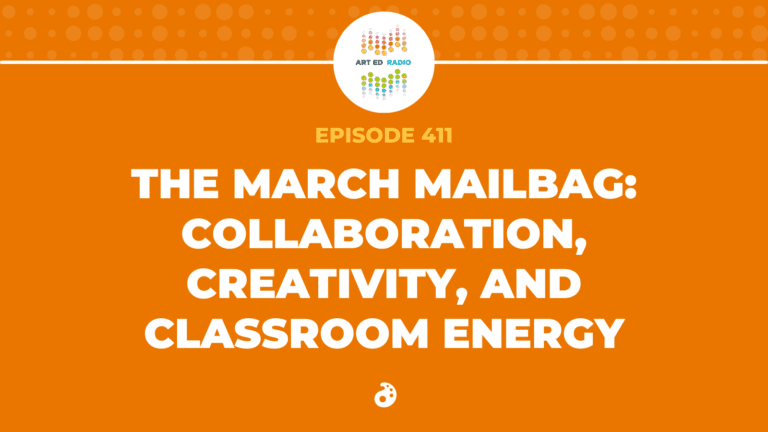Related
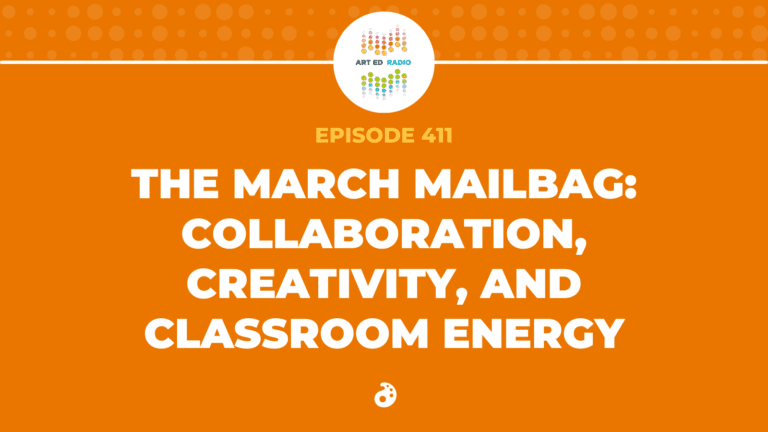
Professionalism
 Podcast
Podcast
If you look hard enough, you might be able to find a small silver lining in distance learning–a new way to work with our colleagues. In this episode, Nic talks about how she connected with her team to end the last school year and what lessons she will take into the fall. Full Episode Transcript Below.
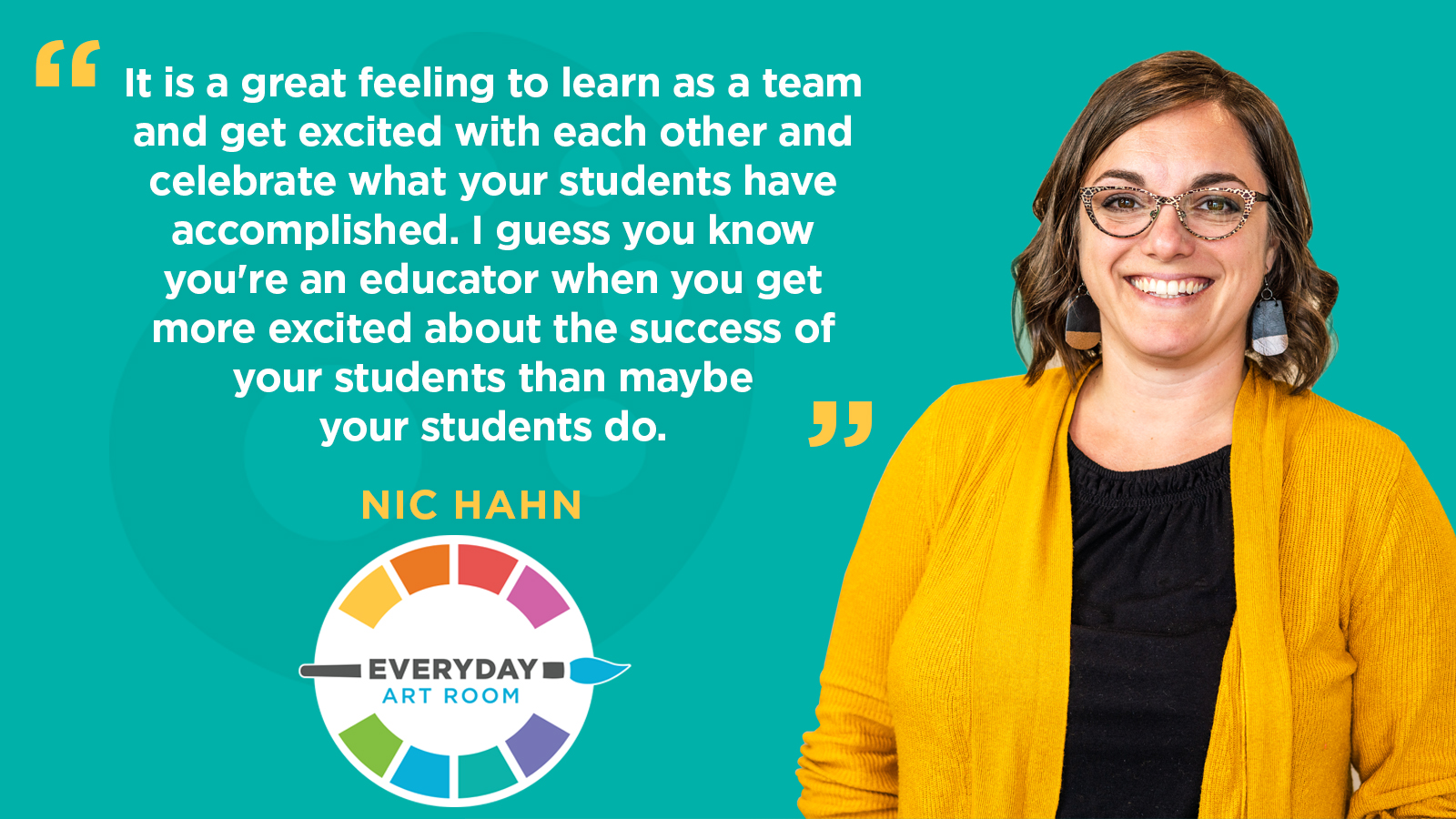
Nic:
Today I just want to talk to you a little bit about some silver lining that happened with distance learning. When we were asked to go home and teach our students from home, we did that. We made it happen. It was stressful. There was issues that went along with it but what we found is we were able to connect with both our students in a brand new way and maybe better for some. And definitely with our teammates in a brand new way. And I’m going to tell you, it ended up being the silver lining and probably one of the most exciting things that happened during distance learning.
In my school, we have a specialist team. And that exists of two Fi Ed teachers, Ms. Teresa Bremmer and Matt Johnson, and two media specialists, Pam Liren and Megan Harripap. And then we have two music specialists, Valerie Peterson and Tanya Flanders. And then myself representing the art. We worked together like we had never done before. And I believe we became closer and stronger because we dealt with challenges together and had some communication in a way that we have never been able to experience in person. Because mostly we just didn’t have the time. So, I can’t wait to share with you how we worked together and became a stronger team during distance learning. This is Nic Hahn and this is Everyday Art Room.
As we began distance learning, I was so pumped, it was adrenaline. You guys know this, because you were probably feeling the same thing. Like, “Okay, I’ve got this, I’m going to make this happen. It’s going to be amazing. I’m going to teach my students and create these amazing lessons.” And luckily in Minnesota, we had two weeks to sit down and just plan before we had to present to our students. Which was amazing. However, that was enough time for us to plan, maybe, but maybe not enough time for our students to wrap around the idea of distance learning. What we found in the first two weeks of distance learning, and possibly you did as well, is we had to work out the kinks of communication and how to use technology both on the end of the teachers, as well as the students and families. We had to work out a lot of kinks.
So that was a little uncomfortable. Once we ran to the third week, it was kind of like, “Yeah, we got this. And now I expect all my lessons to be done because I have put hours and hours into these really cool projects. And I know the kids are going to appreciate every minute.” Well, by week four, it was obvious that was not going to happen. I have 750 students at my school and I teach all of them. And what I decided to do is create lessons that were kind of K through 5, all together so that they could work collaboratively at home. And it would make it as easy as possible for the families who were distance learning.
As lessons were coming in I realized that I was maybe getting 100 out of my 750 a week, maybe 150. Not what I expected. I definitely was not reaching all of my students. By week six or seven I reached out to my specialist team and I said, “Hey guys, what’s it looking like? Are you getting your assignments in?” And really they were sad to say, “Yeah, not in the same numbers that we would be able to reach if we were teaching in person.” And to begin with, this made all of us very sad.
Not so much we’re putting in the time and they aren’t doing the work, it was more what’s happening with them? Are they overwhelmed? Are the kids not able to obtain the information? Is it too overwhelming for them? Is it too stressful on their family? Are they sick? We don’t know. We just had all these questions. And when you’re a specialist and you have so many on your caseload, it’s hard to know every individual situation.
So, there was a lot of worry amongst all of us and then, whatever. Could, we call it the seven stages of distance learning? So there was excitement, there was sadness, there was concern. And now we’re just getting a little angry. Because we’re realizing, wait a minute, they’re all showing up. And I say that with quotation marks. “They’re all showing up through their classrooms. Why aren’t they doing our work?” That’s frustrating.
So we banded together and decided to change our mindset. And this was an earlier podcast that I shared here on Everyday Art Room, just changing your mindset. Instead of saying, “Only 100 are doing their assignment.” We all made the conscious effort to say, “Whoa, 100 are doing their assignment.” And I’m excited. I’m going to create these lessons the best that I possibly can for these hundred kids that are participating.
I mean, it is 100 kids. Think about that. That’s a lot of little people. So, we did change our aspect of how we were looking at things. But what we also did was we just really wanted to… In our discussions, our PLCs, and this is all using Google Meet. We would start talking about how proud we are of the kids that are actually doing our lessons. And then we started comparing notes and I said, “Well, do you have this kiddo doing your work?” Maybe Music would say, “Yeah, yeah, that one’s … yeah.” FIA would reply, “Yeah.” Well, we couldn’t go through all 750 verbally like that. So what we decided to do was actually reach out to our administrative assistants that is Sherry McGinty and Joe Lido. And we said, “Hey, can you share a spreadsheet of all of our students, their grade level and their class?” And they did. They have all that information available and easy to access.
So they share this Google spreadsheet with us and we are able to now share this spreadsheet. And we added a couple of columns, Art, Music, Fi Ed and Media Tech. Now we were able to look at the data that we have been collecting this whole time. And I’m telling you because I was here at my computer and I’m speaking for my specialist team as well, because we were here and our job was to just document and respond to our students … I had a lot of data. More than I would in a normal class setting because in the normal class setting, I’m also prepping their work and I’m also cleaning up. And I’m also dealing with classroom management and sending home emails and all of that was gone.
So my energy went into collecting data. In order to share this data amongst ourselves, we went to this spreadsheet and we started typing an X next to every student who had done, we decided, 70% of the expectations or more because we did want to give grace to, like, if they were on vacation or … which probably wasn’t the case due to the pandemic, but if they were sick, if they did go visit grandma up North and they didn’t have internet access, whatever we wanted to give them a little bit of grace, maybe that week’s work was a little bit harder in their classroom. And so they didn’t have time for their specials. So, we did a little X beside all of the students who did 70% or more. And then we started comparing the data. So now we have another meeting amongst the specialist team, and we start talking about, “Have you noticed how many students are doing their work amongst all of us?” Who has all of the assignments done for all of us? Who has just completed Fi Ed? Let’s take a look at that.”
Well, I actually talked to my husband who is an Excel genius. I don’t … he is amazing. And he has moved a lot of his skills over to Sheets, Google Sheets. So we were able to use his expertise and he created a tab for us with some amazing formulas that made an Art tab, so another page that only had the Art students that completed their 70% or more. So I could see the exact number and I could see how many. We also did another formula that showed me exactly how many fifth graders participated, how many fourth graders. And then he broke it down to even classes. How many classes came from Mrs. Cidegreen or how many people completed Mrs. Cidegreen’s class, and how many from Mrs. Johnson’s class.
So we were able to look at our data in a new way that we had never … I mean, this is pretty official for specialists because we just don’t have that time, nor do we have this time sit down and discuss who is really succeeding in our content areas. So that was pretty fun to gather together and now see this spreadsheet. So we each have a tab and we have our general … we’ll call it the mother sheet. I don’t know. The lead sheet that all the information is being pulled from on the other tabs. Once we had that, we again met on Google Meets and we started talking about the grading process. So, now we’re getting towards the end, maybe three weeks away from the end of school.
And we were told what to do for grading. And for elementary, for our school, and for the elementary schools in our district, they told us that the homeroom teacher would have a five-minute meeting with each individual student/family. If a family wanted to be there, that was fine. And they would talk about what was observed during distance learning. And they would give them a written comment rather than grades. So, there were no letter grades given to elementary.
And for the specialists, we don’t expect anything from you because you just have such an enormous number. And whereas we know that that came from concern and respect to the number that we have been given in our classroom in the same way, we felt uncomfortable and uneasy about that. I mean, these kids that have spent so much time, us who have collected this data and had such good PLC around the data that we were collecting, we … there was nothing to show for that. There was no acknowledgment. So this was uncomfortable for us. And we decided to start problem-solving what we could do.
And amongst our team, we started talking about possibly creating a certificate, well, Bremmer, one of our Fi Ed teachers, she’s like, “I’m on it. I’m going to start this Google Slide and I’ll share with all of you, and we’ll all start creating it.” Well, Teresa is fun because she loves Bitmojis. I mean, really, really loves Bitmojis. So she encouraged all of us to make a Bitmoji of ourselves and add it to this certificate. Then, we went a little bit farther and we learned about how to create fields on a spreadsheet.
So, caret, caret, first name, caret, caret. Caret, caret, last name, caret, caret. That means that when we populate some information from our spreadsheet, the first name is going to go in there, the second name is going to go in there and we’re going to be able to have a personalized certificate for all of our students that completed our requirements. This certificate, we’ll call it, was intended to go out to any student who had completed all four specialists, 70% or more. Well, when we ran our numbers, that really reduced it for many of us, that brought it down to I’d say 100 and … I have exact numbers on my blog. So if you want to take a look at that, I want to say it was right around 100, 120 maybe, but I know that for Fi Ed, they had a lot more students that completed their 70%. So we decided through conversation, using our PLC time and our Google Meet time, we decided to make an individual certificate for each of our areas as well.
And so we just use that same Google Slide and we recreated that first kind of format of our certificate. And we did one for the amazing artists during distance learning and the marvelous musician during distance learning and so on. We each created it and used each other as a model of how to do it, which I thought was important. We were sharing and collaborating, working on this same document and learning from each other.
So, that was really nice. Now I’m going to go back to the sheets, the Google Sheets, because we found out about this other, it’s called an add-on on Google, it’s called AutoCrat. And so we did an add-on of AutoCrat onto Google Sheets. I’m sorry if this starts sounding like a foreign language, but I think it might be easier to understand if you visit the links with this podcast. So if you’re a little confused first look there and then of course reach out if you have any questions. I’ll try to explain myself better. So I added AutoCrat on and once again we were like, “Who knows how to do AutoCrat amongst us seven?”
And all of us look blankly into each other’s computers and said, “None of us.” But guess what? We were willing to learn. Again, Brummer raised their hand and said, “I will learn.” Well, then I was talking to my husband again, remember the Excel master that I was telling you about. And I said, “Yeah, now we’re going to use this thing called AutoCrat.” And he’s like, “Yeah, I’ve been using that for years. I use it once a week.” What? Why don’t I know you? What is going on? So anyways, I said, “You know what? I’ve got it. I have a personal tutor here at home and I’m going to figure this out for us if that’s all right with everybody.” And we all agreed. “Yeah. Go ahead.”
So, what we did was we took AutoCrat and what AutoCrat does is it runs you through this step by step of how to take the information you’ve collected on a spreadsheet and populate it into the Google Slides that we had created. We had to separate all of the Google Slides. So I just did a copy of our original, and then I would delete the other. If I was doing the art one, then I delete the music, and PhyEd, and media specialists, and our overall certificate, and just leave the art certificate. So, that I was able to tell AutoCrat what certificate it needs to populate the information for. Then, and again, I was learning this. I’m not an expert by any means.
So, go on to YouTube, search this if you want to learn more about AutoCrat. The next step was, where do you want it to go? What it does is it creates that certificate that we’ve made, and it puts the first name, last name. We also had teacher and grade on there, and it makes a PDF of it. If you so choose, it makes a PDF and it places it nicely in a folder in your Google Drive. What?
So if at any time I wanted to access this again and share it somehow I can just go into my Google Drive, go through and choose the student I’m looking for and share it however I would like to share it. This is amazing. Right there. That was enough, but you can go further. So what we discovered is that you can now then choose to email that to the individual student. What? So, now we have our individual students emails, which is third through fifth grade. And then, we ended up doing some problem solving, and this was not smooth by any means. We had a lot of challenges along the way, but a lot of problem-solving and I just forced myself to be really excited about it. And it made it kind of a positive experience. So, problem-solving was taking all the kindergarten, first grade and second grade emails out. And instead putting a parent email in. That was wonderful problem solving from Alicia Coette, who is our technology specialist in our school. All right. She supports us in technology.
Okay. So now we have all the emails, we’re able to auto-populate into our certificate, and I decided to do one step further. And I learned that AutoCrat can only send out a limited number, but it’s like 1500. It’s 1500 emails in a day. Okay. Well, actually, when all their certificates went out, I felt like we were getting close to that. So I decided that we would start with art and I would experiment with art and just start sending out art on … I think it was a Thursday before the end of school. I held my breath and I pushed play on AutoCrat and the emails started sending, I could watch it live on my spreadsheet.
I could see which had been sent out. I could click on a link on my spreadsheet that would bring me immediately to the certificate itself. I could watch in my Google Drive in the folder I told it to go to, to see who had actually received and which certificates had been made, and the name on them. It was magical. Oh my goodness. Okay. Again, can I point out that I made some mistakes along the way? Don’t think that this went as smooth. I’m telling you the success story and what it can do. I’m not even telling you how to do it, really. You’re going to have to do some research, if you think that this is positive and something that you want to do, and that’s okay. Just be really excited about it and understand that you’re going to make some mistakes.
Okay. Moving on. So, now I have student all of a sudden … I’m watching this go out and I’m feeling really positive and I’m texting my team and I’m like, “Oh my gosh, this is so fun to watch, watch it with me.” And they’re jumping onto the spreadsheet with me because we get to share that. And they were watching this happening as well. And then I open up my email and I have emails from my students. My students are already writing me back saying, “Thank you for your support. It was so fun to work on art with you.”
What? I gave them a certificate for being a rock star student during distance learning and they’re immediately sending back information. In fact, I’m going to call out one of my students, Rachel Brown. She’s such a sweepy. She sent me. Within one hour, she had printed off that certificate and sent me a picture of her holding her certificate by her face, and her sweet smile, and her writing me, “Thank you for your support.”
What? That was amazing. These certificates really, really meant something because these are the kids that put the effort in. And all we had to do was a lot of work, but it was worth it. I mean that picture of Rachel holding up her cute little certificate next to her face, that was worth it. So, the very next day we sent out our music certificates. Then, Monday after I think it was Media certificates. And then our final one on Tuesday was Fi Ed. And then the big one was to all of the kids that completed all four specialist. And not only did they get this email, but we were able to … I didn’t really mention this in the AutoCrat, we were able to populate their name in the email so we could type in, “Way to go, caret, caret, First Name, caret, caret.” And it would say, “Way to go, Rachel, you did an amazing job during distance learning. I’m so proud of you. From your Visual Arts teacher, Ms. Hahn.” Whatever it was.
We could send a message in the email as well. All of these went out to either the parents of the students or the students themselves. The students were trained very well by this time to look at their emails. They were getting the information and now they have a digital certificate that acknowledges the hard work that they did.
I’m not sure if you were able to hear that, but I was unusually excited about data. I mean, such a geek. And in the past, I’ve always like, “fist to five, where do you stand on data? How do you feel about it?” And I’d always hold up my fist, “Zero. I hate it. I hate data.” But in this case, the excitement was the knowledge that it was going to be for something. It was going to acknowledge our students’ hard work. It was a ton of learning along the way. We are already brainstorming, “How can we use this in the future?” Maybe we can send out badges for different accomplishments during our regular classroom. Maybe we can send out information to specific students. Maybe we can make a spreadsheet that shows us some of the flags that we need to know. Like, who can’t be published.
And it just kind of broadened our mind on the capabilities of Sheets and then AutoCrat. And the best part, the best part, was that we got to learn as a team and get excited with each other and celebrate. This is weird, but we were celebrating our celebration of our students. So I guess you know you’re an educator when you get more excited about the success of your students than maybe your students do. We were really proud of our students and we were proud of how we relied on each other through this whole process.
Magazine articles and podcasts are opinions of professional education contributors and do not necessarily represent the position of the Art of Education University (AOEU) or its academic offerings. Contributors use terms in the way they are most often talked about in the scope of their educational experiences.