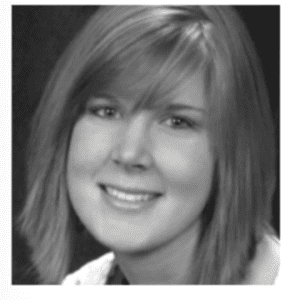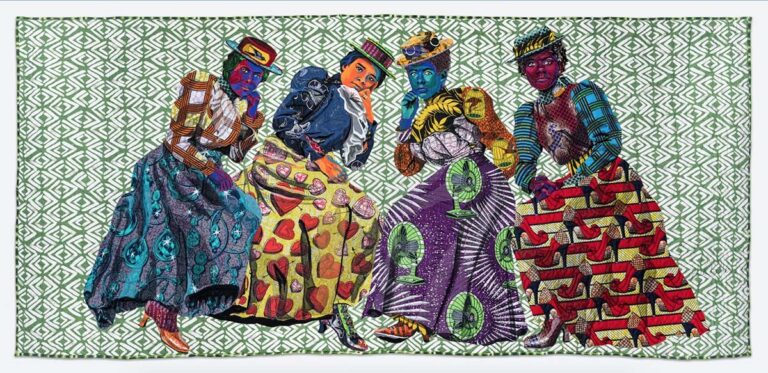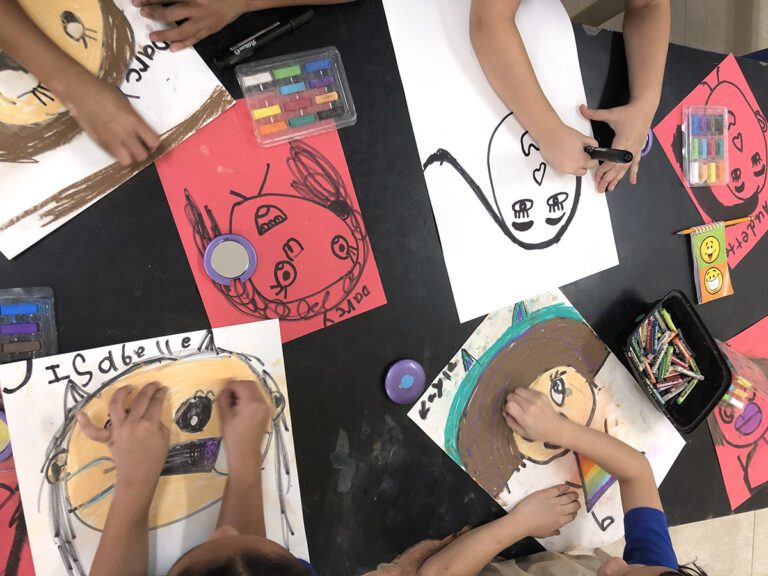If you are looking for ways to make your art room digitized and organized in the Cloud with Google Drive, Google Forms is a great part of the Google Drive family. The program is a lot like Survey Monkey, allowing you to ask specific questions and get answers aggregated into one common place. The possibilities with Google Forms are endless, from students using it to enter in Artsonia artist statements to creating an end of the year evaluation of your course. I recently used it to gather information about student’s who were interested in art club.
This year my colleague and I decided to team up and create a 5th through 8th grade art club. As I started to think about how I was going to organize student information, I thought about having an informational meeting where I would have student’s fill out a questionnaire on why they wanted to be in art club and ask them some other general questions about what extra-curricular activities they were in to help us decide the best morning to meet. I felt overwhelmed at the idea of trying to create a spreadsheet of this data to help us stay organized, when I realized I could create a Google Form and it would do the work for me.
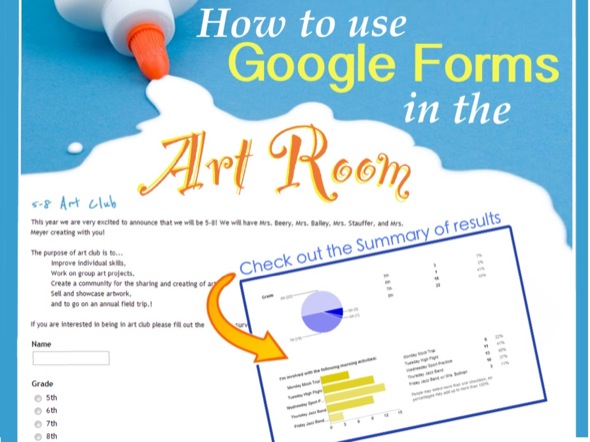
Google Forms is part of the Google family, which allows you to create a form or survey or test for students to fill out. Once they have filled it out then Bam! It automatically takes the information the students enter from the Google Form and plops it into a spreadsheet with all the information they have entered right there at your finger tips! The best part is that you can even which the view of Google Forms to Show Summary of Results to see your information organized in wonderful bar graphs and pie charts, which helps you decide what you would like to do with this information. The orchestra teacher is now also using Google Forms to help her organize her students and gain data as well!
Check out this video tutorial I made showing how I create, share, and use Google Forms in my Art Room.
Have you used Google Forms with your students or colleagues before?
What ways could you use Google Forms to collect information quickly?
Magazine articles and podcasts are opinions of professional education contributors and do not necessarily represent the position of the Art of Education University (AOEU) or its academic offerings. Contributors use terms in the way they are most often talked about in the scope of their educational experiences.