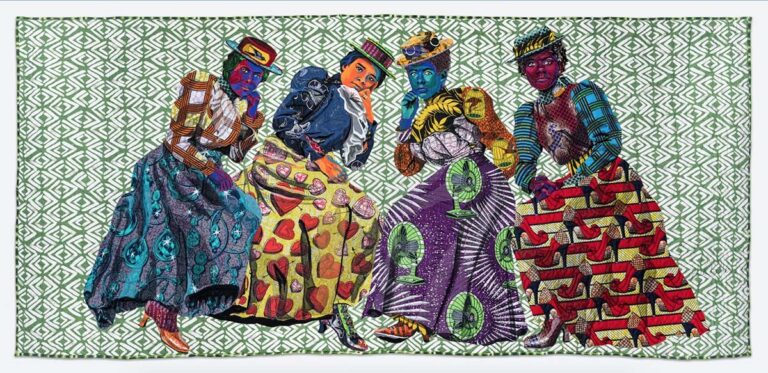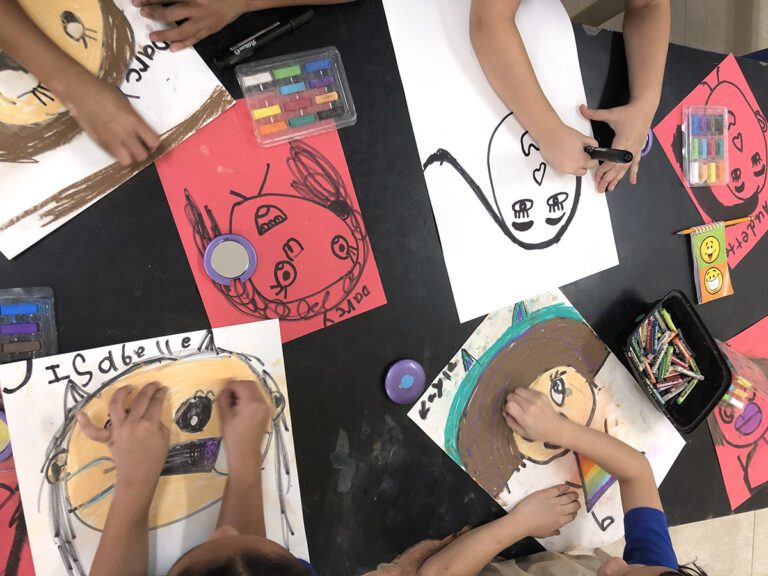One of the best things about formative assessment is that it delivers instant and useful feedback to you and your students. Improvement and learning can take place right away! Getting this information out to students always takes some time, so this is a great place for technology to step in and expedite the process.
Enter Socrative.com. Not only does Socrative make feedback quick and useful, but it also makes it visual. What art teacher wouldn’t love that?
Today I’d love to tell you how easy it is to use Socrative in the art room for formative assessments.
Once you sign up (which is simple and can connect to your Google accounts), your dashboard comes equipped with four excellent options: Start a Quiz, Quick Question, Space Race, or Exit Ticket. All are pretty much self-explanatory, except for Space Race, which is essentially a team game.
You can either create quiz questions right in this handy site, or you can simply use the Quick Question feature in conjunction with a question written on your whiteboard or a question asked verbally.
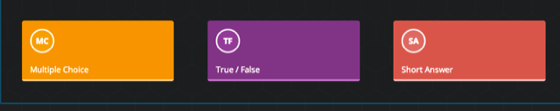
Alternatively, you can create content within one of the other three assessment options and have students participate by logging in themselves. Socrative makes it easy for students to log in, using simple numbers instead of complicated passwords, and easy to participate, as they can take a quiz via any computer or mobile device.
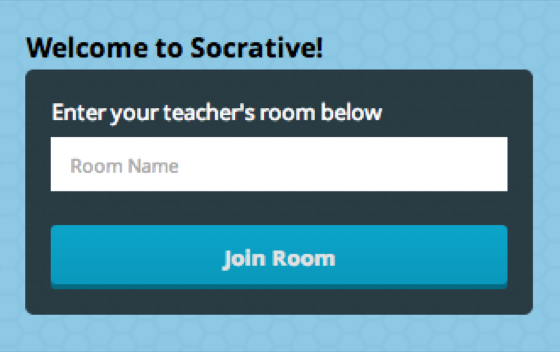
You don’t even need to be 1:1 to use Socrative. Once a student has answered a question, there is an option to pass it on to a new student for recording. You can also print off a blank assessment for absent students, your records or for students with testing IEPs.
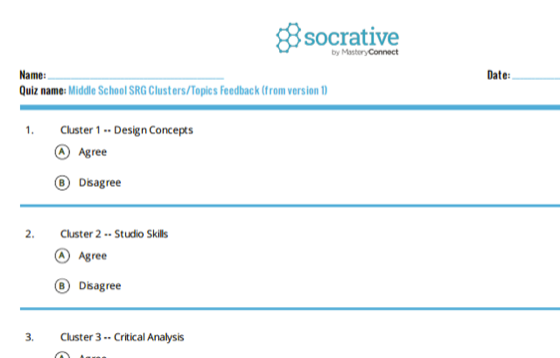
Best of all, you get a live view of the results, and students can know immediately if their answers were acceptable or not. You can also download an excel spreadsheet with the results for your records. The whole process is user friendly, extra quick, and super useful for informing student learning and your own teaching!
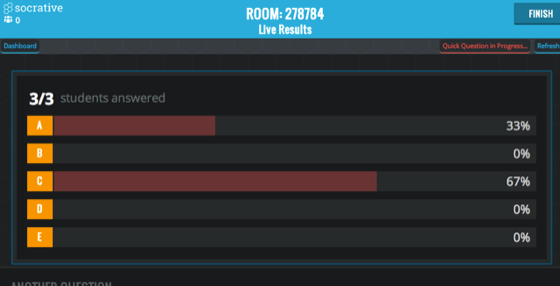
The results can be sent to you in any number of convenient ways, making the formative assessment process a total snap!

I hope you try out this cool tool and let us know what you think!
How do you use technology to assess students?
Are there any other websites or programs art teachers should be aware of?
Magazine articles and podcasts are opinions of professional education contributors and do not necessarily represent the position of the Art of Education University (AOEU) or its academic offerings. Contributors use terms in the way they are most often talked about in the scope of their educational experiences.