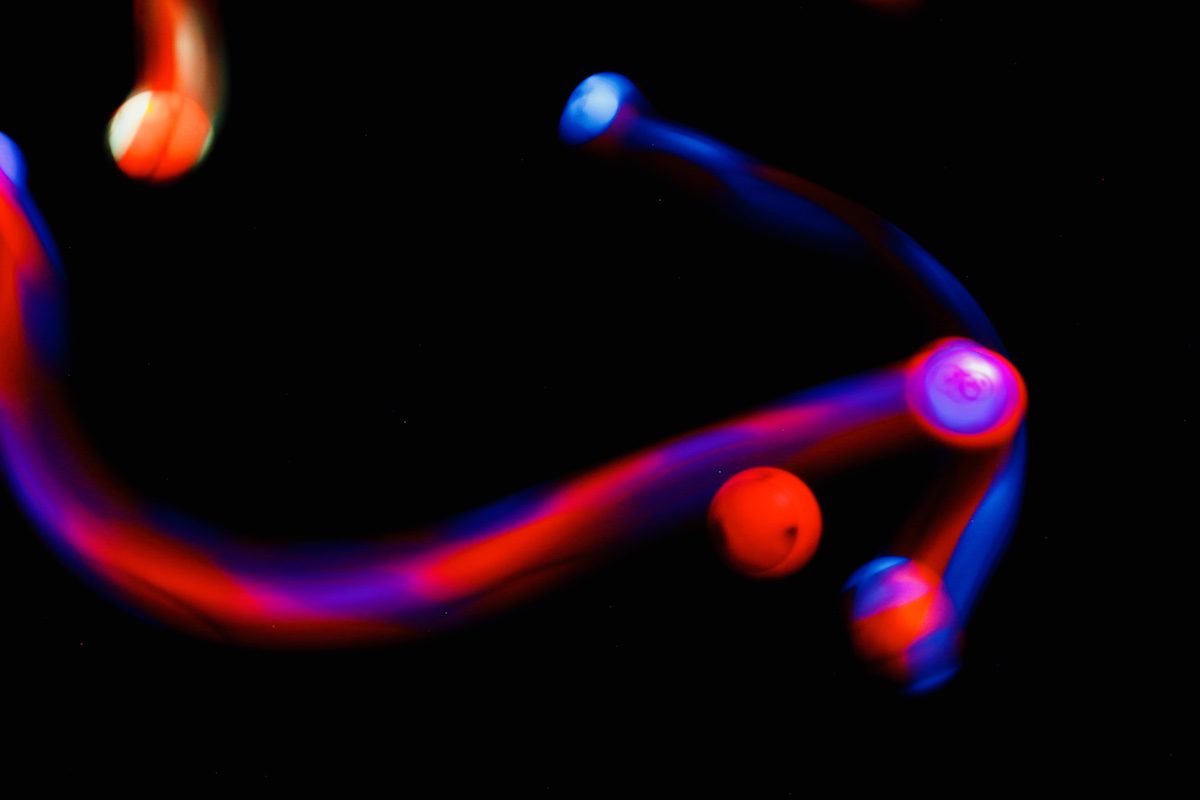Imagine if your favorite toy from childhood was somehow transformed into an educational device. Wouldn’t that have made learning so much fun? Well, guess what? Tools like this do exist! Based on the ideas of play and creativity, these devices turn toys into teaching tools. One of my favorite devices like this is the Sphero.
Today we are going to explore how art teachers can use the robotic world of Spheros in their classroom.

What is a Sphero?
A Sphero is a robotic spherical device controlled by a smartphone or tablet connected to Bluetooth. At first, this device was created for play, as it was similar to a remote control car. Now, however, they are used in classrooms around the world to explore STEAM concepts, coding, and programming.
Getting Started with Spheros
To start, you’ll need a Sphero device and the Sphero EDU app, which is free to download. The Sphero device will connect to your smartphone or tablet via Bluetooth.
Once connected, students can explore programming in 3 different ways.
- Draw
The Draw programming feature is a perfect way to introduce coding to a beginner and is a good fit for the art room. Students simply draw a design on the smartphone or tablet, and the Sphero will recreate the movement. - Blocks
Using the Blocks feature will allow students to dive deeper into coding. Here, students can explore coding with sounds, color, and motion. (If you’ve ever used the Scratch coding program, the Blocks feature has some similarities.) - Text
The Text feature is for your advanced students as it allows them to begin to explore JavaScript programming.
Having three programming methods available allows you to meet the needs of all of your students!
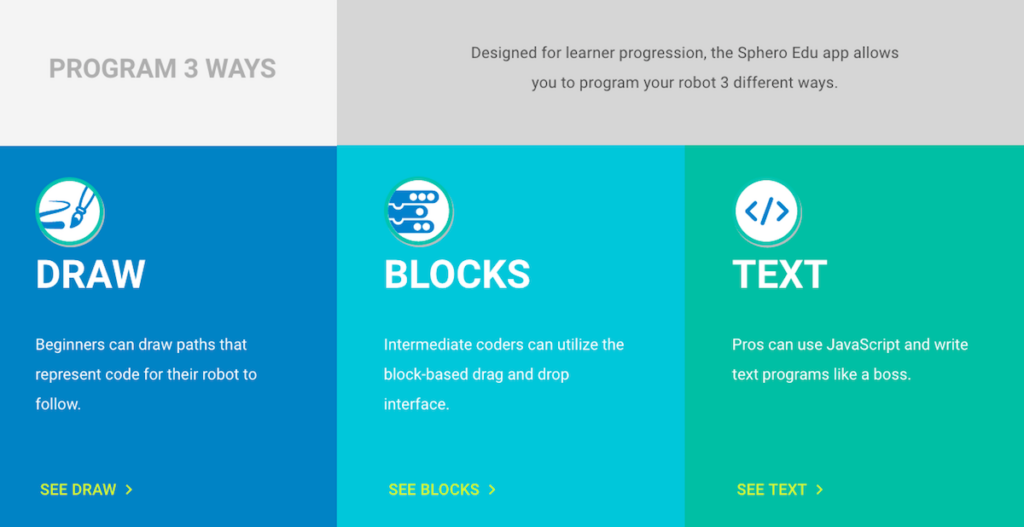
3 Ways to Use Spheros in the Art Room
1. Explore Motion through Light Painting
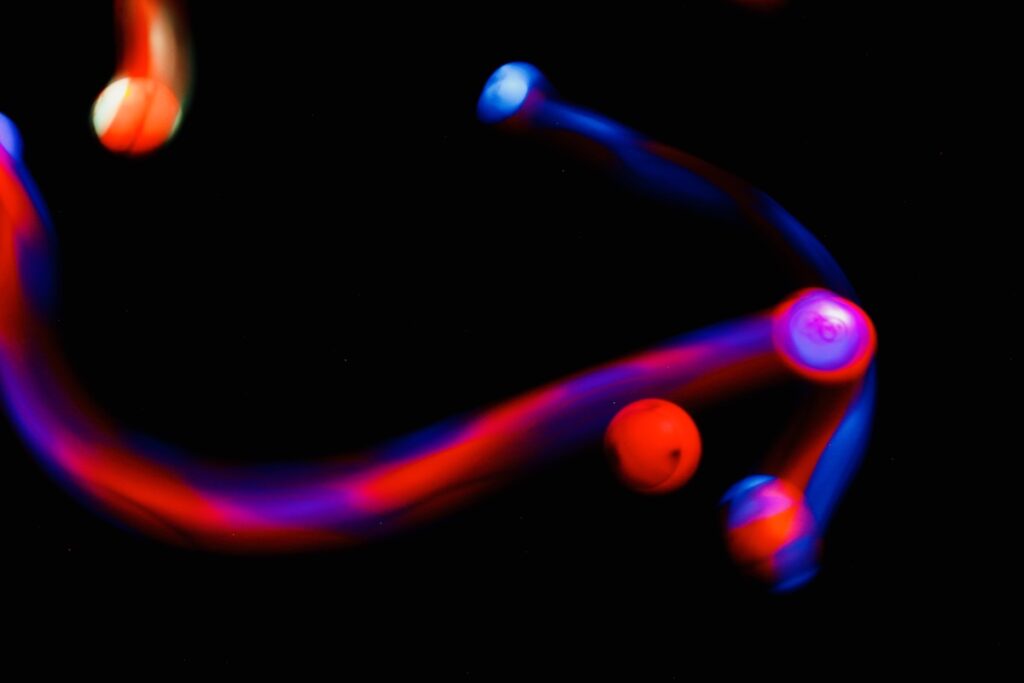
Light painting is an activity that will entice both your visual and physical learners. While this technique is generally done with flashlights, the Sphero can be coded to change colors, which makes the process even more exciting!
Have your students code the Sphero to move and change colors. Then, using slow shutter photography, capture the movement of the Sphero in a photo. There’s no need for a fancy DSLR camera. There are several free slow shutter apps available for smart devices!
2. Paint with Spheros
Yes, you can actually paint with these devices! However, you’ll need to make sure you use one that is compatible with getting messy. The Sphero SPRK+ and the Sphero Mini are good choices. The Sphero SPRK+ can be submerged in water while the Sphero Mini comes with a removable shell that protects the technology inside. Both can be used with paint and wiped clean.
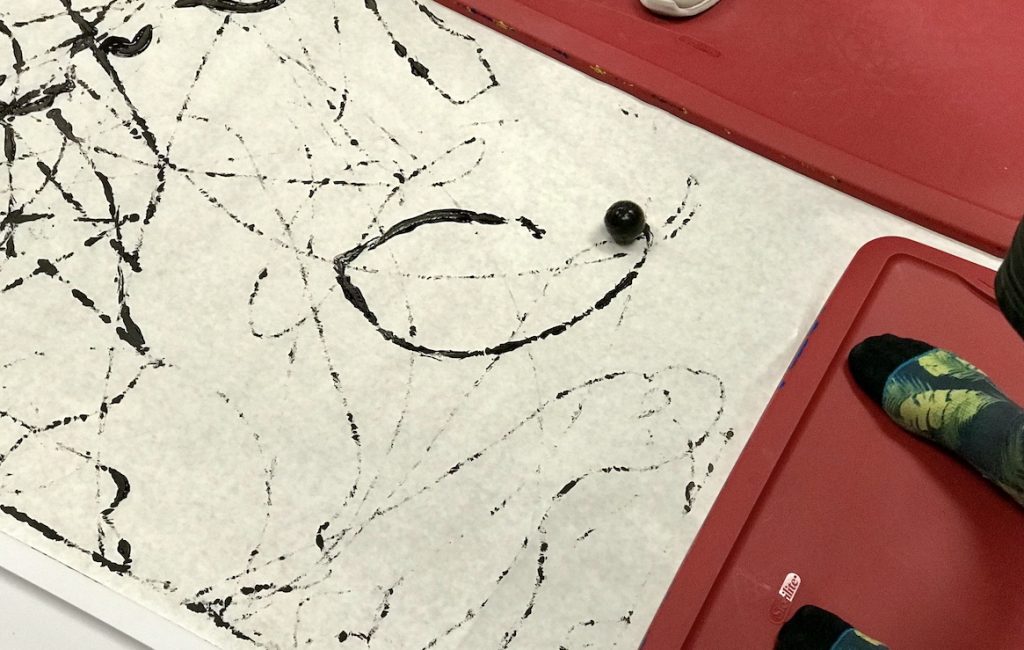
To begin, find a space to paint. I’ve found soft surfaces work best; the coded programs tend to run more accurately on carpet than linoleum. I like to put a long piece of butcher paper down on the floor with a surrounding barrier so the Sphero doesn’t leave the designated space.
Once you have your space set, allow students to code a program, dip the Sphero in the paint, and watch their program come to life! If you’re looking to take the activity further, action painting and color mixing are two easy concepts to bring in here.
I’ve found this activity to be most successful when students work collaboratively. I often have students create black outlines with their Sphero, and then use whatever leftover paint we have lying around the art room to fill in the mural. This method cuts down on paint waste and creates a new collaborative artwork!
3. Play Pictionary

Students love to play Pictionary. Playing with a Sphero is even better! Instead of drawing words with a marker or pencil, students can use the Draw and Blocks programs to code their designs. Using the Sphero makes the game a bit more challenging, but it is another way for students to think critically and problem solve.
Coding, programming, and technology are going to continue to hold career opportunities for our students’ futures. Introducing these concepts through art will show students the creative side of computer science while making learning fun!
Have you ever used Spheros in your art room?
Do you teach coding in your classroom?
Magazine articles and podcasts are opinions of professional education contributors and do not necessarily represent the position of the Art of Education University (AOEU) or its academic offerings. Contributors use terms in the way they are most often talked about in the scope of their educational experiences.