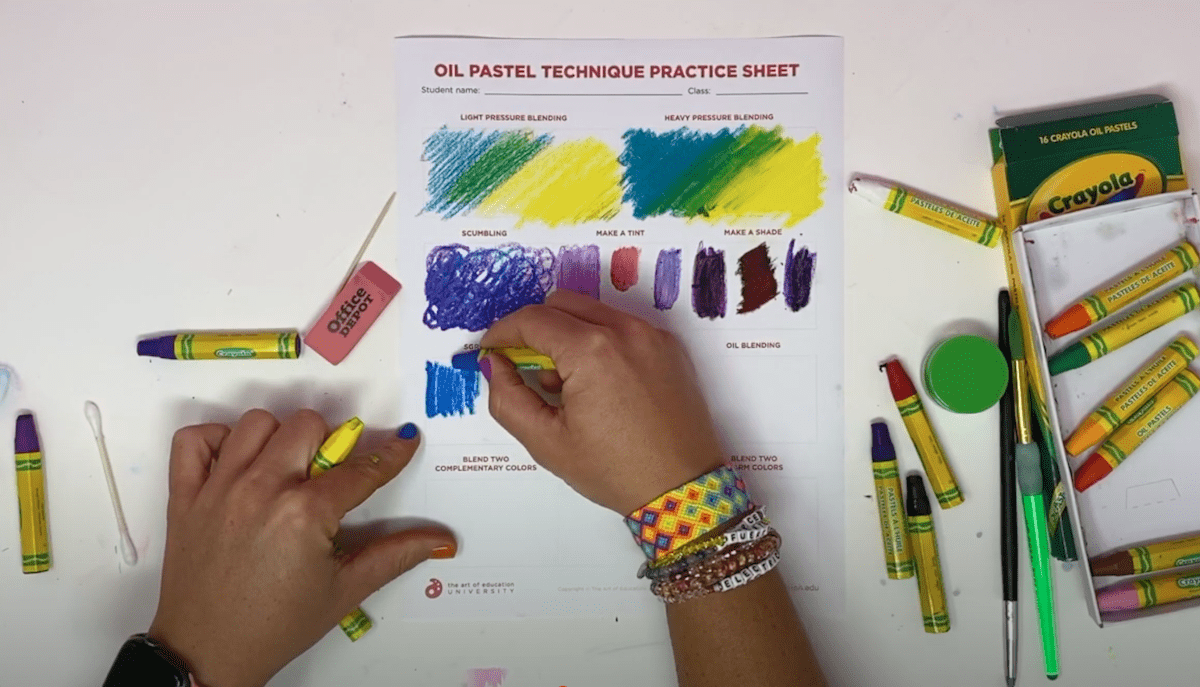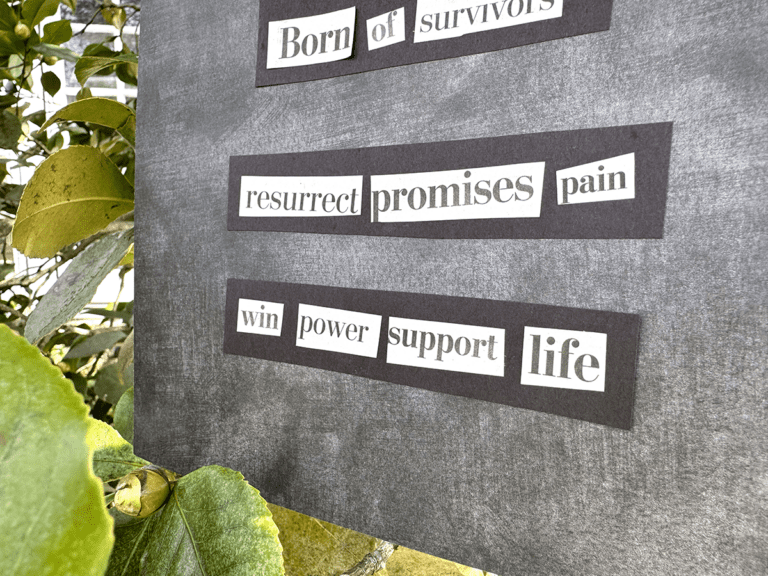Return to Learn with The Art of Education University
Planning and prepping for art instruction can sometimes feel like an overwhelming task. There is always so much to do, and certainly never enough time to do everything. One strategy to help maximize your instructional time is to record instructional videos to flip your classroom. A flipped classroom doesn’t mean your students have to have 1:1 access to technology; several flipped teaching models apply to the art room.
Whether students are working at their own pace or the video is shown as a whole class, this style of instruction benefits students in various ways. Students can rewatch portions they don’t understand; if a student missed a day at school, they could easily catch up, which helps everyone see the demonstration. While creating videos does take some extra time on the front end, you can use them as resources in your video library for years to come! It will allow you to better connect with the needs of your students while in class.
The Impacts of Video Instruction
While completing my master’s degree through The Art of Education University in the fall of 2019, I conducted a study to see how flipped instruction affected student performance. The research looked at two different 7th-grade exploratory art courses. Both classes learned the same watercolor techniques. The treatment group was taught watercolor techniques using a 1:1 technology approach with faux flipped instruction. Students in this group could work through the videos at their own pace in class. Students in the control group learned the same watercolor techniques, but instead of using 1:1 videos to learn the techniques, they used live teacher demonstration.
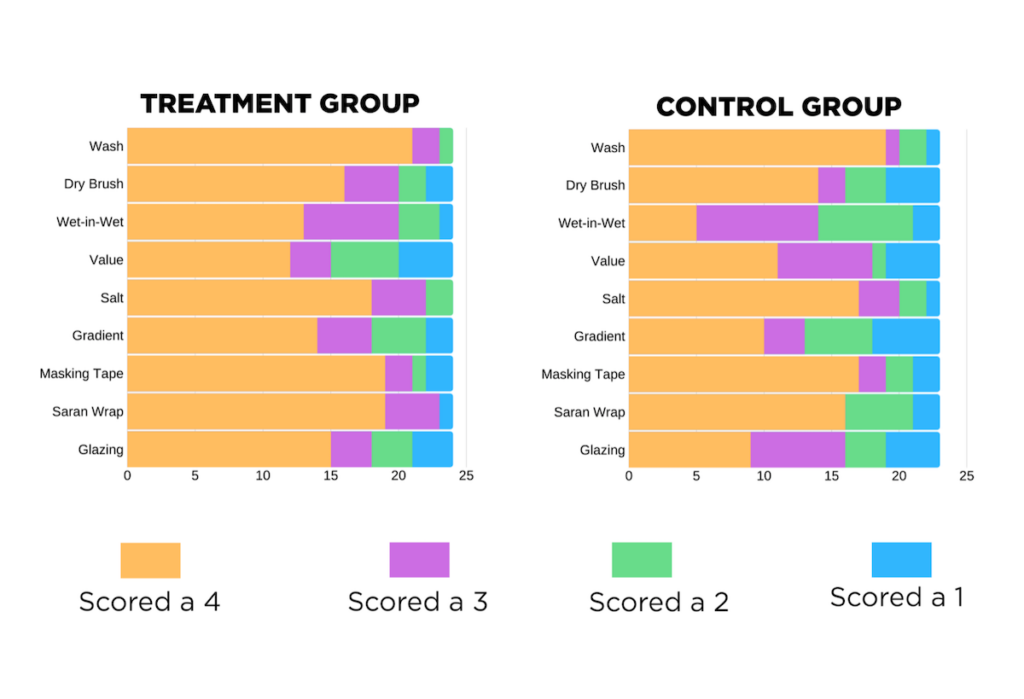
Overall, students who participated in flipped instruction performed better than those without. The attached graphic shows the performance results based on specific watercolor techniques. Students who used flipped instruction scored an average of 33 of 36 points on their performance test; those who experienced only live instruction, scored an average of 28.5 of 36 points. Flipped video instruction can make a difference, so let’s take a look at how you can maximize your video instruction.
Platforms for Screen Recording
If introducing students to a new lesson in a presentation lecture approach, screen recording might be a great option to start flipping videos. It’s important to note that research shows the ideal video length before students start tuning out is six minutes. Here are several screen recording platforms you might consider using directly from your computer.
1. Soapbox
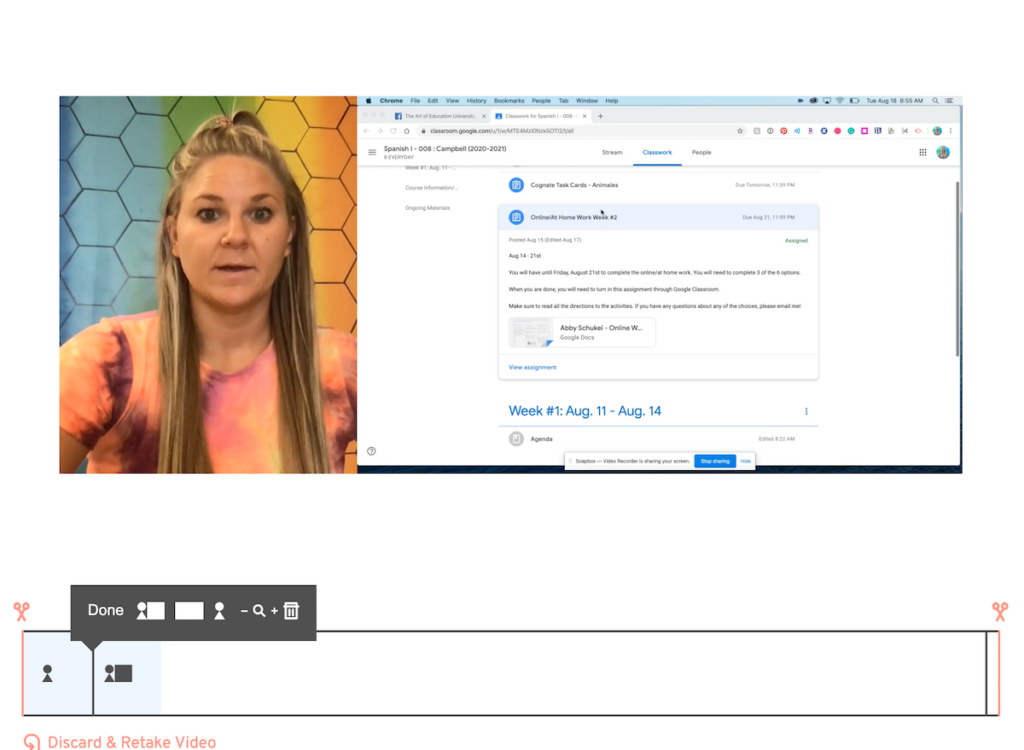
Soapbox is a Chrome Extension that allows the recording and editing of videos in just minutes. One of Soapbox’s best features is that you can easily switch between three views while simultaneously screen recording. During a recording, one can switch between the screen only, face only, or split-screen and face views. This allows for a variety of instruction and humanizes the experience. After recording, your video is saved as a link that can be easily shared with your LMS or viewed by students. Unfortunately, only the paid version allows downloading of the video file.
2. Screencastify
Screencastify is another screen recording platform that can be accessed through a Google Chrome extension. The free version only allows recordings of five minutes or less, but the recording can be downloaded or accessed via a web link. Screencastify will also automatically save the recording to your Google Drive. Unlike Soapbox, one cannot switch between views of the screen and person.
3. QuickTime
If using an Apple computer, QuickTime is a built-in program ready for any Mac users to access. Quicktime allows for screen recording, video recording, and audio-only recording. However, only one of these options can be used at one time. Once done with your recording, it is saved as a file on your computer that can be easily uploaded into a streaming platform like YouTube, Vimeo, or Google Drive.
Take the Graduate Course, Flipping the Art Room, with The Art of Education University
Recording Demonstrations

When recording video demonstrations of a process, you will need to have a camera. This could be as simple as using a smartphone, tablet, or any other digital camera you might have. You will also want to make sure you have something to hold your device so you can capture overhead video, and a lighting tool to make sure you can record no matter the time of day.
Here are a few items to consider:
When recording video demonstrations, there are a variety of approaches to take. You might choose to create a timelapse recording with a voice-over of audio explaining the process. Or, you may want to break down the steps a little further. To maximize instructional time, consider speeding up processes in the editing phase like portions of this video.
Tools to Enhance Video Instruction
Whether you are implementing a true flipped classroom philosophy where students participate in blended learning activities or just showing instructional videos in class, it’s important to check for student understanding.
1. Pear Deck
Pear Deck is a free tool that easily integrates within Google Slides. It not only allows students to follow along with the Slides presentation, but they can interact with it by including quick, formative assessments, and you can put in custom questions to make sure they are going through the content.
2. EdPuzzle
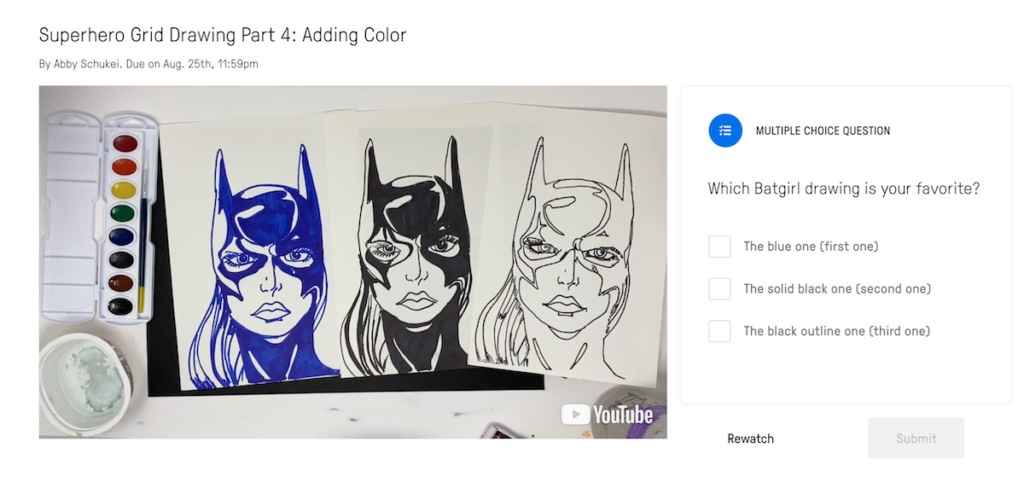
EdPuzzle is a tool that ensures your students are watching the videos you create. By using a video found on YouTube or one you create, you can assign an EdPuzzle assignment for students to complete. Throughout the video, you can include questions or notes that force students to answer before they can continue watching the video. This feature also ensures that students can’t just skip through the video instruction. Inside the platform, you can track your student’s progress, see how much time they spent, and view their answers to check for understanding.
Creating video instruction for students can positively impact student learning and overall processes in the art room. Whether you are teaching virtually or in-person, videos can help further the art room experience.
Return to Learn with The Art of Education University
What questions do you have about creating video instruction for your art classes?
Have you tried flipping your classroom?
Magazine articles and podcasts are opinions of professional education contributors and do not necessarily represent the position of the Art of Education University (AOEU) or its academic offerings. Contributors use terms in the way they are most often talked about in the scope of their educational experiences.