Related
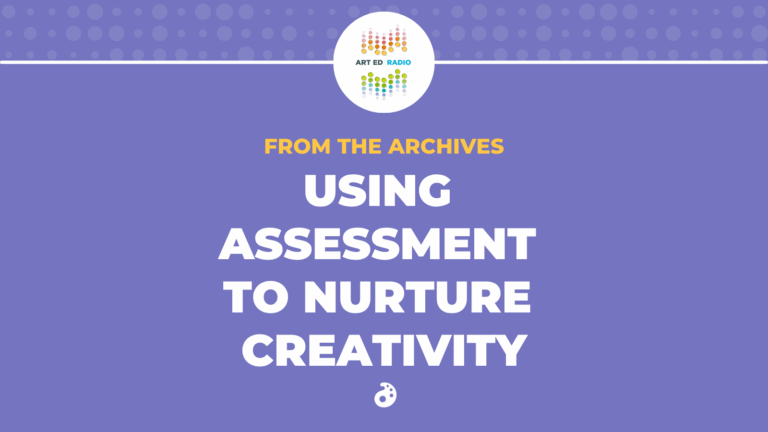
Podcast
From the Archives: Using Assessment to Nurture Creativity
In this episode from the archives of Art Ed Radio, Tim Bogatz is joined by author and assessment expert Katie...
Learn More

Podcast
Reflections on Grading with Janet Taylor (Ep. 471)
In today’s episode of Art Ed Radio, Tim welcomes Janet Taylor back to the show for a deep and honest...
Learn More

Podcast
Assessment in the Elementary Art Room (Ep. 423)
In today’s episode, AOEU enrollment specialist Betsy Komarchuk joins Tim to discuss some of the most important things art teachers...
Learn More
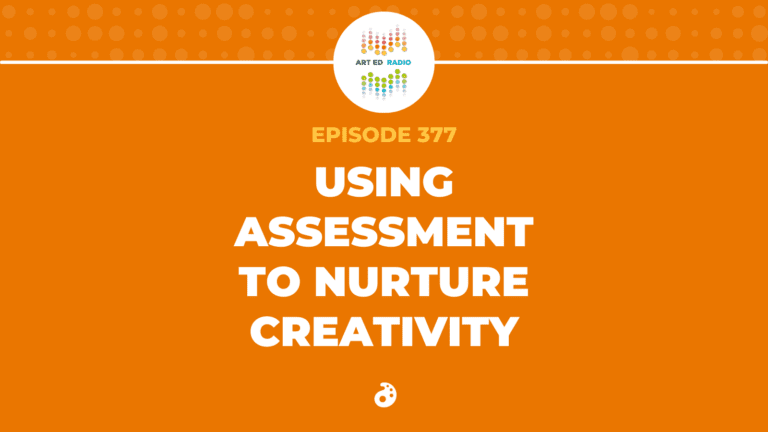
Podcast
Using Assessment to Nurture Creativity (Ep. 377)
As we continue with the focus on creativity in this week’s episode, assessment expert Katie White stops by the show...
Learn More

