Isn’t it amazing that even though our students have grown up with technology, there’s still so much to learn? Of course, creativity should always be at the forefront, but technology can play a powerful supporting role. Allowing your students to explore their artistic and technological sides at the same time can open a world of possibilities.
Check out these 10 digital art projects that will combine traditional artmaking and technology skills to bring out your students’ creativity!
1. Snapchat Geo Filter
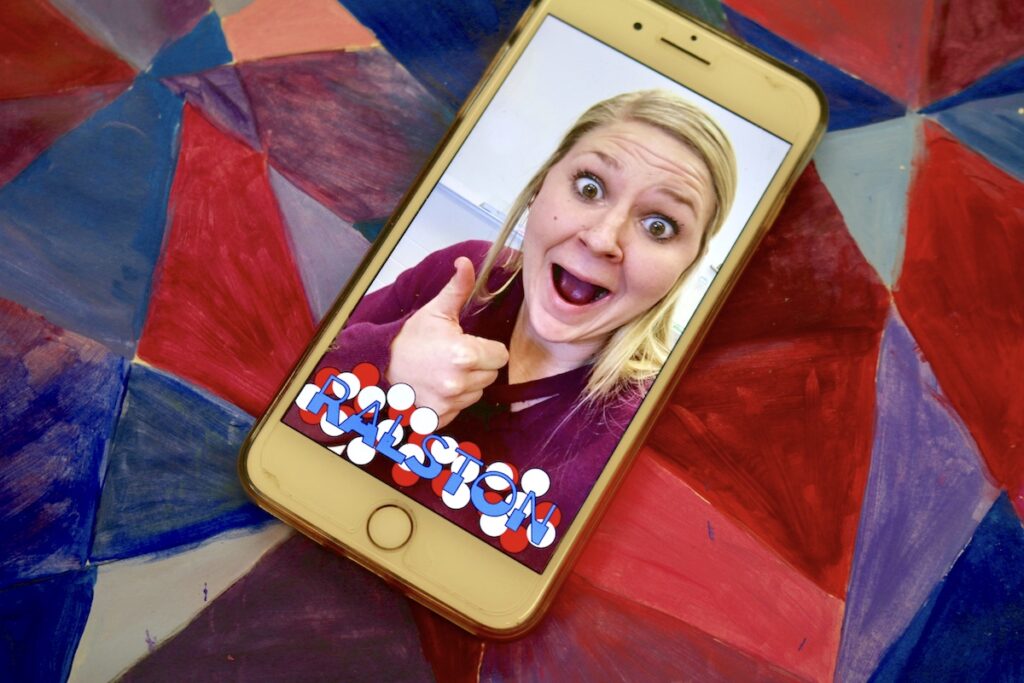
It’s no secret students are enamored with social media, so why not use it as a teaching tool? If you’re looking for a project that focuses on design and typography, try creating Snapchat Geo Filters for your community.
Community filters cost nothing to create! You or your students can directly submit your designs to Snapchat for approval. You can find the specific requirements here. This project is also a great way to introduce Project-Based Learning concepts because your students’ filters will impact the community around them. Plus, when one of your students’ designs does get chosen, they will be so excited!
2. Personal Logo Designs

This is a great project to combine printmaking and digital design. Have your students create monoprinted backgrounds directly on copy paper. Students can then create a personal logo by using an editing program like Photoshop. After their designs are created, you can run the monoprints directly through the copy machine, and the logo will print onto the paper. For more details on this project, check out this lesson plan.
Are you looking for detailed information about how to get started with Photoshop in your art room? Be sure to check out the Discovering the Basics of Photoshop Learning Pack! You’ll gain the confidence to introduce basic tools and processes to get your students making art!
3. Temporary Tattoos

There’s something about temporary tattoos that excites every age group. Why not try letting students design their own? Using printable tattoo paper, create digital designs using an inkjet printer. This is a fun way to explore technology, and your students will get to wear their designs!
4. Mosaic Portraits
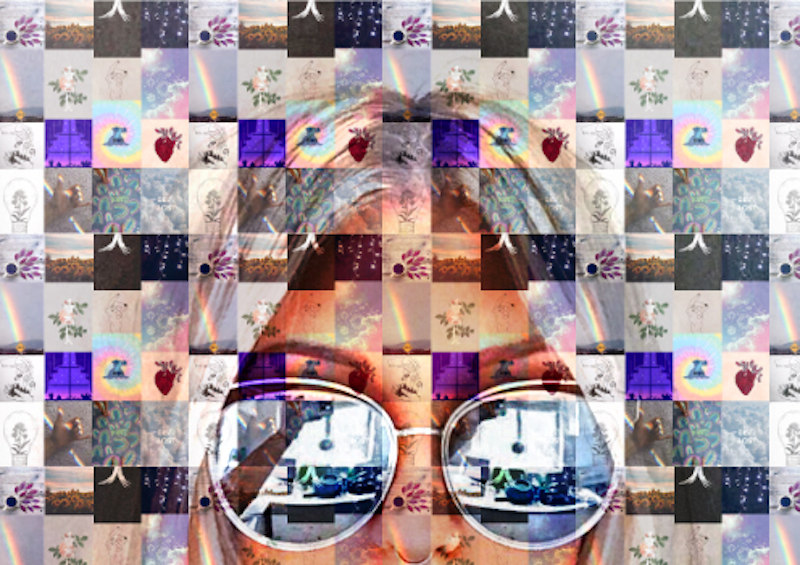
If you use Photoshop, you know there are countless features to the program. It’s always exciting to show your students a new technique. Creating digital mosaic portraits is a great way to put a new spin on the historical process. Follow along with this video to learn how.
5. Space Galaxies

If you’re looking for a project to explore several new techniques both digitally and traditionally, this is the project for you! Using a medium like watercolor, chalk or oil pastels, students can explore painting or drawing techniques to create galaxy-inspired backgrounds. If you’re looking for instructions, you can check out a step-by-step process for creating a watercolor galaxy in this Learning Pack.
When finished, artworks can be photographed and altered in any digital editing program. Students can even explore 3D editing features to create life-like planets and objects.
6. Makey Makey Sculptures
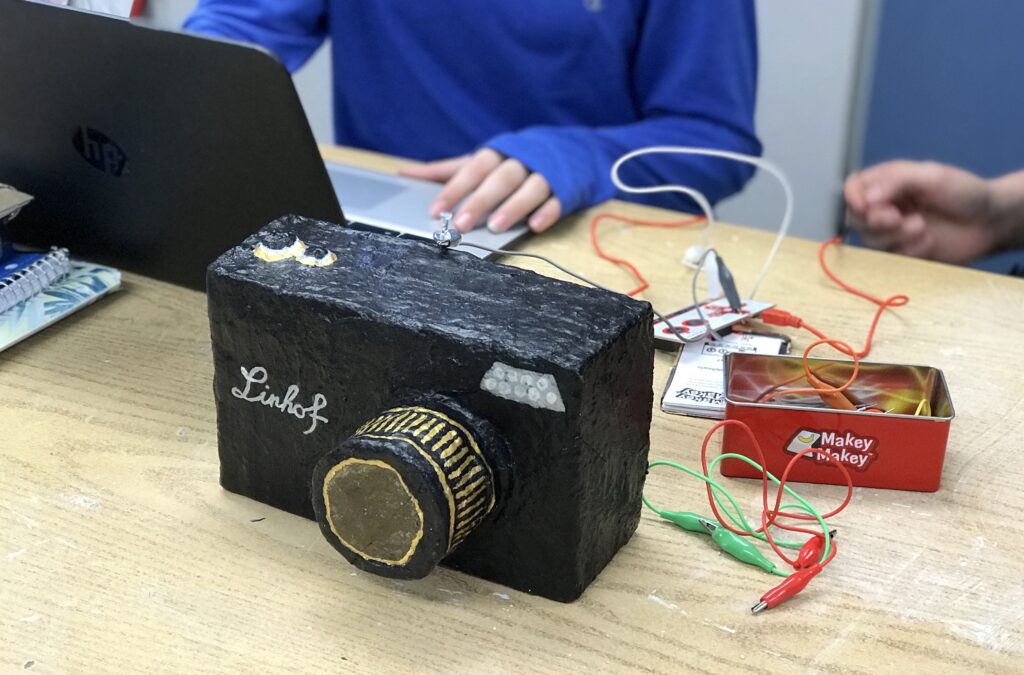
Computer Science skills are in high demand, and they can even be incorporated into the art room. The Makey Makey device is an easy way to teach your students coding skills while bringing artwork to life. Using this device is an excellent extension of a sculpture project. Students can record sound effects, music, and other information to create an interactive piece. To see a sculpture come to life with the Makey Makey check out this video.
7. Animated GIFs
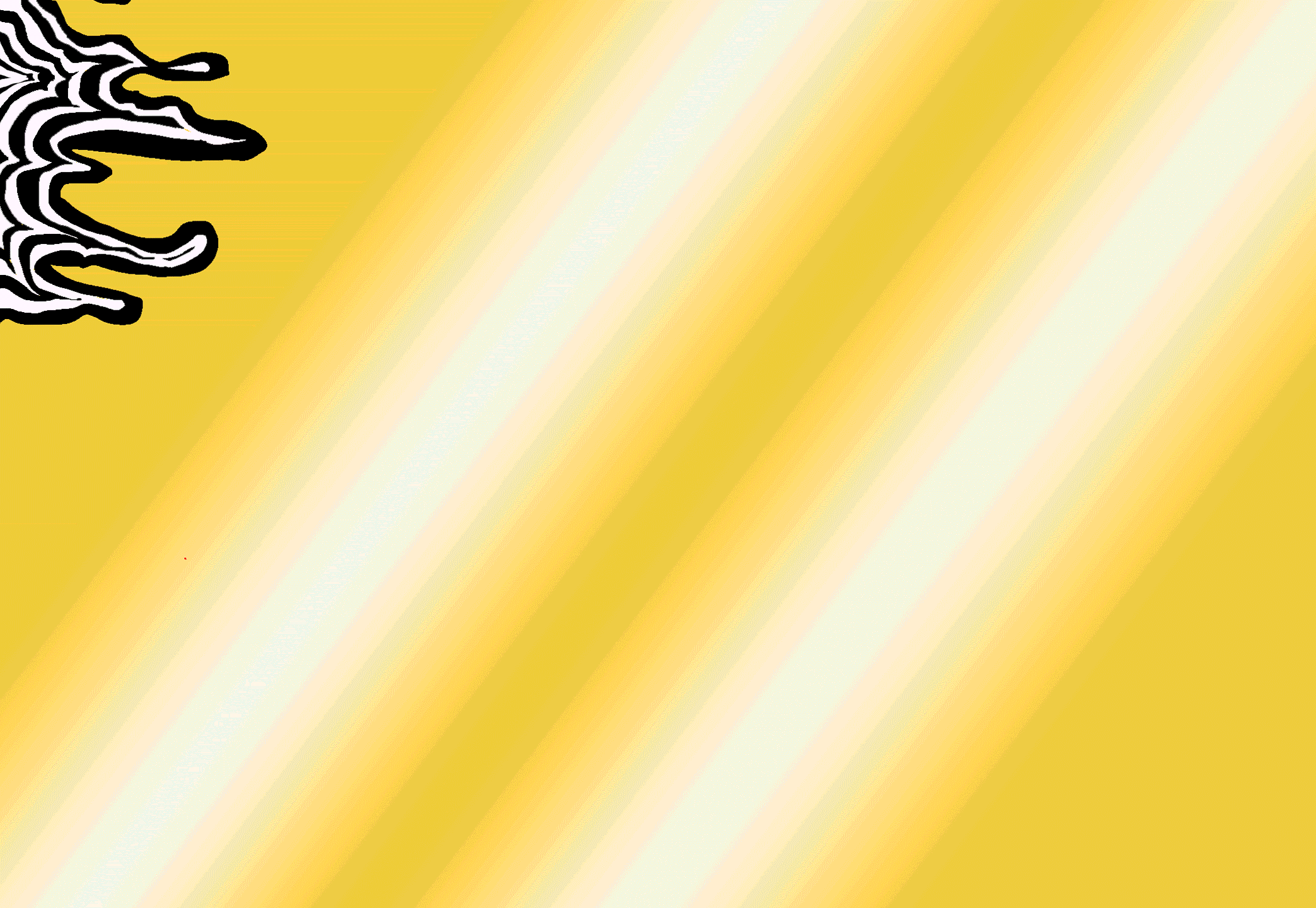
Animating is an engaging process, and there’s no better way to introduce students then by creating GIFs! If you’re looking for a way to get started, check out the animation work by artist Jen Stark. This will inspire your students to create geometric, color changing animations. Use this step-by-step guide to get started.
8. Light Paintings

If you’ve never tried light painting with your students, you need to! Simply gather up anything that emits light. Glow sticks, laser pointers, phone lights, and Christmas lights work well as light sources. This technique can be done with DSLR cameras using long exposure settings. However, it can also be done on an iPad, smart phone or tablet. Download a long exposure app to create light trailing images. As a bonus, students can digitally edit their photos to create new images.
9. Photoshop Your Teacher
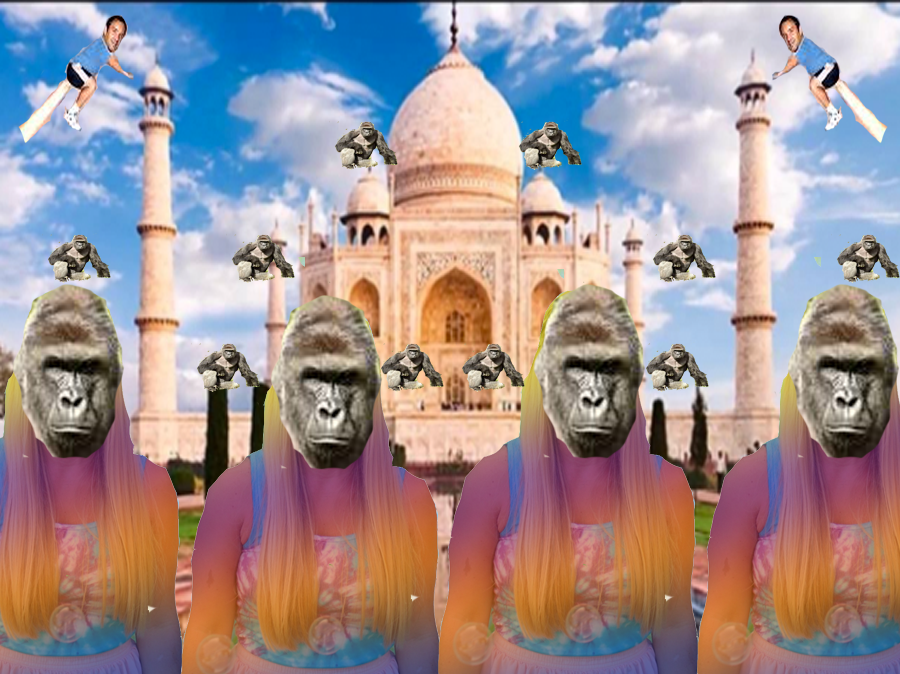
Having a sense of humor in the classroom makes the learning environment that much more fun. After my students have learned some basic Photoshop techniques, I give them the chance to show me what they know by altering a picture of me. This can be a fun process for your students because they have the opportunity create some silly images with your permission. Just remind your students it must stay school appropriate, but you will laugh at your students’ creativity and ideas.
10. Gradient Landscapes

If you’ve ever introduced your students to the gradient tool in Photoshop, you know they’ll start using it for everything. Try introducing the gradient tool by creating a landscape image made entirely of gradients. This is an excellent way for students to practice creating foreground, middle ground, and background while practicing the use of the marquee and lasso tools to select defined areas.
If you’ve been stuck on ways to introduce digital artmaking to your students, try one of these projects. Many of these projects go beyond the computer screen and allow students to think creatively and critically. As you introduce your students to the world of technology and art, you’ll start to see the amazing things they can discover.
What are your favorite digital art projects to teach?
How does technology influence your art room?
Magazine articles and podcasts are opinions of professional education contributors and do not necessarily represent the position of the Art of Education University (AOEU) or its academic offerings. Contributors use terms in the way they are most often talked about in the scope of their educational experiences.




