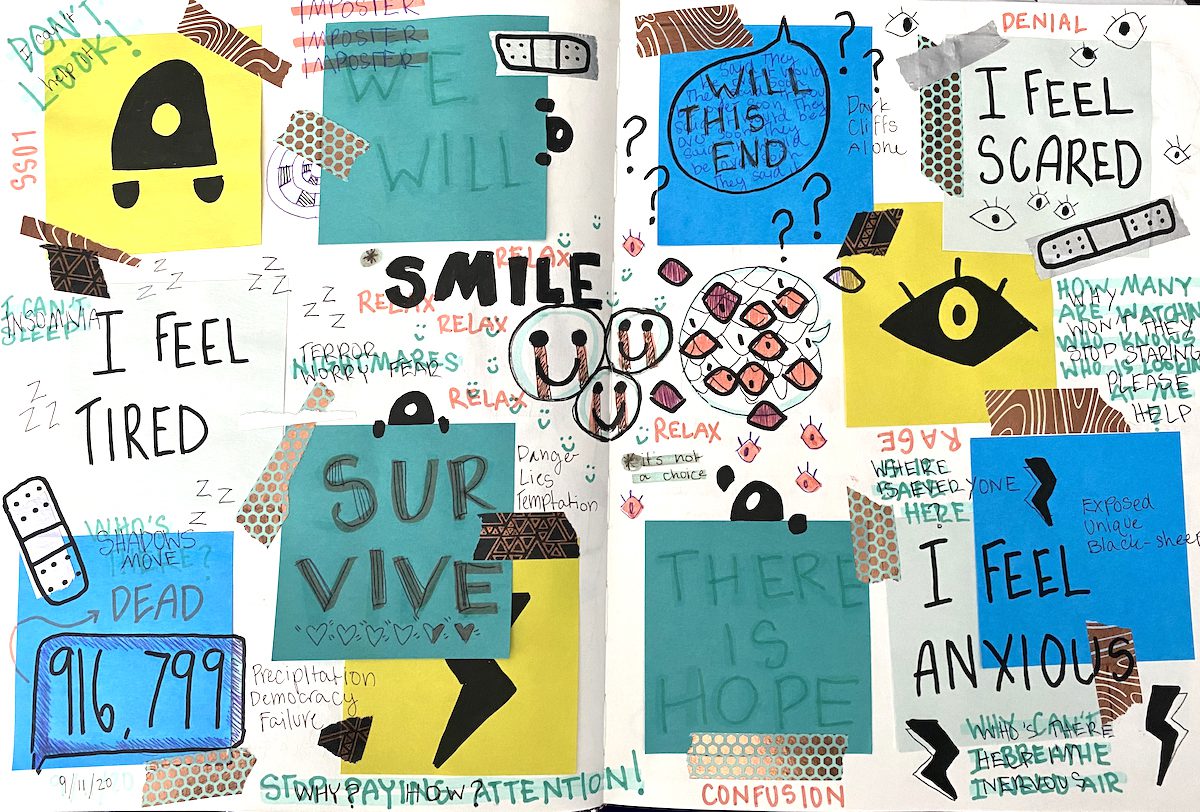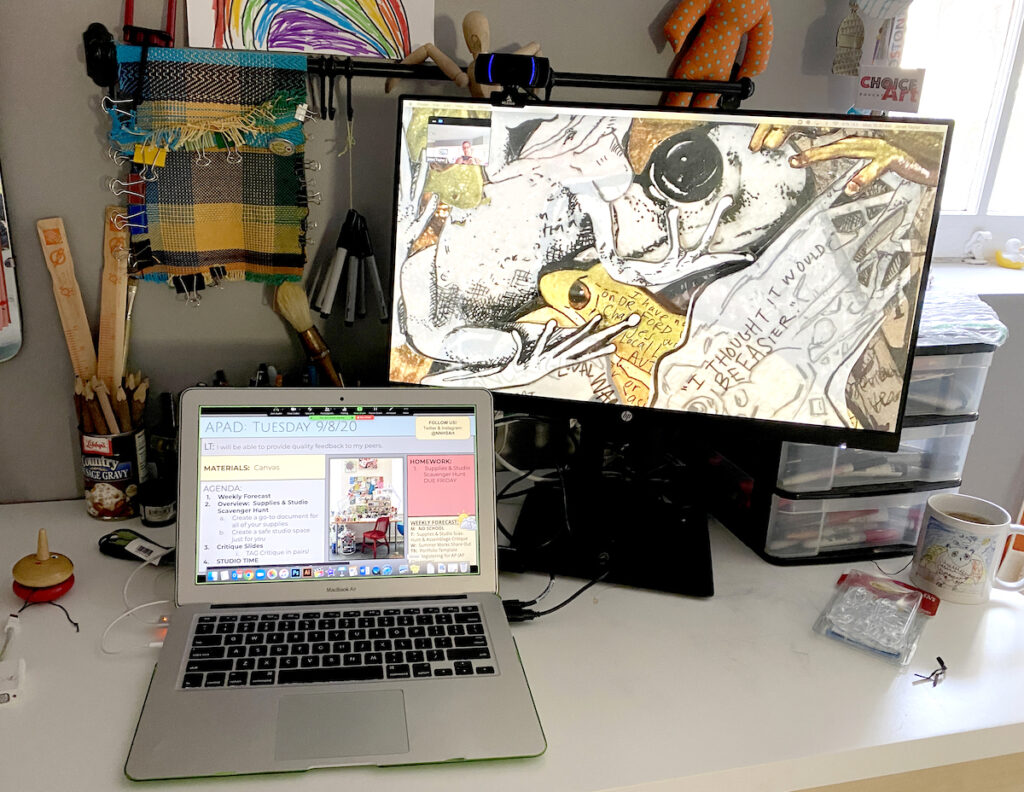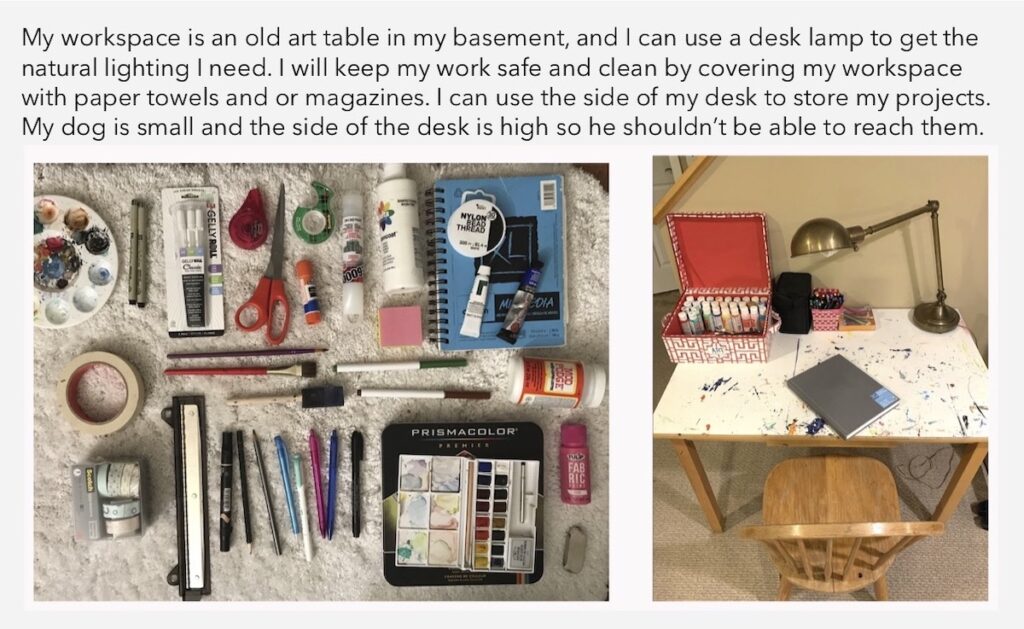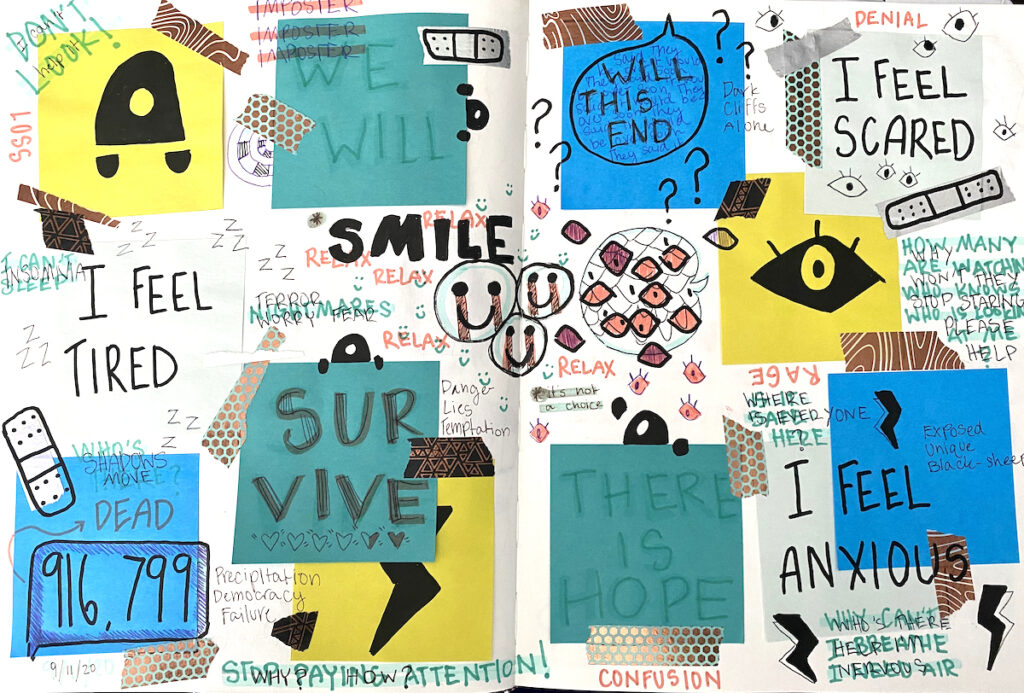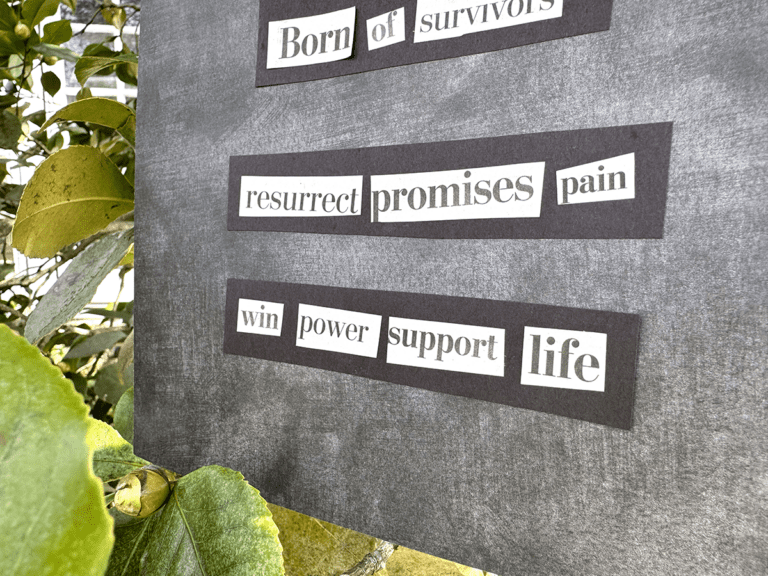Return to Learn with The Art of Education University
These first few weeks of school are always exciting as we plan for the arrival of new students. This year, we’ve all had different scenarios to manage while also grieving the loss of normalcy. Here are a few takeaways, tips, and reminders from the first three weeks of teaching fully online for the first time.
Week 1: Hurry Up and Wait
“I have no idea what I’m doing, but I can’t wait to meet my students! Uh oh, this is taking longer than I thought!” The first week of online teaching carries a lot of the same emotions that the typical first week of school carries. Like a toddler on their birthday, we are excited to meet our new students. We spend time setting routines and establishing our community, just like in the classroom. But, it’s a lot slower than in the past and comes with a different set of obstacles. Much like your first year of teaching, there is no handbook for the trial and error of online teaching. Fortunately, there are a few things we can do to make our lives a little easier.
Tips from Week 1:
1. Wear your mask comfortably. You might be in the building while teaching your students remotely and therefore need to protect yourself with a mask. Wearing a mask is a bummer for about the first ten minutes each day, but then it just becomes another part of you.
- Take a break outside. Go eat some snacks, get some fresh air, and give your cheeks a break. If you can teach outside, do it!
- Bring a few masks each day. Changing out your mask a few times a day will feel like such a luxury.
- Bring baby wipes to clean your face in between. Enough said; yuck!
- Purchase a silicon mask bracket. This will help keep you from sucking in your mask when you talk or breathe.
- Save your ears. We learned early on from health professionals that tender skin behind your ears will pay the price when in a mask all day long. Grab yourself a headband with buttons or some other ear savers to keep you going.
- Store your mask. Make sure to store your mask properly in a pouch, paper or plastic sealed bag, or even on a paper towel while not in use.
2. Have a second monitor. Navigating Zoom screens in front of your agenda and other teaching materials is very frustrating and slow. Having a second monitor allows you to see all your students on one screen while teaching from your slides on another. This also saves precious response time to keep your artists engaged.
3. Essential needs are more than just art supplies. Create a Google Form that identifies students’ essential needs. Start with a list of basic materials such as paper and pencil, then move up through printer access and a computer at home. This is also a great way to find out whose parents are essential workers, how many people are using the Wi-Fi at home, and if students are home alone during the school day. Use the form to gain crucial insight quickly; check-in to see how students are managing online learning, organizing their digital classload, and check their current social-emotional status.
Week 2: The Novelty Wears Off
“I’ve met my students and got things started; so why am I so sad?” We got through the first week jitters about meeting our artists, but now, we start to notice all the things that are not the same. This includes our studio space, creating an authentic sense of community, and even addressing your own needs. We are feeling excited about the potential of our students, but sad we can’t be with them in person. We realize there are a few things we forgot to think about (or really didn’t know about yet) as we dove headfirst into our new reality.
Tips from Week 2:
4. Students need to set up their home studio. In school, the classroom is their studio. Materials are already organized and ready. At home, students need to set up their space to create and a place to store materials at the ready. Have students find a location to be messy and store in-progress or completed artworks free from little siblings and pets. If a student is working at the dinner table, they may want newspapers, old bedsheets, or even a “mobile” tabletop (like cardboard) to store their work.
5. Your achy body is telling you something. Crouching over the screen to see those little Zoom faces and sitting or standing in one place for hours on end is simply not great for our bodies. Art teachers are movers and shakers, constantly bouncing around the classroom; we were not made to sit still.
- Lift your computer up off the table. Getting your classroom view higher by using a stand or box, so you aren’t hunching over will save your shoulders and your neck.
- Set a ten-minute timer and take a quick stretch break. This will be great for you and your students. If you’re sore from sitting at a screen, imagine how your students must feel!
- Change up your space. Create a space you use when you are lecturing and a different space for studio time. This not only helps you refresh your mindset but also gives your body a shift.
- Save your back and feet by using an anti-fatigue mat. Get a cushy mat to stand on or toss down some cardboard. Your body will thank you later!
- Make sure your chair has good support and cushion. Also, double-check your posture when sitting for a long period of time.
- DRINK LOTS OF WATER! Using a water bottle with a pop-up straw will keep you from major aches and pains the next day.
Return to Learn with The Art of Education University
6. Connecting student to student is tricky but essential. We all know how important it is to connect with our students and create community in our virtual classroom. When the video call starts, we welcome our students to class, say hello by name, and ask how they are feeling. But how do you get students to authentically connect with each other?
- Start off slowly by connecting via written text. It feels much safer for students to engage with each other in typing than face-to-face. Use critique slides or Padlet for students to comment on each other’s work given time to think rather than on-the-spot.
- Make breakout rooms quick. If you toss kids in a breakout room to share and discuss, make it a speed round, so they know they aren’t stuck filling the void with awkward silence.
- Include silly attendance prompts or “would you rather” questions to break the silence. Have students ask each other instead of you always directing the conversation.
Week 3: Embracing the Plateau
“I think I’ve got the hang of this. But what is actually sustainable?” Now that we are in week three, we start to realize the nuances of teaching we miss out on and can clearly address the problems with thoughtful, long-term solutions. We come to the realization that this is indeed a marathon, not a sprint. We might have tossed some bandaids on a few issues in weeks one and two, but now we can consider what will actually work to keep our kids engaged and moving forward. The virtual honeymoon is over, and our students are feeling the fatigue.
Week 3 Tips:
7. The “videos on” dilemma goes both ways. Asking students to have their videos on at all times should give us pause. Students may not want others to see their personal spaces, they may be privately managing anxieties, or even babysitting a sibling while in class. When allowing videos off, however, we miss out on nuances of teaching through body language and facial expressions. Plus, teaching to a screen of names all on mute can feel pretty lonely. Ask students to engage in other ways, such as using participation icons, polling options, or by responding verbally during a quick check-in.
8. Studio time is for them and you. Many of us have found ourselves talking way more online than we would in the classroom. Build-in dedicated studio time every day to help give everyone a break. Students can stand up, go for a quick walk, use the bathroom, or eat a snack. You can also use this time to check-in with individual students.
9. The little nuances of teaching are the same but different. The odds and ends of teaching are becoming more apparent. While the issues may be the same, they look different in online learning. These add a layer of navigation you might not have had to think about until you’re in the thick of it.
- Instructional delivery will need to be much more direct, which takes a lot more time. You will need to walk students through every step, which includes navigating their learning management system and how to turn in work. Get into a practice of walking students through each step; this will quickly become second nature instead of additional frustration.
- Chitchat via Zoom isn’t that different from in the classroom. Even if you set your chat settings so that students cannot hold side conversations, they will find a way to chat with everyone or unmute themselves at inopportune times. It’s good to know that students are warming up even via the screen, but make sure to reinforce your expectations.
- Music during studio times is a challenge. Music via the internet can be glitchy and distracting. Students will either lose autonomy over their own music choices or mute you when creating; neither is a good idea. No music on your end leaves it eerily quiet and lonely. You can combat this by playing music on a separate device away from your computer or by muting yourself when playing directly through your computer.
Thinking About the Long Haul:
Take a moment to recognize and acknowledge that nothing is “normal.” This is definitely a grieving process for what was and what now is. While logistics are currently challenging, you should also note any curricular adjustments as well that will impact your trajectory.
- Consider including mindful activities in your routine, such as visual journaling, to help keep everyone regulated and practicing creative-thinking habits.
- Focus on learning through process and growth and less on a polished end-products to help keep your morale and endurance on the up-and-up.
- Remember to model a growth mindset. When we recognize an obstacle, name it, and then discuss solutions. Students will be more likely to adopt this same thinking when they accidentally get booted from the call or become frustrated with their fine motor skills.
“I can do hard things” has been on repeat on a daily basis in my online classroom. Remind students that they, too, can do hard things and that we all will do hard things together.
What are your top takeaways from your transition to teaching fully online?
In what ways are you adapting your old practices into this new realm of teaching?
Magazine articles and podcasts are opinions of professional education contributors and do not necessarily represent the position of the Art of Education University (AOEU) or its academic offerings. Contributors use terms in the way they are most often talked about in the scope of their educational experiences.