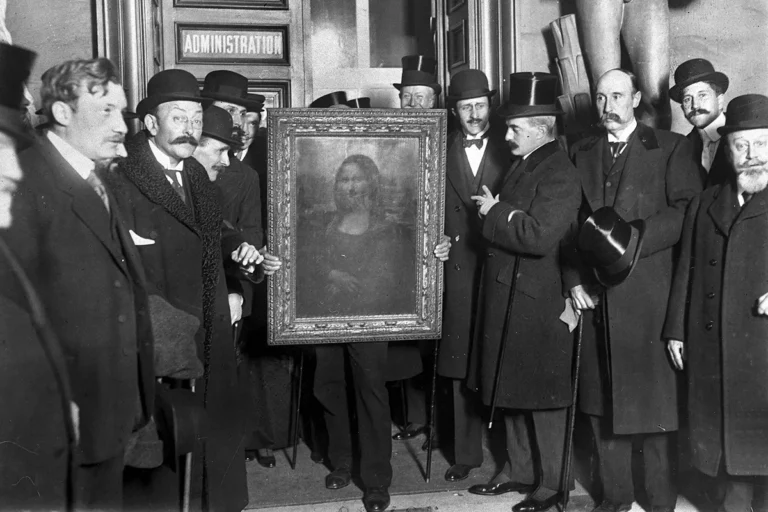Note: Be sure to follow district and school policies regarding AI. It is your responsibility to check on these policies often because they can change quickly.
Artificial Intelligence (AI) is rapidly transforming education, and the art classroom is no exception. From generating creative prompts to assisting with lesson planning and assessments, AI offers a wealth of potential to streamline tasks and enhance the learning experience. However, like any powerful tool, wield AI with careful consideration. As art educators, it’s crucial to strike a balance between embracing AI’s benefits and ensuring responsible use of this technology. Responsible use means safeguarding student data, adhering to district and school policies, and keeping your brain and skills sharp. If you’re new to AI, start by learning what it is with an overview of its benefits and challenges.
Learn about the transformative power of AI tools for planning and assessment and their potential to both enhance the art experience and hinder artistic growth.
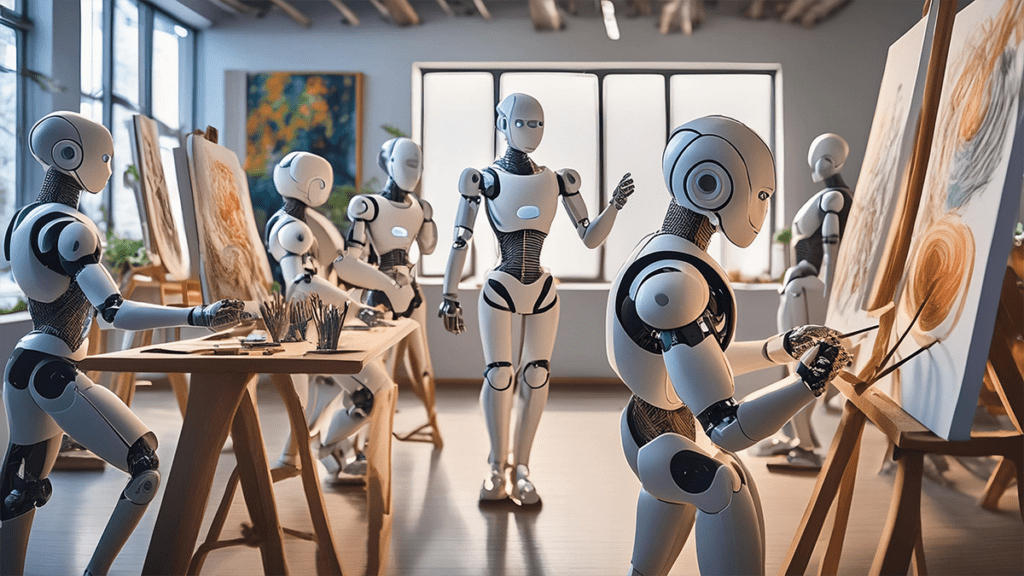
Program AI to answer tedious student questions.
We all want to give our students individualized instruction but sometimes we’re short on time. AI can assist and act as a tutor for your students. Questions about foundational art skills and techniques are easy for AI to take care of. Set up AI with an automated prompt sequence! After AI answers a student’s question, it will ask the student if they have any further questions. It will repeat until the student says they are finished. You can basically program a color mixing tool without having to learn code!
Try a prompt like this:
Create a color mixing tutorial. You will ask what color the user wants to make. Then, tell the user how to mix that color using only turquoise, magenta, yellow, black, and white paint. Use terms that an elementary student can read and understand. Tell the user color ratios indicating how many units of each color to use. Then, give the user a bit of advice on how to apply liquid tempera paint well. Finally, ask if there is another color you can help them create. Repeat this until the user indicates they are finished.
What should you consider when AI answers student questions?
AI tools are becoming increasingly reliable at generating factually correct information. However, the answer you get will only be as good as the instructions you give and the information it’s pulling from. As the expert, always check for accuracy. Let AI help students with simple tasks related to foundational art skills and techniques. Save deeper and more conceptual processes like analyzing and evaluating artwork for your nuanced facilitation. For example, you may try the color mixing prompt above while students are painting, but go back to more traditional forms of checking understanding at the end of a color theory unit.
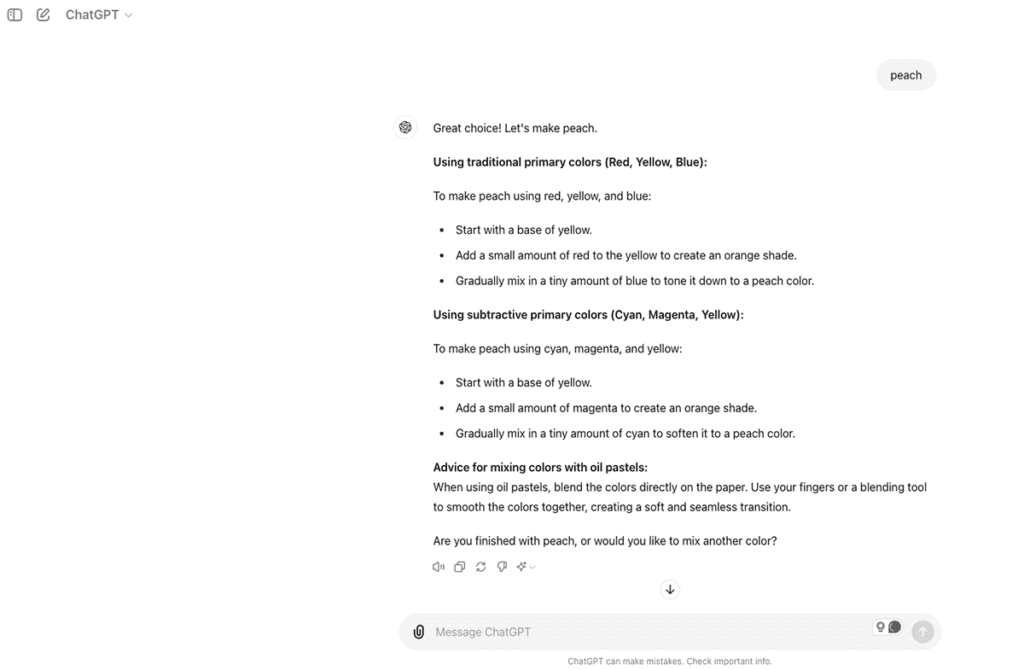
Create tools for assessment.
For many teachers, creating objective assessments in a highly subjective content area can be a daunting task. Once you have determined your success criteria, use AI tools to aid in formulating the rubric or an assessment checklist. You can also generate questions and writing prompts for additional activities like quizzes or review games. AI can phrase things as a story problem, riddle, multiple choice, or fill-in-the-blank. AI can generate text at any grade level to adjust the same assignment for any class. Whatever you’d like AI to do, describe your goal as clearly as possible with any components you want included.
Here is a sample prompt you can modify to align with your goals:
Create a rubric for assessing student artwork. Assess the following categories: planning and preparation, appropriate use and care for tools, neatness of the final product, and innovation. Grade each of these criteria on a four-point scale, with 1 being beginning, 2 being approaching, 3 being secure, and 4 being exemplary. For each of these four categories, write a description that includes artwork characteristics. Lay out the rubric as a table with the numbers in the top row and each of the categories in the first column.
What should you consider with AI assessments?
AI-generated rubrics and checklists may give you a starting point, but AI tools are not experts when it comes to your curriculum. AI does not have the insights into your students that you do. You know best the areas in which you are looking to see student growth. Review and edit all AI-generated documents to make sure they align with your curriculum and are appropriate for your students. Of course, there are many customizable resources to streamline assessment that do not involve AI. Try the Plug n’ Play Rubric or one of the many student-facing assessments in FLEX Curriculum.
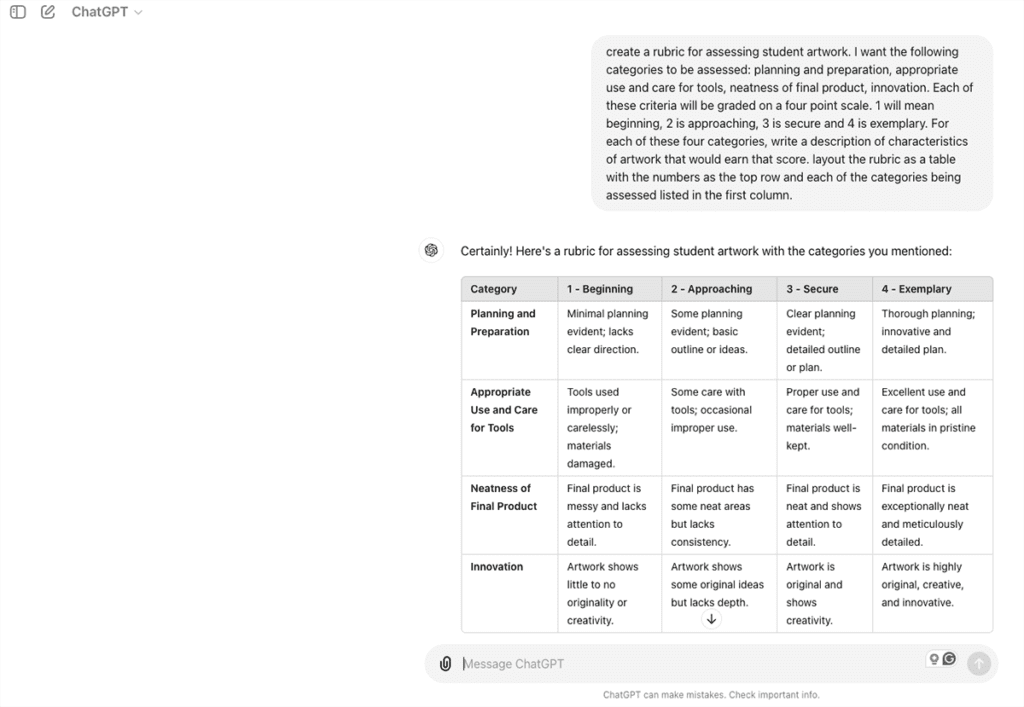
Make your documents more accessible.
Art teachers are responsible for teaching hundreds of students with a variety of needs, levels, and backgrounds. AI tools can help you quickly and easily modify text to make it more accessible. Try translating instructions into a different language, converting text to speech, and generating summaries of articles at different reading levels. Save yourself the time of manually pulling these resources yourself and put AI to work to help meet all of your students where they are. Remember to review and edit all AI-generated documents to ensure they are appropriate for your students.
What should you consider when using AI for accessibility?
Double-checking a translation to ensure it is faithful to the original text can be difficult. When using AI to translate text into a language you do not speak, consider running the translated text through a different chatbot asking it to translate the text back to English. Review both versions to check for accuracy.
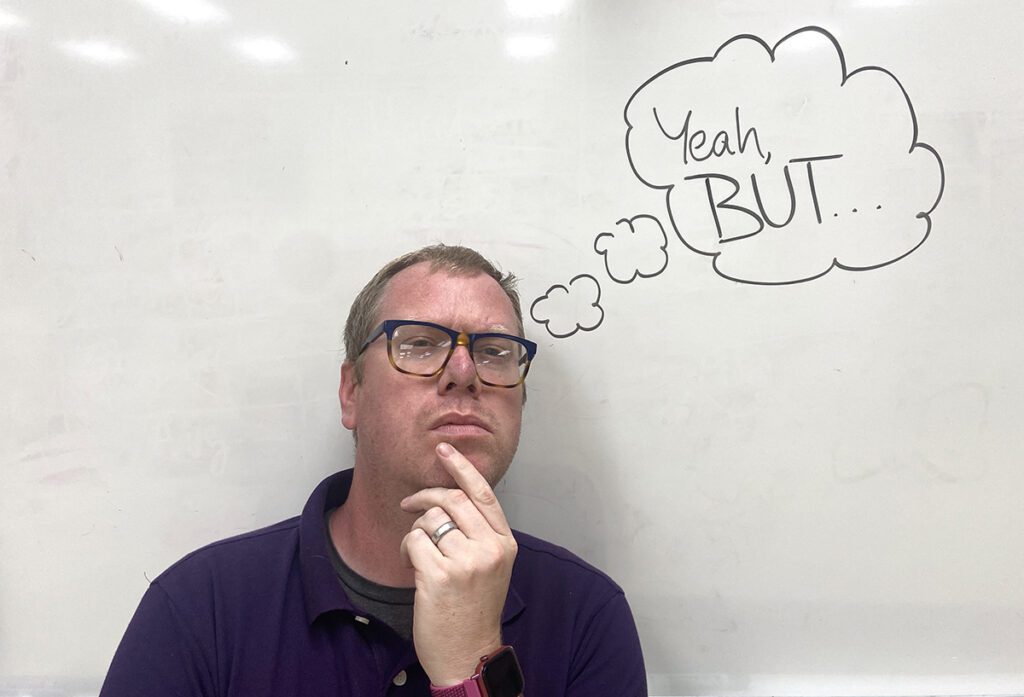
Discover artists to diversify instruction.
All art teachers have favorite artists they keep going back to. Add a fresh twist to your lessons and use AI to help you discover new artists and artworks! Tell your favorite chatbot the core concept and grade level for the lesson. Then, instruct it to give you 10 diverse artists and artworks to show as examples.
What should you consider when using AI to discover diverse artists?
AI models rely on data collected from the internet. It is important to be mindful of the perspectives, power structures, biases, and limitations inherent in that model. Remember that AI is a generative tool, which means it can also make up people, artworks, and other bits of information. This is why it’s imperative to double-check any results before bringing them to your students.
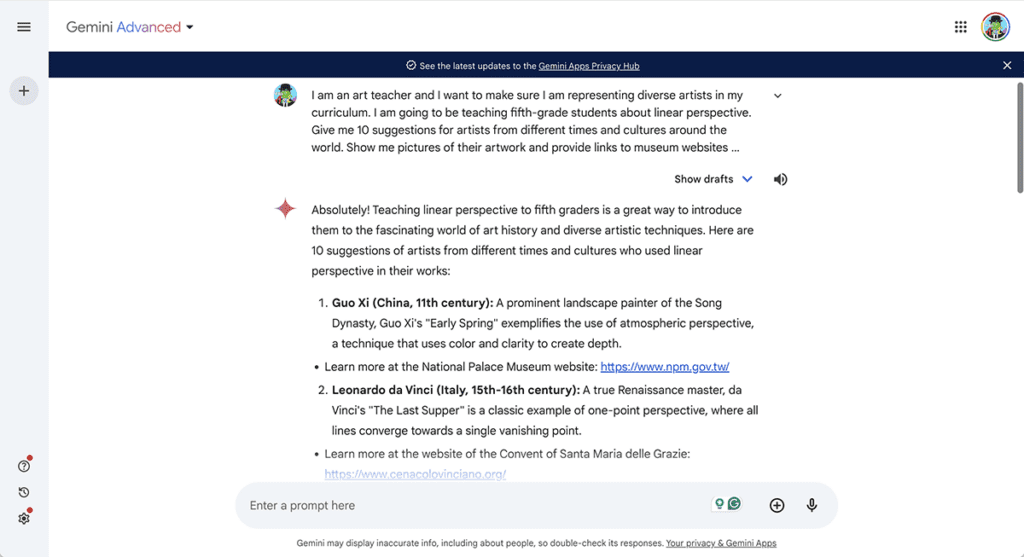
Get suggestions to liven up your lessons.
Many art teachers are the only art specialists in their buildings. Being the entire art department can be liberating when you have autonomy! On the other hand, it can also mean you’re missing out on valuable collaboration. Everyone benefits from getting other perspectives to refine ideas and solutions. AI tools can serve as a non-judgemental brainstorming buddy. Use it to help you consider different approaches and input lesson plans that are starting to feel stale. Give AI the learning targets and ask it to give you five new lesson ideas based on those objectives.
What should you consider when using AI tools to plan a lesson?
Just like when you write your own lesson or use one from another art teacher, it’s good practice to test the lesson before trying it with students. There are wild stories out there of AI-generated plans with incredible errors, like when AI told a user to put glue on pizza! Plus, only you know your students, art room, and teaching style best. Use your experience and knowledge to take what you need and toss what you don’t from an AI-generated lesson.

What else should you consider as you integrate AI into your practice?
AI can provide powerful tools to make many aspects of your job easier, but too much of even a good thing can be harmful. Teaching is an art form and it is important for every artist to develop and maintain the skills of their craft. As such, use AI tools to supplement your repertoire and streamline routine tasks. Continue to rely on your wit, wisdom, experience, and expertise!
If you’re intrigued about integrating AI and want to learn more, check out AI in Art Education. This graduate course provides practical strategies to develop communication, creativity, and critical thinking in a tech-evolving landscape.
Note data and privacy concerns.
Also, when using AI tools with and for students, there are concerns regarding data security and privacy. AI tools harvest massive amounts of data online. It generates responses based on probabilities modeled using that data. The models also “learn” from user input, meaning that the AI tool records the information you type. Never input any potentially sensitive information. Do not use student names, identifying details, or images of students in any of your AI prompts.
Keep up-to-date on laws regarding AI.
AI tools are rapidly evolving. School administrators will update policies to help educators navigate the new tools as they arise. Lawmakers are also working to craft legislation to address potential AI concerns. As of the time of this writing, 17 states have already enacted 29 laws regarding AI, and more are sure to come. It is your responsibility to take initiative. Stay up-to-date on current trends and updated policies in both your district and school, and globally, nationally, and statewide.
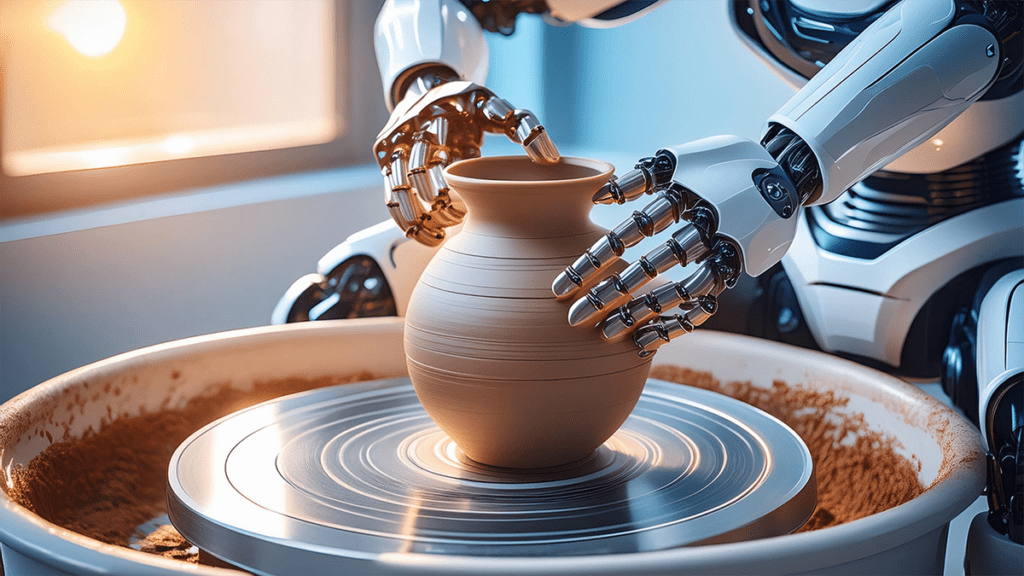
Harness the power of AI tools to not only make your job teaching art easier and more efficient, but also more creative and inclusive. Approach AI with a critical and discerning eye to prioritize student data privacy, adhere to ethical guidelines, and maintain a strong foundation in traditional artistic skills. Ultimately, AI should serve as an empowering ally, augmenting the human touch that lies at the heart of art education.
What instructional tasks would you like to try passing along to AI?
What concerns do you have about the use of AI?
Magazine articles and podcasts are opinions of professional education contributors and do not necessarily represent the position of the Art of Education University (AOEU) or its academic offerings. Contributors use terms in the way they are most often talked about in the scope of their educational experiences.