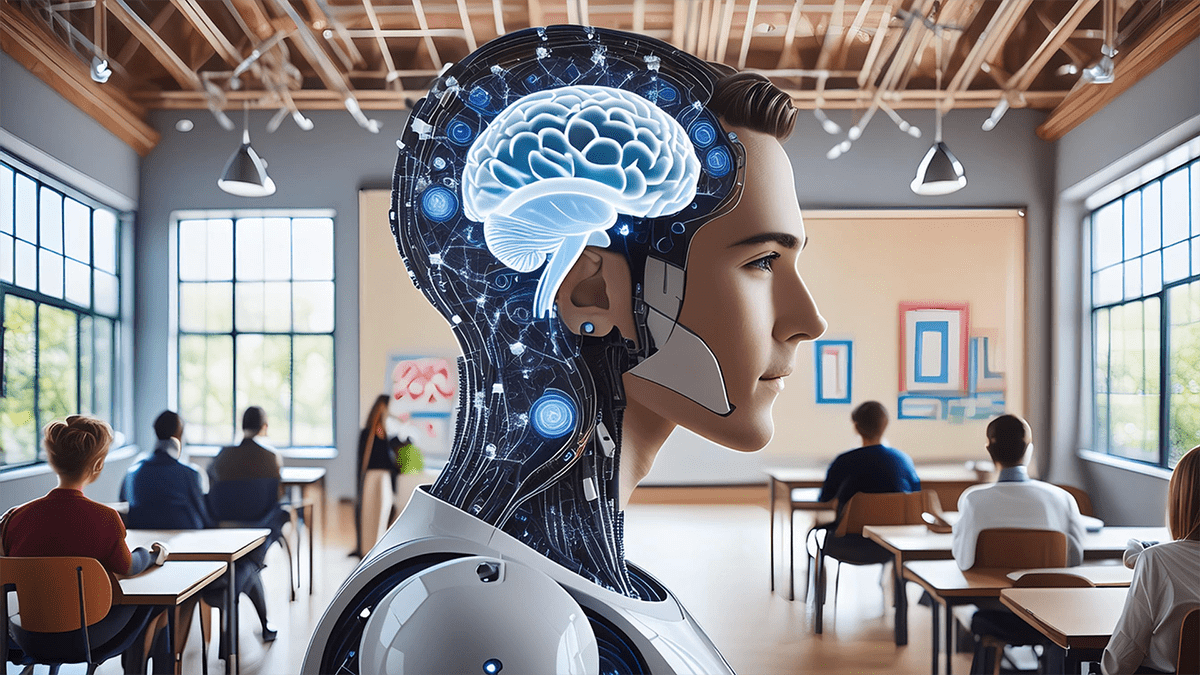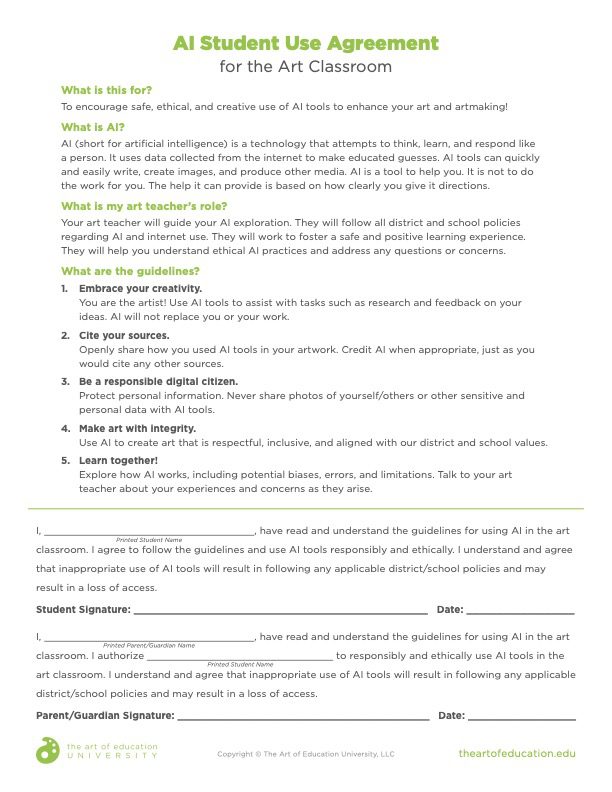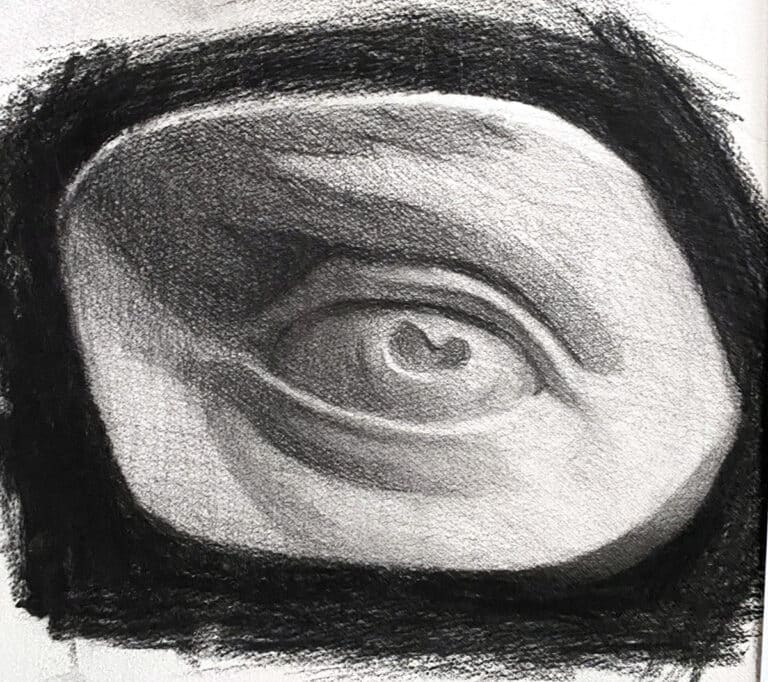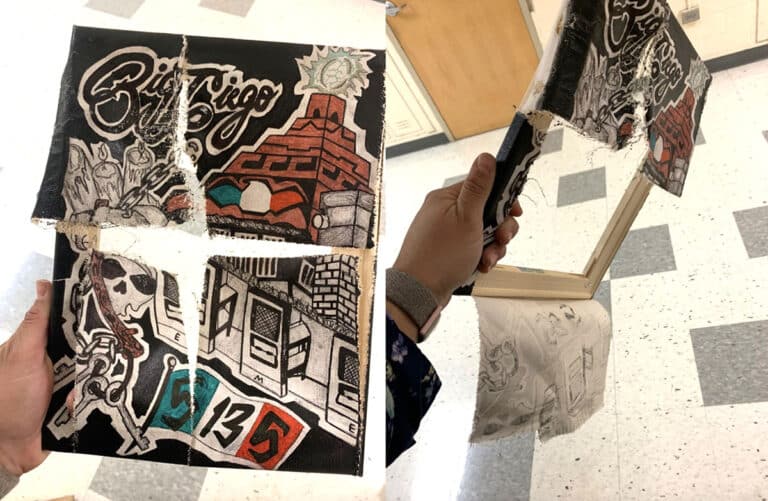Note: Be sure to follow district and school policies regarding AI. It is your responsibility to check on these policies often because they can change quickly.
New technology often brings a mix of excitement and apprehension as it unlocks new opportunities for both good and ill. Whether you’re ready to embrace artificial intelligence or not, AI tools are here and are likely to become an increasingly large part of daily life. AI tools are being integrated into more and more software with the aim of making work easier. Teachers must be thoughtful and deliberate about the use of these tools with students to ensure they support rather than supplant student learning and artmaking. If you’re new to AI, start by learning what it is with an overview of its benefits and challenges and how you can harness AI to streamline planning and assessment.
Keep reading to discover how to responsibly use AI tools with students in the art room.

Follow the rules for acceptable use.
Before considering the use of AI tools with your students, check your district and school policies regarding acceptable use and be aware of state laws protecting student data. Regularly follow up to see if there are any policy and law updates as this technology changes rapidly. In addition, you are responsible for following all policies.
AI “learns” by scraping data from numerous sources including user inputs. Never use images of students, names or other identifiable details, and any potentially sensitive material. The terms of service with most AI tools indicate users must be ages 13 and up. If you teach elementary art, you may consider using AI tools on behalf of the class and share the generated results. If you teach secondary art, consider whether students should use AI exclusively under direct supervision or independently.
Consider using a student agreement for the appropriate use of AI tools.
Introduce AI just as you would any other tool. Begin with an overview demonstrating safe and appropriate uses. Discuss the cautions and potential consequences when AI is misused. There are a few concerns to bring to the conversation. AI can make cheating or plagiarism too easy. An over-reliance on chatbots to provide quick answers can lead to neglect of skill development. If you teach AP courses, be aware that the College Board prohibits the use of AI tools at any stage of the creative process. IB, on the other hand, allows the use of AI tools as long as the use is in line with their academic integrity policy.
Once you establish foundational knowledge and understanding with your students, consider using a student agreement. The agreement will outline the appropriate use of AI tools in the art room as well as any consequences for misuse. This also ensures that expectations are clear across the board with administration, parents, and students. Whether you download the student agreement below or compose your own, it is good practice to get approval from your administrator before distributing.
Generate images for use as visual references.
We want students to be creative and generate new ideas, but this can be challenging for them when they’re juggling many new skills. How can a student develop observational drawing and ideation simultaneously? Try putting unusual prompts into an AI image creator to generate reference images for “a robot with a boombox dancing at a block party,” “a seagull with emo hair playing a keyboard,” or “an astronaut made of ice cream.”
Most AI will create four versions of the image. This allows students to consider different compositional arrangements. If you give students permission to input their own prompts, it’s good communication practice. Students will need to convey their thoughts and ideas with clarity and precision to generate the image they want. At this point, students can overlay a grid and replicate what they see. Alternatively, you may challenge them to remix the elements they observe in the AI-generated collection to create their own original composition.
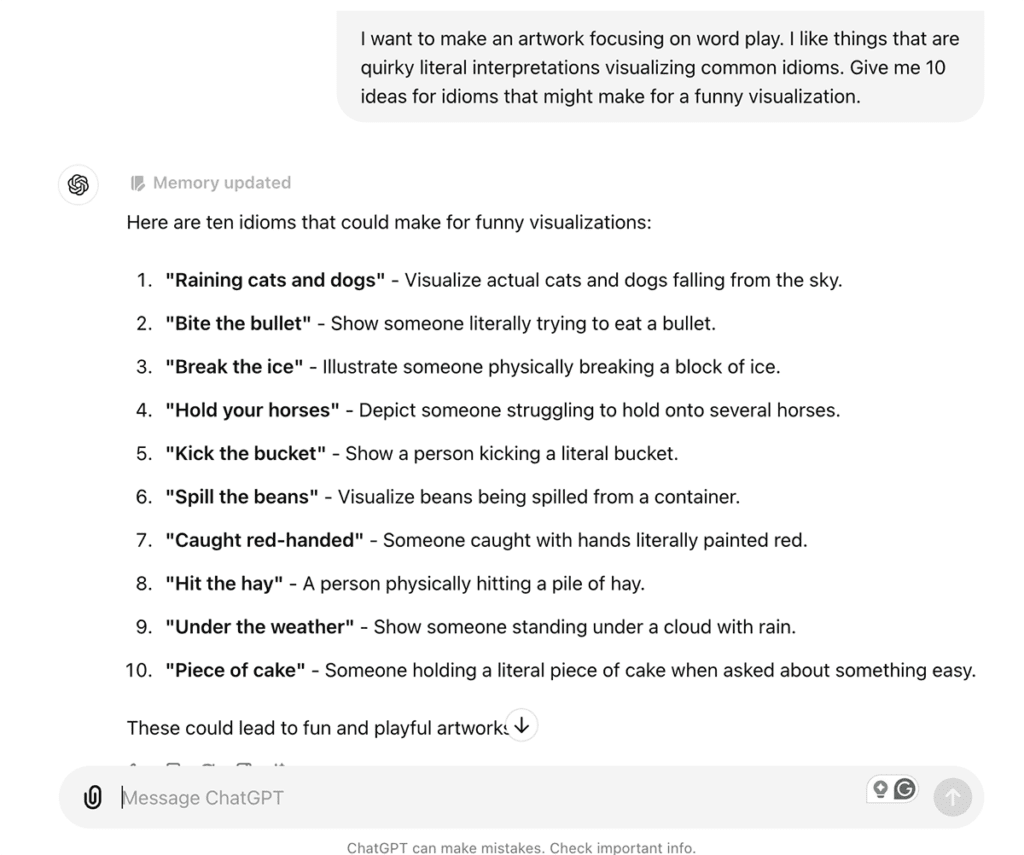
What else should you consider with AI images?
One of the central processes in creating visual art is generating ideas, including envisioning the final result. If your learning target is to focus on ideation, it may be best to put the AI tools aside. However, if the primary goal is to develop observational drawing skills, using an AI-generated image as a reference to copy may be perfectly acceptable. Just like with any new tool, monitor your students’ use. Sometimes students may need AI to provide extra support to build confidence. Other times, you may need to push students to let go of a favored tool to foster independence.

Expand on ideas with ease.
AI can be a powerful tool for research. AI can retrieve information related to any question a student may have. The caveat is that chatbots are not always factually accurate and they usually don’t link to sources. One way to ensure more reliable information is to ask the chatbot to provide links to specific credible sources. For example, ask a question about art history and add a phrase like, “Use information from the Tate Museum and Art Explora Academy websites only.”
What else should you consider with AI research?
AI tools sometimes “hallucinate,” meaning they generate authoritative text about non-existent people, things, or events. AI has even made up sources! Aside from the reliability issue, there is a concern over whether it is wise to make research too easy. When students rely on any tool too much, it can lead to a loss of skills. Craft your assignments to focus on the process of critical thinking and reasoning. Because AI tools generate a finished product in a matter of seconds, require students to turn in drafts or process pages demonstrating their work and evolution of thoughts. AI cannot replicate that process—yet.

Give students private critiques.
A student can upload an image of their artwork to a chatbot and ask for feedback. Give the chatbot a prompt asking for three strengths and three suggestions for improvement. AI tools can articulate concrete suggestions for consideration as well as a rationale for the proposed revisions. This can be a good alternative for shy students or if you’re short on time to meet with them individually. It can also serve as a good model for how to phrase constructive critiques.
Here is a prompt you can use to turn AI into an automated critique machine:
You are an art teacher. You will be giving constructive feedback to students based on pictures of their artwork. Ask them for a picture of the artwork they are working on. Then, identify three things they are doing well. Offer them three suggestions for improvement. With each suggestion, offer them steps they can follow to make the improvements and provide links to supportive resources. Ask if they have any questions. If yes, answer their questions to clarify instructions. If not, ask them to upload a picture of an artwork for feedback. Repeat this sequence until told to stop.
What else should you consider with AI critiques?
As with all potential uses, you must determine what is appropriate based on your students’ needs. Using AI as a go-to critique machine too often can hinder students’ confidence when presenting their work and developing social skills. Additionally, when feeding images into a chatbot, remember that AI will incorporate data into the model to train the AI. Be sure all sensitive data is protected. Images submitted for a virtual critique should be free of student names, faces, and any other personal identifying information.
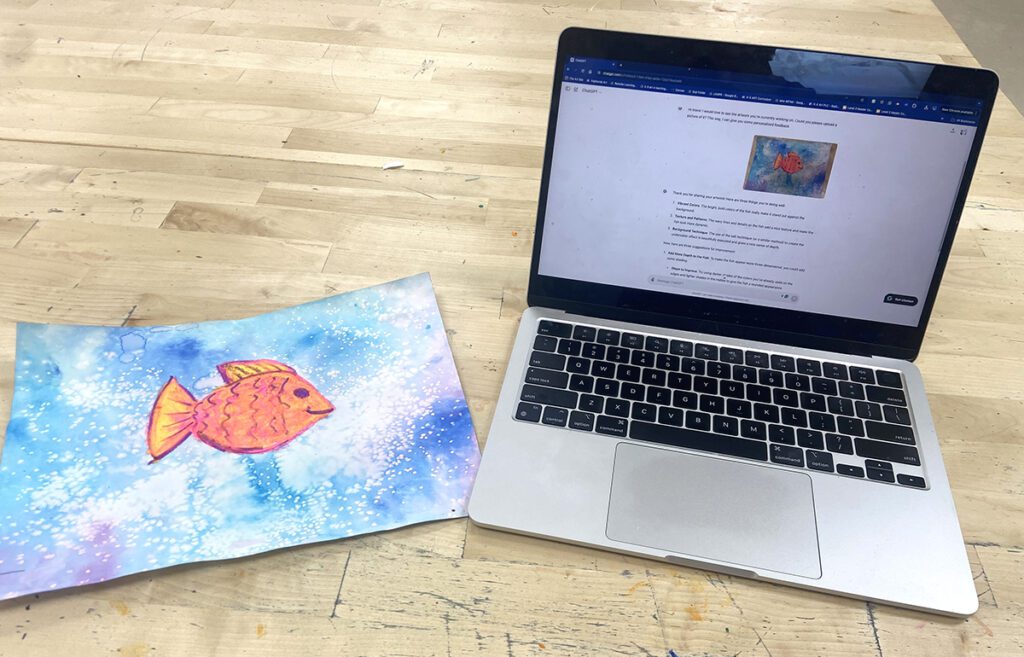
If you’re intrigued about integrating AI and want to learn more, check out AI in Art Education. This graduate course provides practical strategies to develop communication, creativity, and critical thinking in a tech-evolving landscape.
AI is a wonderful tool to enhance artmaking but it can also hinder learning and valuable skill-building. To prevent students from becoming overly reliant on AI, start by being open and honest about AI’s strengths and limitations. Discuss the importance of developing skills independently from AI. Use the student agreement to ensure expectations are clear and integrate AI in intentional ways to support learning. Just like with any new tool, it’s important to gather feedback. Engage students in reflective writing or conversations to share their experiences including any challenges faced, solutions considered, and steps for moving forward. Here’s to a new artmaking adventure with AI—let’s see what art we can generate this year!
How do you think AI tools can improve your students’ artmaking experience?
What concerns do you have about AI tools and student use?
Magazine articles and podcasts are opinions of professional education contributors and do not necessarily represent the position of the Art of Education University (AOEU) or its academic offerings. Contributors use terms in the way they are most often talked about in the scope of their educational experiences.